WordPress itself comes with a password protection feature. You can password protect your content by simply setting its visibility to “Password Protected”.
The default WordPress password protection feature enables you to protect as many posts, pages, and custom post types as you would like to. However, you can only set one password per content.
Our Password Protect WordPress (PPWP) plugins allow you to protect multiple contents as well but with unlimited passwords – not just one.
In this article, let’s explore 4 different methods that help you set the same password across multiple WordPress pages. And users will only need to enter the password once to unlock those private content.
- Use Master Passwords (available on both Free & Pro)
- Use Access Levels (extension)
- Use Parent-children Pages (Pro)
- Use Group Protection (extension)
WordPress Password Protect Multiple Posts & Pages
WordPress stores user passwords in a browser cookie so that users don’t have to re-enter passwords whenever they visit the same page again. In addition, in case you’re using the same password for multiple pages, users will only need to enter the password once to access every page.
However, as a direct consequence, WordPress can only track one password at a time. In other words, entering a new password will kick out the previous one.
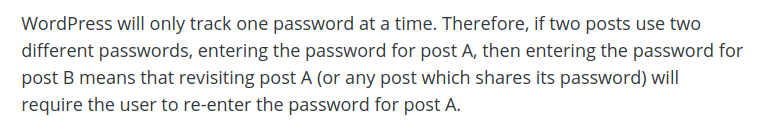
Let’s say there are 2 pages – A & B using 2 different passwords. After entering the password for page A, if you continue entering password for page B, you will be required to re-enter the password when revisiting page A – or any other protected pages sharing its password.
Our plugin resolves that serious limitation of WordPress by storing a cookie for each post. As a result, users will be able to access multiple password-protected pages simultaneously. Nevertheless, that also means users will need to enter the same password for each post, by default.
Instead, we provide multiple solutions to overcome that restriction and allows users to enter the password once across multiple pages.
4 Ways to Share Same Password across WordPress Pages
Let’s explore 4 methods to unlock multiple private posts sharing the same password at once.
1. Use Master Passwords
Master passwords – available on both Free & Pro version, enable you to enter the same password for all existing protected posts. Our Pro version extends Free feature and allows you to use master passwords on Pages and other custom post types.
2. Use Access Levels extension
Similar to master passwords, Access Levels extension permits password protection for all content – but in a particular category including WooCommerce Products.
Besides, you can automatically password protect your new content with Access Levels. Passwords with higher levels can unlock those in the lower levels.
What if you only want to set different passwords for different groups of content? Let’s consider the 2 other options.
3. Use Parent-children Pages
With our PPWP Pro, you can password protect all child pages automatically. These children will follow their parent’s protection status and inherit parent passwords as well.
That means when you enter password for the parent or any of child pages, the rest will automatically be unlocked as well.
4. Use Group Protection extension
Our Group Protection extension allows you to achieve exactly the same goal, but you don’t have to set these pages as a parent-child relationship. This creates more flexibility in how you can organize and manage your content. What’s more, you can select content across different custom post types in one group.
