Subscription License
The price you pay today is your renewal price even if our plugin pricing increases in the future.
All PPWP annual (subscription) licenses are auto-renewed yearly for continued updates & support.
Subscription licenses require annual payment for add-on (extension) plugins as well.
Lifetime License
Lifetime licenses allow you to use our plugin & get free updates for life. Besides, you will only need to pay once for any of its add-on plugins. That means you can also use our add-ons for a lifetime with our PPWP lifetime licenses.
Please note that Pro extensions need to be purchased separately and not included on our PPWP Pro lifetime licenses unless otherwise specified.
License Upgrade
At the moment, we only support upgrading subscription to lifetime license.
For example, you can upgrade a 3-site subscription to a 3-site or 15-site lifetime license. You cannot upgrade a 10-site subscription to a 3-site lifetime license though.
To upgrade your license, please:
- Contact our support with your order number and the license you want to upgrade
- Pay the difference in price between the 2 licenses
- Keep your existing license and installed websites as they are right now
- Install and activate our Pro version on your new websites using the current installation zip file and license
Since PPWP Pro version 1.3.5, you’re able to replace your expired license with a new one. All you need to do is input the new license key and select its corresponding license type.
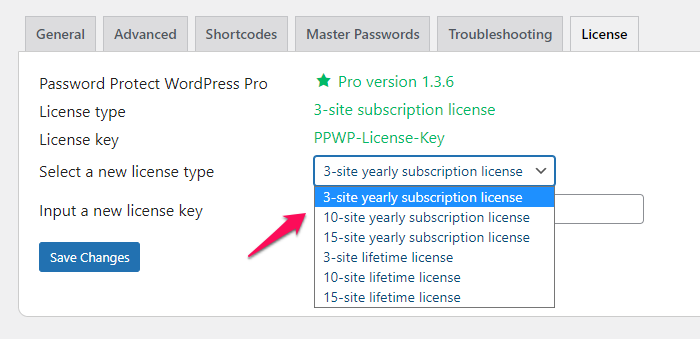
In the case of a multisite network, your license is still counted by sites and not domains (networks). You will need to upgrade your license to activate our plugin on more sub-sites than the license permits.
Upgraded Amount
To make it fair for every user to upgrade your license with the cheapest price, here’s how the price difference is calculated:
If you decide to upgrade your license
- Within the first 6 months of your initial purchase/yearly renewal: we will deduct the entire amount you paid from the upgrade
- From 7th till 10th month: we will deduct 1/2 of the amount you paid
- Less than 2 months till its expiry date: no amount is deducted
Basically, if you decide to upgrade early, you will get the full benefits.
Can I use the same license on both staging and production sites?
Our PPWP Pro comes with a 3-site, 10-site, and 15-site license. So yes, you can use the same license on both staging and production sites. In case you’ve used that license on the maximum number of allowed sites, you have to upgrade your license to more sites.
It’s important to note that you should not try to manually remove your license from the Staging database yourself (then enter it again on your live site), which violates our terms and conditions. We do license checking and track its usage on our side as well. So this not only doesn’t work but also gets your account and license suspended.
Can I switch the same license on multiple sites/domains?
You can only use our plugin(s) on the maximum sites that your license allows you to. The reason is we don’t know and can’t technically track whether users actually remove our plugins on their existing sites or not. The easiest solution should be to upgrade your license on a higher plan with more sites.
