Password Protect WordPress (PPWP) Lite provides an all-in-one solution to password protect your website at no cost. Our plugin will give you the ability to protect the whole or each part of your site with a single password. Users won’t need to log into their accounts in order to access the protected content anymore.
PPWP Pro makes it even easier and faster to password protect your private content. It offers many more advanced features giving you full control over your protection and protected objects. However, when you’re using the PPWP Lite and want to upgrade to Pro license, there are some differences between these 2 versions required you keep an eye on:
Password Protection Status
Similar to the built-in WordPress password protection feature, PPWP Lite determines whether a page or post is protected or not based on the number of the password it has.
- A page or post is unprotected if it has no password
- A page or post is protected if it has more than one password
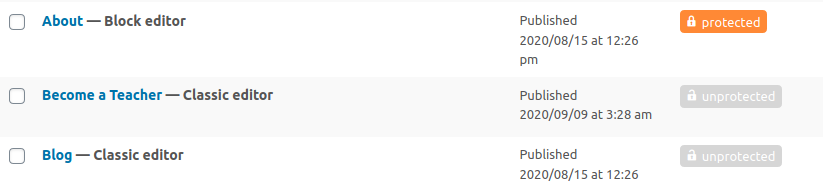
If you want to unprotect a page or post, the Lite version requires you to remove all created passwords, including both global and role passwords.
However, when it comes to PPWP Pro, everything is simpler. The password protection status of a post doesn’t relate to its passwords.
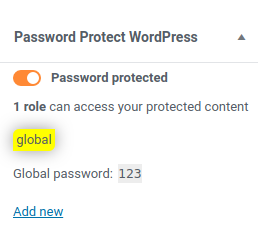
- When you protect a page or post, PPWP Pro will generate a new random password if it has no password before that.
- When you unprotect a page or post, PPWP Pro will make it publicly accessible without removing its passwords. All passwords and data will be shown once the content is protected again.
Password Checking Time
PPWP Free stores all passwords of a single post in WordPress default table postmeta. So it might take time to check passwords and unlock content if you have thousands of passwords.
With PPWP Pro version, we store all passwords in a separate table in the WordPress database. By doing that, we can assign each password with a unique ID that speeds up the password checking process.
Sitewide Password Protection
Both our Lite and Pro version support to password protect your entire site. However, they’re using different methods.
The Lite version allows you to create one password only and this password will be hashed. It means that you can’t see the created password despite the fact that you’re an administrator.
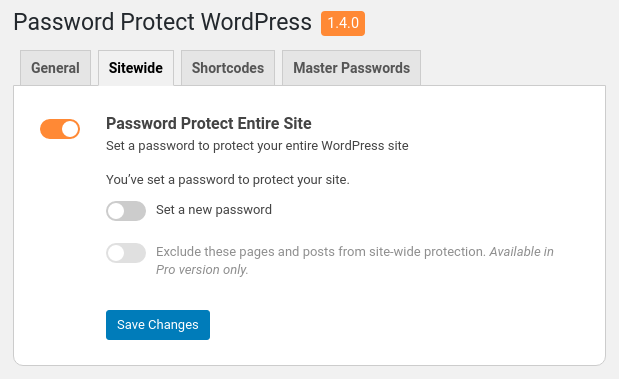
PPWP Pro, on the other hand, allows you to create multiple passwords at once and they won’t be hashed due to tracking purposes. You will also be able to exclude some certain pages from sitewide protection as well as redirect your users to a specific URL after they enter the right password.
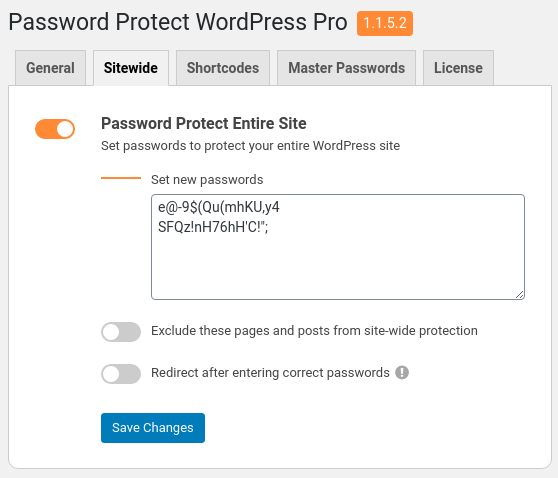
What you can customize the login page on Lite & Pro version
Both versions of our PPWP plugin allows you to customize the sitewide login page using WordPress Customizer. Let’s take a look at what our Lite & Pro have to offer.
| Free Version | Pro Version | |
|---|---|---|
| LOGO | ||
| Disable logo | ||
| Change logo image | ||
| Change logo width, height, and radius | ||
| Display headline | ||
| Change headline font size | ||
| Change headline font weight | ||
| Change headline text color | ||
| BACKGROUND | ||
| Set an image as background | ||
| Change background color | ||
| PASSWORD FORM | ||
| Enable form transparency | ||
| Change form background color | ||
| Change form width and radius | ||
| Change form padding | ||
| Change password field text | ||
| Change password field font size | ||
| Change password field font weight | ||
| Change password field text color | ||
| Display placeholder | ||
| Display "Show Password" button | ||
| Change "Show Password" button text | ||
| Change "Show Password" font size | ||
| Change "Show Password" button color | ||
| DESCRIPTION BELOW FORM | ||
| Display description | ||
| Change description font size | ||
| Change description font weight | ||
| Change description text color | ||
| BUTTON | ||
| Change button text | ||
| Change button width and height | ||
| Change font size | ||
| Change button text color | ||
| Change button text color (hover) | ||
| Change button background color | ||
| Change button background color (hover) | ||
| ERROR MESSAGES | ||
| Customize error message | ||
| Change font size | ||
| Change font weight | ||
| Change text color |
Track Password Statistics
PPWP Pro provides an easy-to-use interface allowing users to track password usage. By using the Statistics extension, you can track password usage of not only individual pages but also the entire site. You will know who has used your password, including their username, IP address, browser info, and when they access your protected content.
