Advanced WooCommerce Guides to Boost Sales
It’s not a surprise that eCommerce is skyrocketing. The benefits of e-commerce, combined with changes in consumer behavior, reflect higher demand for online shopping.
In the dog-eat-dog nature of the eCommerce world, what should you do to boost your WooCommerce store sales and edge out competitors?

Ecommerce Market Growth Statistics
Following are e-commerce industry statistics showing its growth in the last few years as well as predictions of e-commerce trends in the future.
The global e-commerce market size is expected to reach USD 27.15 trillion in 2027. (Grand View Research)
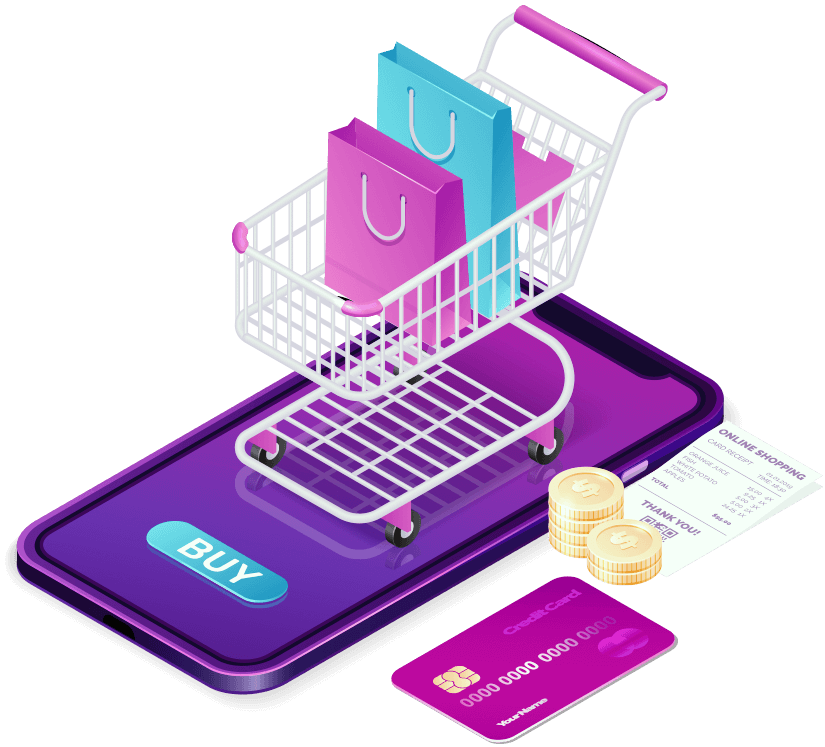
B2B e-commerce site sales are predicted to reach $1.77 trillion in 2022, a 12% increase from last year. (Insider Intelligence)
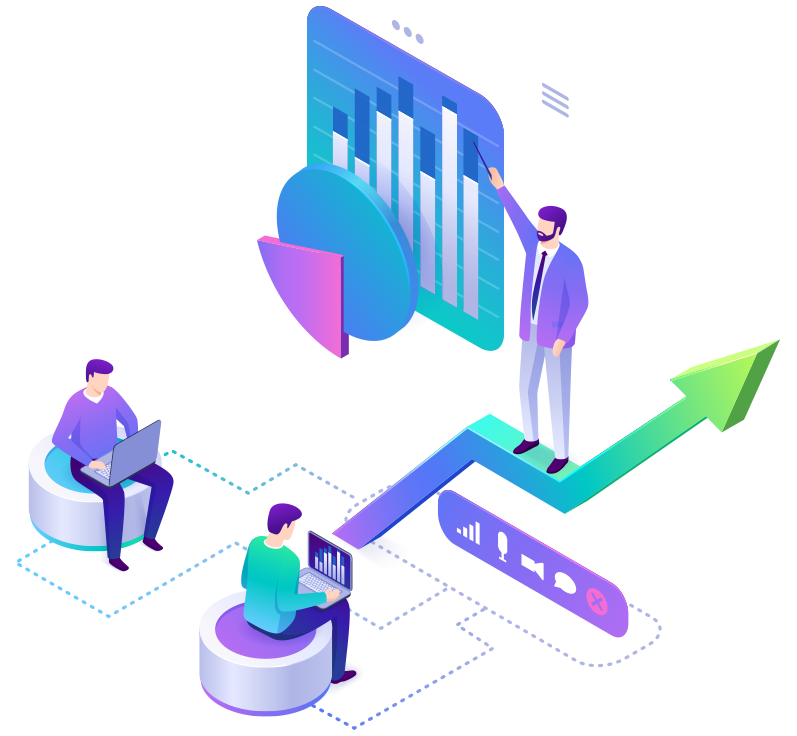
eCommerce share of retail sales is expected to have 24.5% up by 2025.

The biggest competitors of WooCommerce are Shopify, BigCommerce, Magento, Wix, Square Online, Squarespace.

WooCommerce Store Design Guides
WooCommerce comes with a basic design for most business types. To impress visitors, improve customer experience, and boost sales, you must customize your shop.
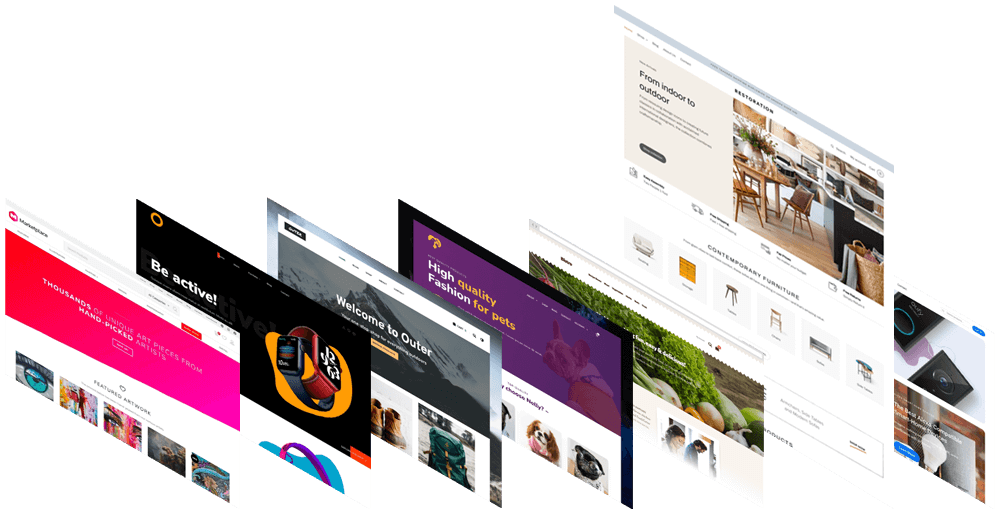
Choose WooCommerce Themes
No matter what themes you choose, free or premium, your WooCommerce theme must meet these criteria:
- 100% responsive
- Actively supported and updated
- Fast loading
- Reliable with high ratings and positive reviews
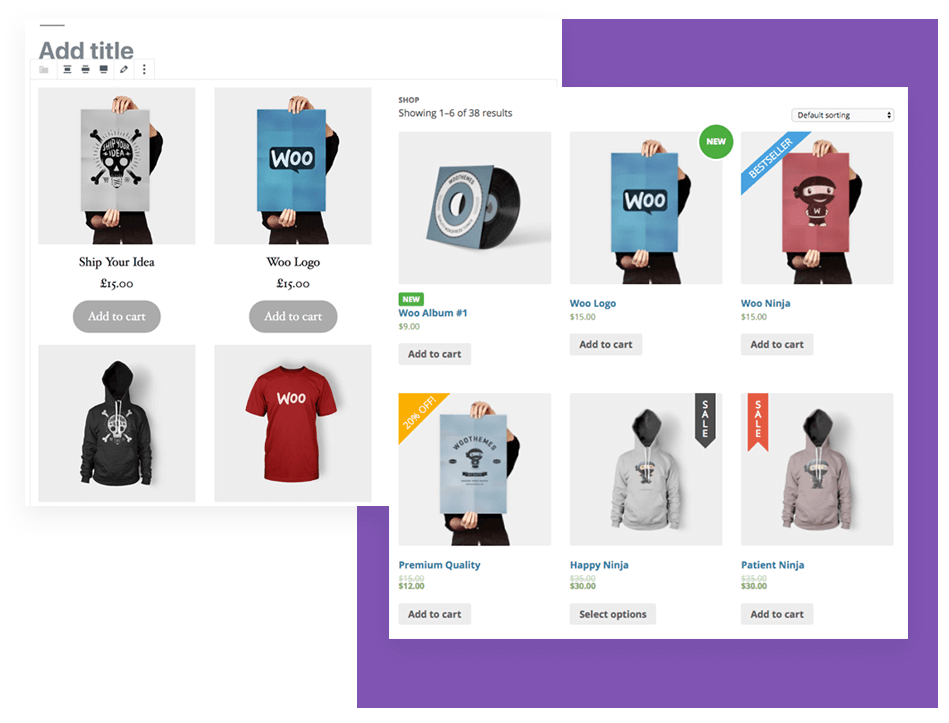
Set up Store Layout
Store layout must showcase your products effectively. The grid layout with big images is excellent to sell physical products. Selling digital or less visual items? Adjust the layout to highlight information instead.
Create High-quality Images
Visuals help attract more customers when it comes to shopping online. Displaying clear and high-quality product images featuring different product angles lets buyers view their favorite items better. They can also make a decision more easily.
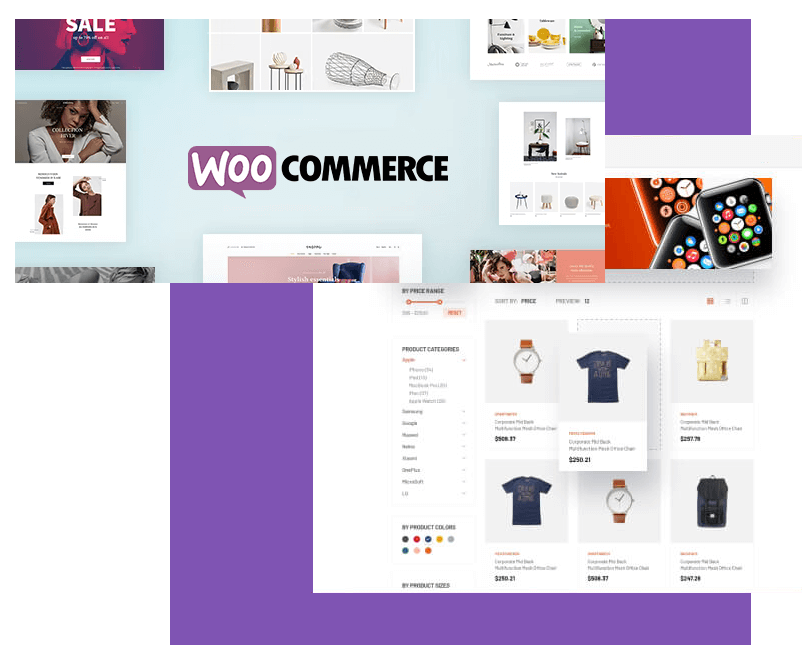
Provide Clear, Outstanding CTA Buttons
CTA buttons like “Add to Cart” and “Checkout” should stand out from the content to guide customers throughout the purchase stages. Plus, they must be distinguishable from other links or subscribe buttons.
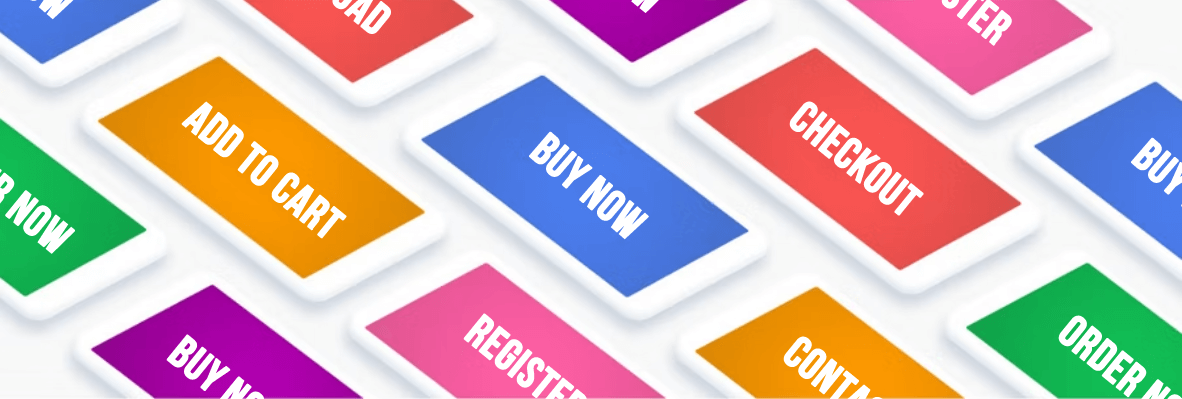
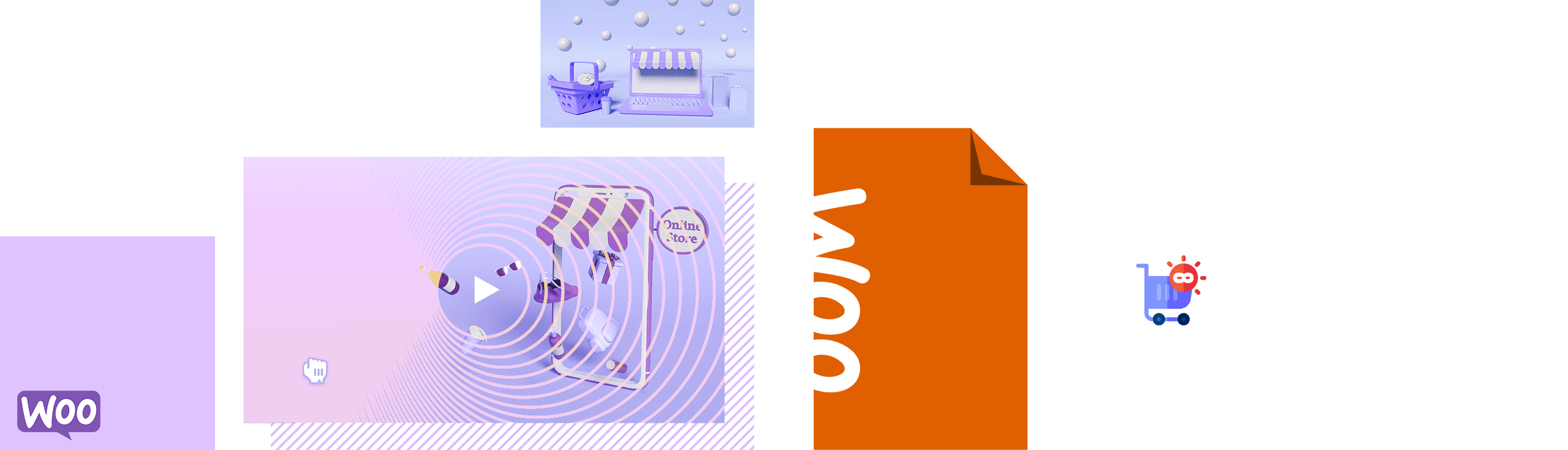
Advanced WooCommerce Guides to Boost Sales
Besides the main design steps above, take these advanced tips to make your store stand out from the competitors. This will result in a higher conversion rate and more sales.

Offer Customer-specific Products (PPWP Pro)
Along with selling standard products for ordinary customers, consider offering customer-specific products to premium buyers.
This is how it works: locks premium products from normal users with PPWP Pro then grants access to specific loyal customers. Only VIPs with the correct passwords can open private pages, view the products, and make purchases.
Install SSL Certificates
SSL certificates encrypt sensitive data, such as credit cards and the personal info of customers. They feel more safe and secure to shop in an online store installing SSL.
Plus, Google will give your site a slight ranking boost if it has SSL. At that point, our WooCommerce store will get a higher rank on SERPs, driving more traffic and sales.


Write Engaging and SEO-friendly Product Descriptions
Content is king. To make your product stand out and attract attention from both customers and search engines, you need to write unique, compelling, and SEO-friendly product descriptions.
To achieve that, you need to do keyword research, deeply understand your products, include keywords in product descriptions, and stay sales-focused, but not too salesy.
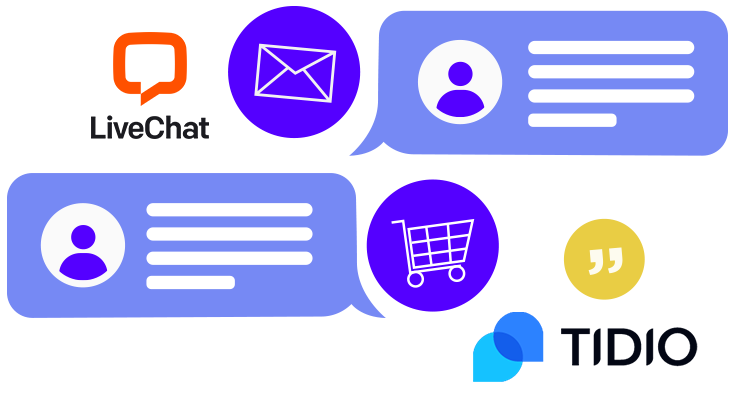
Make Use of Live Chat
Customers find it easier to reach out to you via live chat. This also lets you provide instant excellent customer support to buyers, incredibly increasing the percentage of closing deals.
Some of the feature-rich WordPress live chat plugins you can consider are LiveChat for WooCommerce, Tidio, 3CX Live Chat.
Showcase Products Videos
Tutorial or marketing videos help educate users about your products better. They also capture their interest in your products, which images or descriptions fail.
Plus, Google will give your site extra bonus points if you optimize your store using product videos.
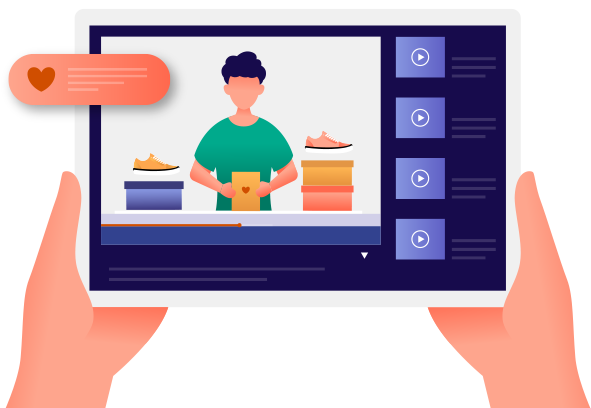
Optimize the Checkout Process
Lengthy and complicated checkout process causes cart abandonment rate up to 28%. Streamlining your checkout process by
- Creating WooCommerce one-page checkout
- Allowing social login
- Providing multiple payment methods
- Offering free shipping and discount strategically
- Upselling with related products or product bundles
- Optimized thank-you page for subscriptions


Highlight Trust Badges and Testimonials
Using trust badges and testimonials on your WooCommerce stores helps you gain trust from clients and boost conversion. You can add 5-star ratings from Google, a money-back guarantee, or free shipping on your homepage, product pages, and checkout pages.
Build Email Lists
Having email lists is great for converting leads into customers, or upgrading normal buyers to premium customers. Besides, you can upsell and encourage repeat purchases by sending out regular email marketing and offering incentives.
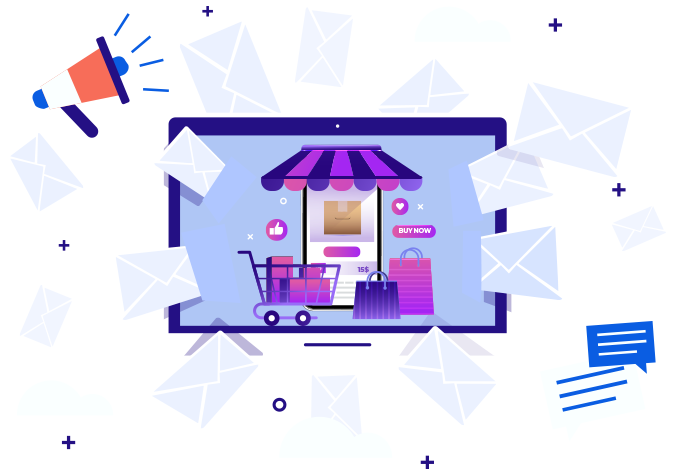
Allow Multiple Payment Methods
Apart from common payment gateways like PayPal or Stripe, you should allow buyers to pay via other different methods, such as credit cards like visa or MasterCard, Apple Pay, Pioneer, Alipay, etc.


Track and Analyze Store Performance
Analyzing your store performance enables you to address your pain points and have timely adjustments. What’s more, you also need to stay up to date with eCommerce trends and keep an eye on your competitors.

Optimize Your Store’s Speed
Here are some helpful WooCommerce guides to speed up your store.
- Measure your site speed and come up with the right action plan
- Invest in reliable hosting services
- Use caching plugins
