When there are many password protected posts on your website, it becomes difficult and time-consuming to create or manage passwords for each content. That’s when global or Master passwords come in handy.
Users will be able to unlock all posts protected by our Password Protect WordPress (PPWP) plugin at once with just one Master password.
Requirement:
- Password Protect WordPress Lite version 1.3.0 or greater
In this article, we’ll show you how to create a Master password to access all posts protected by PPWP at the same time.
How to create Master passwords
Step 1: Protect your content
First of all, you need to password protect some of your content with our PPWP plugin.
Simply hover the post title and then click on “Protect” button to lock your content immediately.

Step 2: Create a Master password
After protecting content, you need to create a Master password to unlock all these posts.
To do so, navigate to our plugin’s settings page and switch to Master Passwords tab. Then click on “Add New” button.
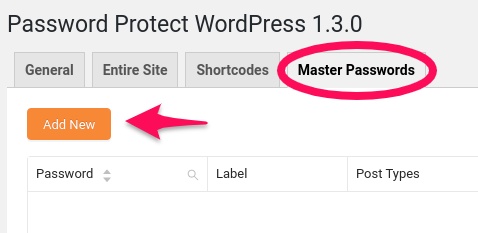
It will bring you up a popup where you can create a new password including these pieces of information:
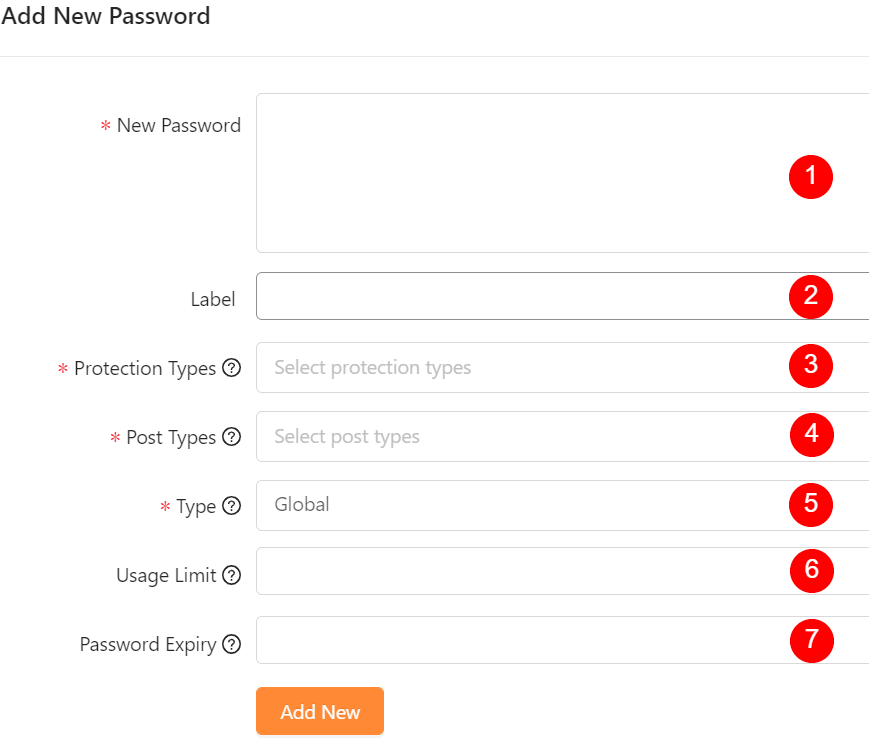
- New Password: one password per line, unique, no space, case-sensitive and limited to 100 characters.
- Label: Allow to give some extra information for your password, e.g. what it is used for or who the password belongs to
- Protection Types: Select which type of protection this password will be applied to.
- Individual: Master passwords will unlock single protected content
- Partial Content: Master passwords will unlock partial protected content, including Partial Content Protection (PCP) and Section Protection.* Available since PPWP Pro version 1.3.9.
- Post Type: Select which post types this password will be applied to. Pages and Custom Post Types are available in PPWP Pro only.
- (Password) Type:
- Global (default): anyone with the password can unlock the protected content
- Roles: only specific user roles are able to use the password to access the private content
- Let’s say you set a password with type Role (editor)
- Only editors can use this password to unlock your content
- Other roles, e.g. subscribers, will receive an error message when entering it into password form
- Let’s say you set a password with type Role (editor)
- Usage Limit: the maximum number of times a password is used.
- Let’s assume that the usage limit of a password is set to 1. If one user inputs that password to unlock the posts, others won’t be able to use it anymore.
- This feature proves useful to prevent others from sharing your passwords without permission.
- Password Expiry: Another way to stop the users from abusing your password is to make it auto-expire after a period of time. In other words, they can’t use that password to unlock your content after a given time.
What if you want to allow Master passwords whose “Protection Types” are “Partial Content” to only either unlock PCP or Section Protection?
Simply add the following code snippet code to your child’s theme functions.php or plugins like Code Snippets.
//allow Master passwords to unlock Section Protection only add_filter( 'ppwp_master_passwords_unlock_pcp', '__return_false' ); //allow Master passwords to unlock PCP only add_filter( 'ppwp_master_passwords_unlock_section', '__return_false' );
Manage Master passwords
The Master passwords feature also comes with an easy-to-use interface that allows you to create unlimited Master passwords and manage all of them in one place. You will have full control to (de)activate, delete passwords as well as restrict usage passwords by usage, time, and user role.
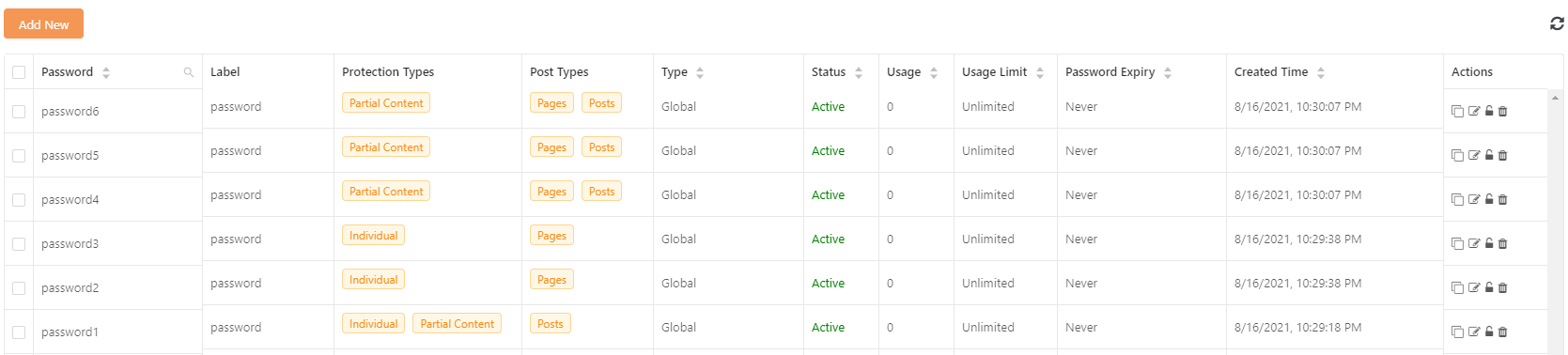
How Master passwords work
It’s important to know that this feature does not protect all posts automatically. It just gives your users the ability to unlock all content which you have set passwords at once. They won’t have to remember multiple passwords or enter passwords for each post individually.
Master passwords will have lower priority than Access Levels and Groups passwords. That means you can’t use Master passwords to unlock the content protected by one of these PPWP extensions.
You cannot use Master passwords to unlock posts protected by Category Protection feature either.
