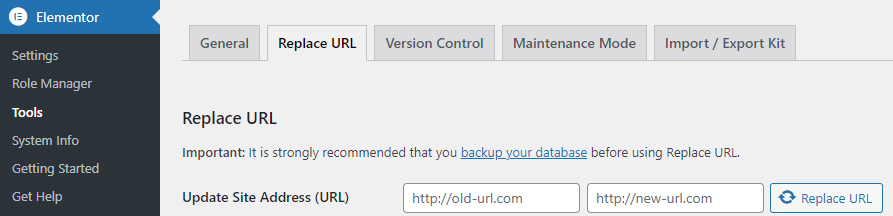Elementor
#1 Free WordPress Website Builder
![]()
5 million users
accounting for 7.4% of all sites trust Elementor
![]()
15.9%
of all WordPress sites have Elementor installed
![]()
2nd
most popular plugin, just behind WooCommerce
![]()
4.7/5-star
review on WordPress repository
An Introduction to Elementor Dynamic Content
Elementor allows you to build your WordPress site effortlessly with tons of content elements and layouts.
Provide 90+ content elements/modules
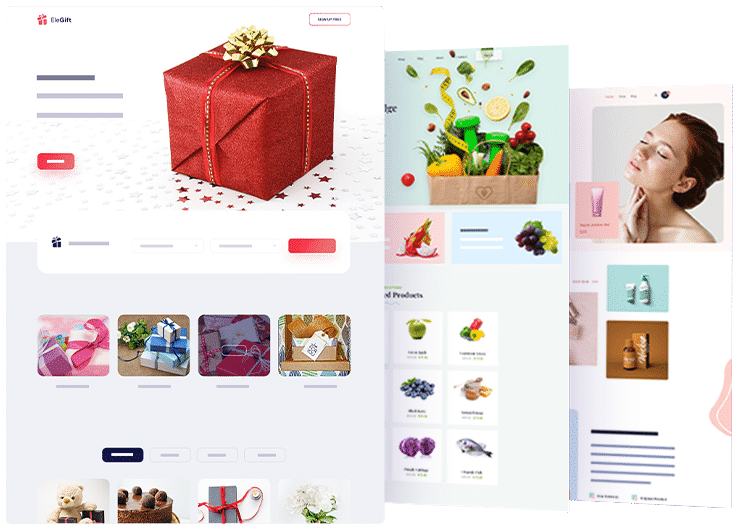
Enable any content or page layout
Create pages from front end without HTML/CSS/PHP/coding skills
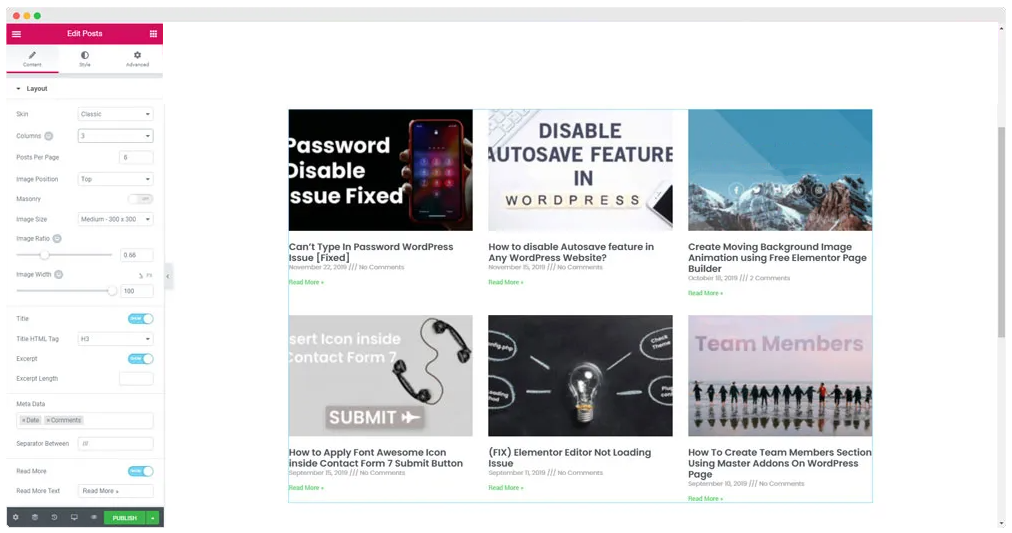
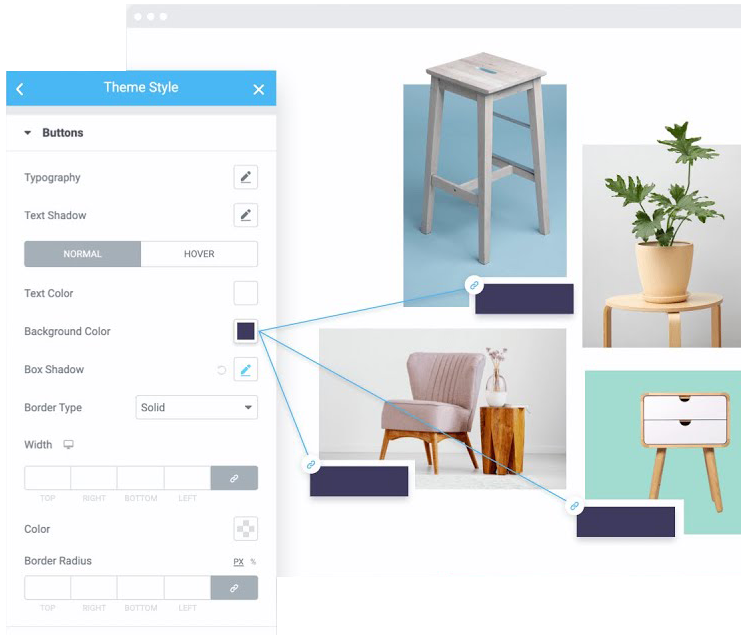
Make editing and styling individual blocks possible
Elementor Table of Content
Table of Content lets visitors jump to their desired content section on the page without lifting a finger.
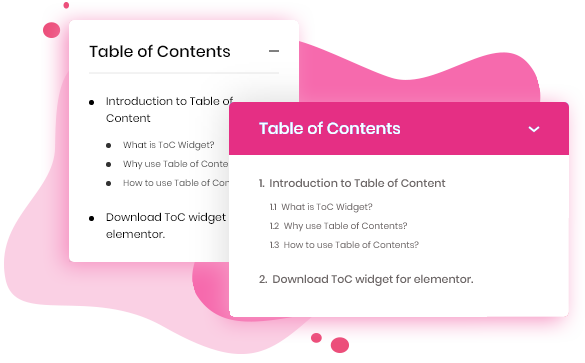
Need help from the Table of Contents widget in Elementor Pro. Once the TOC block is added, it lists all headings of your posts.

Configure the Table of Contents widget style and decide which headings (H2, H3, or both) to appear in the TOC. Ensure the TOC remains in the same position by setting the Width and Position to Custom and Fixed.
Partial Content Protection
This feature sheds light on locking sections of a page or post so you can create teaser content as easy as pie. You can leave the intro or a few paragraphs available while hiding the rest to encourage users to sign up and unlock the private content.

Look for assistance from the PPWP Pro plugin. Upon activation, it adds a PPWP block for you to create a password form and cover certain sections on your page.

Permits multiple passwords on a section, password usage tracking, and password expiration.
Style the password form by modifying the headline text, label, placeholder, button, description, and error message.
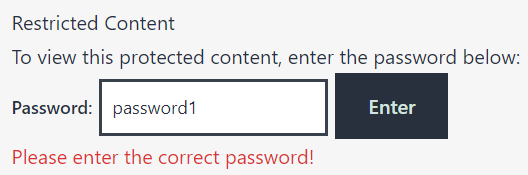
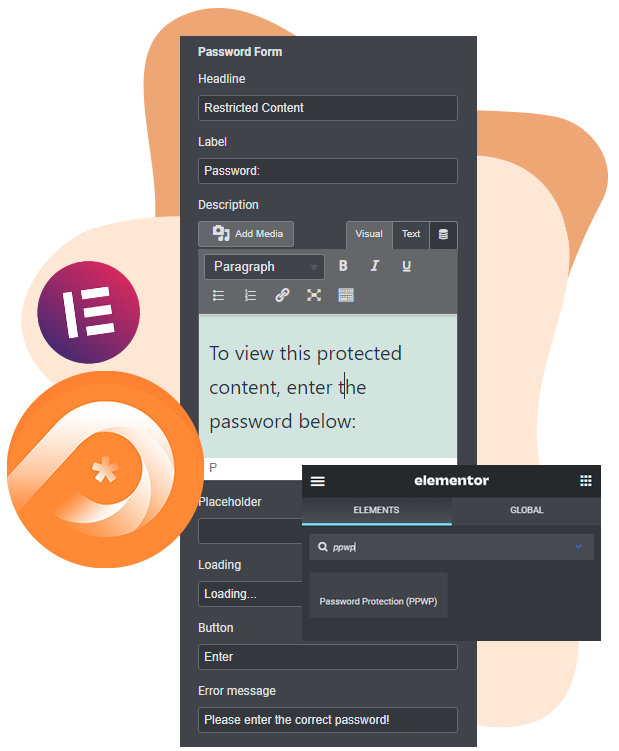
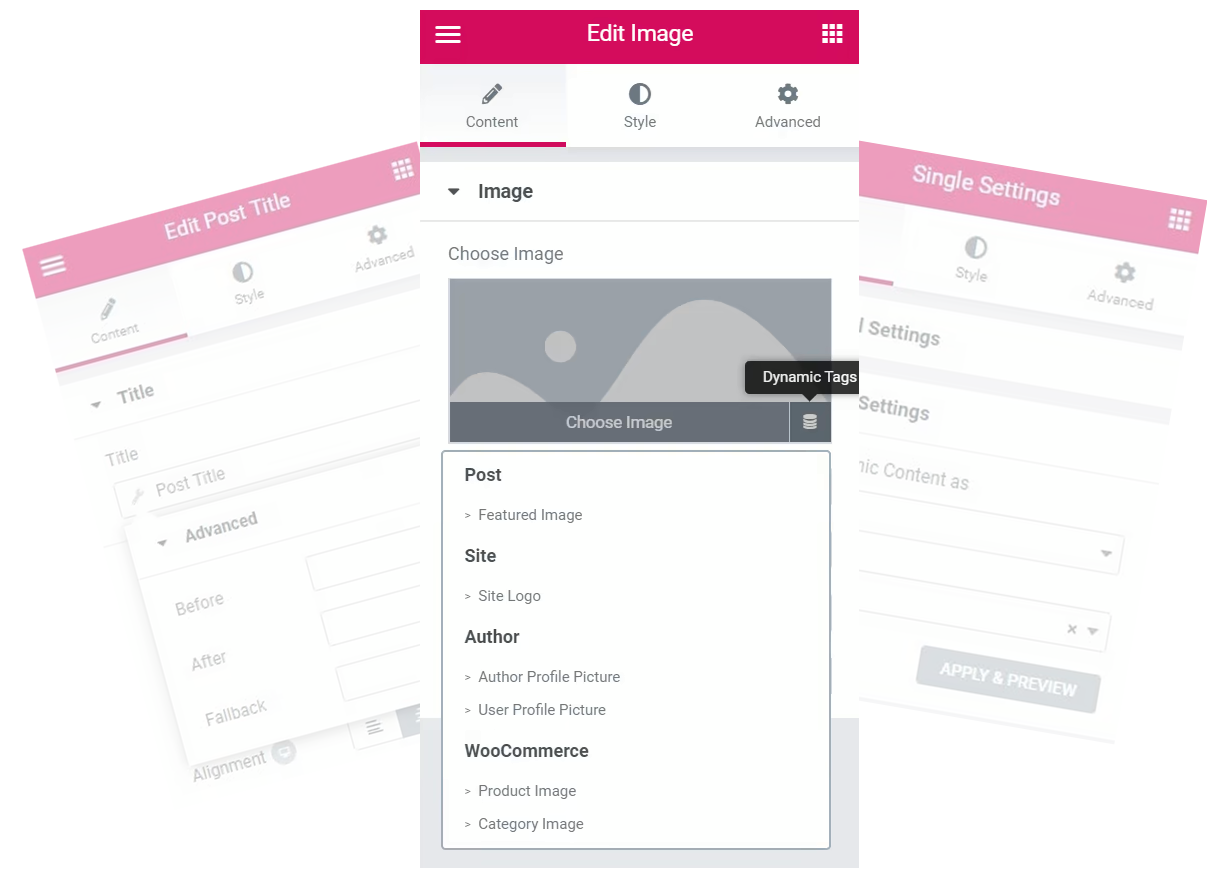
Elementor Dynamic Content
Give you a hand in adding dynamic content to theme templates. You can design flawless templates and apply them across the website, for example, custom product pages.
Include various elements while adding dynamic content: images, site logo, featured image, author profile picture, user profile picture, text, link, and custom fields.
Mixed Content in Elementor
The mixed content error occurs when migrating your site from HTTP to HTTPS. There are 2 options for you to fix this, either using the Really Simple SSL Pro plugin or tweaking your URL settings manually.

Simply go to Elementor → Tools → Replace URL and enter the old and new site addresses