Requirements:
- Password Protect WordPress Lite plugin version 1.4.5 or greater
- Password Protect WordPress Pro plugin version 1.3.0
Once activating our plugins, navigate to Password Protect WordPress >> General tab from your admin dashboard.
First of all, select Forums, Topics and Relies from the “Post Type Protection” drop-down list. Then enable “Password Protect Child Pages” option. Since topics and replies are considered as “child pages” of a forum, this option will allow you to protect both forums and their topics, replies with one single password.
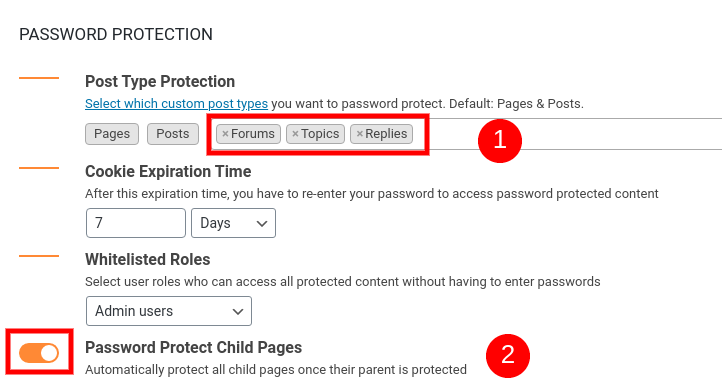
After saving these settings successfully, go to edit the forum that you want to protect. Simply enable the “Password protected” switch button to protect this forum.
At the same time, our plugin will automatically generate a random password. You can send this password to your users or create your own custom password by clicking “Add new” button.
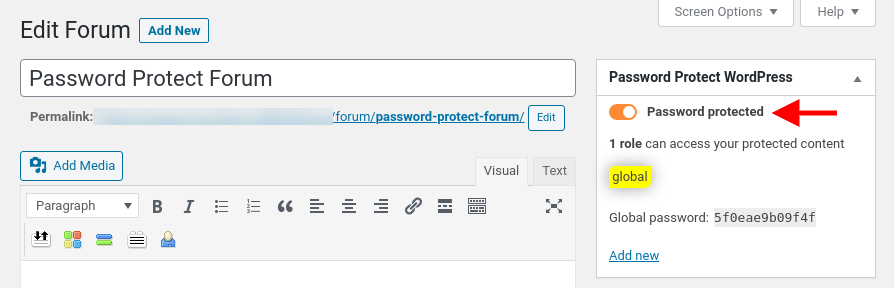
At the moment, it’s not possible to deactivate, delete, and expire these passwords.
