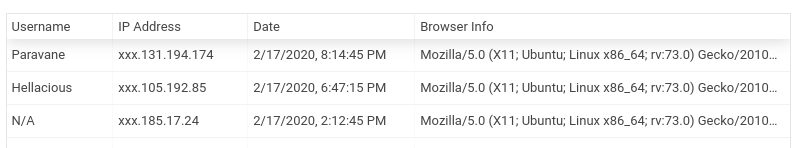PPWP Smart Restriction extension allows you to limit password usage based on users. If your site has thousands of users and you want each user to use their passwords once, instead of creating thousands of passwords with 1 usage, you now can create one password and limit 1 usage per user.
Requirements:
- Password Protect WordPress Lite version 1.4.5.1 or greater
- Password Protect WordPress Pro version 1.3.0.2 or greater
- PPWP Statistics extension version 1.2.0 and greater
- PPWP Smart Restriction extension version 1.0.0 and greater
How to limit password usage per user
Once activating our plugins, navigate to Password Protect WordPress >> Smart Restriction menu from your admin dashboard.
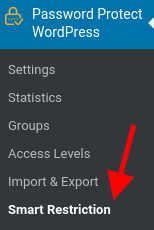
Simply enable “Restrict Password Usage” and select “Restrict by users” option.
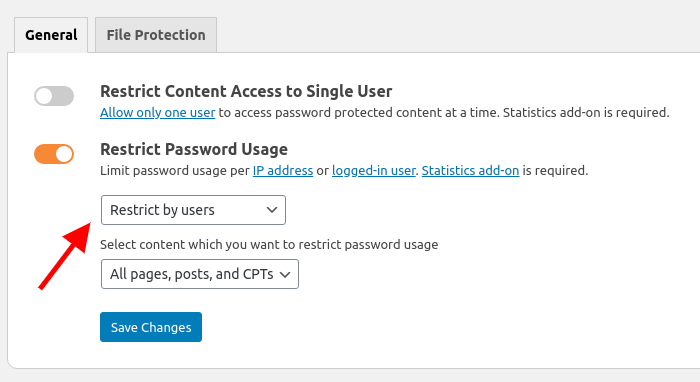
If you just want to implement this feature to some specific posts but not all your password protected content, select “Single content” instead.
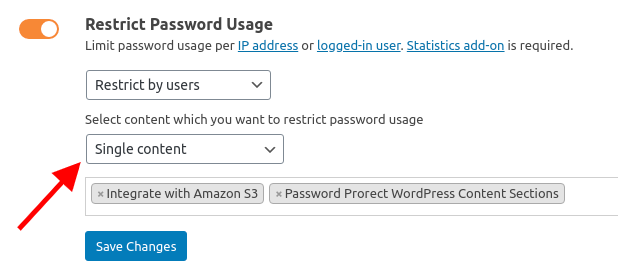
How this feature works
- Once this feature is enabled, only logged-in users are able to use passwords to access protected content.
- Once users unlock the protected content with a specific password, our plugin will save this password as a cookie to their browser. So they do not have to re-enter the password whenever accessing the protected content until their cookie expires.
- You can modify the cookie expiration time under the plugin’s settings page.
- If Password protect child pages option is enabled, our plugin will consider the parent and child pages as one. In other words, accessing parent or child pages will increase password usage.
- Password status under our configuration popup is set by comparing the total usage and usage limit. As a result, users can still use an “expired” password if their own usage hasn’t reached the limit.
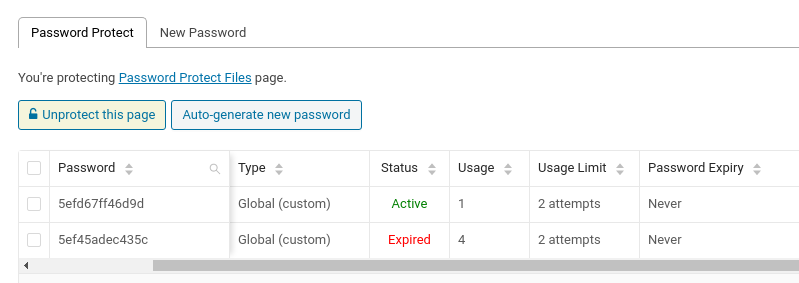
You can find how many times a specific user enters the password under our Password Protect WordPress >> Statistics table.