PPWP Pro Glossary
Understand different types of protection, passwords, and key features to better protect your content & private site.
Password Protection
Protect individual content of any custom post types with unlimited passwords.
There are multiple ways you can protect individual content:
- Individual Protection
- Group Protection
- Category Protection
- Access Level Protection
Allow you to protect certain WordPress content sections. As such, you can show a teaser that encourages visitors to sign up to unlock private content sections.
- Inline password refers to using a single password to protect partial content of individual custom post type (available on Free/Lite and Pro version)
- PCP password refers to using a shared password to protect partial content across multiple custom post types (available on Pro version)
All your website content will be locked under a password login form. You can exclude certain pages and redirect users according to the passwords entered.
You can also set partial sitewide passwords to unlock your sitewide protection partially.
Single Protection
Protect content of posts, pages or of any custom post types individually.
This protection is available on our PPWP Lite (Free) and Pro version.
You can use the following password to unlock individual protection.
- Master passwords
- Single passwords
Protect all posts under one or multiple categories with a shared password.
This protection is available on our PPWP Lite (Free) and Pro version.
You can use Category passwords to unlock category protection.
Allow you to protect groups of WordPress content on different post types. You can group all your private content and unlock them at once using one password.
This protection requires Group Protection extension (addon) on top of PPWP Pro.
Allow you to protect WordPress categories (including WooCommerce product categories) and set different access levels for your content. Those with higher levels will automatically unlock content of the lower ones.
This protection requires Access Levels extension (addon) on top of PPWP Pro.
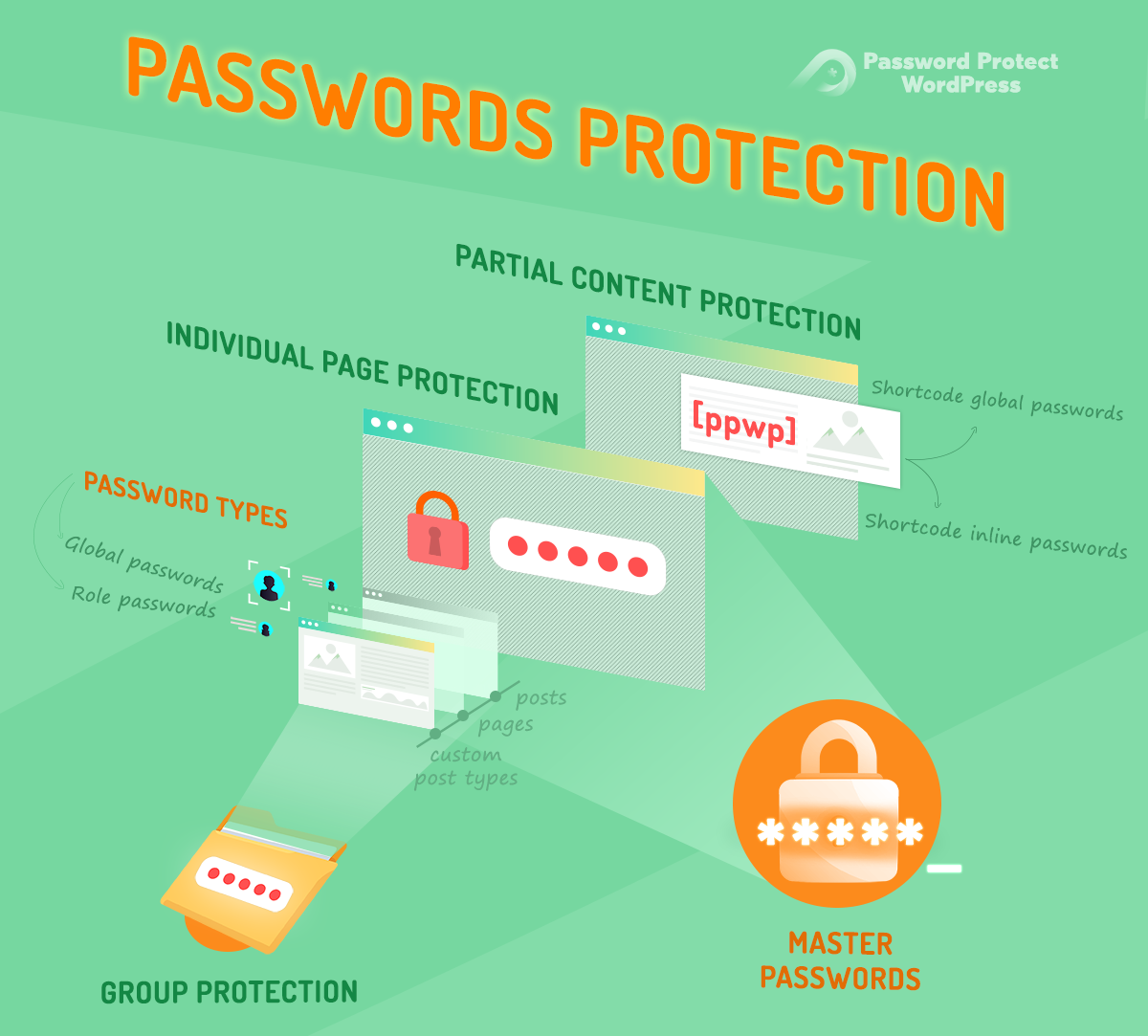
Sitewide Protection
While the Free version allows you to create one hashed password, you can create multiple sitewide passwords at once with our Pro version.
Restrict the expiration of sitewide passwords or quick access links by date or clicks automatically with our Password Suite extension.
In addition, you can track usage, add labels and redirect URLs.
Group Protection allows you to unlock your sitewide protection partially.
When you enter a correct partial sitewide password, only certain selected content will be unlocked, and not the entire site.
Redirect users to specific URLs, e.g. pricing page or features page, according to the sitewide passwords entered.
- Different passwords can be redirected to the same URL
- Passwords without associated URL will take users back to the page users landed at
With the support of Password Suite extension, you’re allowed to:
- Generate sitewide quick access links to bypass the whole site
- Generate individual quick access links to bypass sitewide protection partially
Exclude certain pages or posts including splash pages from sitewide protection
-
- Whitelist specific user roles to grant access permission to protected content without requiring passwords.
- Display sitewide password form in any location on your site, even in your excluded pages, using a simple shortcode.
Import multiple sitewide passwords to your WordPress protected content from a CSV file with Password Suite extension.
All your website content will be covered with a password login form.
You are allowed to customize the default password form quickly and easily using WordPress Customizer. You can change the default logo, add a headline, edit the description, show password reveal button and more.

Password Bases
Set restricted access to your protected content for different WordPress user roles. Only authorized user roles are able to unlock your protected content with the correct passwords.
Global Passwords can be used by anyone compared to specific user roles.
You can create either Global or Role passwords for all types of password protection provided by PPWP Pro.
These role and global-based passwords are available on all password types below except for Inline and Category Passwords.
There are other types of passwords as well, such as Shortcode and WooCommerce, depending on where they come from.
Password Types
Individual passwords refer to passwords created for protected single pages, posts or custom post types.
You can create individual passwords on the Edit page with our PPWP Lite version or on Manage Passwords popup in our Pro version.
Use Master Passwords to unlock all existing protected content (pages, posts, and custom post types) at once. In other words, if your posts aren’t protected before, you cannot create a master password to lock them.
The feature is partially available on Lite version while the full feature, on Pro version.
Refer to passwords using inside PCP shortcodes or Page Builder UI blocks to protect partial content provided on both our PPWP Lite and Pro version.
[ppwp passwords= "inline-password1 inline-password2"] Your content [/ppwp]
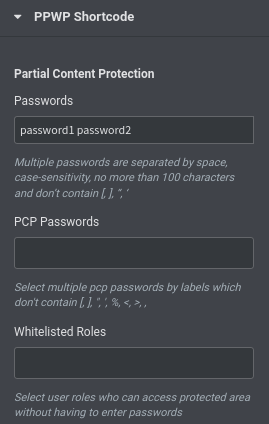
Refer to passwords created globally on our Settings to protect partial content across different custom post types.
[ppwp pwd="password-ids, 18, 19"] Your protected content [/ppwp]
Global passwords can be tracked using our Statistics extension.
Category Passwords refer to passwords created by Category Protection under “Password Protect Categories” option.
You can create one category password with our Lite and unlimited passwords with our Pro version.
Group passwords refer to passwords created by Group Protection extension.
Access Levels (AL) passwords refer to passwords created by Access Levels extension.
Protect your entire WordPress site with sitewide passwords. Users can be redirected to certain pages according to the sitewide passwords entered.
You can create one sitewide password with our Lite and unlimited passwords with our Pro version.
Use partial sitewide passwords to unlock sitewide protection partially. These passwords are created using Group Protection extension.
Password Features
Allow users to bypass protection and access protected content directly without having to enter passwords.
A Quick Access Link consists of 2 parts:
- page URL where user will access
- access token allowing users to access the content directly without entering a password
A QAL will look something like this:
https://passwordprotectwp.com/?ppwp_ac=eyJwYXNzd29yZCI6IjEyMyJ9
Quick Access Links are auto-generated and cannot be customized.
Allow users to keep the access to protected content for a period of time without having to re-enter passwords.
Limit password usage or the number of clicks on quick access links. Expired passwords can't be used anymore.
Automatically expire password after a number of days. Expired passwords can no longer be used.
