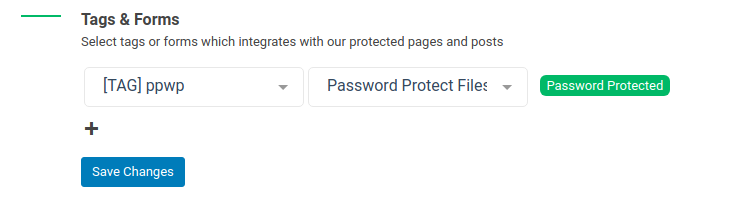Instead of granting access to private content to all your subscribers, you can choose to send passwords to a group of people in your ActiveCampaign list.
In this article, we will show you how to build an automation that delivers a welcome email including passwords to those whose contacts contain a specific tag.
Only those who sign up and have the tag will get the auto-generated password.
Requirements:
- PPWP ActiveCampaign Integration version 1.2.0 or greater
- Password Protect WordPress Lite version 1.2.3.1 or greater
- Password Protect WordPress Pro version 1.1.5.1 or greater
Pre-requisites:
1. Set-up an ActiveCampaign Automation
You can create automation from scratch following our sample template.
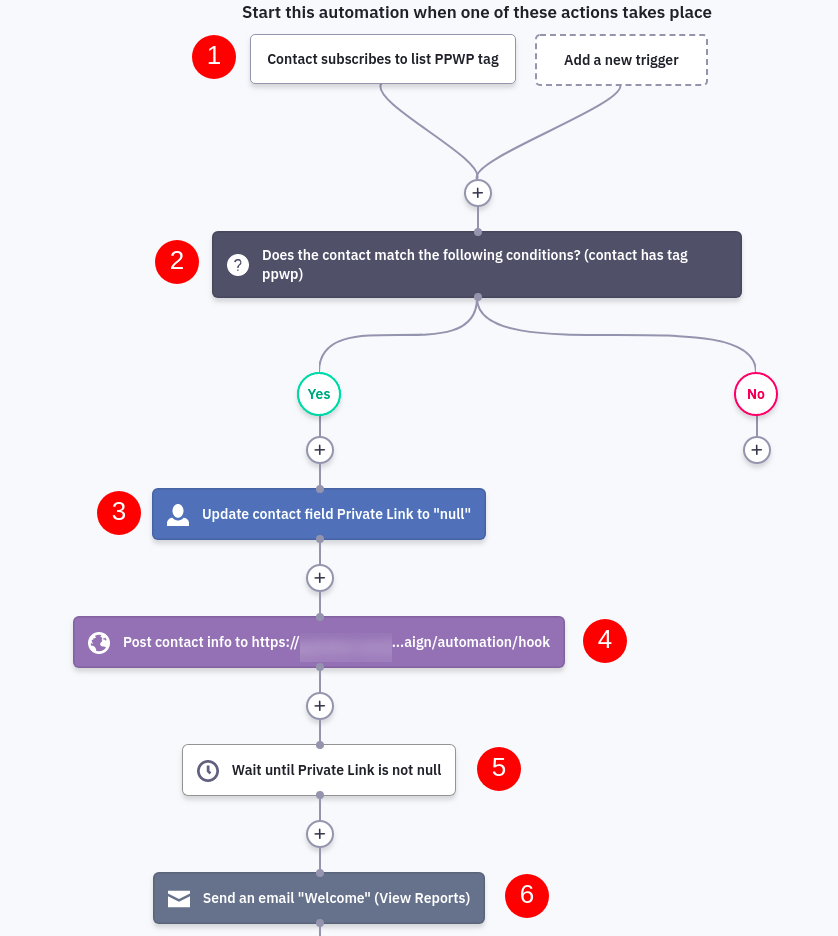
- Select an event to trigger your automation, e.g. when visitors submit a specific form.
- Use “If/Else” condition to divide the contacts going through this automation. For example, we only send passwords to the contact including “ppwp” tag.
- Change our Private Link custom field to null to start calling our API.
- Insert your Webhook which displays under our ActiveCampaign settings page.
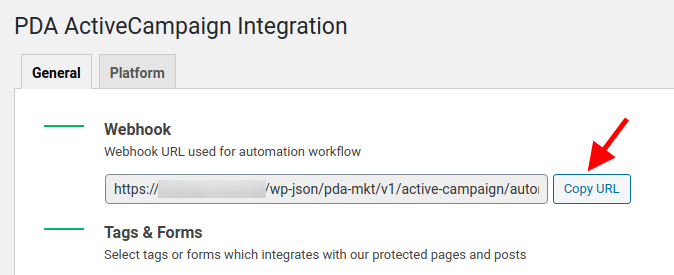
- Wait for updating our custom fields
- Send an email containing password and protected content URL to your subscribers.
2. Match ActiveCampaign tag with protected content
This option will tell our plugin which content will be sent to your subscribers once their contact detail including a specific tag.