Instapage plugin for WordPress allows you to seamlessly publish landing pages built via the Instapage platform.
That being said, Instapage doesn’t use WordPress built-in function to create a landing page. As a result, the page is not protected by the PPWP plugin by default.
To protect your entire site including the Instapage landing page, simply follow 2 simple steps below.
Requirements:
- Password Protect WordPress Lite version 1.3.0 or greater
- Password Protect WordPress Pro version 1.1.3 and greater
- Modify the Instapage plugin’s code as shown below
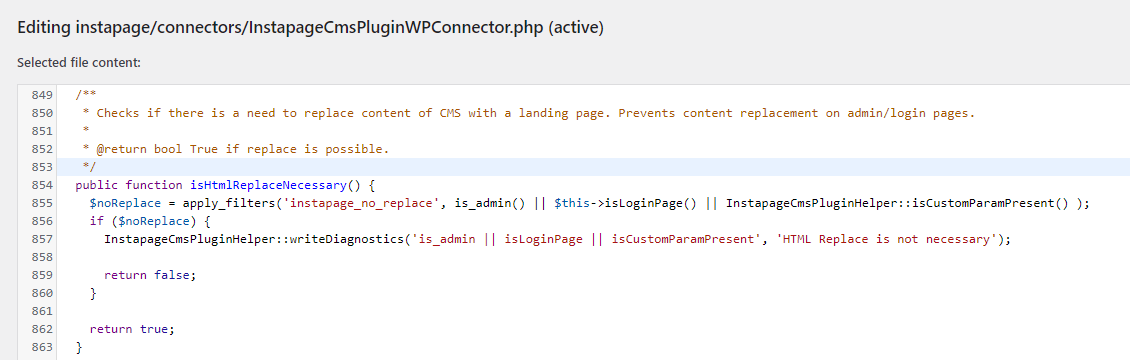
$noReplace = apply_filters('instapage_no_replace', is_admin() || $this->isLoginPage() || InstapageCmsPluginHelper::isCustomParamPresent() ); - Add our custom code to your (child) theme’s functions.php file
add_filter('instapage_no_replace', function ($noReplace) {
if ( ! class_exists( 'PPW_Pro_Settings_Services' ) ) {
return $noReplace;
}
$is_protect = ppw_pro_get_setting_entire_site_type_bool( PPW_Constants::IS_PROTECT_ENTIRE_SITE );
$is_protect = apply_filters( 'ppwp_sitewide_is_enabled', $is_protect );
if ( ! $is_protect ) {
return $noReplace;
}
$has_bypass = apply_filters( 'ppwp_sitewide_has_bypass', false );
if ( $has_bypass ) {
return $noReplace;
}
// Sitewide passwords of another plugin (PPWP Suite, etc...) can overwrite sitewide passwords of PPWP.
$entire_site_passwords = apply_filters( 'ppwp_sitewide_passwords', false );
if ( ! $entire_site_passwords ) {
$entire_site_passwords = ppw_pro_get_setting_entire_site_type_array( PPW_Pro_Constants::PPW_PASSWORD_FOR_ENTIRE_SITE );
}
$passwords = ppw_pro_get_string_key_in_array( $entire_site_passwords );
$settings_service = new PPW_Pro_Settings_Services();
do_action( 'ppwp_sitewide_handle_before_valid_password', $passwords, $entire_site_passwords, $settings_service );
if ( $settings_service->has_permission_to_access_sitewide_content( $passwords ) ) {
return $noReplace;
}
return true;
});
