WordPress SSL Certificates
Any WordPress site must have an SSL certificate installed.
Since 2018, Google has included SSL certificates as a compulsory ranking element. In addition, if you run an eCommerce site and accept online payments, an SSL certificate helps encrypt private data and make your WordPress site PCI compliant.
What is SSL? How to add an SSL certificate to your WordPress site? Let’s discuss the topic of WordPress SSL certificates further below!

What is an SSL Certificate?
SSL stands for Secure Sockets Layer. It’s a security protocol specializing in forming encrypted links that connect web browsers and web servers. In other words, it ensures that data transferred between the two are private.
At that point, an SSL Certificate refers to a digital certificate that verifies website identity and enables SSL encryption.

So, how to tell if a site has an SSL certificate?
Looking at a site URL and you will spot 2 common visual clues right away.
- A padlock icon displayed on the left of the site URL
- “HTTPS” URL prefix instead of “HTTP”
Take our PPWP Pro site as an example. You’ll see that our site is SSL-certificate verified with a padlock and an “https” prefix.
Types of SSL Certificates
Not all SSL Certificates are the same. Regarding the level of validation needed, there are:
| Extended Validation Certificates (EV SSL) | Organization Validated Certificates (OV SSL) | Domain Validated Certificates (DV SSL) | |
| Degree of security | highest | similar assurance level to the EV SSL certificate | basic encryption and verification |
| Cost | 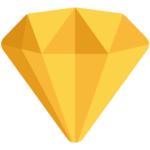 |
 |
 |
| Who should use | high-profile websites that collect data and involve online payments | Commercial or public-facing website | blogs or informational websites, which don’t involve data collection or online payments |
Based on the number of domain names or subdomains owned, we have:

Single Domain SSL Certificates
secures one base domain name or subdomain name only

Wildcard SSL Certificates
covers a base domain and an unlimited number of its subdomains

Multi-Domain SSL Certificates (MDC)
secures many domains and/or sub-domain names

8 Reasons Why You Must Get WordPress SSL Certificates
It’s of paramount importance to get an SSL certificate for your WordPress site and here is why!
#1. Increase Site Security
SSL certificates safeguard the sensitive information transmitted from and to your WordPress site. They encrypt the connection and secure your user data from being breached and misused by hackers.
Such data can be personal login details, passwords, financial information, etc.
#2. Affirm Your Identity
When you install an SSL certificate for your WordPress site, you must go through a validation process held by a Certificate Authority (CA). They verify the identity of your site based on the type of certificate.
Once you confirm your identity, your WordPress site gets trust indicators, showing you’re an authorized owner.


#3. Gain Customer Trust
A security padlock in your web browser helps indicate the connection is safe. It shows that you do care and take customer privacy seriously. This will help you gain credibility and trust from them. Visitors will feel more secure when browsing, shopping, or making a transaction on your site.
#4. Comply with Industry Standards
If you accept online payments, you must be well equipped with PCI/DSS requirements. In particular, your site must comply with PCI. Getting an SSL certificate installed on your site is listed among the 12 primary requirements set by the Payment Card Industry (PCI).
So, installing an SSL certificate is a must anyway.
#5. Obtain SEO Advantages
Getting a WordPress SSL certificate helps improve your SEO rankings. Google algorithms give the upper hand to HTTPS-enabled websites. This means that sites encrypted with SSL protocols will receive a slight ranking boost from Google.
#6. Meet Google Requirements
From 2018 onwards, Google has announced to having SSL certificates for websites is mandatory. It flags websites that don’t have SSL certificates installed.
Specifically, sites that fail to comply with the rule will experience a warning message of ‘Not Secure’ on the URL bar.


#7. Guard Off Your Confidential Data
The SSL encryption makes sure that no third party can view or tamper with private data. WordPress sites without SSL protocol equal to no encryption protected. This increases the likelihood of all sensitive info getting exposed to malicious third parties.
#8. Secure All Your Subdomains
Wildcard SSL Certificates allow you to protect your main site and all of its subdomains with one single SSL certificate. This proves super handy and cost-effective in case you run multisite or manage large websites with multiple subdomains.
WordPress SSL Certificates FAQs
Yes. SSL Certificates don’t last forever. As a form of authentication, SSL certificates need to be re-validated after a certain period to check if the information site owners provide is still correct.
In 2020, Google, Apple, and Mozilla announced that they gave the green light to one-year SSL certificates only.
Use the Really Simple SSL Plugin.
This plugin will help you:
- Check SSL certificates
- Configure WordPress to use HTTPs in URLs
- Set up redirects from HTTP to HTTPs
- Search for URLs in your content still loading from HTTP sources and try to fix them.
After getting an SSL certificate, you have to submit your HTTPs site to Google Search Console.
