This feature allows you to unlock – password protected content without reloading the page. It comes in handy when you want to avoid catching issues or simply improve user experience.
Requirement:
- Password Protect WordPress Lite version 1.6.0 or greater
Once activating PPWP plugin, navigate to Password Protect WordPress >> Advanced tab from your admin dashboard.
Then enable “Unlock Protected Content without Page Refresh” option.
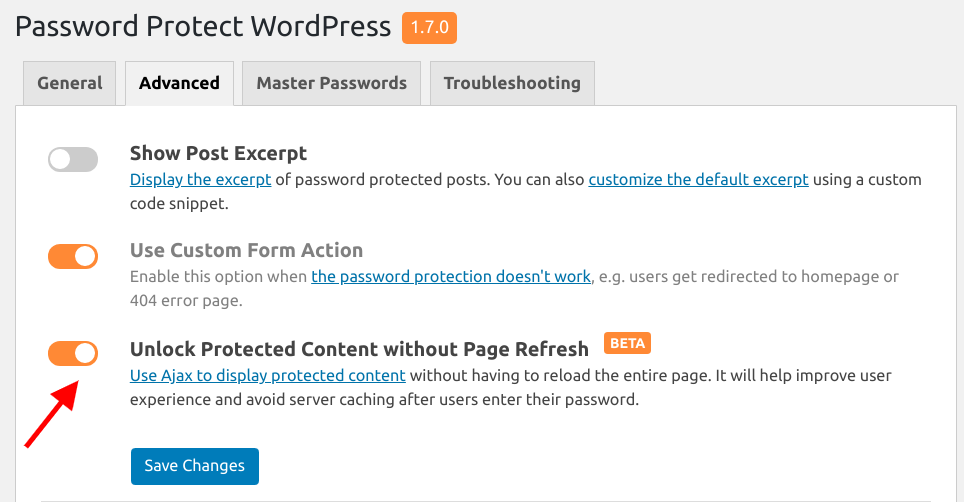
Limitations
Since this beta feature has some limitations, when you enable it, the following features/functions will not be supported:
- Central login form
- Password protected files embedded into content
- Session cookies
- Password protect content sections
- WooCommerce product pages, shop page, and category pages
- Unlock multiple contents at once (in home page or category pages)
- Show featured images
- Content with animation effects created by page builders such as:
- Elementor
- Beaver Builder
- WPBakery Page Builder
- Divi Builder
