
Smart Restriction
Work with Password Statistics extension to prevent users from sharing your passwords and access to your premium content.
Features
Allow using the same password once simultaneously
Isn’t it a threat to your protected content if one password can be used by many users at the same time? Especially when you’re selling access to premium content, this would cause you severe revenue loss. With the help of Smart Restriction extension and Password Statistics extension, your concern no longer exists.
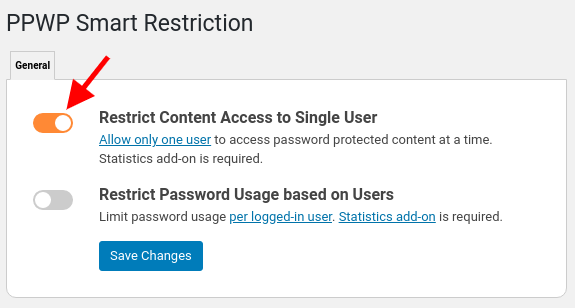
Once you’ve set passwords for your private pages or posts with PPWP Pro, use Smart Restriction & Statistics addon to limit the number of users accessing your protected content simultaneously with the same password.
In fact, it allows only 1 person to use a particular password at a time until its cookie expires. In other words, no one can use the same password to access your protected content at any given time.
Restrict Password Usage based on Users
While you can set usage and date limits, anyone can use your password within the restrictions. Smart Restriction extension allows you to apply those restrictions to logged-in users who can use the password for a certain number of times, e.g. 3 times, individually.
What’s more, it’s possible to track how many times a specific password has been used by a user with the Statistics extension. You can also find other information such as username, IP address, and browser on the same dashboard.
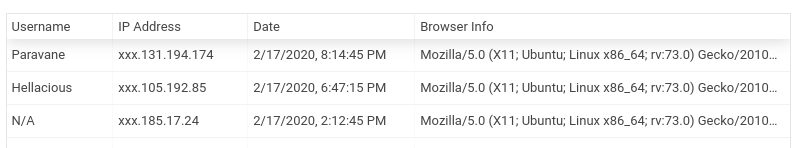
Restrict Password Usage according to IP Addresses
Find it too time-consuming to create one password for each user? You can now create and send just a single password or access link to all users.
You can still restrict access to protected content by IP addresses. Each IP address will be able to access the content for a limited number of times or clicks.
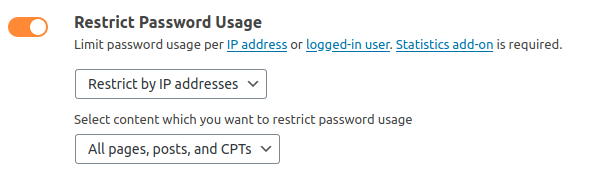
Click on this sample access link to see this feature in action.
Note: Each IP address can only access this link once and see the content until its cookie expires, i.e. 5 minutes.
At the moment, these 3 features above are only applicable to individual page protection, not partial and sitewide ones.
Set Password Expiration after First Use
Our SR extension allows you to start counting the expiration time after the first use instead of a fixed password expiry date.
Let’s say you set your passwords to expire 1 day after the first use. If users get the password on June 01 but only uses it a week later (June 08), the password will still be available till June 09.
At the moment, this feature is only applicable to individual password protection, not partial and sitewide ones.
Password Protect Files outside Media Library
Having files and custom-built HTML pages that are not uploaded and created via WordPress? You can now password protect those specific URLs within your WordPress dashboard without having to set up anything on your server and cPanel.
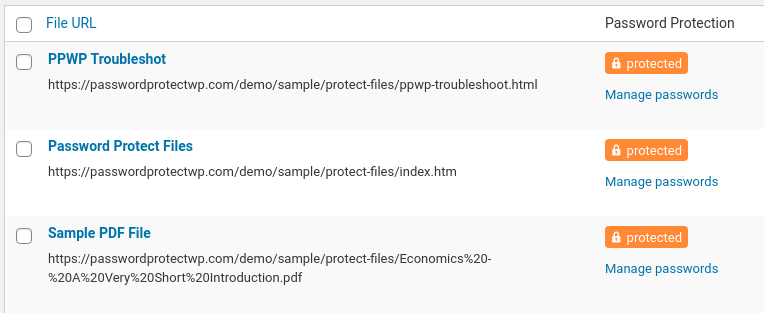
Unlike the 3 features above, this file protection doesn't require the Statistics extension.
$89 Today only $69
All price options are billed yearly. You may cancel your subscription at any time. Extensions subject to yearly license for support and updates. View terms.
Requirements
| WordPress: | 5.0 or higher |
| PPWP Pro: | 1.3.0 or higher |
| Statistics add-on: |
1.3.0 or higher |
| PHP: | 5.6 or higher |
Extension Details
| Developer: | BWPS Team |
| Version: | 1.0.0 |
| License: | As per your PPWP license |
Your extension license is tied to your Password Protect WordPress (PPWP) Pro license. So please use the same email when purchasing PPWP Gold and this extension.

