Wildcard passwords refer to the passwords containing an asterisk (*), which can match any characters. Instead of creating numerous passwords with a similar format, you can create one wildcard password.
Let’s say you want to grant content access to a group of people via their company email. Normally, you might need to add these emails to a password list. It might be time-consuming to create and manage all these passwords, especially when the company has hundreds of employees. You might also have to update the password list frequently whenever the company has new members.
Thanks to wildcard passwords, all these problems will be solved. All you need to do includes creating a single wildcard password, for example, (*)@passwordprotectwp.com. Then you users can unlock the content as long as they input an email password which contains the passwordprotectwp.com domain.
Requirements:
- Password Protect WordPress Lite version 1.7.6 or greater
- Password Protect WordPress Pro version 1.3.6 or greater
How to enable wildcard passwords
Once activating our plugins, navigate to Password Protect WordPress >> Settings from your admin dashboard.
Enable the “Wildcard Passwords” option under the General tab.
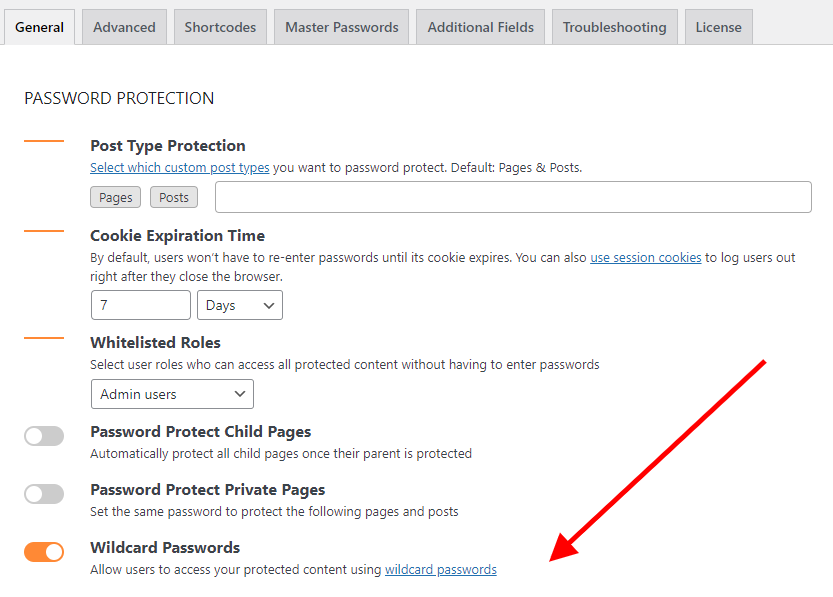
This option allows you to create new passwords with the “Wildcard” type.
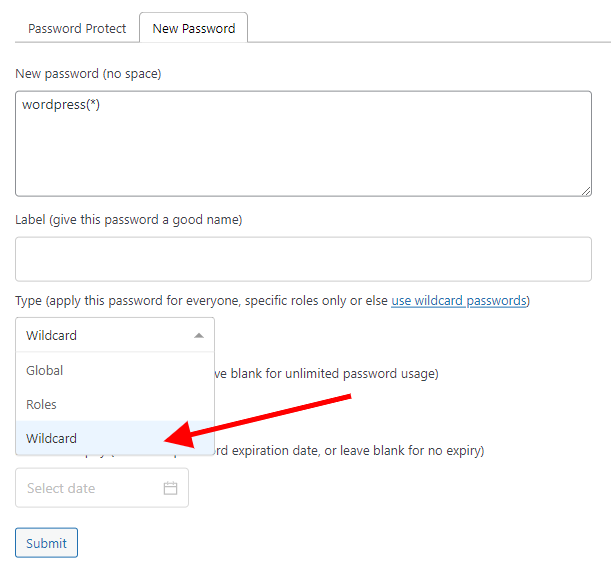
- A wildcard password should contain at least one asterisk
(*).- You are able to create a wildcard password without an asterisk
(*). That said, the password will work in the same way as a global password.
- You are able to create a wildcard password without an asterisk
(*)will match any number of characters, including itself, but not empty.- For example, if you protect content with password (*)123, users can access it when entering “0123”, “(*)123”, “abc123” but not “123”.
- You can use the asterisk (*) anywhere in the password.
How wildcard passwords work
- The global and roles passwords are a higher priority than wildcard one.
- Let’s say you create a global password “123abc” and wildcard password “(*)abc”. When users input “123abc”, the global password will be counted.
- If users enter a string that matches more than one wildcard password, the one generated first will be counted.
- When the “Wildcard passwords” option is disabled, all wildcard passwords will become “inactive”.
- That means no one can use wildcard passwords to unlock the content.
- In addition, people who have used wildcard passwords will see the password form again, no matter if their cookies expire.
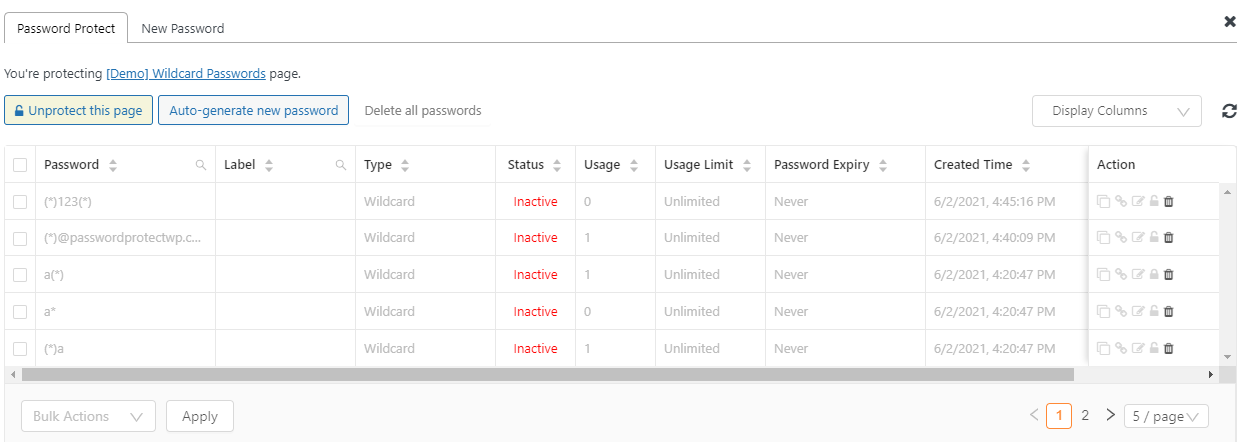
Upcoming features
- Display what users actually typed with Statistics extension
- Customize quick access links with wildcard type.
- Import & export wildcard passwords with Password Suite extension
