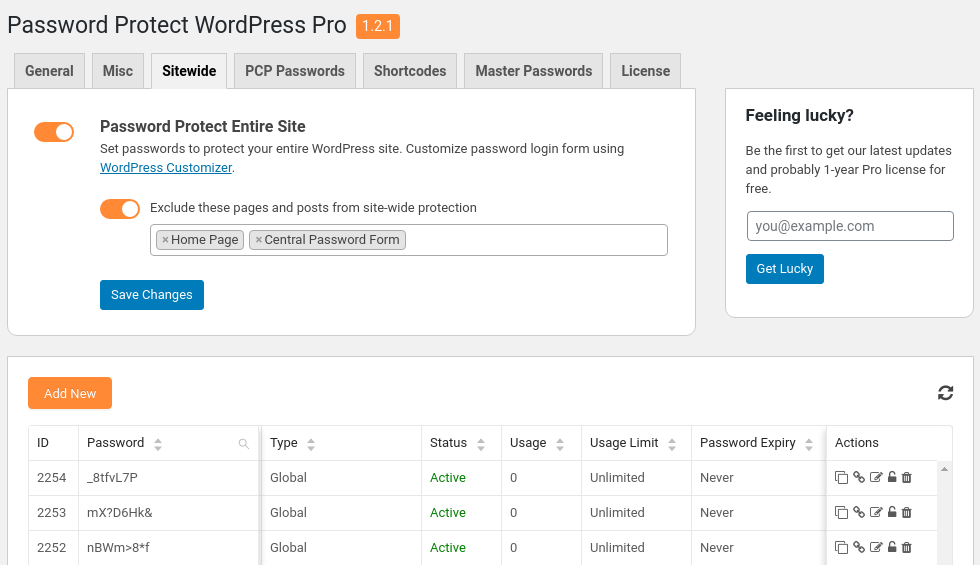Password Suite
PPWP Password Suite provides a powerful solution to manage password data, add additional password form fields as well as creating a central password login page.
Require Additional Fields in the Password Form
Besides password, you can capture additional information from users such as email or username. It means users are required to input more information to unlock password protected content.
You can add additional fields to your single, partial, or sitewide password forms.
These additional fields can be customized easily with WordPress Customizer.
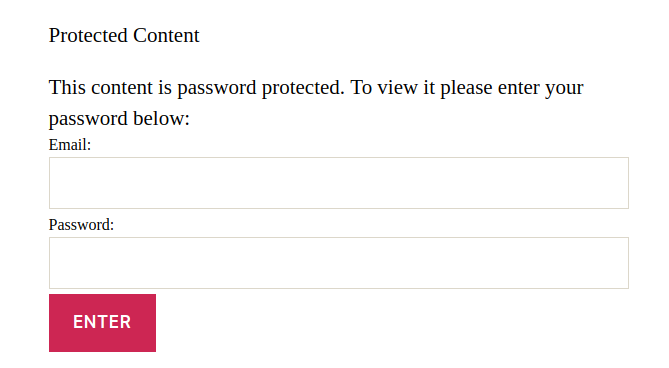
There is also an option that requires users to enter the same value as per your pre-defined password label.
Extend Sitewide Protection Features
Extend entire site protection with much more advanced features:
1. Bypass sitewide protection via quick access links
Bypass the entire WordPress site
- Create quick access links for users to access your private site directly without having to enter passwords.
- Expire those passwords or access links by date or clicks automatically. In addition, you can track usage, add labels, and redirected URLs.
Bypass sitewide protection partially
- Generate individual quick access links for users to bypass sitewide protection and access certain protected posts only. In other words, allow specific users to unlock some pages of your private site directly without passwords.
- Restrict the expiration of these access links or passwords by date or clicks.
2. Import multiple sitewide passwords at once
Allow you to import multiple sitewide passwords to your WordPress protected content from a CSV file.
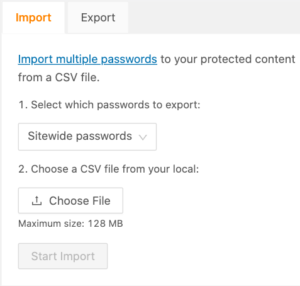
3. Access protected posts with individual quick access links
- Generate individual quick access links for users to bypass sitewide protection and access to individual protected posts only. That is to say, they don’t need to enter the passwords to unlock sitewide protection anymore.
- You can also restrict the expiration of these access links or passwords by date or clicks.
Create a Central Password Login Form
Instead of sending each user a different password with a different protected page link, you just need to send them the unique passwords with the same "central" password login page.
You can insert a password login form anywhere in your WordPress website, e.g. your sidebar and footer via a simple shortcode. Once entering the correct password, users will be redirected to the corresponding protected page.
Password login form shortcode works fine on both post content or WordPress widgets.
Generate Quick Access Links on the Frontend
Allow users to click on a button to generate & distribute access links right on the frontend of your protected page.
You can restrict the maximum number of links generated as well as setting their usage limit and expiry time as well.
This feature is applied to Quick Access Links (QALs) of individual content protection only.
Customize Quick Access Links
Normally, the Quick Access Link (QAL) is usually a combination of the page URL and a random string. Now, this feature allows you to freely customize the QAL to make it shorter and more memorable.
Reset Passwords on the Frontend
Users can reset expired passwords by themselves on the frontend of your site. Simply enter the email, i.e. label, of the corresponding password. It takes no more than 1 click to reset a password. Users will be able to access the protected pages right away.
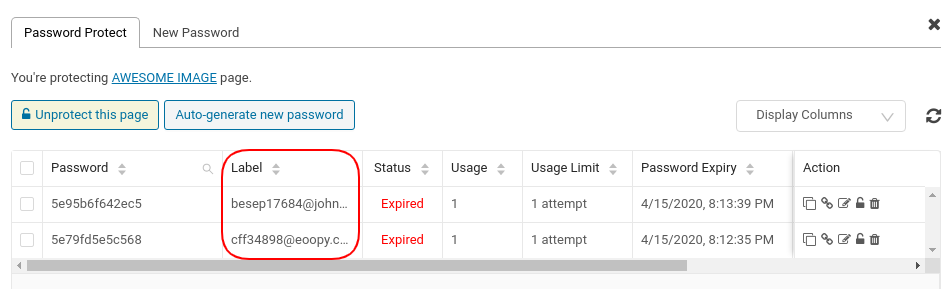
You also have full control over where the password reset form displays as well as the new password usage restriction.
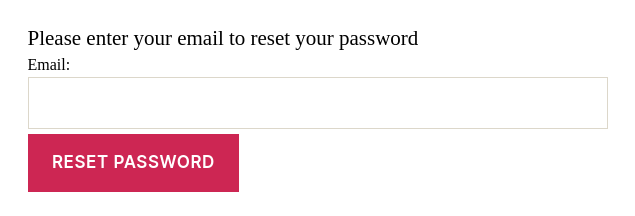
Save time creating passwords - Import/Export Passwords with ease
Password Suite allows you to import thousands of passwords to your WordPress protected content from a CSV file in no time. You can update existing passwords during the import process as well.
Better yet, exporting passwords is such a breeze. You can choose to export existing sitewide and/or individual page passwords to a CSV file in one click.
Besides passwords, you can export the list of quick access links as well.
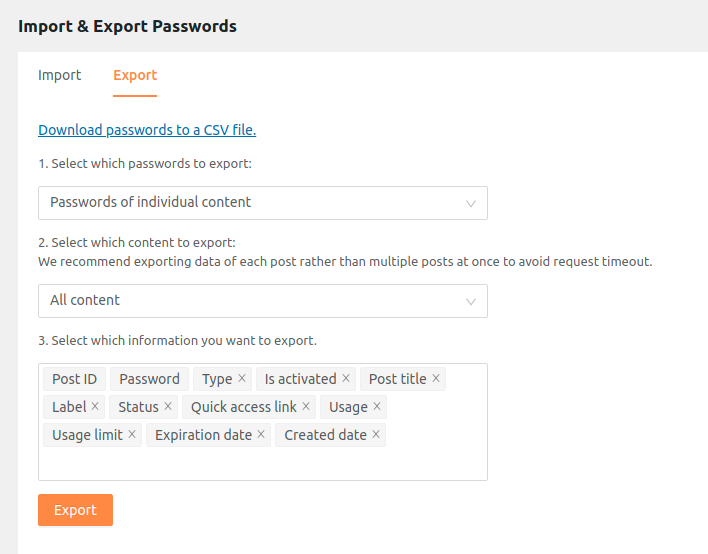
At the moment, this feature is only applicable to the individual, master, and sitewide passwords, not partial ones yet.
Upcoming Features
- Bulk edit sitewide passwords
- Import and export group passwords
- Import and export shortcode global (PCP) passwords
- Provide a UI to exclude the entire post type from sitewide protection
$89 Today only $69
All price options are billed yearly. You may cancel your subscription at any time. Extensions subject to yearly license for support and updates. View terms.
Requirements
| WordPress: | 5.0 or higher |
| PPWP Pro: | 1.2.0 or higher |
| PHP: | 5.6 or higher |
Documentation
- Reset expired passwords
- Generate quick access links
- Redirect users based on passwords
- Extend sitewide protection features
- Import/export passwords from/to CSV
- Require additional email/username fields
- Require additional fields for PCP
- Require additional fields for sitewide protection
- Track additional password form fields
Extension Details
| Developer: | BWPS Team |
| Version: | 1.3.7 |
| License: | As per your PPWP license |
Your extension license is tied to your Password Protect WordPress (PPWP) Pro license. So please use the same email when purchasing PPWP Gold and this extension.