Requirements:
- Password Protect WordPress Lite version 1.3.0 or greater
- Password Protect WordPress Pro version 1.1.3 and greater
Once activating our plugin, navigate to Password Protect WordPress >> Settings from your admin dashboard.
- Select “Course” and “Lessons” type under Post Type Protection option.
- (Optional) If you want to protect a course and its lessons at once with a single password, simply enable “Password Protect Child Pages” option.
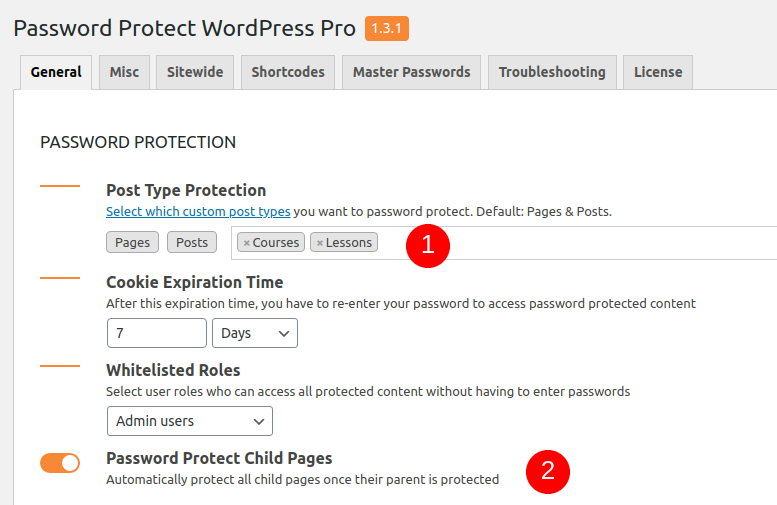
In order to hide the entire Tutor course page with a password form, you need to add the following code snippet into your (child) theme’s functions.php file.
add_action('tutor_course/single/lead_meta/before', 'ppwp_maybe_render_password_form', 8 );
function ppwp_maybe_render_password_form() {
if ( ! is_singular() ) {
return;
}
if ( post_password_required() ) {
echo get_the_password_form();
exit();
}
}
