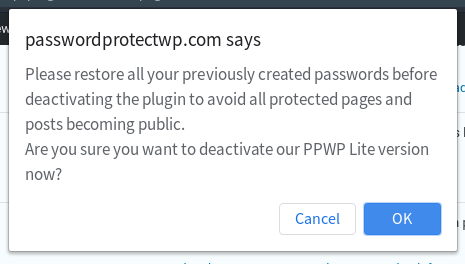There are 3 migration processes that could happen when you’re using our PPWP plugins. They all run automatically in the background. So you will only see the warning and success notifications.
- Default WordPress Passwords (Pages & Posts ) to Free version
- Passwords Free to Pro version
- Default WordPress Passwords (CPT) to Pro version
- Backup & Restore Default WordPress Passwords
- Password Migration Logic & Limitation
Password Migration from Pages & Posts to Free version
WordPress allows you to password protect your content through the following ways:
- Enter a password to the Password field under Quick Edit
- Change Content Visibility from Public to Password Protected
They’re referred to as “Global (default)” passwords in order to differentiate it from those generated by our Password Protect WordPress (PPWP) Pro plugin.
Once PPWP Free is activated, the default WordPress password protection feature under Pages & Posts will be hidden to avoid potential conflicts.
What’s more, if you have password-protected your content with the built-in WordPress function, we will migrate these passwords to our Free version.
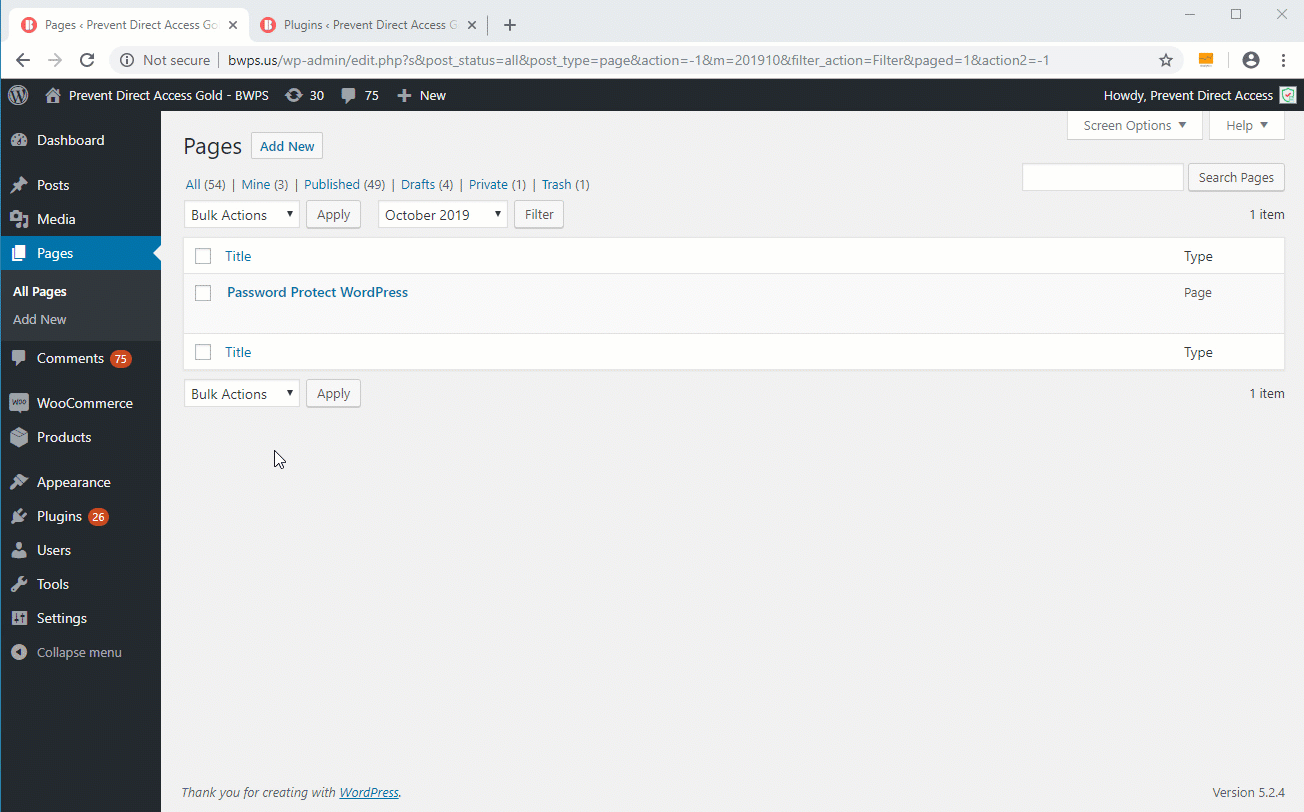
Why migrating WordPress passwords to Free version
We have to migrate your default WordPress passwords to our own database for our password protection to work properly.
For instance, WordPress only allows you to set 1 password while our plugin allows unlimited passwords per content. We can’t technically use 1 password from WordPress data and the rest from ours.
Besides, WordPress doesn’t allow you to set passwords by roles. That’s why converting passwords is necessary.
Just like many other popular plugins, we will run the migration process in the background so that you don’t have to do so manually. This improves user experience and benefits all non-tech savvy.
Once they’re migrated successfully, here’s what will happen:
- Your content is continued to be protected
- Users have to re-enter passwords to access protected content
- The cookies expiration time changes from 10 days (WP default value) to 7 days (PPWP default value)
- If you’re using the same password for multiple pages & posts, you will have to enter passwords for each and every page
Your WordPress passwords will be stored in the database automatically, you can restore and re-use them after deactivating our plugin.
Password Migration from Free to Pro version
The password migration happens when you enter the correct Pro license.
Once a valid license is activated, the same process will take place again when you activate the Pro version as long as you’ve added new passwords on the Free version again.
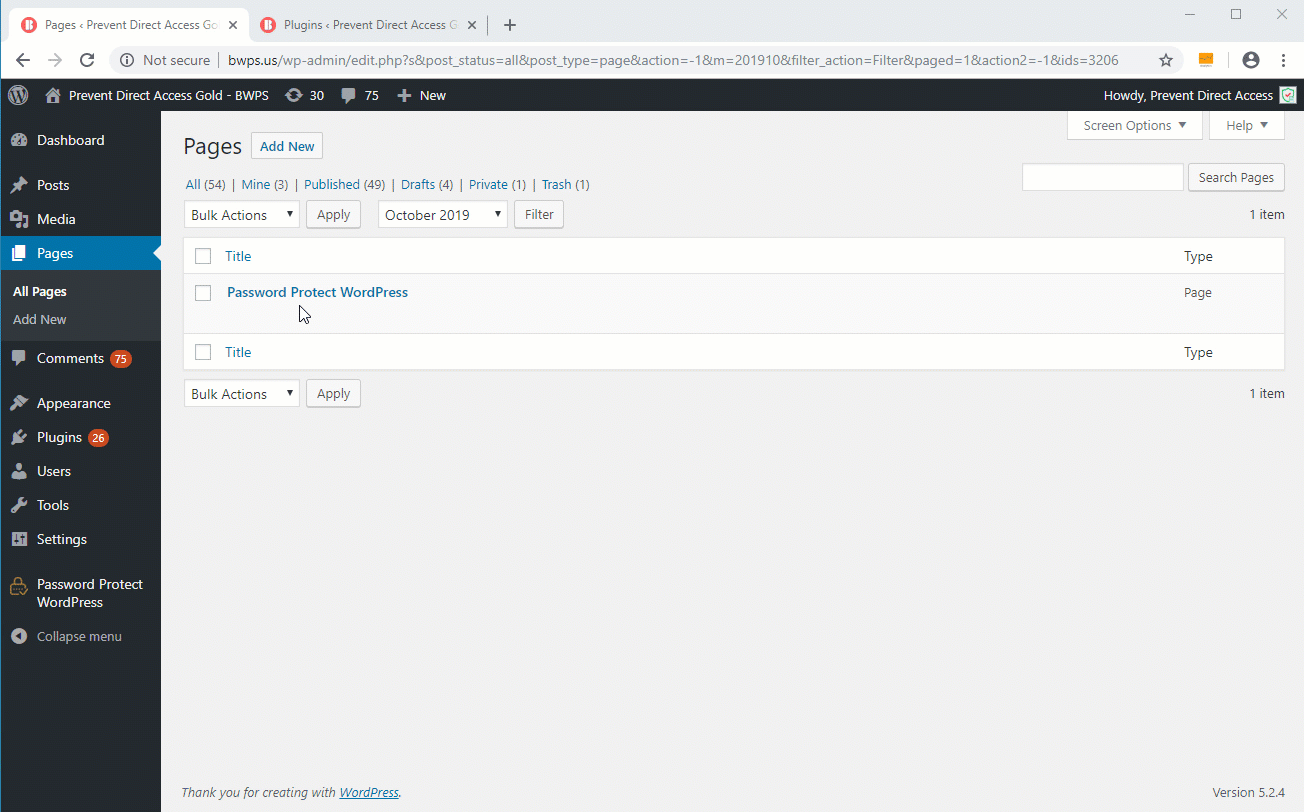
Multisite
When you network-activate our plugin, the migration process will happen for all sub-sites. If you network-activate both our Free and Pro version at the same time using Bulk Actions, 2 migration processes (for both plugins) will occur at the same time in the background. As a result, you will see 2 success notifications once they’re done.
Password Migration from Custom Post Types (CPT) to Pro version
You have to select to protect those CPT in order for the password migration to run.
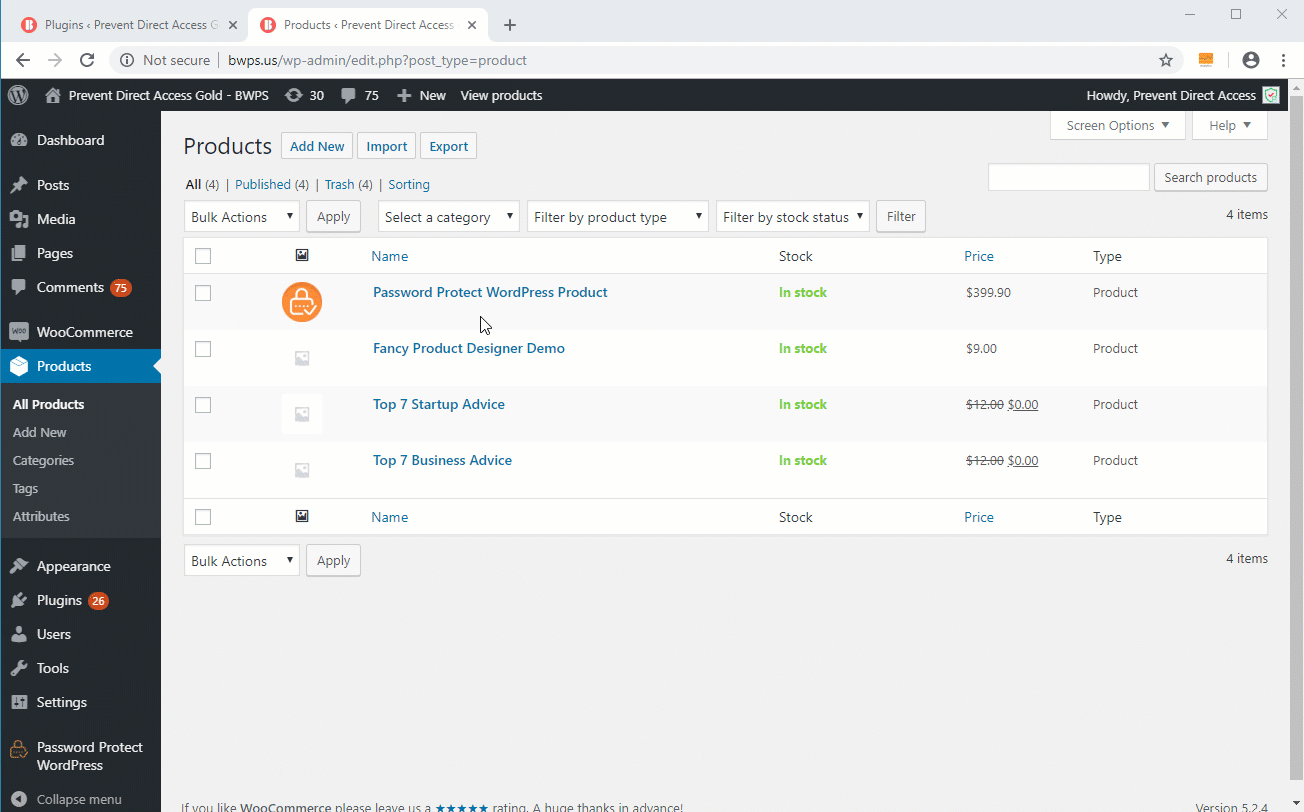
If the Post Type Protection option doesn’t change, our plugin will not migrate WordPress default passwords of the CPT to our Pro.
Backup & Restore Default WordPress Passwords
To restore default WordPress passwords, navigate to Password Protect WordPress >> Misc tab from your admin dashboard and click on “Restore Now” button.
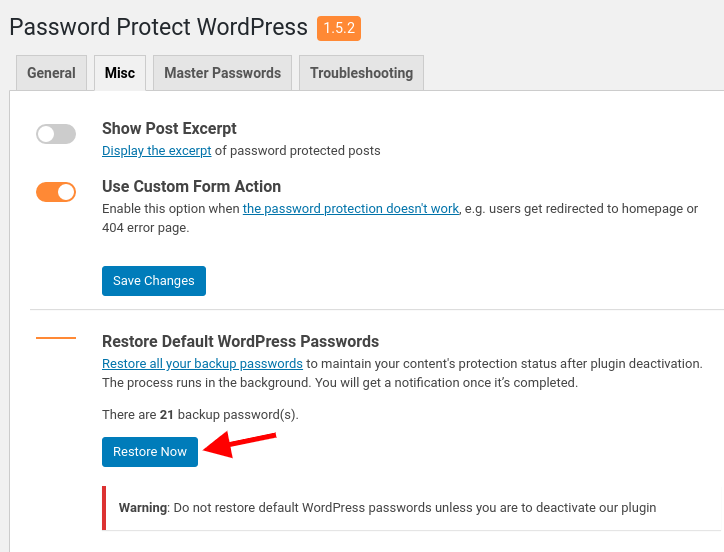
Our plugin will backup passwords of auto-drafted content. Since this type of content doesn’t display in the frontend, the number of backup passwords might be larger than the number of protected posts.
Password Migration Logic & Limitations
- Passwords will be migrated from Free to Pro version when you add new but not change the existing one
- The migration can cause duplicate passwords in some cases, e.g. same expired and active passwords
- Space-only passwords won’t be migrated. As a result, the content protected with these passwords will become unprotected after plugin activation.
- Plugin deactivation:
- If you deactivate our Pro version, those content protected only by the Pro will become unprotected
- If you deactivate our Free version, all previously password-protected pages & posts will become public
- You will get a warning when deactivating both PPWP Free & Pro plugin