Instead of entering a password, your users can access the protected sections directly via quick access links.
In this article, we will walk you through the following sections:
Requirements:
- Password Protect WordPress Lite version 1.5.2 or greater
- Password Protect WordPress Pro version 1.3.1 and greater
How to create quick access links
Step 1: Get page URL that containing your protected section
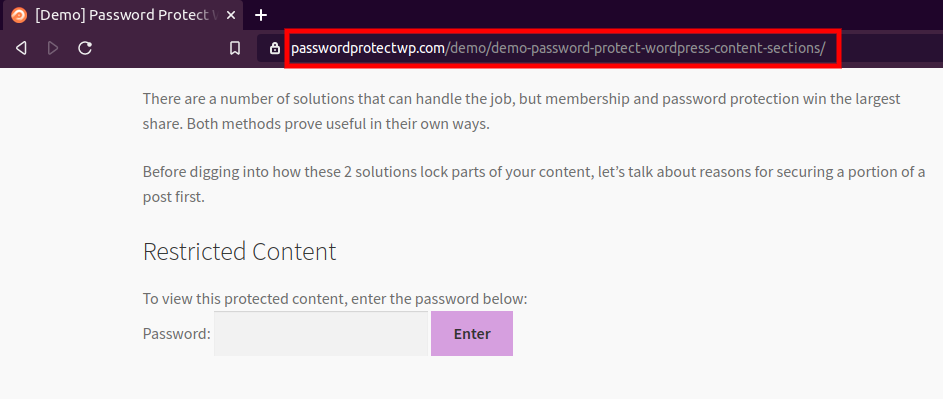
Step 2: Get an access token
After creating a PCP global password, click on “Copy Access Token” button.
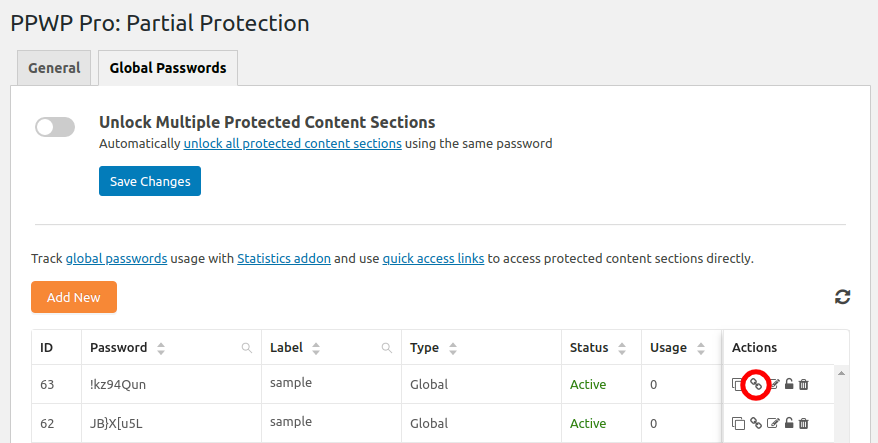
Our plugin will automatically generate an access token corresponding to the password, for example,?ppwp_sc=eyJwYXNzd29yZCI6IiFrejk0UXVuIn0=
Step 3: Combine page URL and access token to create a quick access link.
It should be something like https://passwordprotectwp.com/demo/demo-password-protect-wordpress-content-sections/?ppwp_sc=eyJwYXNzd29yZCI6IiFrejk0UXVuIn0=
It’s important to know that a link can not include more than one question mark (?). So if you’re using plain permalink, please modify the access token accordingly:
https://passwordprotectwp.com/demo/?p=467&ppwp_sc=eyJwYXNzd29yZCI6IiFrejk0UXVuIn0=
How quick access links work
If your users access protected content sections via its original link, e.g. https://passwordprotectwp.com/demo/demo-password-protect-wordpress-content-sections/, they will be prompted to enter a valid password to unlock the content. However, if they use the quick access link, they can see the protected content sections directly.
- An access link is associated with one password by default. That means when you edit/ deactivate/ activate/ delete a password, you’re editing/ deactivating/ activating/ deleting the corresponding access link.
- Our plugin will save a cookie containing the correct password to their browser at the same time. As a result, users are able to re-visit the page multiple times without proving a password until the cookie expires.
- You can modify the cookie expiration time under our plugin’s settings page.
- If users re-access the page via the quick access link, a new cookie will be generated and override the existing one.
- To avoid the number of password usage increases once users reload the page, the access token will be removed from page URL once users access the content successfully. This behavior might affect your campaign tracking.
- To get more information about the users who have used your quick access links, please refer to our PPWP Statistics extension.
- This feature works with single posts of any post type.
