Password protect your entire website with a single password as well as WordPress pages and posts by user roles or with multiple passwords. Our Lite version offers the following functionalities:
- Protect WordPress pages & posts
- Password protect the whole website
- Password protect content sessions
- Keep user access without password
- Show password protected content in RSS feeds
- Integrate with Google reCAPTCHA
Requirement:
- WordPress 4.0 or later and PHP 5.6+
Protect WordPress Pages & Posts
Our plugin allows you to lock your content easily in no time. Simply hover over a page/post title and click on the “Protect” button.

It also extends the default password protected WordPress feature by allowing you to set multiple passwords per Page and Post.
All your passwords, including the default password created by WordPress feature, will be displayed and managed under our plugin’s section on the Edit Page.
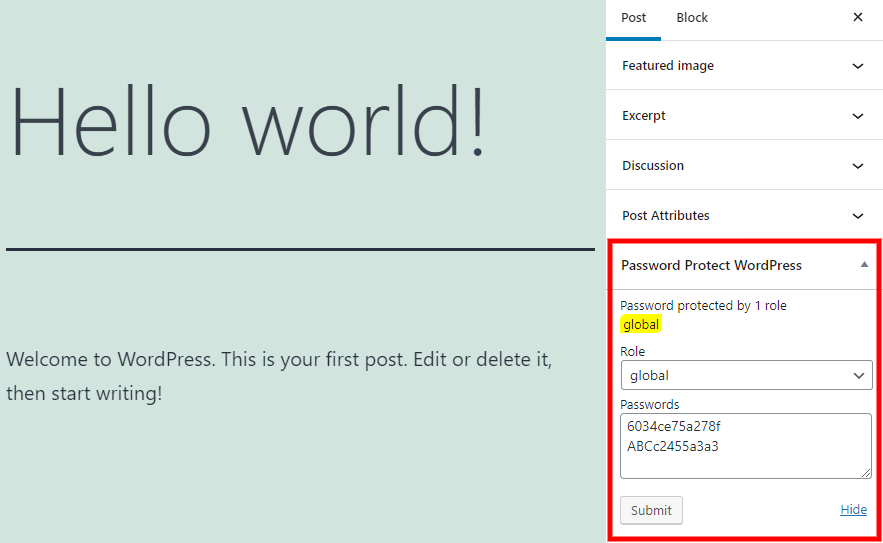
It’s worth noting that our plugin doesn’t allow you to create passwords containing spaces or duplicate passwords.
At the moment, our Password Protect WordPress section is shown under Classic or Gutenberg/Block Editor only.
If you’re using page builders such as Elementor and Divi, simply switch to WordPress default editors to protect your pages. Use our PPWP Pro to manage your password in one place.
Password Protect by Users Roles
You can also password protect your WordPress Pages & Posts by user roles. In other words, you can set different passwords for different user roles, i.e. one for subscribers, one for editors role.
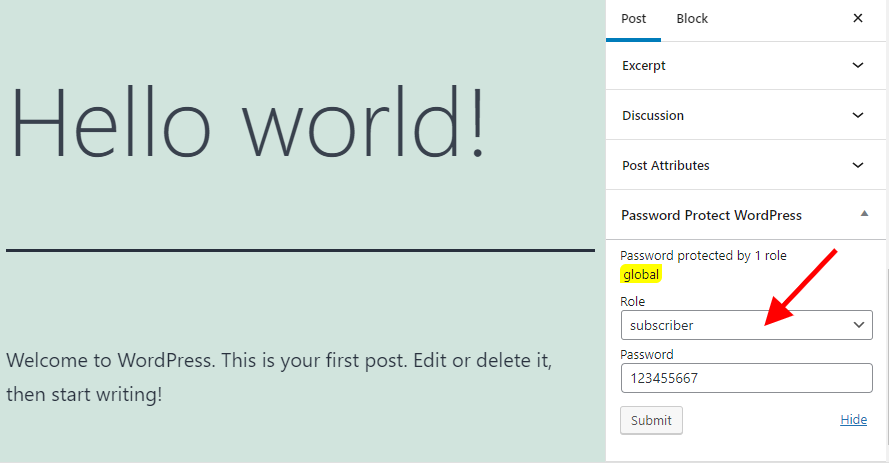
There are two types of passwords in our Lite version:
- “Global” password: can be used by everyone.
Anyone who visits a page protected by “global” passwords will see the password field and can only access the content after entering the right password. - “Role” password: can be used by a specific user role.
For example, if you set a password for “editor”, only those accessing the protected page under Editor accounts are able to enter the password. Otherwise, the password field will be hidden.
Currently, this Lite version doesn’t allow you to manage all passwords of your pages or posts under the configuration popup. It also restricts the number of password per user role. Check out our Pro version which offers unlimited passwords and many other extended features.
Keep User Access Without Passwords
Once visitors enter the right password to access your protected content, they won’t have to do it again until the cookies expire. The cookie expiration time is 7 days by default. You can change this value on our plugin’s settings page.
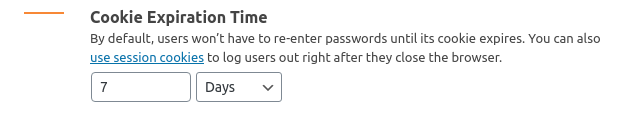
You can also force users to re-enter a password whenever they close the browser using session cookies.
Password Protect the Whole Website
You can create one password to protect your entire website. Visitors are required to enter passwords to access each page or post. All your website content including pages, posts, and other custom post types, except media files, is locked as well.
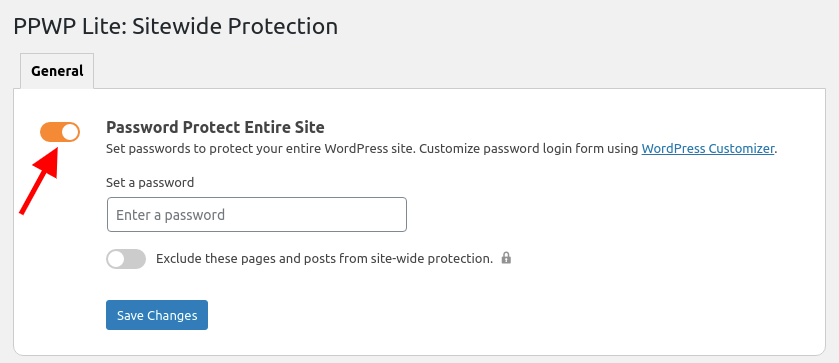
You’re not able to exclude specific pages and posts from the site-wide protection. This feature is only available in our PPWP Pro version.
Ready to have your WordPress pages and posts password protected? Install our Password Protect WordPress – PPWP Pro now!
