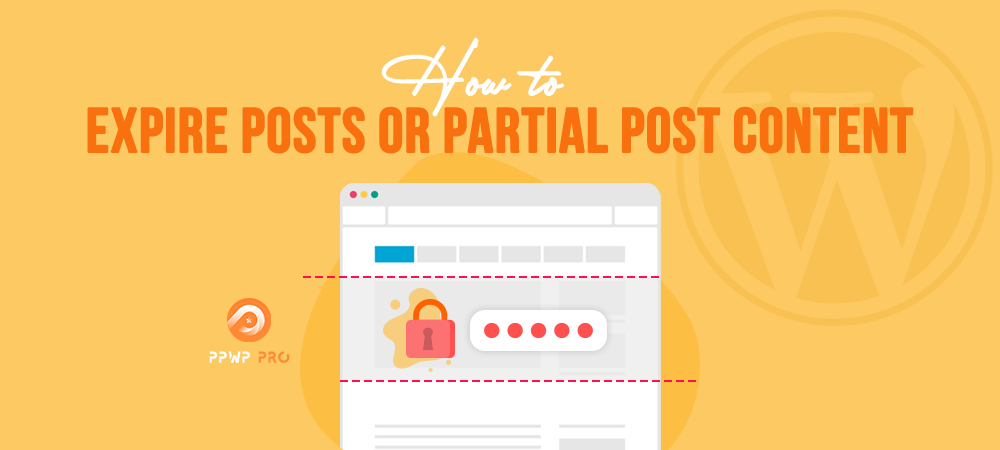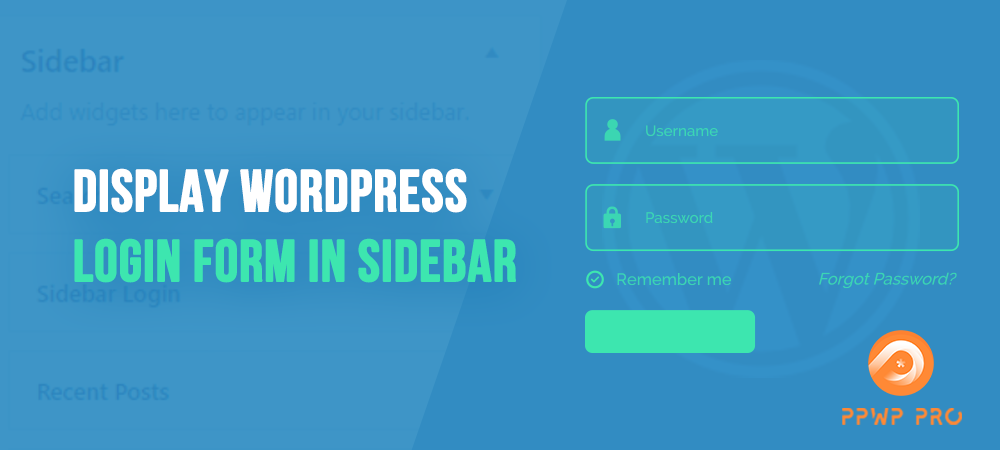While developing your WordPress site, your library of content would also grow up consequently. From time to time, many posts are outdated and no longer need to stay visible on your site. By default, WordPress enables you to remove unnecessary posts just in a moment, yet no features for automatic post expiration. If you’re looking…
How to Toggle Password Visibility in WordPress
Using a long password with lots of special characters can prevent others from breaking into your WordPress site. However, a strong password is not enough to secure your website. There are many other ways people can steal your password. Toggling password visibility comes in handy in such cases. Let’s see it in action! Show/Hide Passwords…
Track WordPress User Login History to Successfully Manage Your Site
To successfully operate a professional website, you probably need more than one person to design, create content, take care of technical issues, etc. However, running a multi-contributor website is not an easy task because it requires a careful management strategy. In fact, the more people have access to your administrative dashboard, the more security risks…
How to Use Webhooks in WordPress Forms
How many web applications or services are you using for work? What method should you do when it comes to data information transfer among those tools? If you’re working on WordPress and desire to send data straightforwardly to a web application, just try your hand at webhooks. In case you have no idea how webhooks…
How to Create a Sticky Floating Footer Bar WordPress
For decades, popups have been widely used for a content showcase. Many site owners apply popups to reduce bounce rates and simultaneously drive more clicks to specific pages. In this spreading digital era, this marketing trick seems not to be optimized as expected since it somehow annoys visitors’ online reading experience. If you’re looking for…
How to Create UTM Parameters in WordPress
Focusing on boosting the website’s organic search only is never enough. You need to market your site across various platforms to effectively enlarge the site exposure and drive more traffic. Social media, newsletters, email marketing, and native ads come as great potential sources. If you’re using Google Analytics, you already have some insights into how…
How to Fix Divi Contact Form not Sending Emails
Designed and developed by Elegant Themes, Divi proves itself to be a simple yet powerful drag-and-drop page builder to create your WordPress site. It comes with numerous built-in useful features to customize a website. Out of the box, Divi provides a default module allowing you to place contact forms anywhere on your WordPress site. You…
How to Display WordPress Login Form in Sidebar
An attractive login form comes across an aesthetic look on your site, yet it should also be accessible simultaneously. In fact, some users find it easy to create an account with a login form in the sidebar. Generally, a sidebar login form helps make other pages and content more reachable. There exists a stereotype that…
How to Sell Affiliate Products with WooCommerce
One of the best things about digital marketing is that you can make money anytime and anywhere, even while sleeping. Believe it or not, that’s what affiliate marketing is doing for your sake. Instead of old-school mass advertisements, now you can market your brand effortlessly with just a mouse click. Affiliate marketing is a scheme…
How to Easily Add Product Slider to WooCommerce
What would attract the customers most when visiting your WooCommerce online store? Is it a product or content attribute? Of course, these two elements are crucial, yet the visual appeal also plays an indispensable role. It’s undeniable that an eye-catching organization of product catalogs or alluring shop visibility can drive high-click for a site. This…