To successfully operate a professional website, you probably need more than one person to design, create content, take care of technical issues, etc. However, running a multi-contributor website is not an easy task because it requires a careful management strategy.
In fact, the more people have access to your administrative dashboard, the more security risks you encounter. Therefore, to avoid these problems and manage your workflow, you need tools to monitor users’ activities on your site.
There are several plugins out there helping you track WordPress user login history and changes that they make on your website. In this article, we will explain how activity log benefits you and provide you with the best activity log plugins. Also, keep reading and you’ll find some useful tips to effectively run a multi-contributor website.
- When Do You Need to Track WordPress User Login History?
- How Can The Activity Log Help You?
- 5 Best Activity Log Plugins to Track WordPress User Login History
- How To Secure a Multi-User Website
When Do You Need to Track WordPress User Login History?
As an admin, it is important to be aware of everything on your website. When contributors are given access to your administrative area, there are possibilities that they might accidentally make errors and cause damage to the site. That’s when the activity log comes in handy as it helps you find out the problem quickly and fix it.
Besides, if you own a successful website, you will most likely become a target for hackers. With an activity log, you will be notified as soon as they try to log in your site. In this way, the damage will be nipped in the bud. Even if the hacker has successfully accessed your data, it just takes you a minute to detect and stop it.
Without the activity log, you may find out the problems but won’t be able to identify their causes. Managing a team of numerous contributors can be very difficult because sometimes you lose track of what everybody is doing. When a harmful action is performed, you should know who made it to support them and avoid similar mistakes in the future.
How Can The Activity Log Help You?
The most important thing that the activity log brings to you is the information about every action made on your site. These include logged-in users, recently-used passwords, logged-in time, revisions, etc.
Depending on the plugins, this information will be sent to you via SMS or email immediately. In this way, if any unexpected problem derived from a user’s action comes up, you can quickly interfere and respond to it.
Activity log not only notify you of any login attempts and changes, but also display who is accountable for these actions.
If a team member has caused them by accident, you can help them to acknowledge the problem and learn from it. Otherwise, if someone has done it on purpose, you have evidence on hand to confront them and process the following steps.
Clearly, the activity log is a perfect tool to manage your team by improving the work transparency. Everybody will be responsible for what they’ve individually done on the site.
Additionally, it will send alerts to you when several failed login attempts are performed. Thus, you can identify whether a hacker’s trying to log into your site and take prompt steps to prevent bad things from happening. Otherwise, if a team member is struggling with their account, you can support them immediately.
5 Best Activity Log Plugins to Track WordPress User Login History
The role of activity log in managing your multi-user website is undeniable. But how can you choose the most suitable plugin for your site out of thousands choices out there? Here we’ve put together five most effective ones for you.
WP Activity Log
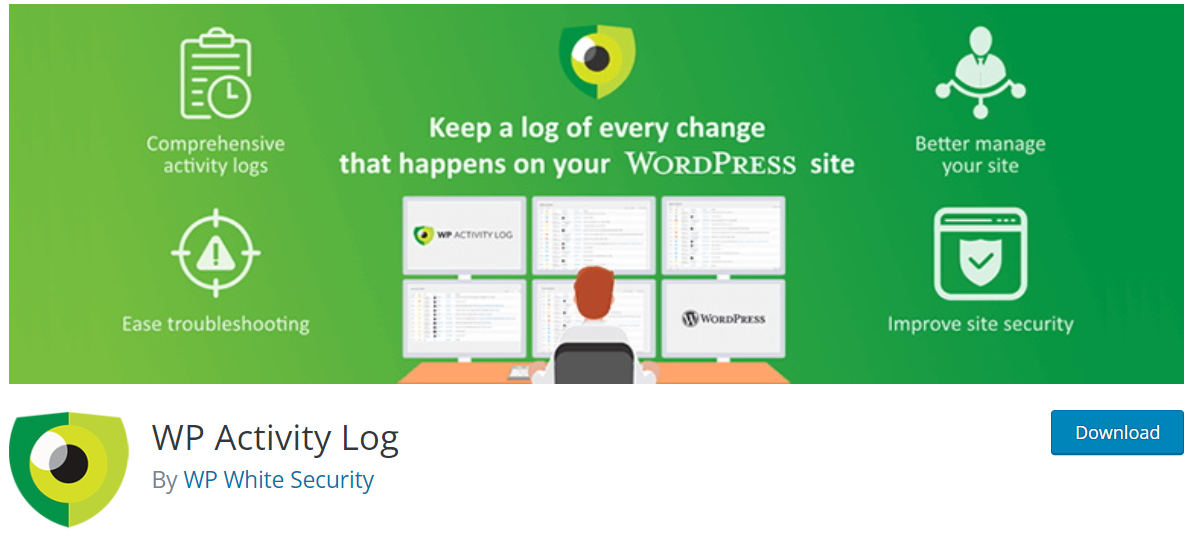
WP Activity Log is a popular plugin used to control logins, status, content changes, title, URL, tags, categories, widgets, menu, settings changes, database, user changes, etc. It also records the event’s date and time, the person in charge, IP addresses and the changes have been made. Thanks to its comprehensive and effective set of functions, WP Activity Log becomes one of the most high-rated log plugins.
Simple History
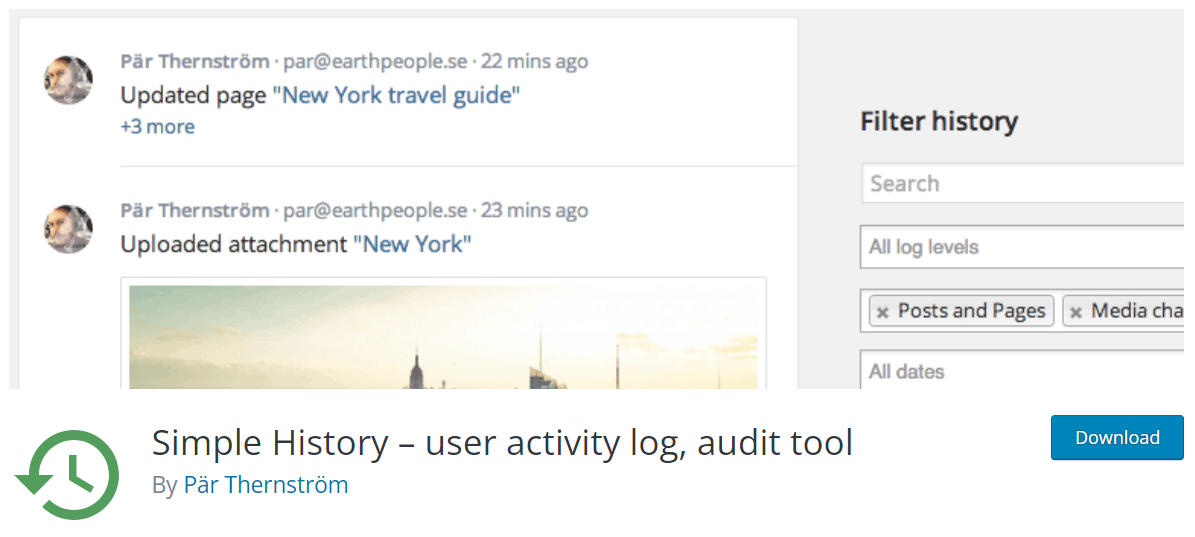
If you are looking for a free and easy-to-use activity tracking plugin, Simple History could be a good fit. Though it comes with a simple interface, you are still capable of monitoring logins and tracking every important change on the dashboard. These changes comprise posts and pages, attachments, comments, widgets, plugins, data, users’ profile, etc. Besides English, the plugin supports 8 languages including Swedish, German, Polish, Danish, Dutch, Finnish, French and Russian. This makes it friendly to users using different languages.
Sucuri
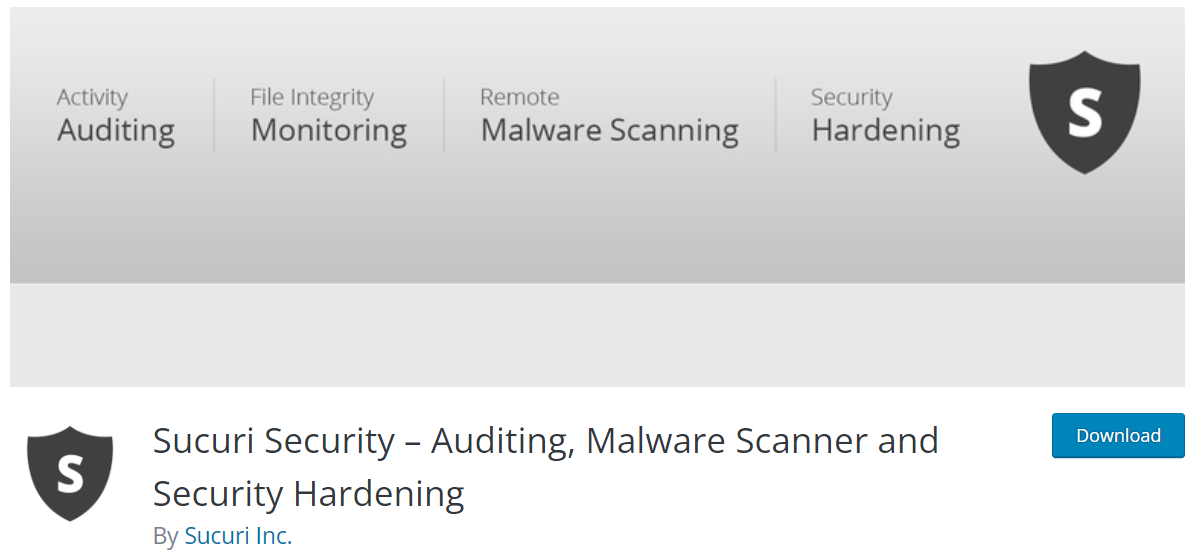
Sucuri is a powerful multi-function plugin. Like other activity log plugins, it provides you information on login attempts, posts, media, themes, settings, etc. Besides, it also accompanies other interesting features including malware, hack, and DDoS attacks protection.
User Activity Log
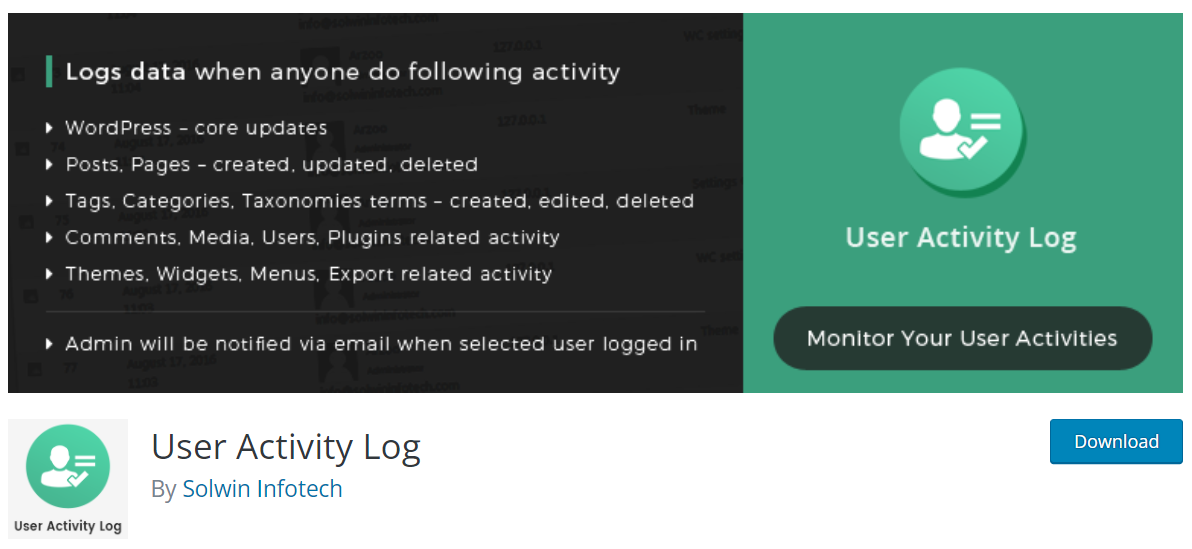
User Activity Log allows you to secure your site by tracking every user activity from logging in to creating, updating, and deleting elements of posts, pages, categories, widgets, menu, etc. This plugin also helps you monitor activities of particular users by using various filter options.
Activity Log
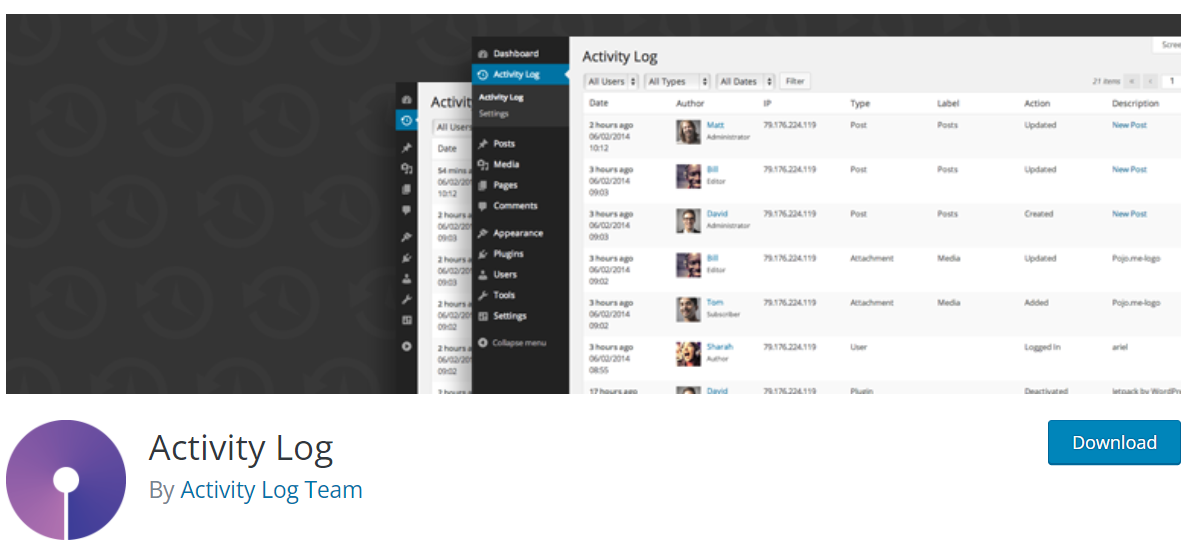
The outstanding point of Activity Log compared to other plugins is the well-organized interface. Every feature from tracking login history, pages, tags, plugins, WooCommerce, settings, etc. to showing time of the event, the person in charge, IP addresses, the actions performed, etc. displays in an user-friendly way.
How To Secure a Multi-User Website
Keeping the website secure and running it smoothly are the desires of every admin. Apart from using WordPress user login history tracking as mentioned above, you should apply some tips to take your security to a new level.
Firstly, make sure that you know your team before giving them permission to access your site. Hiring an agency or freelancer has been popular lately but it has potential risks in terms of security. Therefore, you need to talk to and get as much information about your contributor as possible. When you feel that you can trust them, let them access your website.
Besides, instead of giving users full permission to access and modify your dashboard, you should tailor their rights to certain areas. WordPress provides you with the User Roles features to help you do that but it is limited to a few options. Hence, we suggest using the User Role Editor Plugin to further customize according to your demands.
The methods above support you to manage logged-in users in the backend. You can also control who logs into your site from the frontend by using the PPWP plugin. It allows you to password protect your site and track who has accessed it, the number of password usage, failed login attempts, etc. What’s more, it authorizes you to set password usage limit, expiration time, and user roles so you can ensure the highest security level.
Managing a multi-contributor website is challenging. Things will easily get messed up. For this reason, it’s important to have a detailed work plan and guideline so that everyone knows exactly their path. Regular supervision and meeting within the team is also necessary to make sure that things run smoothly and work out effectively.
Tracking WordPress User Login History to Ensure Highest Security
To wrap up, tracking user login history and activities is important to keep your website secure and manage your work effectively. There are plenty of plugins which can support you to do that. Besides using them, you should develop a trust-worthy team, tailor their access, and create a detailed plan so that everyone will follow accordingly.
So, let’s crush it now!

