Focusing on boosting the website’s organic search only is never enough. You need to market your site across various platforms to effectively enlarge the site exposure and drive more traffic. Social media, newsletters, email marketing, and native ads come as great potential sources.
If you’re using Google Analytics, you already have some insights into how people discover your website, via what channel, or through which page. Still, pinpointing the type of content that works best on each platform is completely a whole different story.
That’s where UTM codes showcase the ability to better track your site visits. In this article, we’ll define what UTM codes are, their benefits, and how to create UTM parameters for your WordPress site.
Let’s get the ball rolling!
What Are UTM Codes?
A UTM code, standing for Urchin Tracking Module, is the string added to the end of a URL. This tag gives Google Analytics extra information about the sources of your traffic, such as the platform, campaign, and page your visitors come from, or even the area on a page that users click on to land on your site.
The code will always start with a ‘?’ and contain 5 parameters, including campaign source, campaign medium, campaign name, campaign term, and campaign content.
- Source – Identify the traffic source such as search engines (Google or Bing), social media sites (Facebook, YouTube, or Twitter), or any website.
- Medium – Show you the marketing channel that brings visitors to your site. It can be a newsletter, ads, or affiliate.
- Name – Track the name of your campaign that generates traffic to your site, for example, a specific promotion, spring sale, or product launch.
- Term – This tag is used for paid Google Ads campaigns to monitor keywords.
- Content – Specify the exact element on the ad or page that users click on and are redirected to your site. The header link in an email, the CTA button, or the link in the middle of content is a case in point.
To take an obvious example, you run a Facebook ad to promote a new product. This ad will link to the promotional page on your site. So, your page’s URL should be https://domain.com/promotional-page-link?utm_source=facebook&utm_medium=cpc&utm_campaign=product-launch.
Why Are UTM Codes So Important?
UTM parameters prove a powerful tool to track your website traffic engagement. They give you a deep understanding of not only the traffic sources but also the effectiveness of your campaigns.
-
Measure Social Media ROI
You’ve spent a lot of money running Facebook and YouTube ads so it’s of significance to grasp your social media efforts. UTM codes allow you to know well-performing posts that bring the most traffic and conversions to your site. As a result, you can calculate how much you receive after all your investments on these platforms, or will know which channel or platform gives you the best return.
Plus, UTM codes are extremely useful when promoting the product on multiple social platforms. You’re able to identify which ones you should peg away at.
-
Track Email Performance
Email marketing is an old but gold method to gain more traffic to your site. To figure out which emails acquire the most clicks and conversions, UTM parameters would be a perfect choice.
UTM codes are employed to provide insights into your email performance. While Google Analytics just gives you the total number of visits from emails, UTM codes tell the exact URLs that users click on.
-
Do A/B Testing on Ads
UTM tags do wonders for finding the ads, websites, or locations that work best. You can apply this for A/B testing.
For example, you have 2 ads promoting the same product, one lies on the sidebar while the other locates in the blog footer. UTM parameters will help you examine the effectiveness of each ad by letting you know their clicks and conversions.
-
Identify Better Calls to Action
A CTA encourages visitors to take the desired action on your site. This element is taken on increased importance in making or breaking your marketing campaign.
Although they lead to the same conversion page, you should use UTM parameters to detect which CTA buttons or links generate better results. In this way, you can alter the ones according to their outstanding or underperforming outcome.
How to Create UTM Parameters
There are 2 paths you can take to insert UTM codes to your page links, either using Google Campaign URL Builder or applying the Google Analytics URL Builder Chrome extension.
#1 Google URL Builder Tool
Google URL Builder has been the most popular solution assisting you to create UTM links. It enables you to generate individual codes after entering the full campaign information.
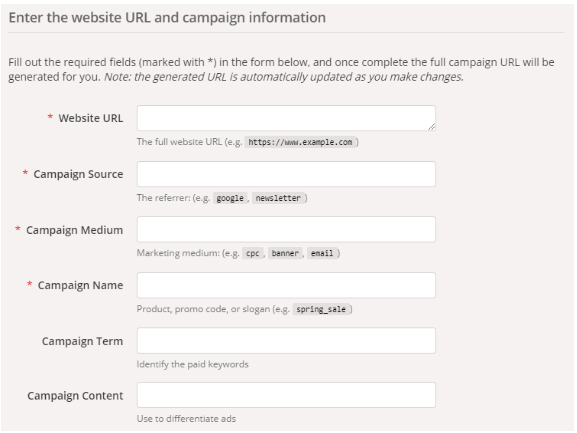
You must provide the site URL, campaign source, campaign medium, campaign name, and some other details.
Scroll down to reach the generated campaign link. You can copy and paste it directly into the desired place. Since the URL is quite long, it’s recommended to shorten it for a better user experience.
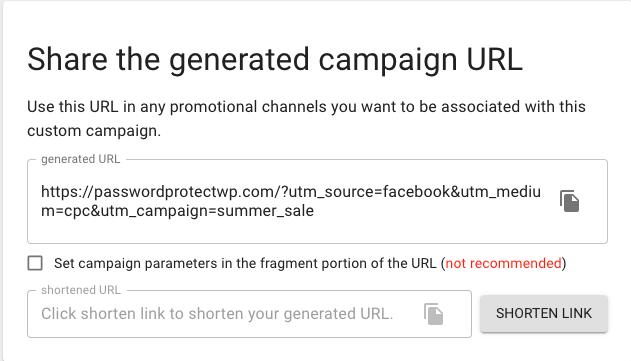
#2 Google Analytics URL Builder Chrome Extension
Another effective and quick solution how to create UTM parameters is using Google Analytics URL Builder, a powerful Chrome extension. Unlike Google URL Builder, it frees you from leaving your Chrome browser.
Follow the guide below to start using the tool.
- Search for the Google Analytics URL Builder extension and install it for your Chrome
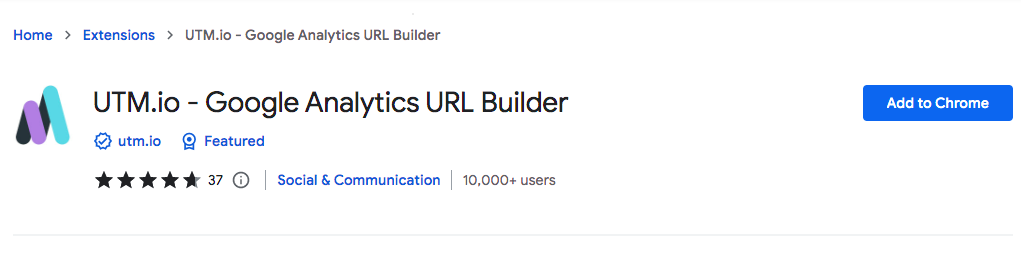
- Sign up for an account
- Log in to the platform and click Create Link
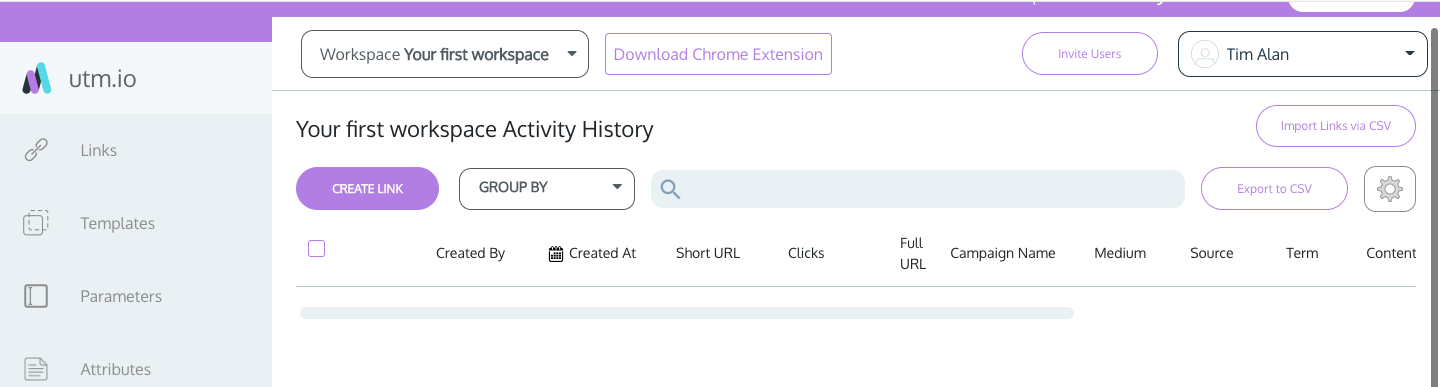
- Enter the necessary information
Just simple actions and you’re ready to add UTM codes to your URL.
Use WordPress UTM Links Like a Pro!
UTM codes aim to gain a solid understanding of your visitors such as how they find your site as well as the way they interact and take action on your content. You can base on that to determine the promotional marketing campaigns or channels that best suit your business.
You’ve explored 2 ways how to create UTM parameters for your WordPress page URLs, using Google URL Builder and Google Analytics URL Builder. While the former is an online tool for any browser, the latter is designed for Chrome only.
There are a few things to keep in mind when using UTM codes. It requires a clear naming convention for your parameters. You must also keep track of URLs in a spreadsheet. Both routes are well-thought-out to encourage teammates to refer when creating UTM links.
Have you ever used UTM codes before? What tool do you choose to create your UTM links? How are they performing? Share with us your experience in the comment section below.
