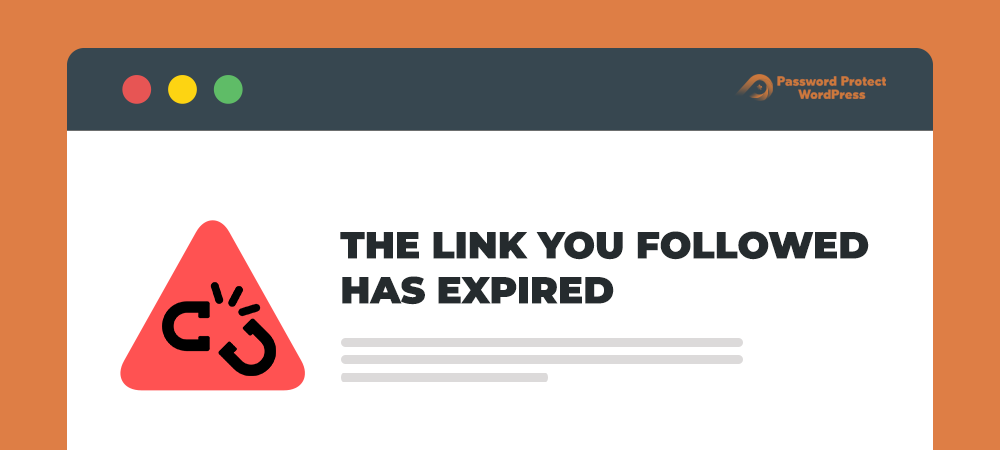WordPress provides such a helpful platform supporting millions of users all over the world to build their own website straightforwardly. However, since it’s open source, there are always unexpected errors. Probably more than once, you see the error “the link you followed has expired” and couldn’t figure out where that problem is coming from. Some…
3 Ways to Prevent Fake Orders in WooCommerce
Building an online store on WordPress shouldn’t take you much hassle with the assistance of tools and plugins. WooCommerce, coming as the most popular e-commerce platform, helps create a shop and sell products within minutes. Once your store is set up and runs on the right path, it’s time to continuously maintain it to maximize…
Quick Links’ Usage in WordPress
Quick links seem to be familiar with a lot of WordPress users, but the clear definition and its usage are still a confusing topic. In fact, they can do more than what their name indicates. WordPress users use quick links for different purposes. But there are other aspects of quick links that some WordPress plugins…
Create Secret Sales in Your WooCommerce Store
As a WooCommerce store owner, getting as many sales as possible is the lodestar of your business. The more orders you get, the higher revenue your business receives. However, driving customers to your online stores doesn’t come as a simple task. While some advertise their products on multiple channels or even offering affiliates, others choose…
Set up 5 Different WooCommerce Customer Login Options
Online business, undeniably, is booming. And guess what? When talking about e-commerce stores on WordPress sites, over 80% of users think about WooCommerce. This plugin has become the standard among WordPress-based shop systems, from SMB to large businesses. WooCommerce comes as a free and open-source plugin for WordPress with easy to use features that help…
How to Set Password Cookie in WordPress Posts
There might be times when you want to have your WordPress content password protected. It can be private blog posts available for subscribers only. Or you offer customer-specific products for just premium users. Whatever the reasons are, we’re sure that you don’t want users who already unlocked the content to re-enter passwords every time they…
How to Send WordPress Posts to MailChimp Automatically
Despite the dramatic growth of social marketing, email marketing still plays a significant part in any marketing strategy. About 7 out of 10 people prefer to communicate with businesses via emails. Not only is it fast but you can reach out to a large number of prospects at the rate of a few pennies per…
How to Create Custom Single Product Page in WooCommerce
Designed for small to large-sized online merchants using WordPress, WooCommerce has become the most popular e-commerce solution so far. You can use the plugin to easily create a store and sell any products there, from physical to digital ones. Customer data and sales reports are fully controlled right in your WordPress dashboard too. In terms…
How to Translate a WordPress Plugin
Empowering over a quarter of sites on the web, WordPress has become the most popular content management system in all over the world. Since millions of non-English businesses are using WordPress, this huge CMS needs to be translated into other languages for customer geographic segmentation. The same thing goes for WordPress plugins. Most developers use…
How to Add Custom Field to Custom Post Types in WordPress
Leading the CMS space, WordPress empowers over 30% of all the web due to its simple yet powerful features. WordPress is suitable for any kind of content you throw at it, from pages, posts, to attachments. You want to create custom posts like film reviews, books, or coupon pages that don’t follow the default formats?…