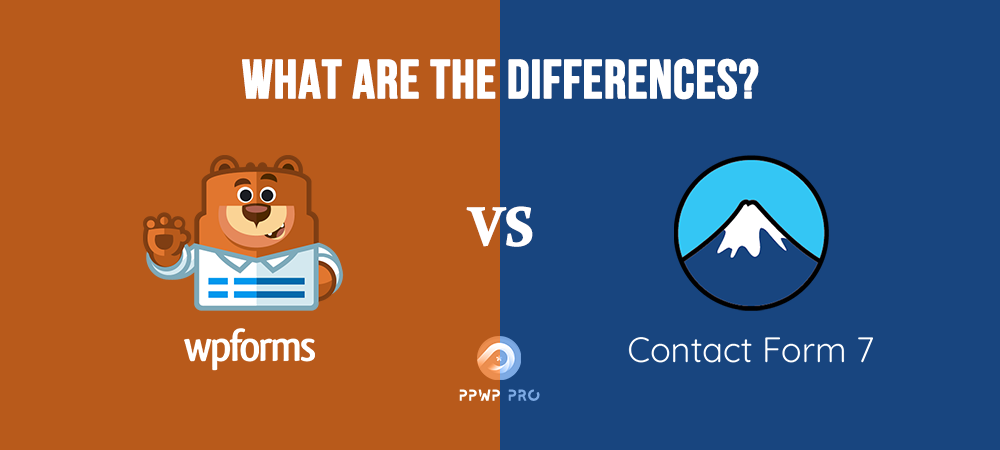You need a contact form whether you use WordPress to run an online store, a lifestyle blog, or a magazine. This is a crucial tool that enables visitors to get in touch with you. The two most popular platforms are WPForms and Contact Form 7.
Setting up a contact form is quite simple with Contact Form 7. Collecting user information with the default input fields is acceptable. You can also modify them, or even alter the field names or the label to something you prefer.
The creators of WPBeginner, OptinMonster, Envira Gallery, Syed Balkhi, and Jared Atchison-Syed founded WPForms. Over 500,000 people have downloaded WPForms to date. The tool has sharply increased in popularity among bloggers, entrepreneurs, designers, and developers since its inception in 2016.
So what are the differences between WPForms and Contact Form 7? Which would be better for you?
Let’s find out together!
How Do the Plugins Work?
#1 WPForms
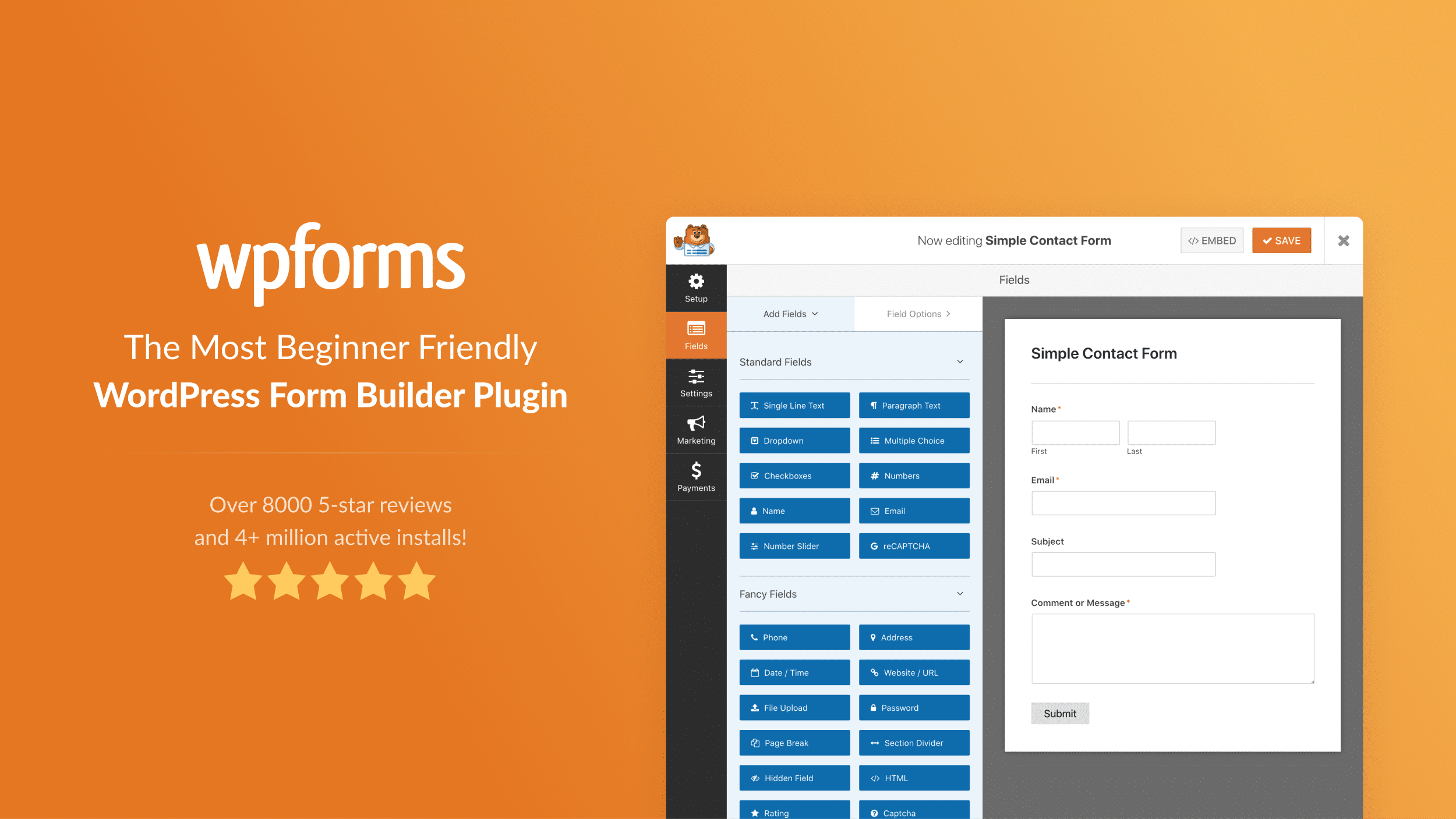
WPForms is 100% mobile responsive, meaning that your form can work well on tablets and desktops.
You can easily make payment donations or online orders without hiring a developer or writing any code.
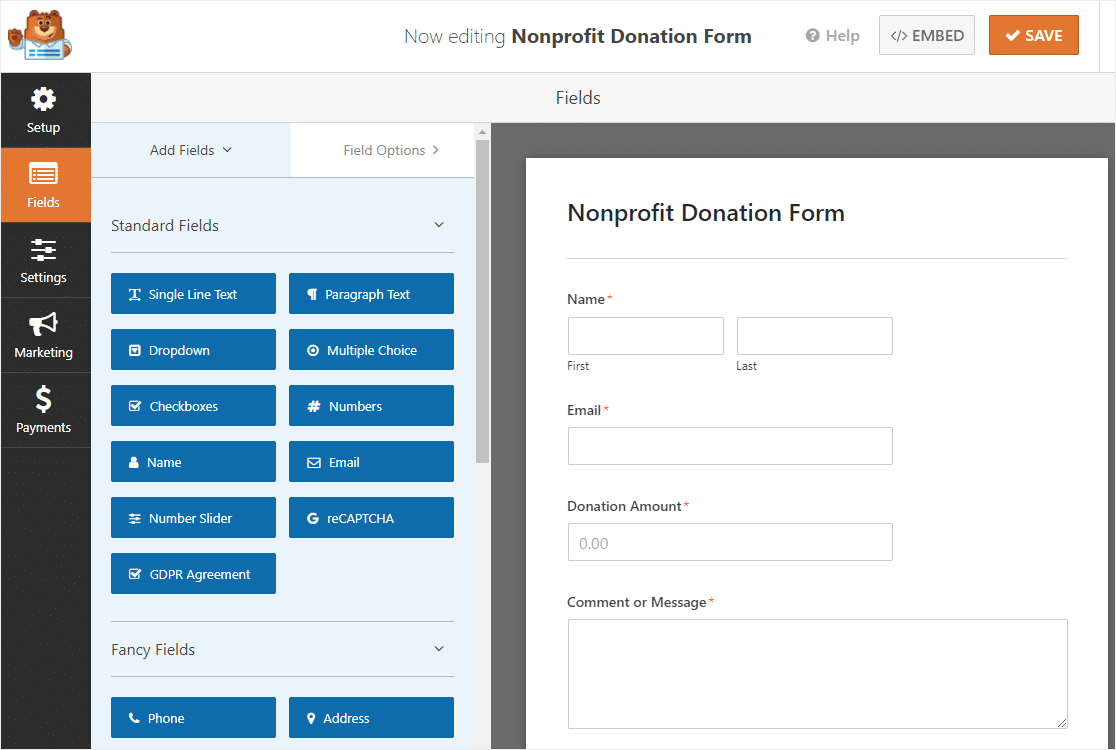
With a few clicks, you can create an email subscription form and connect it to your favorite email marketing service.
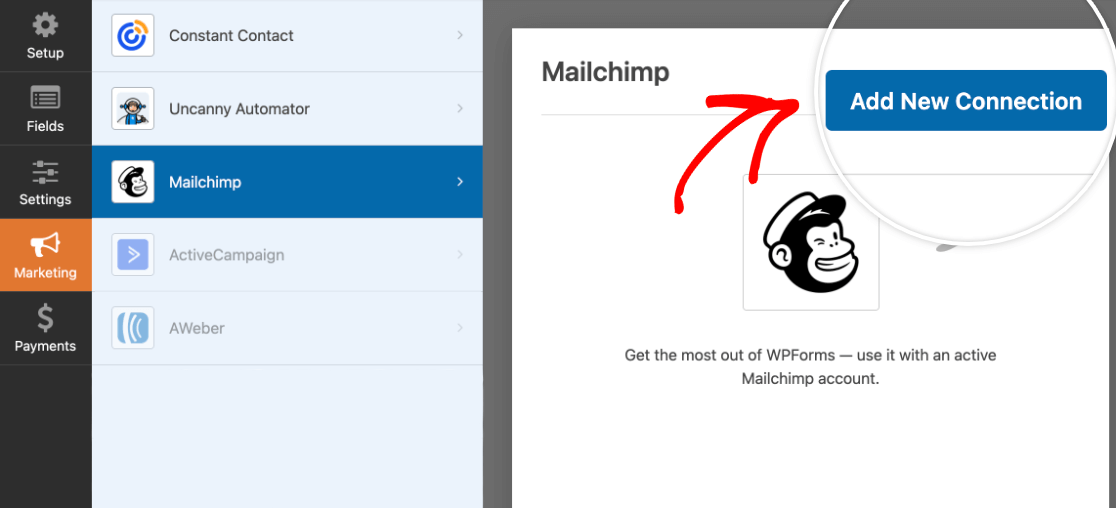
WPForms’ smart conditional logic allows you to create high-performing forms that are super flexible. Thanks to the form notification, you can respond to your lead as soon as his information reaches your mailbox.
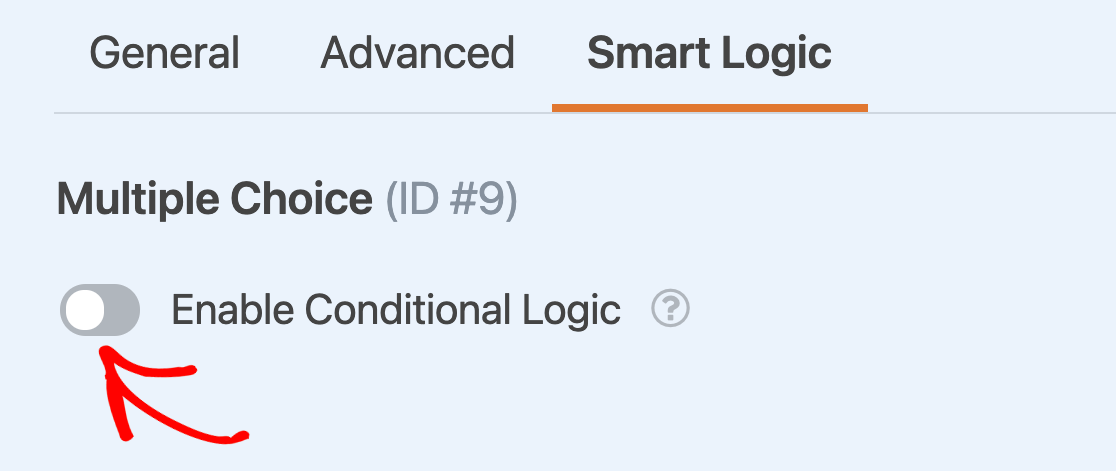
Want to view all your leads at one place? No problem. WPForms entry management presents all your leads on a single screen.
The provider knows that spam is a huge problem. That’s why smart CAPTCHA and honey pot solutions automatically block all spam submissions.
To customize the form’s appearance, you can use the CSS add-on to make the form look exactly to your liking. Once the form is ready, you can easily embed it in blog posts, pages, sidebar widgets, and more.
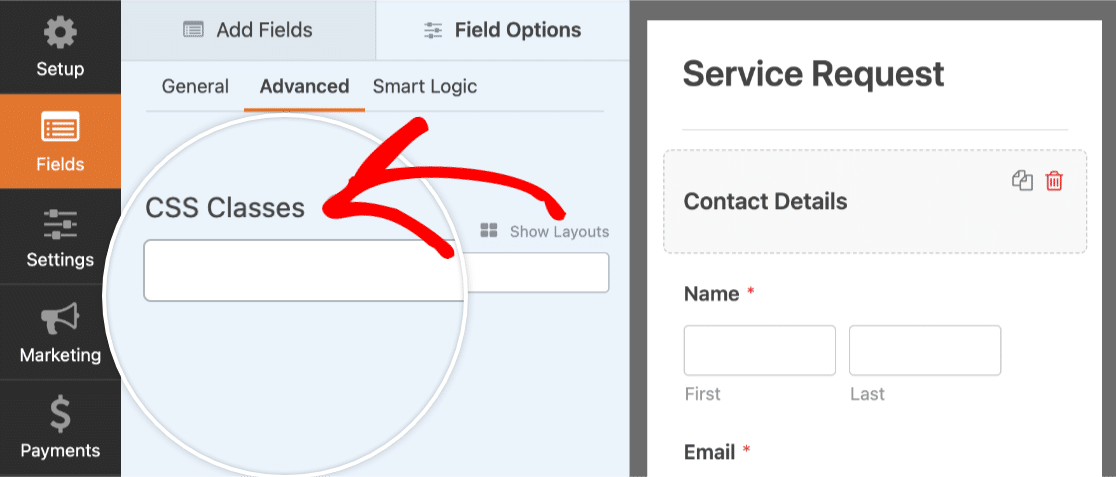
#2 Contact Form 7
Creating a contact form with the Contact Form 7 plugin is quite simple. Click Contact > Contact Forms on your WordPress sidebar to get started. You may view all your contact forms in this section, along with the metadata information for each.
How to make a custom form using Contact Form 7? Go to Contact Contact Forms, click on Add New, and then type the name of your new form.
You’ll see specific standard form fields, such as term email, subject, and message, created automatically by the plugin.
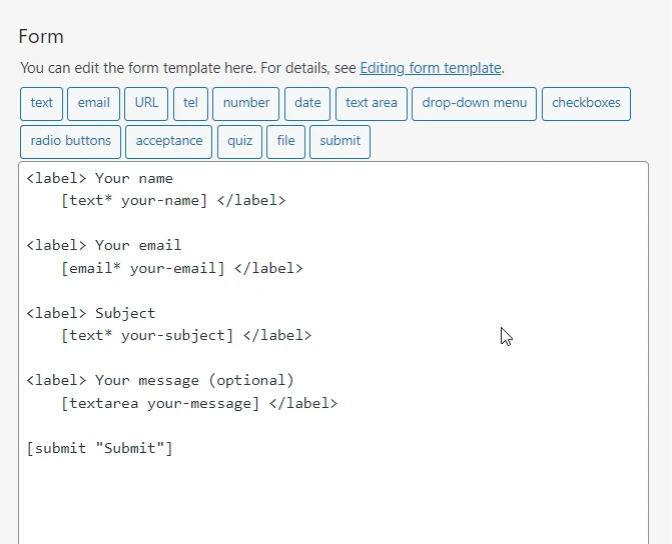
Most of the time, you’ll probably want to preserve these fields and, if necessary, add more. We’ll demonstrate how to include a phone number field; for instance.
- Simply click the tel tag to add a field for a phone number. There will be a popup right away.
- Numerous options are available in the popup. Name, default setting, ID property, and class attributes can remain untouched. After choosing the Required field option, click the Insert Tag button.
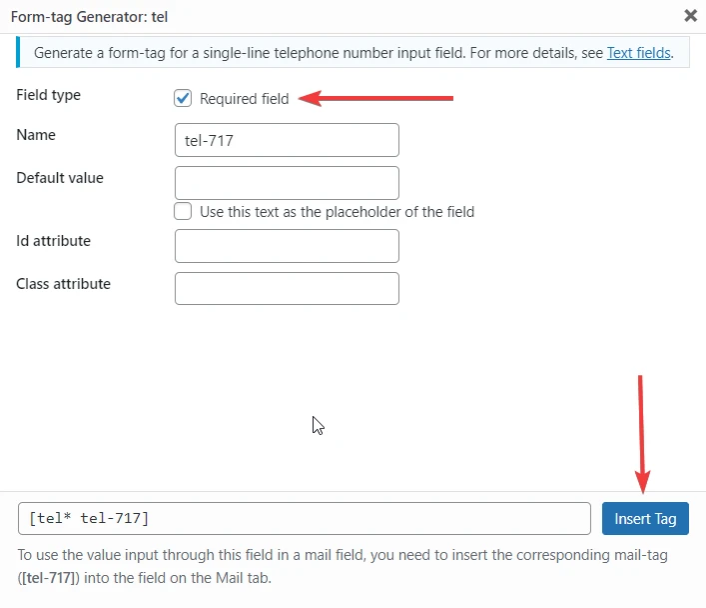
3. Once your form is complete, you can decide how visitors contact you. This is a crucial step, as failure to do so will prevent you from receiving notifications of a submitted form. The email settings are on the Mail tab, next to the Form editor.
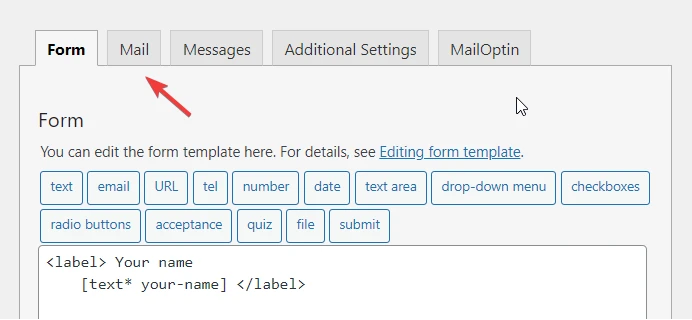
4. Setup email. Here is a summary of all the choices on the email settings page:
To: The plugin wants to notify you of a filled form by sending an email. You must thus provide your email address in this field. Contact Form 7 uses the site administrator’s email by default, but you can change it.
From: You can change the email from. Include your website name and email address here.
Subject: Type the subject of the email message you will receive here. We advise leaving this field at its default value if you have no reason for changes.
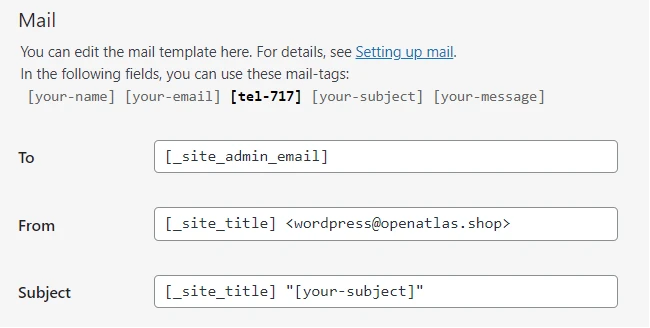
Email Preferences:
- Further Headers: You can simultaneously send emails to people using Cc or Bcc.
- Body of message: Here is where you edit the email body. Unless you wish to add anything quite particular, you may not need to bother with this. For instance, you can put extra tags to connect the form to your company’s CRM so that the CRM can more easily categorize the email. Leave this section if the case doesn’t sound familiar.
- Attached documents: Include the file tag if you add a file upload box to the form.
For more details, refer to our article on how to create contact form and configure Contact Form 7 mail settings.
Functions
The most popular form plugins are both pioneering platforms. Their popularity (with more than 5 million usages each) and quality are evidence of this. Both programs satisfy and finish the following requirements in full:
#1 Contact Form 7
- Installing WordPress is easy when done from your dashboard.
- It contains a contact form already created and ready to be inserted into your articles and pages.
- By default, Contact Form 7 can supplement the contact form’s primary fields with a number of extra fields.
- It works with any active WordPress theme.
- Captcha support is necessary to stop spammers from filling out forms.
- It is completely free.
#2 WPForms
This platform offers several paid features in addition to the fundamental ones provided by Contact Form 7:
- Send leads and contacts to your CRM account such as Hubspot and Salesforce.
- Integrate with email marketing providers such as MailChimp and ActiveCampaign.
- Save users’ data offline.
- Control user access.
- Send your form entries to external tools using webhooks.
Prices
WPForms: It costs you from $39.5 to $299.5/year according to your needs.
Contact Form 7: Totally free.
Which is Better between Contact Form 7 and WPForms?
The feature distinction has amply demonstrated WPForms’ benefits and its recent rapid growth. The market is becoming increasingly saturated with applications, as a result, feature expansion and meticulous software development are essential. Manufacturers will have more funds to invest in product development if additional features are added to the premium area.
Users can apply Contact Form 7 without paying a penny; however, those available features have been entirely changed and improved. Although the tool continues to draw a sizable user base, Contact Form 7 is solely intended for beginner users, and cannot satisfy their demands when they require more advanced functions.
Meanwhile, consumers greatly benefit from WPForms’ state-of-the-art user interface. The program is developed based on constant upgrading and trend tracking.
Customer service is another significant element determining the quality and reputation of these platforms, in addition to the aforementioned functional aspects. Contact Form 7 has caused fewer faults because it is a straightforward program.
In spite of offering many capabilities, WPForms comes up with various operating system errors, such as payment failures, picture mistakes, etc. Although the interface of Contact Form 7 is older and arguably more sophisticated than WPForms, this will make software faults less likely to occur and assure user safety.
WPForms vs Contact Form 7: What Is Your Choice?
Contact Form 7 is unquestionably one of the most incredible free WordPress form plugins. One of the critical features of Contact Form 7 is the pre-made form that you can easily and quickly incorporate into your pages.
However, users are looking for superior options that are easier to use and more fun all around, as well as having a more modern user interface and added capabilities. Therefore, dealing with WPForms is preferable if you want to do more than utilize the default form from Contact Form 7.
Have you chosen your ideal plugin yet? Please let us know in the comment section below!
You may be interested in the Contact Form 7 vs Ninja Forms comparison.