The excerpt is considered a teaser to attract people to read your posts. However, creating an excerpt for blogs is not easy at all. It takes you much time and effort to write appealing excerpts for your articles.
In this post, we’ll shed light on the top 5 WordPress excerpt plugins that help you simplify this challenging process.
But first, we’ll discuss the importance of using excerpts.
- The Importance of Using Excerpt
- #1. Easy Custom Auto Excerpt – WordPress Plugin
- #2. Smart Post Lists for WordPress
- #3. Multiple Excerpt Lengths
- #4. Theme Junkie – WordPress Excerpt Plugin
- #5. Read More Excerpt Link – WordPress Plugin
The Importance of Using Excerpt
A WordPress excerpt is often used as a replacement on the blog index and archives pages without needing to display the full content of each post.
In other words, excerpts show a short preview of your content to visitors to make them understand what you display in the post or page. If your excerpts are engaging, visitors might be more likely to spend more time on your site.
In addition, excerpts let users highlight the main content of the blog in less space. It is particularly useful for content-rich websites like news or magazine ones. Website owners make use of excerpts to showcase more content on the front page with links to their full articles.
Since you’ve known how important a WordPress excerpt is, it’s time to figure out the chief features, prices of the top 5 WordPress excerpt plugins in 2021.
#1. Easy Custom Auto Excerpt Plugin

Easy Custom Auto Excerpt (ECAE) plugin has gained lots of love from the WordPress community since it boasts a free and super user-friendly plugin.
This WordPress excerpt plugin allows you to seamlessly cut or excerpt your posts demonstrated on the home or research pages. Simply activate the plugin, you’ll be able to customize the read extra button textual content and thumbnail image.
Key features of ECAE:
- Excerpt your posts predicated on character length.
- Enable excerpt on Feed.
- Align textual content (Justify, Right, Left, Centre) to your text predicated on your preference.
- Translate to Indonesian and Spanish partially
- Preserve graphic on the excerpt.
- Preserve the true excerpt you wrote.
- Customize the Read more button.
- Choose to excerpt your posts on the subject of a residential home, search, archive, or custom-made archive pages.
- Approach each paragraph of the excerpt
Price: They have 4 plans starting from $10/year. Take a look at the below picture to select the most suitable one for your business.
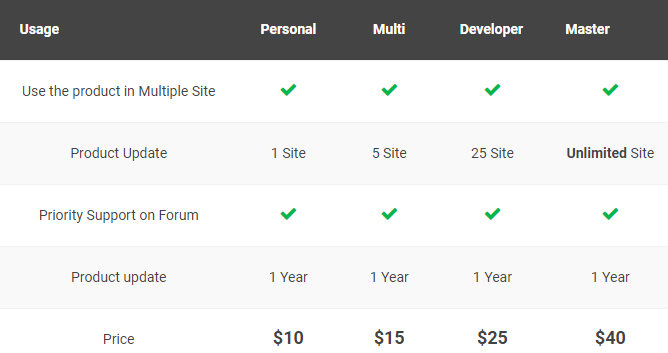
#2. Smart Post Lists for WordPress

Another ideal candidate on this list is Smart Post Lists. It allows you to drag & drop the widget in many sidebars or custom widget areas and add the excerpts. It gives you the ability to adjust positioning, apply colors, text, and other custom stylings as well.
Although this plugin works similarly to SQL queries, there is no coding knowledge required. That said, everyone, even non-techies, uses this WordPress excerpt plugin to make an excellent teaser without any hassles.
Key features of Smart Post Lists:
- Create unlimited post lists.
- Support custom post types and taxonomies.
- Change the image position on the top, right, left, in, or out of the excerpt.
- Provide a custom CSS class for every widget’s instance.
Price: The regular license costs you $25. The extended plan comes with a price tag of $90 which offers advanced features & services.
#3. Multiple Excerpt Lengths
Multiple Excerpt Lengths is another feature-rich WordPress excerpt plugin that you definitely don’t want to leave on the table.
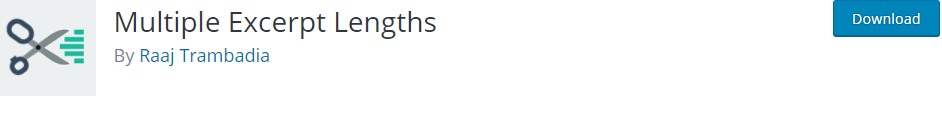
Thanks to this plugin, you can change the length of excerpts present at various templates throughout your WordPress site.
Key features of Multiple Excerpt Lengths:
- Change the length of the default WordPress excerpts on your site.
- Create a maximum length of 999 words.
Price: Free
#4. Theme Junkie – WordPress Excerpt Plugin
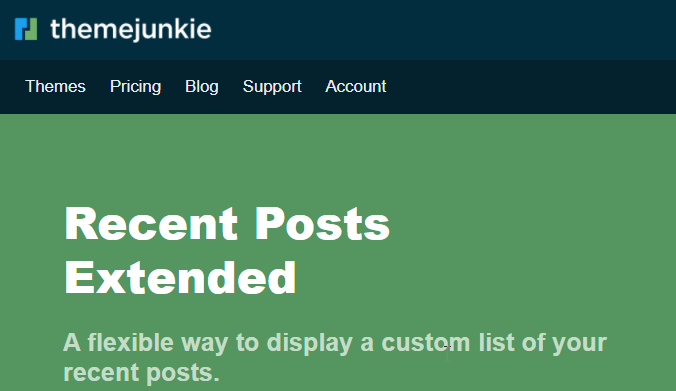
Theme Junkie marks its name as one of the best WordPress excerpt plugins. It permits you to showcase a custom excerpt for recently published posts and blogs.
With this plugin, you easily display a list of the most recent posts with a thumbnail, excerpt, and post date. What’s more, pulling posts from specific or multiple categories/tags is much easier when using Theme Junkie.
Functions:
- Choose posts based on tag, category, status, and more
- Available in English, French, and Portuguese
- Customize HTML or text before and/or after recent posts
- Add a “Read More” link
- Add your own custom CSS
- Display thumbnails, with customizable size and alignment
- Choose whether to exclude the current post
- Integrate shortcodes features to display 10 recent posts with thumbnail with ease
- Set the title URL
- Display post date, modified date, and comments
- Display excerpt, with customizable length
Price: Free
#5. Read More Excerpt Link – WordPress Plugin
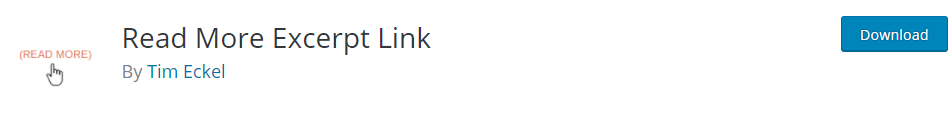
Read More Excerpt Link stands out as one of the most beginner-friendly premium WordPress excerpt plugins. It changes the ellipsis […] made by WordPress to a Read More link to the full post content.
In the Read More Excerpt submenu, you can specify the default excerpt length of 55 words. Also, this plugin enables you to display the Read More link even if the excerpt entered is specific or short.
Key features:
- Modify the Read More link text to anything you wish from the submenu.
- Style the Read More link.
- Show the Read More link even when an excerpt is entered or when a read more tag is added to the content.
Price: Free
Make Your Excerpt More Attractive
Excerpts are very important as they help you provide summary descriptions or short detail about blogs, posts, pages, etc available on your website. Plus an attractive excerpt can increase click-through rates to your posts or pages.
We’ve reviewed a list of the top 5 WordPress excerpt plugins that help you generate appealing teasers quickly but effortlessly.
Don’t hesitate to leave a comment below if you need any more assistance on this topic or have any other favorite WordPress excerpt plugins to share.
