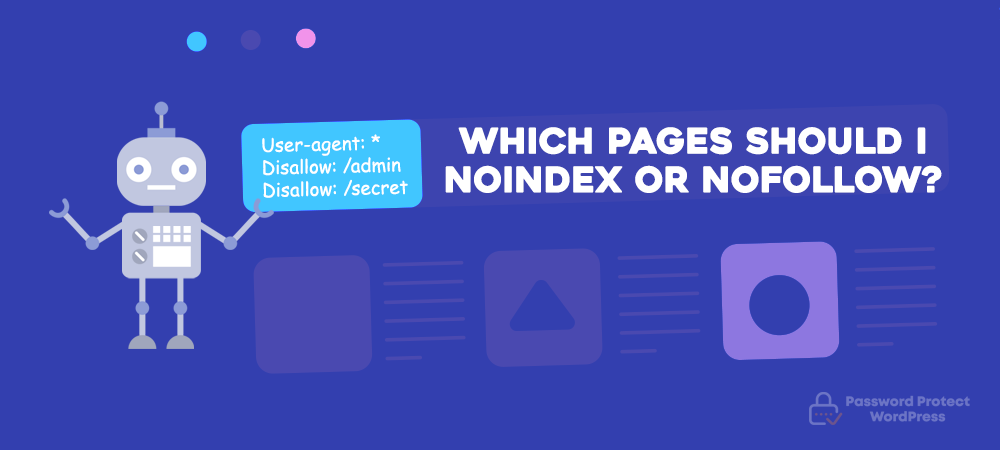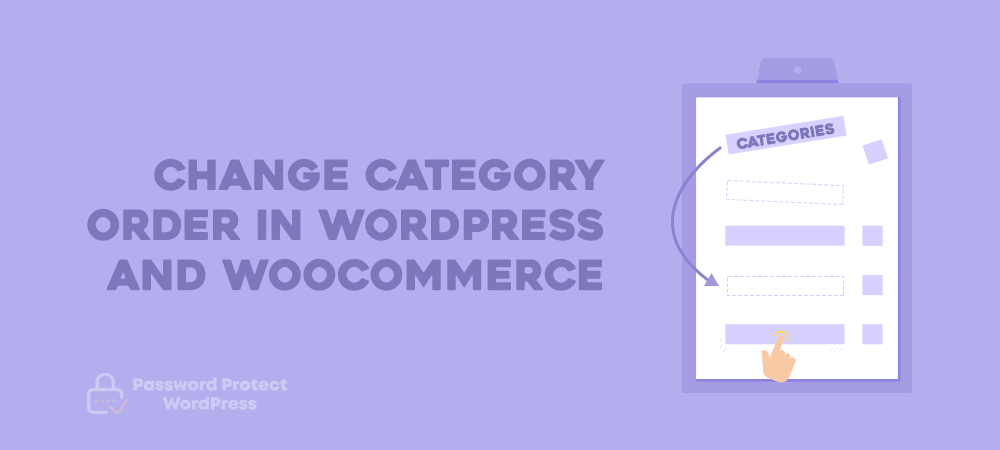Almost all website owners want to attract high traffic to their sites. Writing quality content, targeting popular long-tail keywords, as well as optimizing both on-site & off-site SEO. You’ve probably done the same too. Still, in some circumstances, you may need to keep users’ eyes off your site. It can be a website in maintenance…
Hide WooCommerce Categories from Product Pages and Shop Pages
WooCommerce adds categories to product pages by default, in the format of Home/Category Name/Product Name. There is no built-in feature that supports removing the category from product pages. The same thing goes for shop pages. You must edit your WordPress functions.php file or install a plugin to deal with it. In this article, we will…
How to Create a WordPress Intranet Site
Rapid business growth appears to be the main objective of every company. However, scaling your business takes considerable effort. Apart from getting around sales and marketing, you have more internal tasks to handle, from setting business goals and rules to classifying teams and motivating employees. Then, it’s time to think of an internal communication network…
Which Pages Should I Noindex or Nofollow?
Many marketers and website owners put a lot of effort into getting their pages ranked well on Google search results. To do that, these pages must be indexed and available on the search engines. However, there are some pages that you need to noindex as they help nothing or simply exist to meet the regulation…
How to Create Passwordless Login for WordPress
Along with hosting companies and backups, passwords also play a vital role in every WordPress site’s security. Many people claim that enforcing users to create a strong and hard-to-guess password helps protect their sites from brute force attacks of bot or hackers. However, it’s not easy for users to set good passwords and keep track…
Create Access Links to Bypass WordPress Password Protected Pages and Posts
There might be times when you intend to lock your pages and posts so that only authorized users with the correct passwords can access them. This content protection method proves useful to filter out low-quality users or to hide your under-development websites. What if users forget the password? They will have to email you to…
8 Ways to Prevent WordPress Brute Force Attacks
Trusted by a quarter of sites on the web, WordPress is considered as one of the most popular content management systems. Your site is running on WordPress? Undoubtedly, these sites have become juicy targets for hackers and cybercrimes. Be alert! Bad people and bots can attack your website through vulnerabilities of outdated plugins, incompetent web…
Create WordPress Custom Post Type Templates
WordPress’s default post types help you create blog posts, pages, or attachment pages easily. Most of these posts and pages follow similar formats. When creating efficient content for your site, you might find the default post types restrictive. That’s where custom post types come into play. Custom post types are content types like posts and…
How to Create Age Verification in WordPress
Regulations about age-restricted commerce keep changing. It is the responsibility of businesses to stay their adult products and services out of underage youth’s eyes. As a business owner, do you manage who is visiting your website effectively? You can make sure all of your buyers are appropriately-aged, can’t you? Maybe not. Then, you might need…
Change Category Order in WordPress and WooCommerce
Have you ever tried to change the default order of the category in your WordPress and WooCommerce site? If the answer is yes, then you’ll be surprised to know how easily you can change category orders using our effective ways. Category order has a huge effect on how readers approach your content. However, WordPress, by…