If you want to create stylish posts and pages for your WordPress site, then a page builder plugin is the perfect way to do so. The best page builder plugins add a new content editor interface to your site that lets you do so much more than the default WordPress editor.
Not only do these advanced web builder tools let you work through a drag-and-drop user interface, but they also provide you with a selection of many useful elements that can be added to your site. Some even have top-quality pre built page layouts for a range of purposes and projects.
If you want to start using one of these tools but are a bit confused about which one to pick, this comparison of the best WordPress page builders will help you find the right choice for your needs.
So let’s get started.
- Why Use a Drag and Drop Page Builder Plugin
- Type of Sites Can Be Built Using Page Builder Plugin
- Which WordPress Page Builder is Right for Me?
- Top 5 WordPress Page Builders
Why Use a Drag & Drop WordPress Page Builder?
In WordPress, your site design primarily depends on your theme. Most of the Internet’s premium themes offer tons of features for customization, but they are too complex for regular users with no coding skills to take full advantage of.
That is where drag & drop WordPress page builder plugins come in handy. A simple page builder can give you the ability to build beautiful custom layouts & landing pages for your website.
With the page builder plugin’s help, you can add any content to a page using ready-made drag & drop content elements, modules, or widgets.
You can easily move, customize, & arrange the content elements to design unique site layouts. The best thing about using the page builder is, you’ll need zero coding skills to design with a page builder.
What Type of Sites Can Be Built with a WordPress Page Builder Plugin?
Thousands of beautiful sites have been built with WordPress page builders, and these websites fall into numerous categories, including:
- Artists/Musician portfolio websites
- Resume websites
- E-commerce
- E-learning
- Restaurants
- Professional services, such as therapists, lawyers, etc.
How Can I Decide which Page Builder is Right for Me?
There is room for so many different page builders to cater to different users – their needs, styles, and priorities. There’s no single best WordPress page builder out there.
But the things that you should keep in your mind when choosing and comparing the best WordPress page builders are as follows.
Compatibility
If you are not interested in changing your existing WordPress theme for a mere page builder plugin, then the first thing you should do is check whether the builder you want to use is compatible with your WordPress theme.
For some reason, you find some compatibility issues, then you might want to use a theme-compatible builder for your website.
Features
You need to understand the unique quality of each WordPress builder when comparing the features. For example, some WordPress builders are shipped with many built-in layouts, while others offer various animation effects.
Responsiveness
You need to ensure that the page builder you choose allows you to create mobile-friendly, responsive layouts out of the box. Every builder that we’ll be listing today lets you create mobile-friendly layouts.
SEO
Make sure that the page builder you’re using is creating SEO friendly layouts. Gratefully, all the WordPress page builders we’ll discuss today are 100% SEO friendly when combined with the Yoast SEO plugin.
Top 5 WordPress Page Builder
Beaver Builder – The Easiest WordPress Page Builder
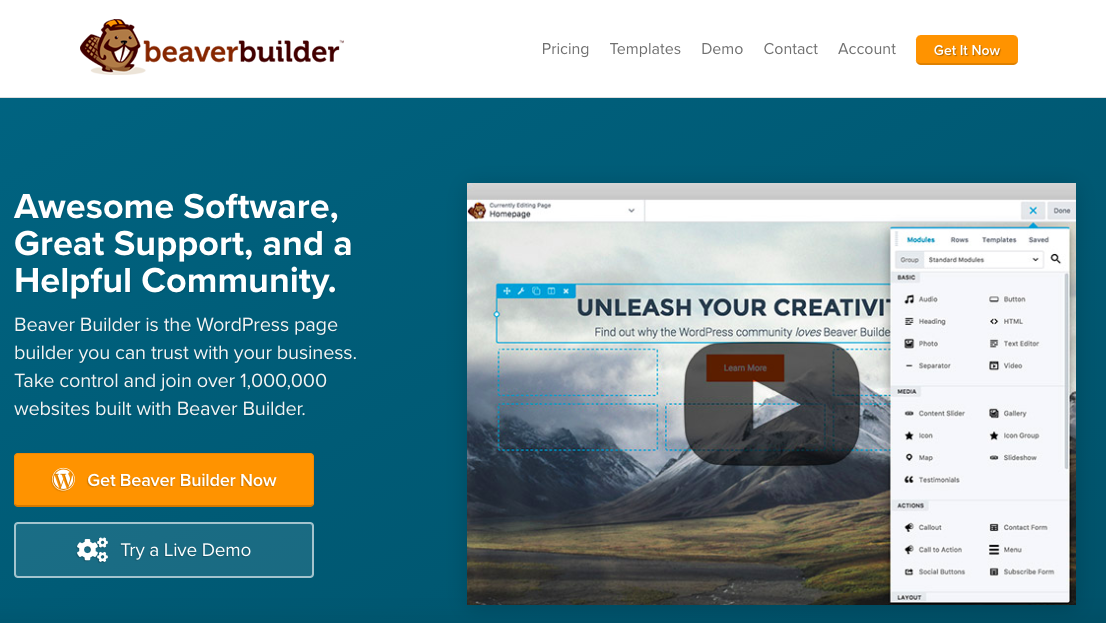
Beaver Builder is one of the best drag and drop WordPress site builders. This builder gives you the ability to create a site the way you want without having any coding skills. All you need to do is use drag and drop for building beautiful pages.
Beaver Builder has dozens of gorgeous page templates, so you can easily kickstart your design without starting from scratch. You can select a template, replace the text and images with your own, and hit publish.
Beaver page builder works with most of the WordPress themes, giving you full control over your content. The best part is, even if you stop using the plugin, your content gets ported to your WordPress editor, which is also called as WYSIWYG editor.
With the pro plan of Beaver, you will get beautiful Beaver Builder compatible themes that help you modify your styles with the native WordPress customizer.
Pricing: Starts at $99 for unlimited websites.
The Divi Builder – A Complete Website Builder
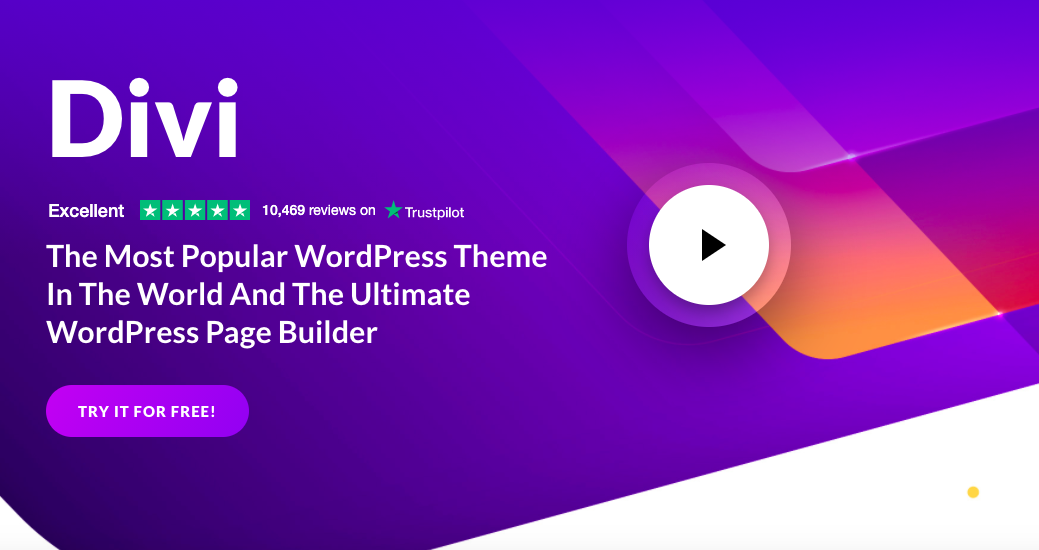
The Divi Builder is a drag and drop theme & WordPress page builder plugin. It’s extremely easy to use & comes with 20+ layouts/templates for different kinds of sites. Like the Beaver page builder, the Divi Builder is a visual drag and drop page builder, a true WYSIWYG editor.
You can directly click on your page & start editing with the real-time preview of all the changes. You don’t need to save & click preview to see your new design.
The Divi Builder works on almost any WordPress site. It gives you endless possibilities to create the most advanced and unique layouts without having to touch a single line of code.
This amazing plugin is bundled with 46 builder modules, 20-row types, & 3 section types, all of which can be arranged and combined to create just about any site. With the advanced design settings of Divi Builder, you can customize every element to a great extent.
If you want to make real-time changes to the design, you might want to use the Divi theme. With this theme’s help, you can build your page with the frontend editor. So your pages can be updated right from the frontend without having to switch back & forth from your dashboard to your site.
Pricing: Starts at $89 (includes 100+ site packs).
Elementor – WordPress Theme Builder with Tons of Integrations
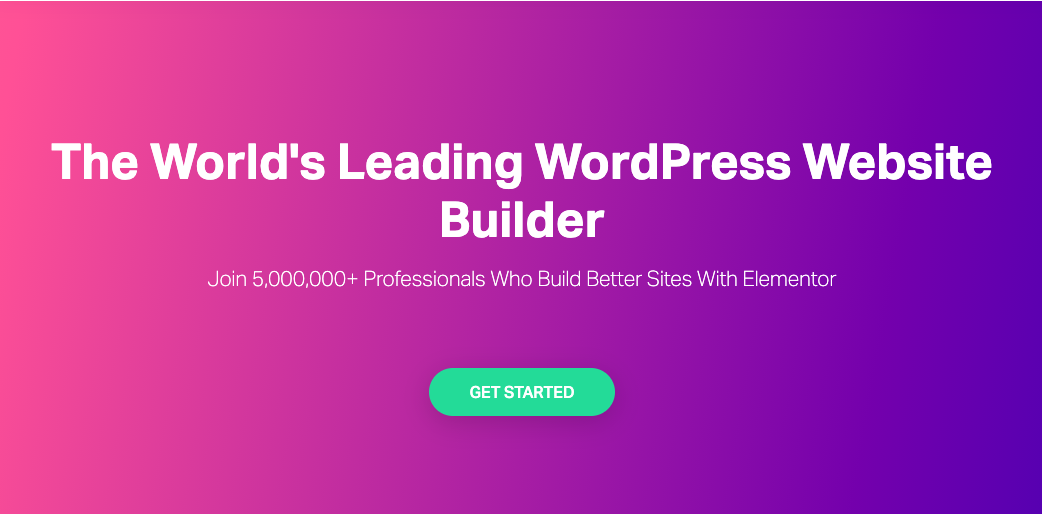
Elementor is the first free & open-source advanced page builder for WordPress. With Elementor’s quick drag and drop builder, you can make instant page edits from the frontend of your website. Elementor is famous for its high-speed performance, which makes it fun & easy to build with.
With its extensive template library, you get thousands of beautiful WordPress templates by their top-notch designers, exported to different sites through the page builder.
Elementor page builder supports the responsive & mobile-friendly design, allowing you to build web pages that work great on any devices.
Some other great features of Elementor are:
- Canvas: With this feature, you can build a brand new landing page without the header or footer, optimized for high conversions.
- Maintenance Mode: For maintenance, you can get your website offline with its built-in maintenance mode.
- Zapier Integration: Integrating your site with a third-party web app is a breeze using Elementor’s integration.
Pricing: Starts at $49 for a single website license.
Themify Builder – Best Frontend Edit Mode
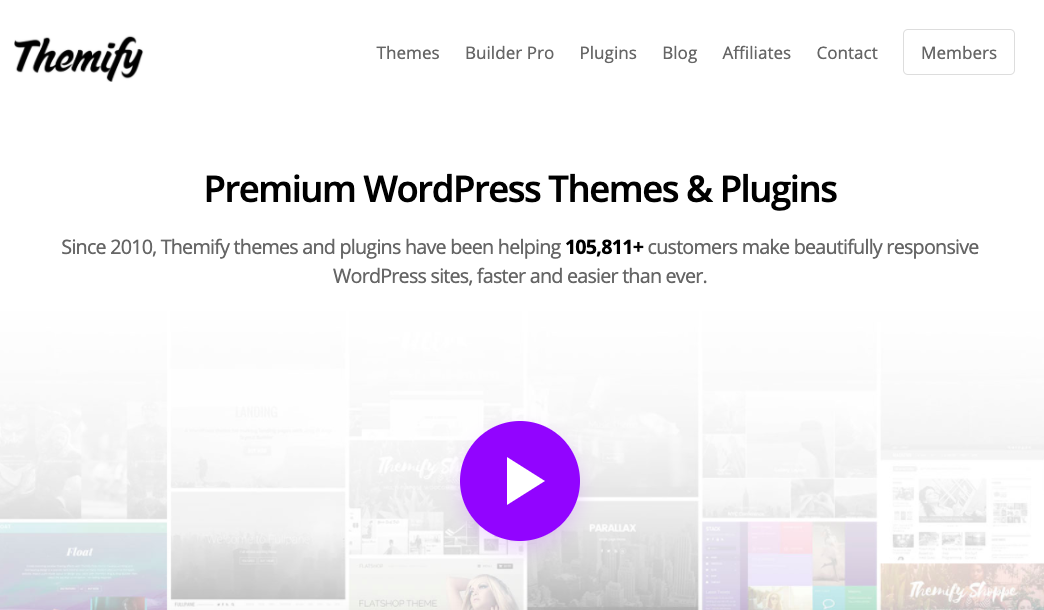
This builder comes with a drag and drop interface that helps you create any layouts you can imagine with ease. Themify Builder provides over 60 prebuilt layouts and animation effects that you can choose from.
So this means you can quickly and efficiently build beautiful pages without having to start from scratch. All you need to do is import the layouts you want to use, replace the text and images, and you’re done.
The Themify builder comes as a standard feature for all Themify themes. You can also use their builder plugin with any other third-party WordPress themes.
From its compact back-end interface, you can use the drag and drop feature to easily and quickly build modules. In the frontend, you can preview the design & make live edits to your modules.
To enhance a Themify builder’s functionalities, you can find tons of different addons that can be purchased separately or as a bundle.
Pricing: The core plugin is free—$ 39 for the addon bundle.
SiteOrigin – Best Free WordPress Page Builder
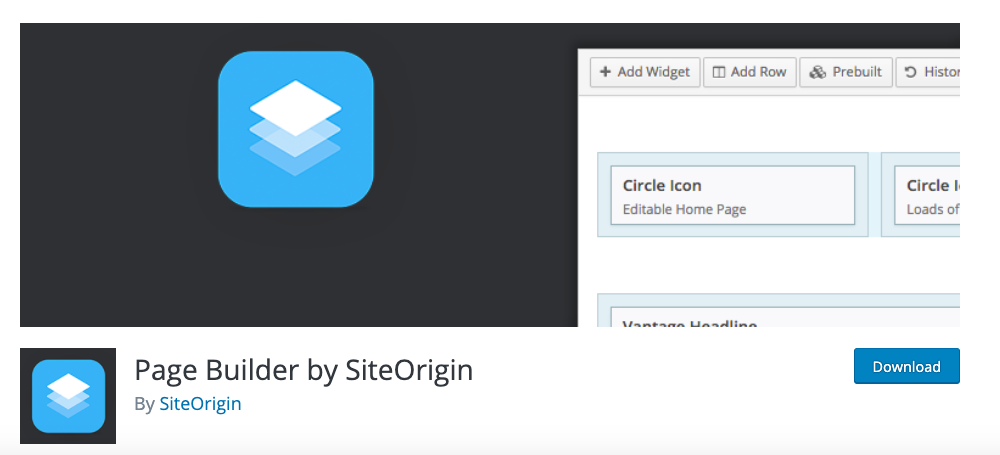
It’s one of the most popular WordPress page builders in the WordPress repository, with over a million active installations. With the help of SiteOrigin, building a responsive, column-based content is very easy. The content created with SiteOrigin will adapt to all devices, regardless of its screen resolution.
This builder works seamlessly with your existing WordPress widgets, so you can add your favorite widgets to the sites you build. SiteOrigin works perfectly with any WordPress themes.
The best thing about SiteOrigin builder is that you can find many neat compatible WordPress themes built by the same folks behind the SiteOrigin plugin.
One of the main benefits of using this plugin is its flexibility. By its advanced row builder, you can choose the exact number of rows for each column you add.
Pricing: Free
Conclusion
If you are looking for the best free builder to create custom content designs for your WordPress site, Elementor is hard to beat. Out of the five WordPress page builder plugins being compared here, Elementor has got the best selection of page templates and widgets.
Although Elementor builder does have an impressive frontend interface with inline text editing, some readers might prefer the slick minimalism of the Beaver page builder or the wireframe approach of the SiteOrigin plugin.
Gratefully, these five high-quality page builder tools are free to use, so why not give them each a try. However, if you don’t have enough time to experiment and have no plans to upgrade to the premium versions anytime soon, Elementor is probably the best choice.

