Thanks to the proliferation of novel technology, the emergence of online selling has received a great deal of public attention in recent years. Once the demand for online shopping increases, the competition out of e-marketplaces becomes more intensive than ever before.
It’s generally believed that an excellent e-commerce platform is on your business’s account in many aspects. They could drive a high conversion rate and excellent customer experience. To have these facets accomplished, the best built-in functionality must be a priority.
Regarding this case, WooCommerce, one of the most prevalent e-commerce platforms in the world, is of great use for your web-based store. In addition to the free-to-use function, WooCommerce comes up with the best-adapted solutions for many plugins. Despite providing great functions, WooCommerce still allows users to activate other plugins to strengthen their store’s built-in functionality.
In this article, we’ll recommend a list of 12 best WooCommerce plugins which would help to heighten your online store features. But first, let’s get to know more about WooCommerce and what makes it different from other platforms.
- WooCommerce Review – What makes it different?
- What to Consider When Choosing a WooCommerce Plugin?
- 12 Best WooCommerce Plugins for Strengthening Store’s Functionality
WooCommerce Review – What Makes It Different?
As an open-source platform, WooCommerce has gained a considerable reputation for its beginner-friendly features. You don’t have to be a webmaster or a business expert, as WooCommerce doesn’t ask for many qualifications. It comes with a plain interface, yet supreme features for you to set up and run your online store at your fingertips.
Another overwhelming advantage of WooCommerce is no licensing fees. In other words, it’s 100% free for everyone to use and empowers carte blanche to control your WooCommerce store. Besides, you can create as many stores and e-commerce websites as you’d like to. Isn’t it just perfect?
Nevertheless, being a plugin built on top of WordPress makes WooCommerce stand out. Your WooCommerce store benefits not only from the plugin itself but also from other features of WordPress. So far, WooCommerce has powered up to 99% of all WordPress stores and become the largest e-marketplace on this website creation platform.
While integrating seamlessly with WordPress, WooCommerce is also flexible for adding plenty of WooCommerce plugins for extra features. These plugins would tighten your store’s built-in functionality and leverage the utmost experience for your customers.
Considerations When Choosing a WooCommerce Plugin
Although the thirst to seek out WooCommerce plugins is for every e-commerce site owner, not all plugins are needed. Installing a plugin should rely on the extra function you want to extend in your online stores, such as subscription, shipping fees, or product security.
Hence, it’s crucial to determine which functions are missing from your WooCommerce store before activating or purchasing a plugin. Next, think of which features you can incorporate with the available ones to enhance your site’s performance and save your package simultaneously.
Last but not least, remember to examine various plugins for price comparison and technical support to choose the best one that meets your demand the most. Don’t forget to scan users’ reviews before making a purchase decision. It’s all good for your budget.
Since there is a wide range of WooCommerce plugins, it might be confusing to choose some of them. Understanding your situation, we’ve listed the 12 best WooCommerce plugins to further improve your store’s built-in functionality at ease.
Let’s explore them now.
12 Best WooCommerce Plugins for Strengthening Your Store’s Built-in Functionality
Which springs into your mind when launching a business, regardless of online or in-stores? Security can be seen as an indispensable objective factor for a business operation upon many subjective ones. We’ll head to introduce the first group of WooCommerce security plugins.
WooCommerce Store Security Plugins
#1 Prevent Direct Access Gold

As its name tells everything, Prevent Direct Access Gold or PDA Gold enables you to protect your files, images, and documents from being accessed directly by unwelcome visitors. There comes a time when you need to fight against virtual shoplifters, PDA Gold is nothing more than perfect for you.
This plugin will block Google from indexing your product files so they won’t be shown in search results. Although unauthorized customers could somehow earn the file URL, they are not permitted to download your protected product files.
Believe it or not, PDA Gold can even close the giant loophole of WooCommerce, stopping guest purchases from sharing their order URL with anyone. Thanks to this brilliant function, your WooCommerce store is no longer threatened by digital product theft.
#2 Password Protect WordPress Pro

Password Protect WordPress (PPWP) Pro comprises unique features to secure your WooCommerce. You’re able to password-protect pages, posts, or any custom post types. Only users entering correct passwords can unlock your WooCommerce shop and product pages.
PPWP Pro offers you three protection types, including single protection, partial protection, and sitewide protection. After purchasing, PPWP Pro and its extension will send passwords or Quick Access Links (QALs) in order for your customers to access protected content directly. Accordingly, this assists you in defending against content theft.
WooCommerce Store Sales Booster Plugins
The following plugins are categorized into WooCommerce sales booster groups, encouraging your customers to engage your brand at full tilt.
#3 Membership for WooCommerce

Membership for WooCommerce is favorable for creating members-only space in your store. Obviously, membership programs always evoke customers’ preferences, including many superior incentives for premium customers. These programs also drive setting a loyal customer base.
To this extent, this plugin assists you in restricting access to products or services which are only available to your membership customers. Simultaneously, you’re protecting their benefits also.
#4 Ultimate Gift Cards for WooCommerce
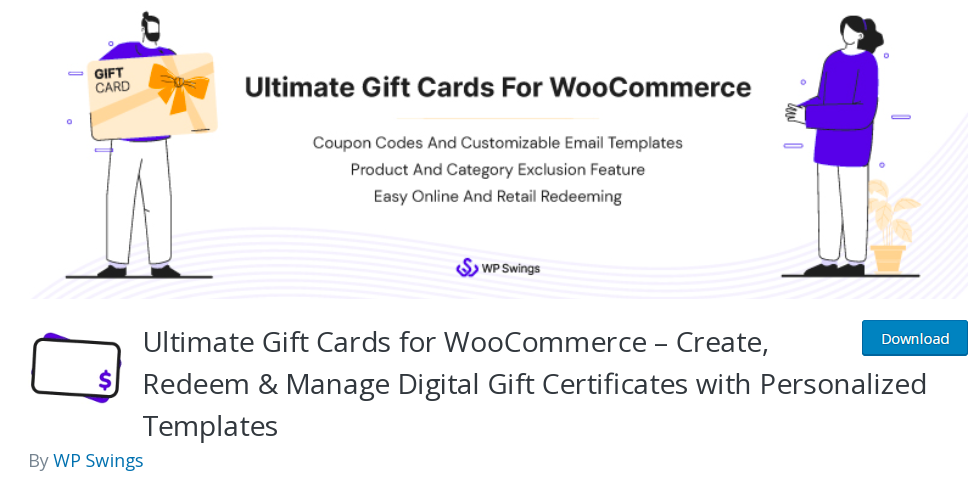
This plugin would be helpful to capture leads’ attention to your store. It allows you to create, manage and sell tailor-made gift cards. Your customers can add various gift card templates and customize particular messages to surprise their dear ones. Next, they can send these cards as gift vouchers to their friends’ mailboxes. Apparently, you are more likely to attract new customers by selling or redeeming gift cards.
WooCommerce Store Design Plugins
The store design is a crucial factor contributing to the success of your e-commerce business. The style should be both fascinating and conducive, bringing an accessible outlook to your store.
#5 Product Slider for WooCommerce
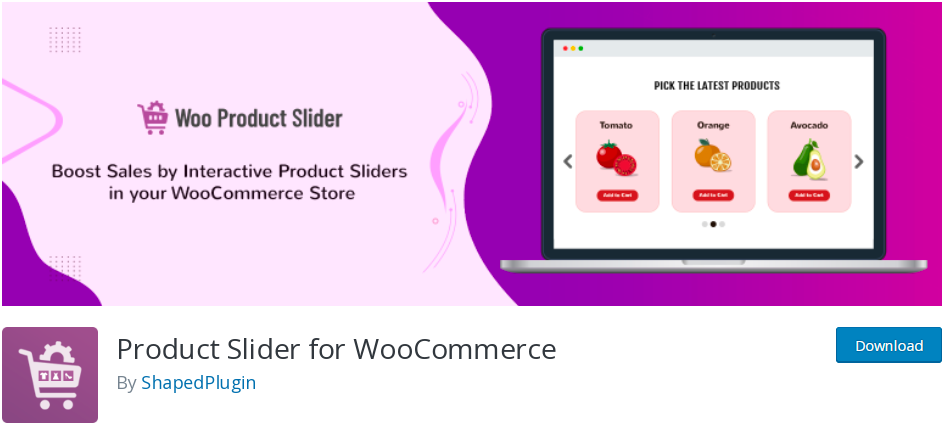
If you want to showcase your products, give Product Slider for WooCommerce a try. This plugin enables you to organize your products in a neat and tidy layout, building a decent overall look for your store. This would reduce customers’ hesitation and save time seeking products they’d like to purchase. Learn more about how to add Product Sliders to your WooCommerce store.
#6 WooLentor
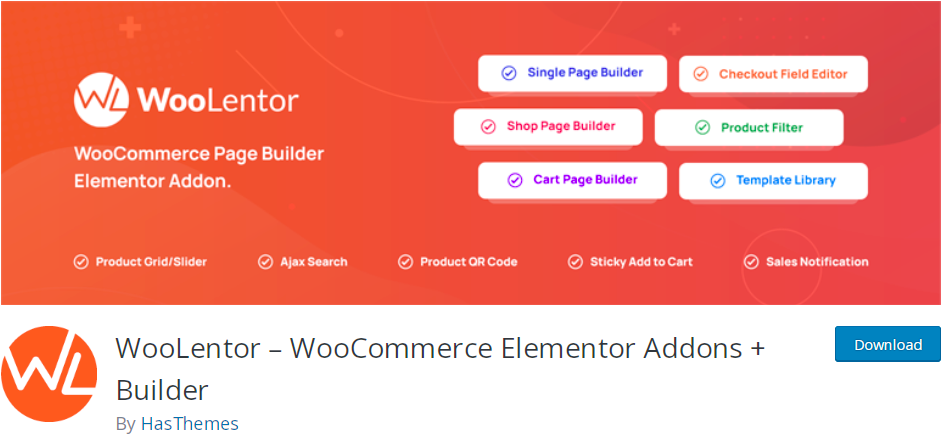
You must be surprised at how this plugin can make your WooCommerce store outstanding from other ones out there. Having WooLentor installed, you can design pages from scratch using the Elementor Page Builder without the default page designs of WooCommerce.
What’s more? Tons of Elementor widgets are available with extensive customization options, facilitating decorating your store as wished. WooLentor even offers unique forms of modules in functionalities such as product comparison, quick view, wishlist, or flash sale countdown.
#7 Variation Swatches for WooCommerce
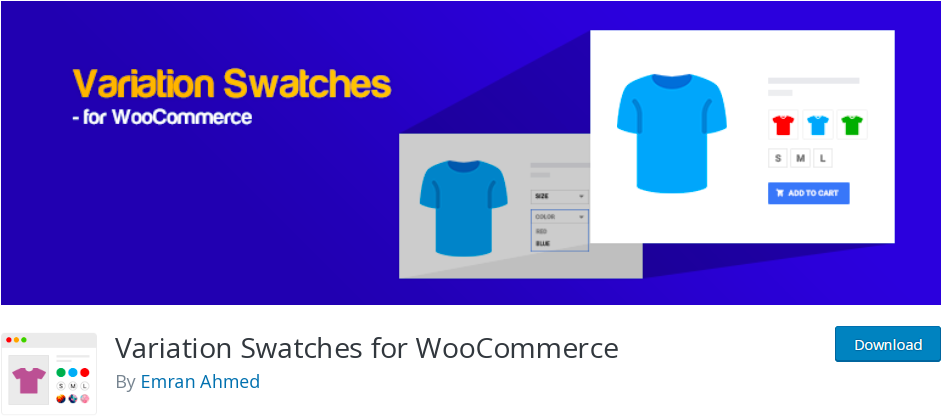
Variation Swatches for WooCommerce plugin can replace the conventional dropdown lists. It provides a more vivid and aesthetic look for your product attributes.
Instead of a boring dropdown, you can turn the product variation items into images, labels, and colors. As a result, all of the items are displayed so that your customer can check out product variations more easily.
#8 Responsive WordPress Timeline Plugin – Everest Timeline
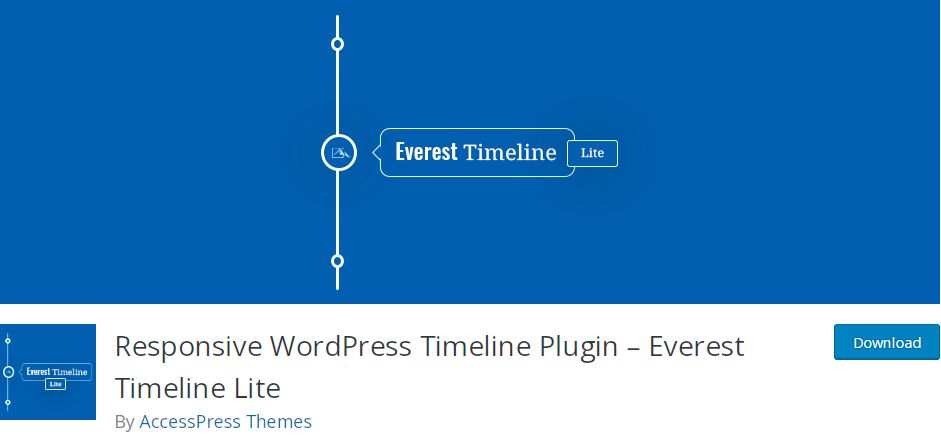
This plugin will improve your story timeline with more than 50 pre-designed templates. You can demonstrate your product images, videos, or soundcloud on your timeline through vertical or horizontal timeline layout, one side layout, Facebook, or Twitter.
That’s not all. You can integrate social media functionalities like Facebook or Twitter feed and filter features in the Everest Timeline plugin. They would grant a gorgeous timeline on your website.
WooCommerce Store Customer Experience & Satisfaction Plugins
Last but not least, excellent customer experience is of the essence for your business success. The more satisfied your customers are, the more successful your store is. Thus, enhancing your WooCommerce store’s built-in functionality is a feasible strategy to bolster customer experience.
#9 WooCommerce Quick View
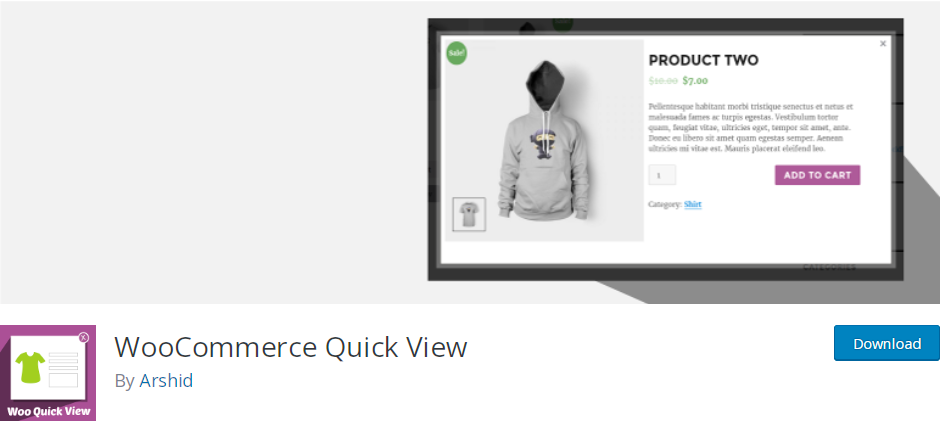
In case your store involves long lists of products, your customers have to click on each image or link to see specific products one by one. Then, they have to wait for redirection to the product page. This process might not be a hassle, but you have a far simpler way to minimize it with the WooCommerce Quick View plugin.
WooCommerce Quick View allows your customers to obtain a quick look at products without opening the product pages. You can underline core features and short descriptions of a product to help your customers understand its values while proceeding rapidly. With the backing of WooCommerce Quick View, the customers can slide from one product to another using the next and previous buttons.
#10 Table Rate Shipping for WooCommerce

This plugin does wonders for not only customers but also shop owners. You’re able to define multiple shipping rates based on various locations, weight, shipping classes, and item counts.
You can stick the shipping labels showing up in your buyers’ cart. This way, the buyers can know which shipping category of the product, or how much the shipping cost is without redirecting to payment pages.
#11 WPC Save for Later

Adding an excess of products for future needs is a typical buying behavior of most customers. However, it’s so annoying for your clients to remove items that are not essential for the current order. That’s when you call for WPC Save for Later.
This plugin helps your customers to put products in a Save for Later list, right under the main items on the cart. As a result, they can quickly re-add these products for the next order whenever they need them.
#12 Direct Checkout for WooCommerce
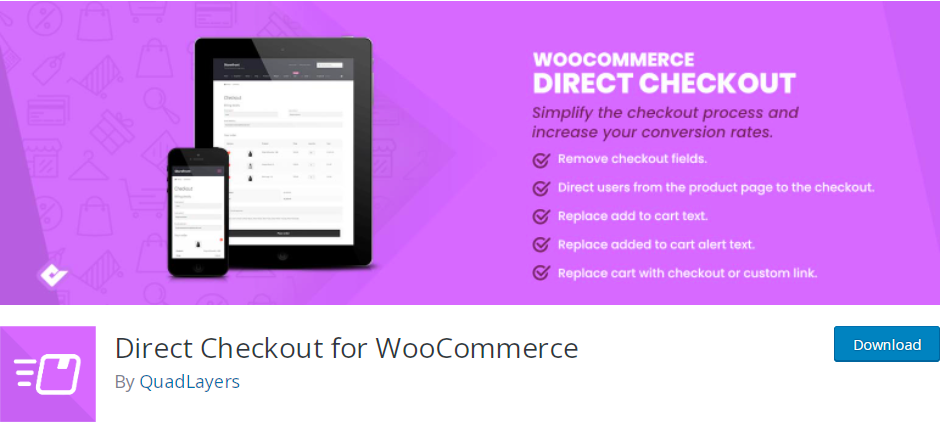
Keep the last stage as simple as much to reduce the customers’ hesitation. You absolutely don’t want to lose any buyers just because of a complicated checkout process.
Direct Checkout for WooCommerce will bypass the shopping cart page through a so-called buy button, “Add to cart”. The customers can move to the checkout page by clicking on this button, saving their time and speeding up the purchasing process.
What Are Your Ideal WooCommerce Plugins?
Even though you’ve already taken advantage of available functionalities in WooCommerce, other plugins are worth your consideration. As there are unlimited plugins compatible with WooCommerce, don’t forget to determine which functions are necessary for your online store before installing or purchasing any plugins.
What if it’s hard to pick one out of thousands of plugins out there? No worries, these12 best WooCommerce plugins mentioned above are easy to use and affordable. These plugins will level up your store’s built-in functionality and nourish an excellent customer experience.
If you hardly ever see your business move forward, maybe you’re missing some items. It’s time to act on and seek out whether your store’s built-in functions are effective enough for your customers. Utilizing some of the recommended plugins could be a wise digital strategy to have your WooCommerce store upgraded.
