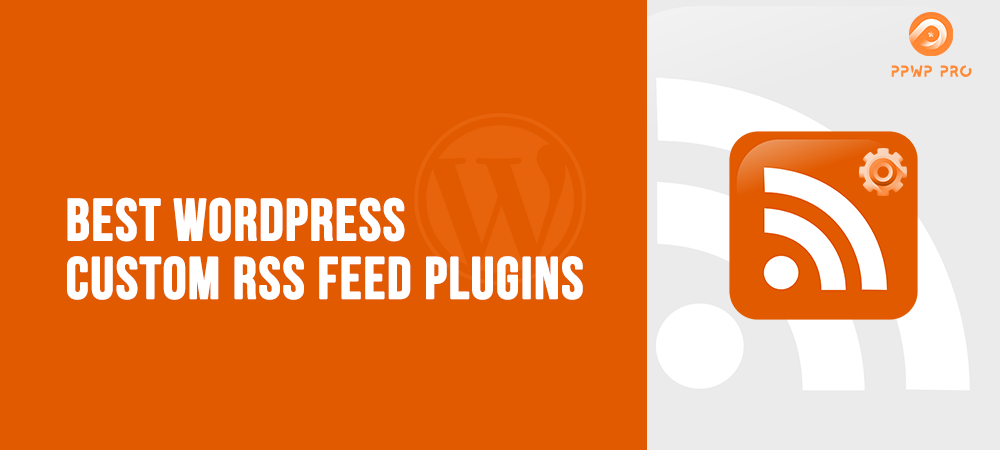The development of advanced technology has paved the way for multiple approaches for businesses to personalize users’ experiences. Regarding website customization, the plugins’ integration has aided businesses in interacting with customers effectively.
Various web administrators apply custom RSS feed plugins to their websites to provide subscribers with updated news and articles. Due to the benefits of increasing users’ engagement with brand messages, acquiring RSS plugins should be in businesses’ plans.
If you’re wondering which WordPress custom RSS feed plugin suits your site most, follow our article for more details.
- What is WordPress Custom RSS Plugin?
- What are the Main Applications of Custom RSS Plugins?
- Benefits of Customizing Websites with RSS Plugins
- 5 Best WordPress Custom RSS Feed Plugins
- FAQs
What is WordPress Custom RSS Plugin?
Being indicated for Really Simple Syndication, the RSS demonstrates a powerful tool to personalize subscribers’ content for website administrators.
By customizing the content feed through installed WordPress custom RSS plugins, users can follow and interact with businesses’ content. They can also popularize the brand’s images by increasing social mentions through the automatically sharing function.
Contributing to advanced features of customizing the content display, custom RSS feed plugins ease businesses adapting to different requirements. Specifically, website administrators can utilize the RSS feed plugin to compile informative posts relevant to specific niches.
Plus, the features of tracking important metrics such as social mentions, stock prices, special discounts, and coupons secure advantageous points in convincing businesses to install the plugin.
What are the Main Applications of Custom RSS Plugins?
With multiple customizing functions, the RSS plugins enhance diverse applications to improve users’ experiences. Indeed, integrating RSS feeds into the WordPress website allows multiple tasks. You can create a specific-niche site and connect readers for more engagements and social sharing.
As a result of flexible usability, custom RSS plugins open the door for users to implement the following applications:
- Creating customized websites with diverse formats depending on the niches’ relevancy (personal sites, news sites, and listing sites).
- Displaying product and service categories that match users’ search queries.
- Supporting finance websites in tracking domestic and global stock and updating real-time indices.
- Updating the latest discounts and coupons to introduce customers to attractive deals.
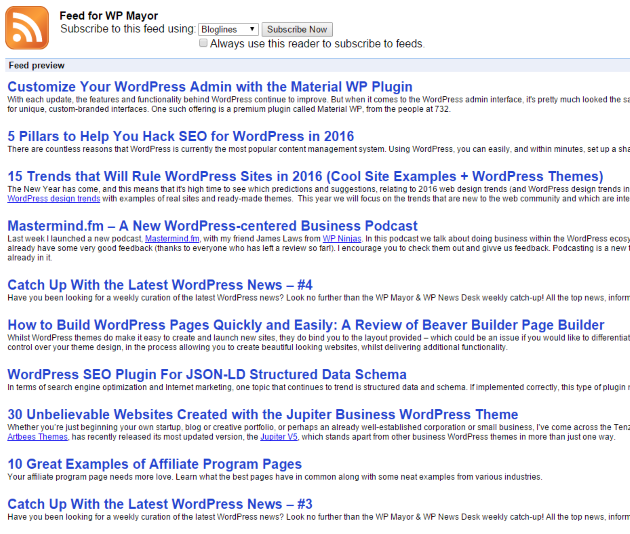
Benefits of Customizing Websites with RSS Plugins
A custom RSS feed benefits you in many ways.
Build Brand Awareness
Custom RSS feed plugins support building an intimate relationship between brands and customers when navigating users to relevant content. By personalizing the content feed, the RSS plugins attract potential traffic with high awareness of brands’ images.
Consequently, businesses can carry out suitable content distribution plans to reach appropriate target audiences.
Optimize Customer Experience
RSS plugins offer an effective-connecting approach without requiring users to access the website. Apart from assigning readers rights to manage the subscribed content, the plugin distributes relevant articles to their feed depending on searched keywords and broad topics.
When notifying users of updated blog posts, brands can expect their loyalty to target products and services. Simultaneously, it’s possible that subscribers will accept further marketing emails. In harmony with optimized designs, businesses gain competitive advantages in satisfying users’ demand.
Rank Higher on the Search Engine Result Page
Businesses’ websites can receive relevant sources when distributing content to target audiences. The backlinks from the RSS Feeds increase the authoritativeness score of the site.
As a result, there are high chances of ranking better positions on the search engine result page. Instead of optimizing keywords according to search volume, site administrators can focus on searched queries on the RSS feed.
5 Best WordPress Custom RSS Feed Plugins
#1 WP RSS Aggregator
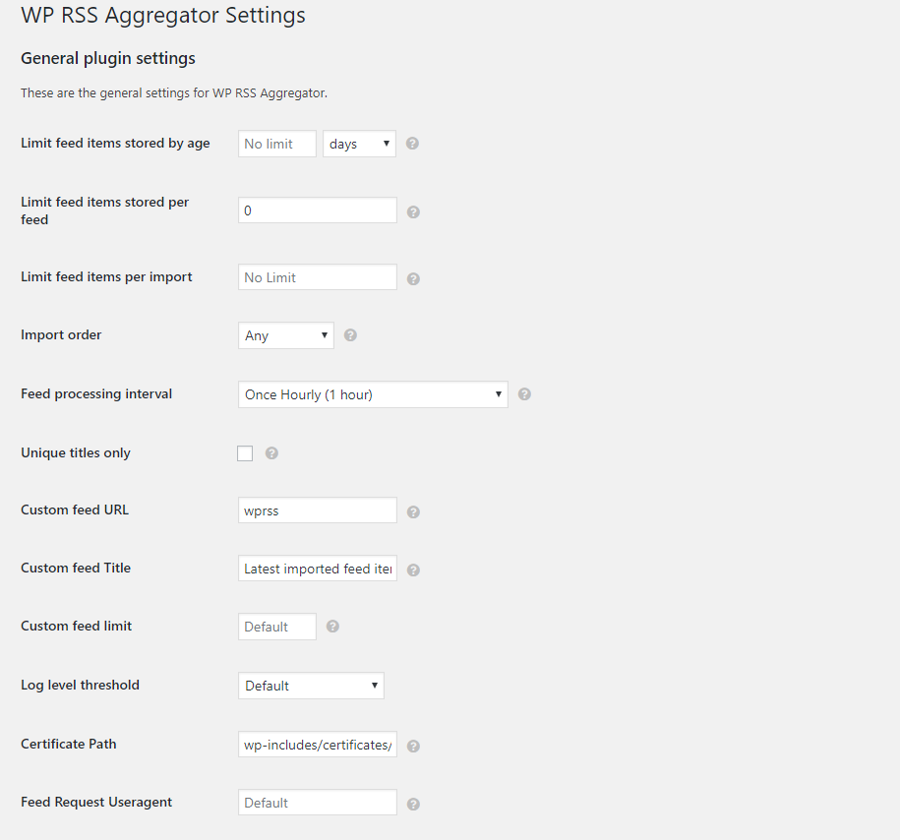
As a multi-function plugin for aggregating content and creating auto blogging sites, WP RSS Aggregator offers a potential solution. Thanks to its easy-to-use customized functions, businesses can automate the content distribution from quality sources.
Besides, this plugin brings administrators 5 premium add-ons for optimizing the display and performance. It takes just a few simple steps to install and configure basic features. After the settings, you can control a number of feed items and filter content for display.
The plugin’s premium add-ons cover the following advanced features:
- Feed to post: Control elements displayed in the feed posts such as categories, authors, post status, format, and original posts’ links.
- Full-text RSS feeds: Allow displaying the whole original content accompanied with a link navigating to the original post.
- Keyword filtering: Adapt to readers’ interest niches with appropriate content distribution.
- Excerpts and thumbnails: Polish the content display with engaging thumbnails and excerpts.
- Categories: Classify feed items into different categories to simplify the surfing experience.
Depending on the features and the number of websites, there are different pricing plans for you to choose from. It’s more economical when purchasing the plugin in bundles. Specifically:
- Simple Feeds Bundle (excerpts and thumbnails, keyword filtering, and categories). $70 for 1 site, $140 for 5 sites, and $280 for 20 sites.
- Advanced Feeds Bundle (feed to post, full-text RSS feeds, and keyword filtering). $150 for 1 site, $300 for 5 sites, and $600 for 20 sites.
Pros:
- Easily control and display items on RSS feed
- Be able to embed videos from Youtube, Vimeo, and Dailymotion
- Constantly update
- Easily install and configure
Cons:
- Affect website performance due to a wide range of feed sources
- Require administrators to modify the memory before importing multiple feed sources simultaneously
#2 RSS Aggregator by Feedzy
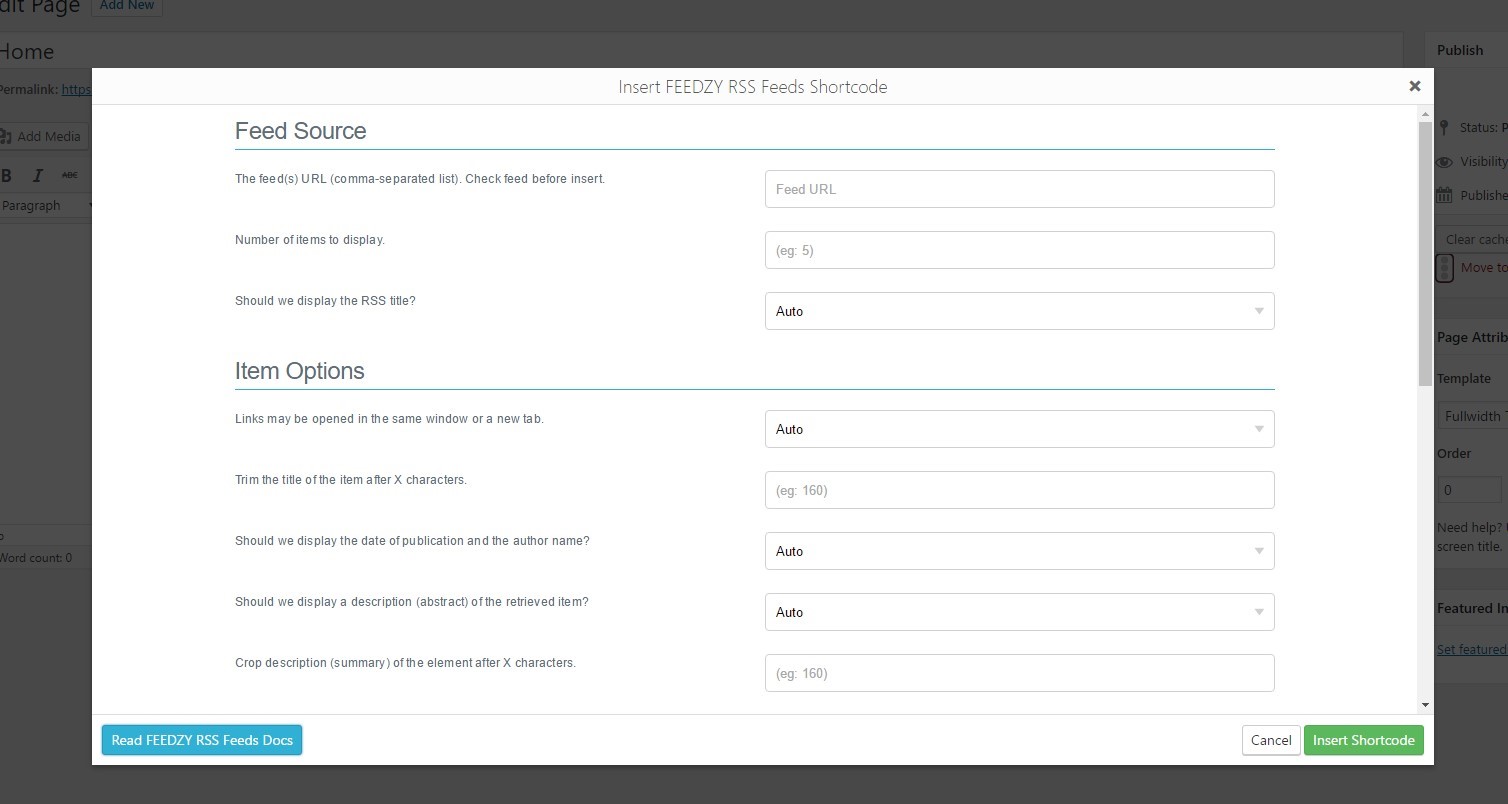
RSS Aggregator by Feedzy introduces two options with differences in the range of features. This plugin has gained the trust of various users regarding displaying content with engaging designs.
The freemium bundle allows users to:
- Set the number of feed items
- Choose relevant content to display
- Illustrate the content with appropriate images
Meanwhile, the Pro plan offers more advanced features to:
- Display feed content with suitable templates
- Distribute specific feed items according to searched keywords
- Support sales website when enabling displaying product price
- Automate affiliate links
The Pro version offers a reasonable starting price of $59. However, importing RSS feed as actual WordPress posts will cost you at least $149.
Pros:
- Easily configure via shortcode
- Control the feed updates by setting custom cache times
- Insert affiliate links via premium features
Cons:
- Not allow updating the settings
- Cost you an amount to import RSS items as WordPress posts
#3 WPeMatico RSS Feed Fetcher
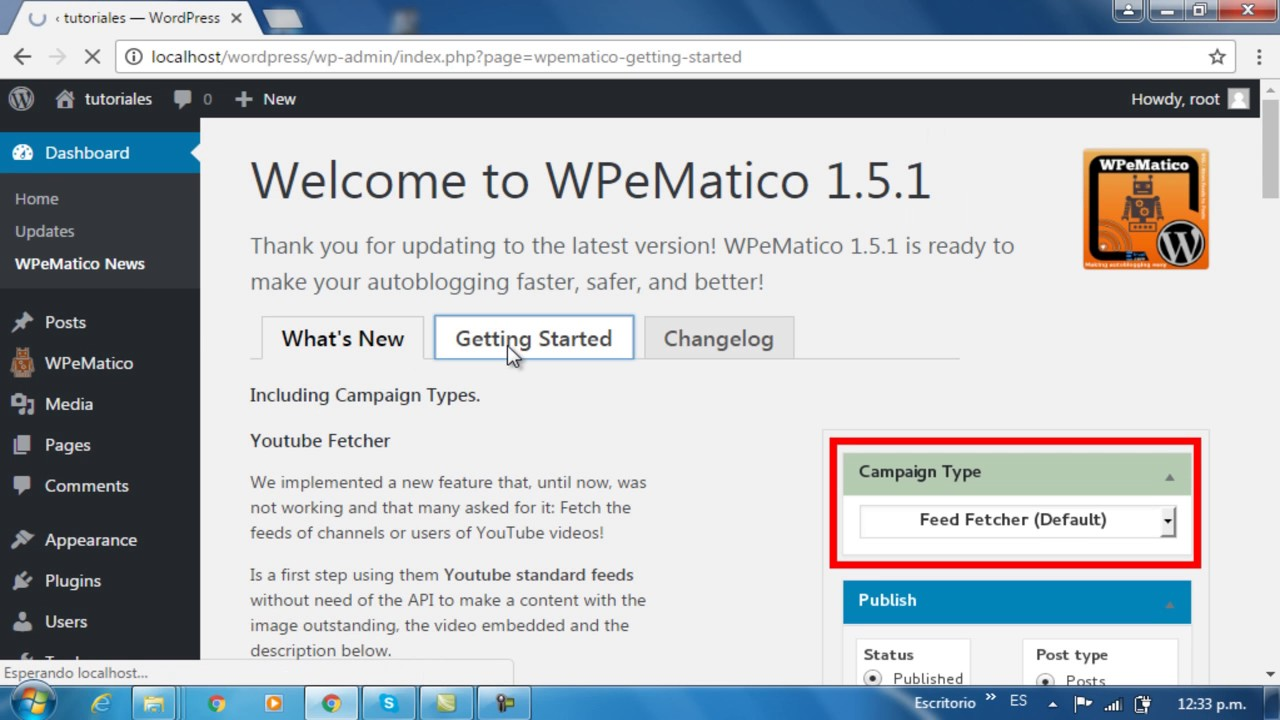
Along with aiding administrators in displaying content in the RSS feed, WPeMatico provides a friendly-user interface.
In fact, its free option comes with core features and additional integration. Regarding configuring format and feed items, WpeMatico has flexible functions to integrate media files and optimize content.
Also, the plugin improves SEO effectiveness when adjusting content expression and relevant links.
In terms of contributing to the website’s professionality, the Premium option contains a bunch of advanced features such as:
- Flash cache: Improve the loading speed of websites
- Better excerpts: Describe the content post with the first sentence and other filters
- Manual fetching: Enable reviewing before importing RSS feed items
- Polyglot: Support translating the post into 107 available languages
What’s more, businesses can receive technical support with both free and premium options. The support team will access the site directly to identify the errors.
The starting price of the premium option is $82.
Pros:
- Set the campaign easily with a friendly-user interface
- Facilitate technical support in both free and premium options
- Enable importing media files such as images and videos
Cons:
- Provide add-ons at a high price
- Import RSS feed items depending on post types
#4 WP RSS Retriever
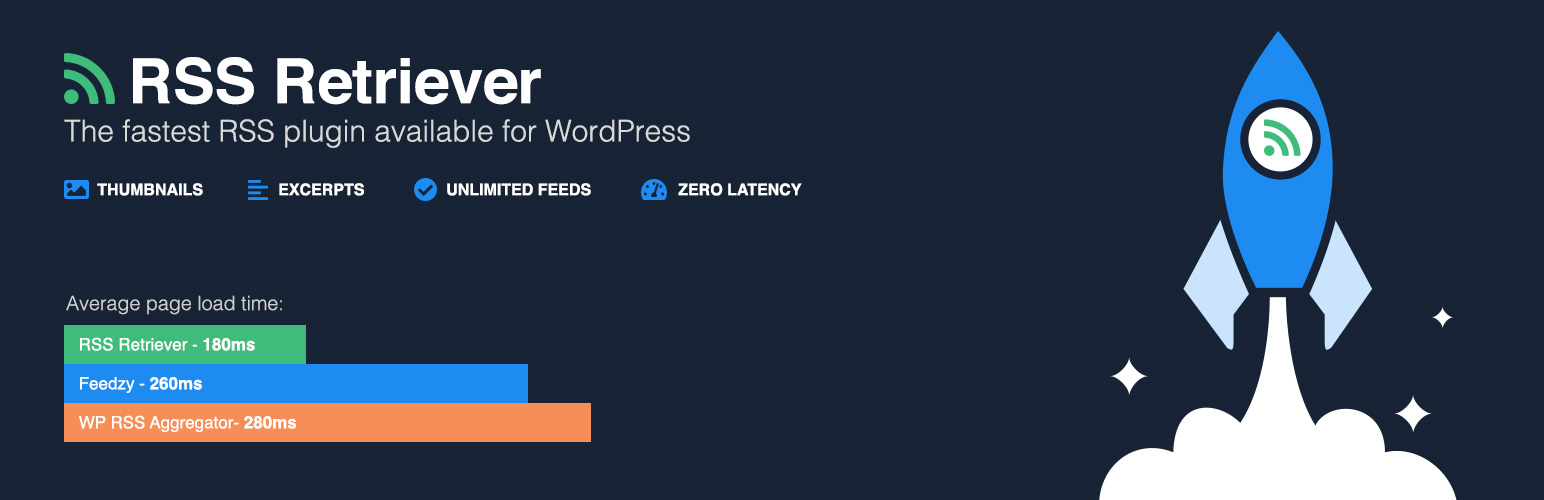
WP RSS Retriever shows a reasonably-priced option as a lightweight plugin for customizing the RSS feed. Compared to other alternatives, this plugin has competitive advantages in displaying multiple feeds.
This plugin provides many easy-to-use features to optimize content and links to manage the content display. It also helps you insert the read-more links and text widgets.
Businesses can reach more features once activating the premium option. With a reasonable starting price of $29, you can acquire a powerful tool to personalize the feed content.
Pros:
- Support all-in-one list with multiple different feeds
- Easily set up and configure
Cons:
- Take a longer loading time because of thumbnails
#5 WooCommerce’s Product Feed Pro
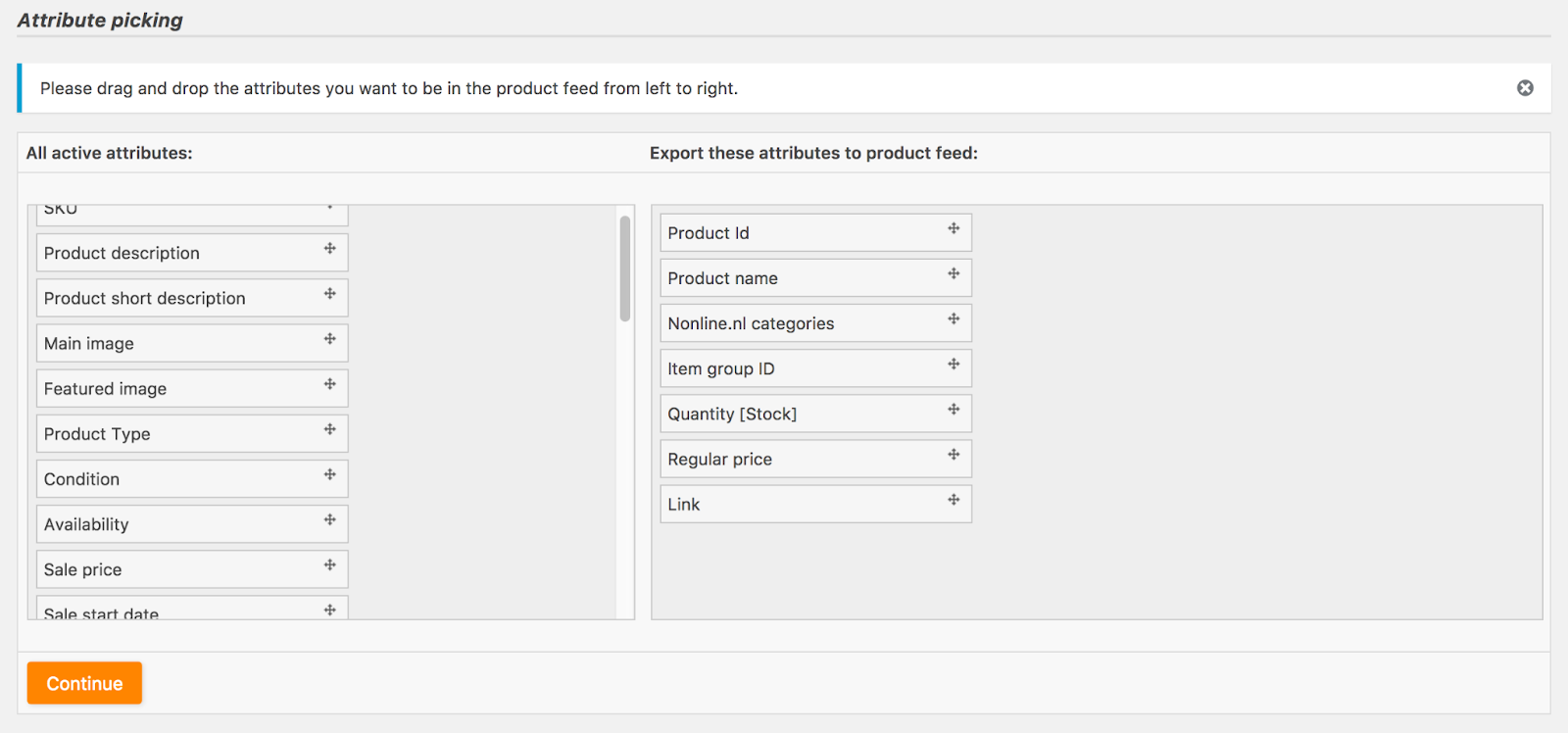
WooCommerce’s Product Feed Pro is a superior option for displaying products and services in the RSS feed. This plugin allows unlimited items of feeds to display numerous products.
Through the detailed filters, you can accelerate the process from searching keywords to purchasing the products. With various features for optimizing an eCommerce website, this plugin is quite pricey, $119 per year.
Pros:
- Support currency switcher with WooCommerce Multilingual
- Control the product data through field name with static or dynamic value
- Provide Google Analytics for evaluating the performance
Cons:
- Support only email channels
FAQs
How Can You Choose the Most Appropriate WordPress Custom RSS Plugin?
Based on requirements of features and interface, you can select an appropriate WordPress custom RSS plugin for your website. The budget is another element that affects the final decision.
What are Tips to Optimize Websites with RSS Plugins?
Here are some tips to optimize your websites with RSS plugins:
- Linking to the original website’s content with fully qualified URLs
- Including ALT texts to describe the images’ content
- Engaging users with a strong title
- Focusing on SEO value when writing the content
How Can I Fix the WordPress RSS Feed not Working Error?
There are 2 most popular errors when the RSS feed is not working properly, timeout and size limitation errors.
There are several reasons why your WordPress RSS feed doesn’t function. This could be because of a tiny mistake in the functions.php file. Poorly coded themes and bad plugins are also culprits causing the RSS feed error.
We’ve published a step-by-step guide on how to fix the WordPress RSS feed not working error. Check it out for more details.
How Can I Display Password-Protected Content on RSS Feed?
If your page is password-protected with PPWP Pro, password form codes will appear on RSS feeds instead of content. That’s why if you want to show content on the RSS feed, you have to take these 2 steps.
First, password protect your content with the PPWP Pro plugin. Then, define the following custom constant in your wp-config.php file.
define( 'PPWP_SINGLE_FEED_DISPLAY', true );
For more details, refer to our article on how to display password-protected content on RSS feeds.
What Is Your Favorite Custom RSS Feed Plugin?
This article has walked you through the role of RSS feed plugins as well as their price plans. Each plugin has its own advantages and disadvantages that you should consider meticulously before purchasing.
To read more information about useful alternatives, please visit our website for further articles.