Running multiple WooCommerce stores is no longer a difficult task thanks to many available plugins and tutorials out there.
In our previous articles, we’ve walked you through the best ways to manage your WooCommerce store. We also listed out the top 12 essential multisite plugins for your WooCommerce shop so that you can choose and utilize them for your business.
In addition to this series, today we’ll give you a detailed review about the 5 best plugins specializing in syncing products on WooCommerce multisite. It’ll save you a lot of time creating similar products across many sites.
Besides that, a simple method to migrate products between sites is introduced, too.
Now, let’s begin!
- WooCommerce API Product Sync with Multiple WooCommerce Stores
- WordPress Multisite Sync
- Woo Multistore
- WooCommerce Multisite Product Sync
- Central Stock for WooCommerce
#1 WooCommerce API Product Sync with Multiple WooCommerce Stores
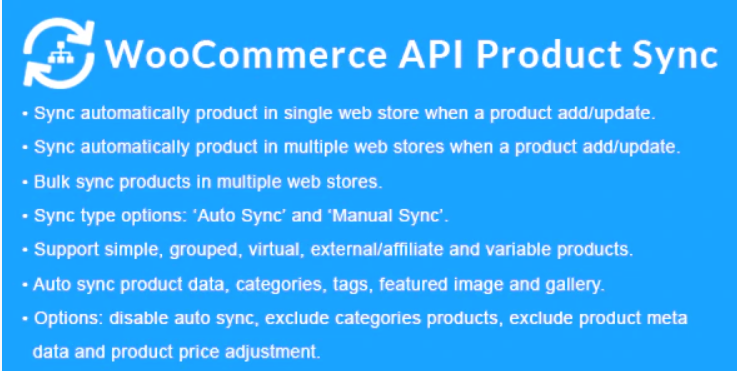
WooCommerce API Product Sync with Multiple WooCommerce Stores allows you to automatically sync products from one WooCommerce store to the others.
The plugin helps you sync all product data, including general settings, inventory, shipping, linked products, attributes, variations, and advanced options.
You can also sync bulk products across several web stores. It’s an ideal solution for those who manage many WooCommerce shops at the same time.
Main Features
- Automatically sync product data (general, inventory, shipping, linked products, attributes, variations, and advanced)
- Stock sync option: Auto-sync stock (inventory) in destination web stores when orders are placed on the source web store.
- Sync on product delete option: Automatically trash or delete a product in destination web stores when trash or delete that product on the source web store
Quick Start Guide
In this section, we’ll guide you on how to bulk sync your products.
Once you’re done all required settings, simply follow the steps below to start syncing.
Step 1: Go to Product Sync > Bulk Sync under your admin dashboard.
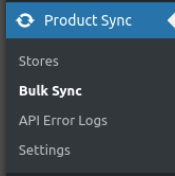
Step 2: A new screen displays letting you search single products or filter products by category.
Click on the Filter button for a list of products to be shown.
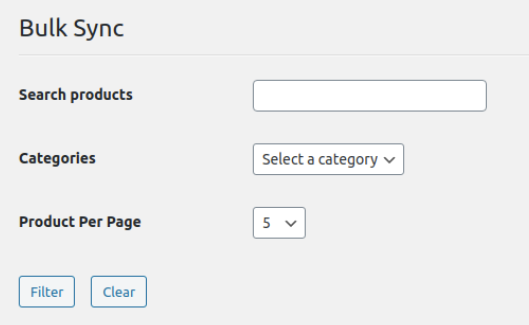
Step 3: Select your desired products and the destination sites that they will be synced to.
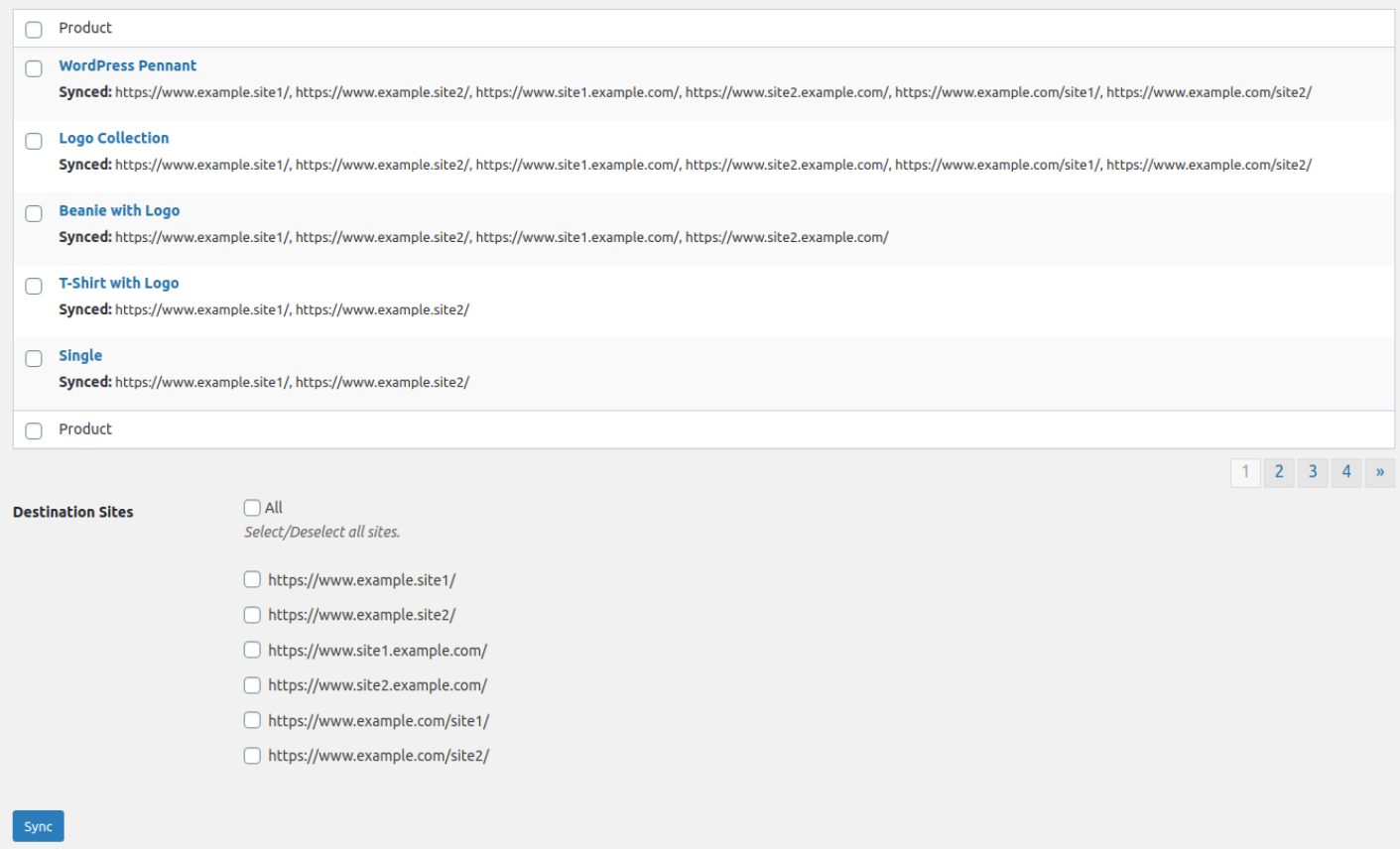
Step 4: Click on the Sync button.
That’s all.
Pricing
The plugin starts from $30 with 6-month support. You need to pay $9.38 more to receive support from the team in 12 months.
#2 WordPress Multisite Sync

The WordPress Multisite Sync plugin by WeLaunch helps you keep any post types, including products, in sync within your WordPress multisite.
Main Features
This plugin comes with a lot of advanced features:
- Provide more than 10 possible CronJobs
- Configure each CronJob individually
- Choose the source site and multiple destination sites
- Pick the product type and product status you want to copy
- Select the data you want to copy
- Run CronJobs manually or automatically
Quick Start Guide
Step 1: Navigate to your admin dashboard and access Multisite Sync.
When a new screen displays, simply tick the checkboxes as per your need.
- Enable (Enable this cron)
- Run on Publish or Run on Update
- If you skip this step, the product data will be updated only once a day.
Don’t forget to choose how often your products are synced.
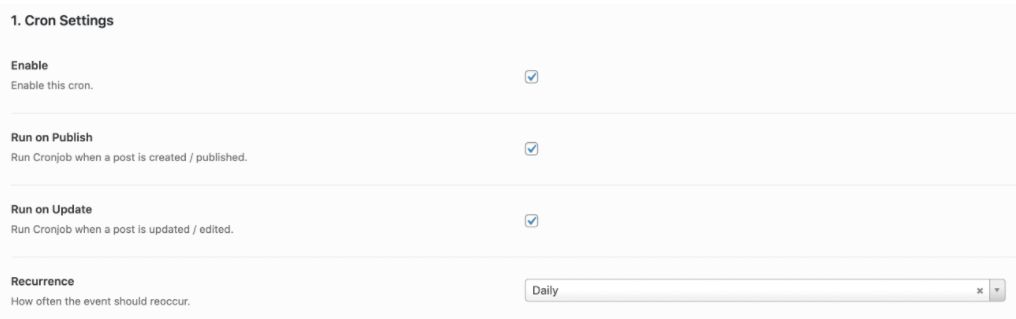
Step 2: Define the Source Site and Destination Sites, where the data should be synced to. In the Source Post types section, choose Products.
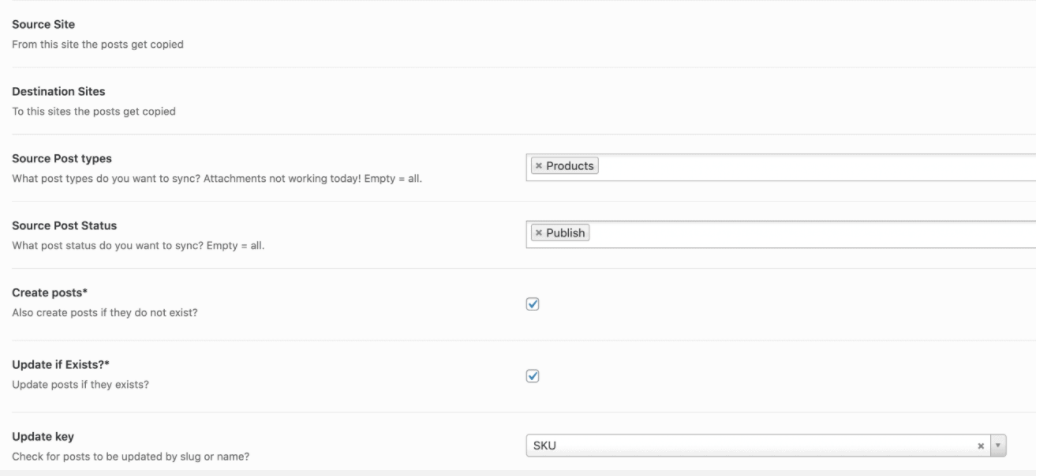
You’re done!
Pricing
The plugin costs you $29 to have your WordPress content sync.
#3 Woo Multistore

The Woo Multistore plugin gives you the ability to synchronize the stock quality of the same products across all your stores. Besides, you can adjust inventory numbers on different sites.
What’s more, this feature-rich plugin saves you a lot of time and also eliminates human error.
Main Features
- Serve all of your web stores with only one inventory.
- Automatically edit your inventory in all your stores – you won’t have to manually edit your inventory.
- Easily distribute the same products to multiple stores.
- Import all your stores’ orders into one single store
Quick Start Guide
We assume you’ve activated the Woo Multistore plugin on your site. You might need the following guide to sync your products across multiple sites.
Step 1: Open a product you want to sync. Here, you’ll get a new MultiStore box that lets you:
- Publish products on any sites within your network.
- Choose to toggle products on and off.
- Manage how to sync the changes.
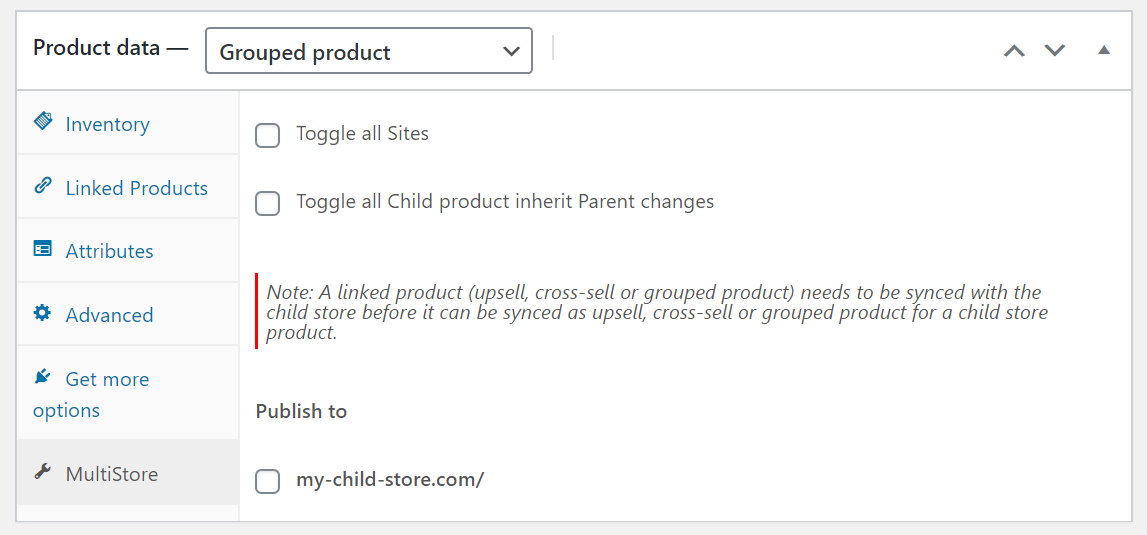
Step 2: Edit each detail of the product you want to sync under the settings page.
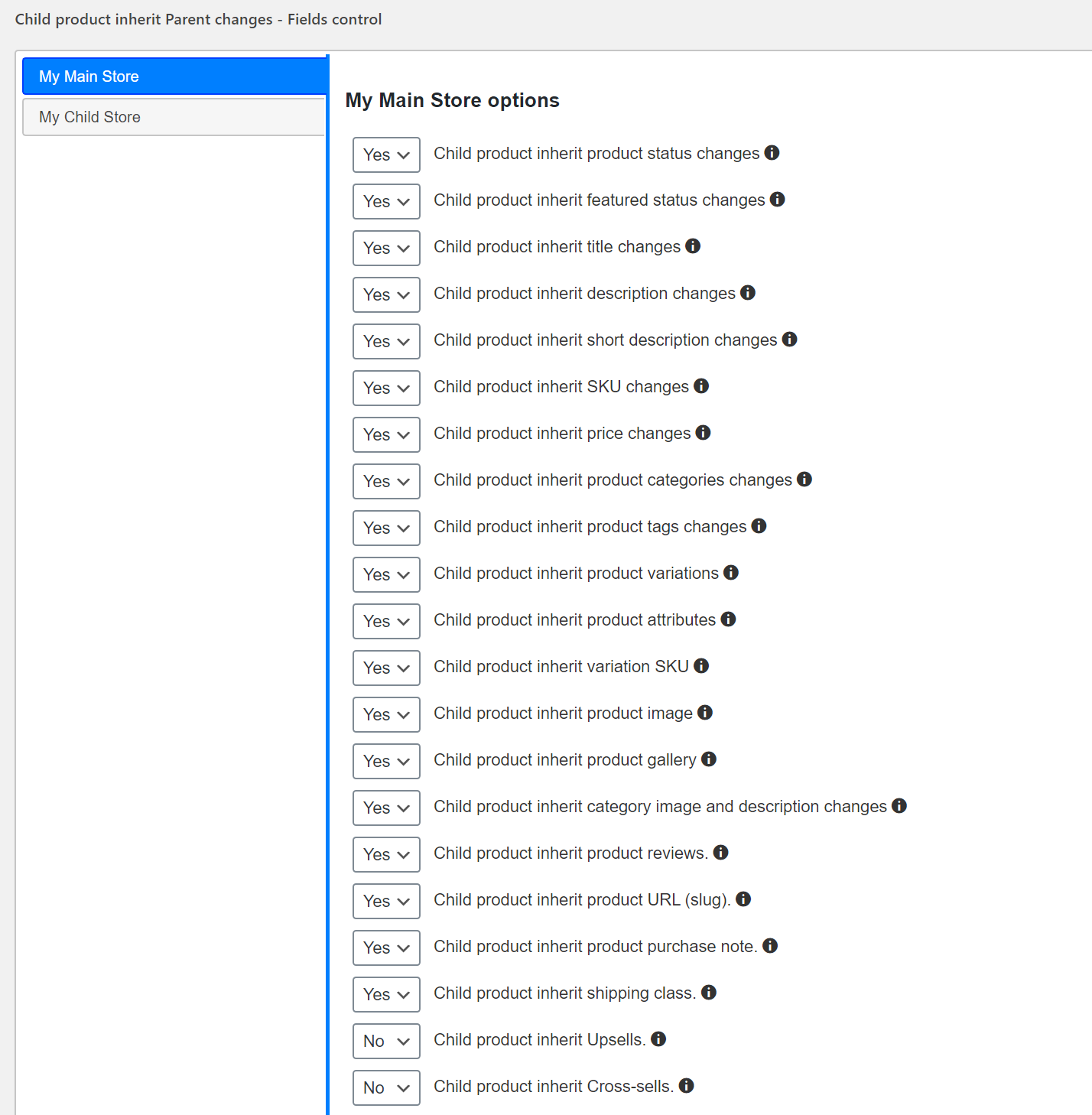
Pricing
You have to page at least $199 for a single network license. 5 developer licenses will cost you $100 more for 5 networks.
#4 WooCommerce Multisite Product Sync
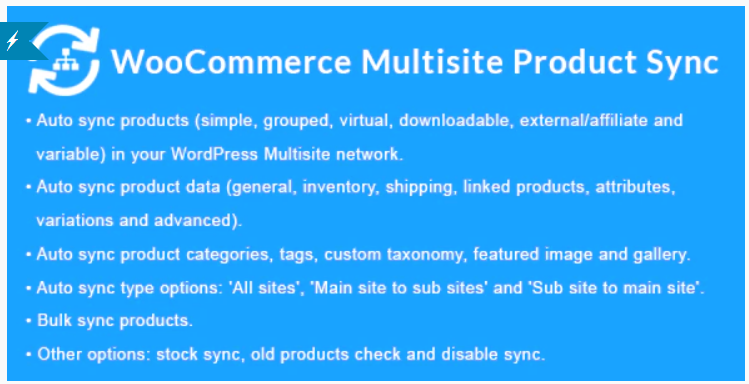
Developed by Obtaininfotech, WooCommerce Multisite Product Sync proves the perfect solution for sync products (simple, grouped, virtual, downloadable, external/affiliate and variable) in your WordPress Multisite Network.
Main Features
- Auto sync simple products.
- Auto sync grouped products.
- Auto sync virtual products.
- Auto sync downloadable products.
- Auto sync external/affiliate products.
- Auto sync variable products.
- Auto sync product data (general, inventory, shipping, linked products, attributes, variations and advanced).
- Auto sync product categories, tags and custom taxonomy.
- Auto sync product media such as featured image, gallery, and downloadable files, etc.
- Autosync products in all the sites with the All sites option.
- Auto sync products in main site to subsites with the Main site to subsites option.
- Auto sync products in sub sites to main site.
- Disable sync when creating/updating products.
- Enable/Disable stock sync.
- Automatically delete product in destination websites when trash product on source web site.
- Exclude product meta data when syncing with web sites.
- Bulk sync products (simple, grouped, virtual, downloadable, external/affiliate and variable) from one site to the other sites.
- Support custom fields which are in products (simple, grouped, virtual, downloadable, external/affiliate and variable ).
Quick Start Guide
Step 1: Go to Product Sync > Bulk Sync under your network admin dashboard.
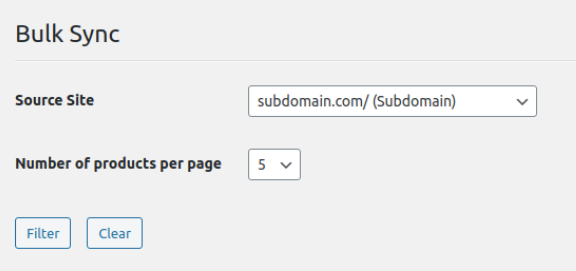
Now select:
- The Source Site that you want to sync your products from.
- The number of products per page.
Click on the Filter button once you’re done. A list of products will be displayed then.
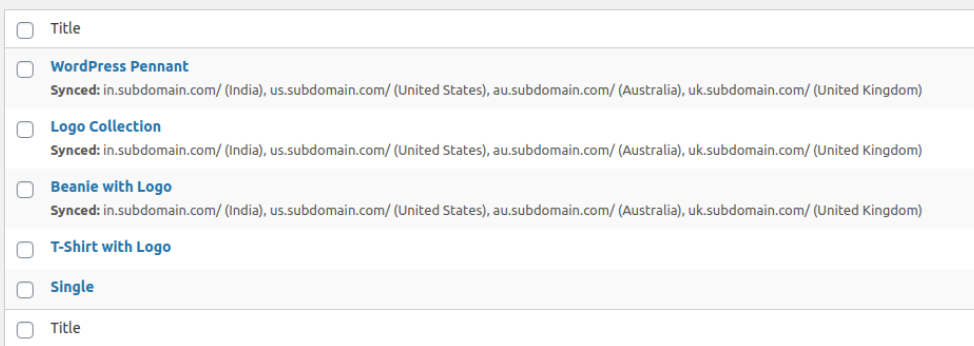
Step 2: In this step, you’re required to:
- Select products you want to sync.
- Pick destination sites you want to sync your products to.
You can also select extra options such as Sync media (Attachments) and Sync terms (Categories, Tags, Attributes, Shipping Classes).
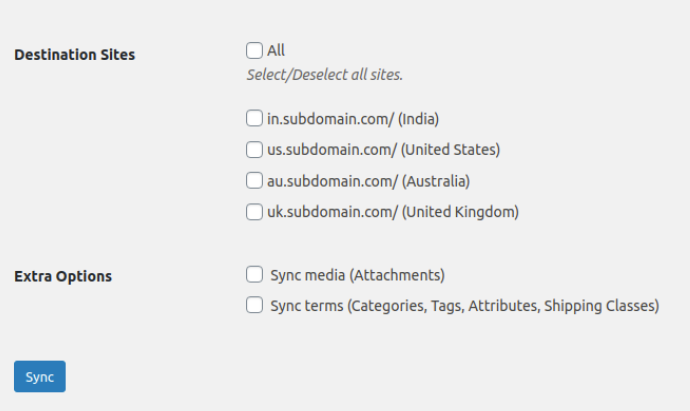
Click on the Sync button if you’re happy with your setup.
Pricing
Pay $30 and you can access all WooCommerce Multisite Product Sync features.
#5 Central Stock for WooCommerce

What if you would like to synchronize the product quantity across your shop sites only?
Let’s give the Central Stock for WooCommerce plugin a try!
This plugin enables you to synchronize product quantity in all the shops. To be more specific, when the shop manager updates the Stock quantity in one site, this value will be updated on other shop pages as well. As a side note, when a customer purchases the product from one site, you can see the decrease of the whole stock quantity in other shops.
Main Features
- Automated stock synchronization
- Optimized for WooCommerce
- WooCommerce backorders & negative Stock
- Future-proof architecture
- Optimized for MultilingualPress 3
- Displaying product availability in the frontend
- Great performance for your shop
Quick Start Guide
After successfully activating and setting up the plugin on your site, you can apply the function.
Step 1: In the first store, go to Products > Add New under the admin dashboard to create a new product.
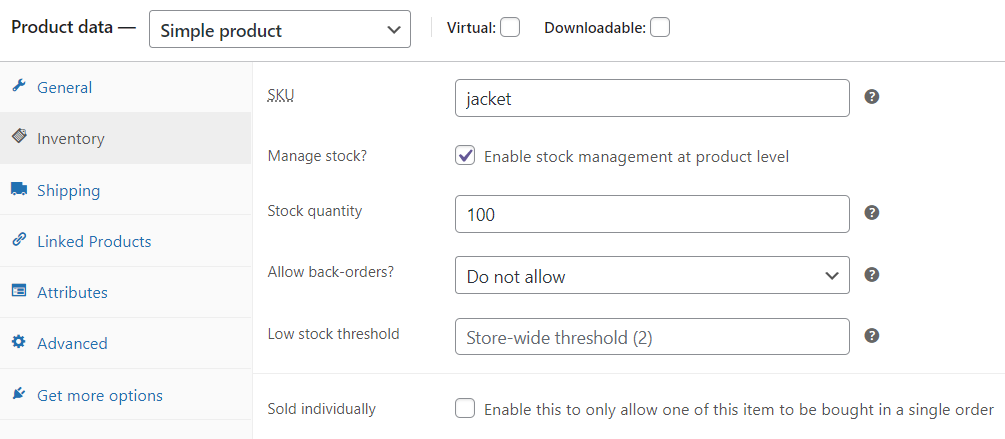
Here, you need to:
- Assign a SKU value to your product.
- Select the checkbox Enable stock management at product level and set the Stock Quantity, e.g. 100.
Then, publish your product.
Step 2: Similar to the previous step, just create a simple product in other shops with the same SKU value.
As a result, if you change the related Stock Quantity in one site and then check the other sites: their values will update accordingly to the change.
We can also test the feature by trying a purchase. If we buy one product item in My Secondary Shop, the related product in My Tertiary Shop will decrease by the same quantity.
Pricing
It requires you to pay for $99 for the Standard plan. The Developer and Agency plans cost you $99 and $399 respectively. In case you want a custom Enterprise Solution, contact to the team to discuss your own plan.
Migrate Products Between WooCommerce Multisite
Another way to avoid creating the same products across stores is to migrate them between sites.
There are several options to assist with importing/exporting and database migration.
In this section, we’ll show you the easiest way to achieve that – using WordPress built-in function.
Step 1: Navigate to Tools > Export and choose the content you wish to migrate.
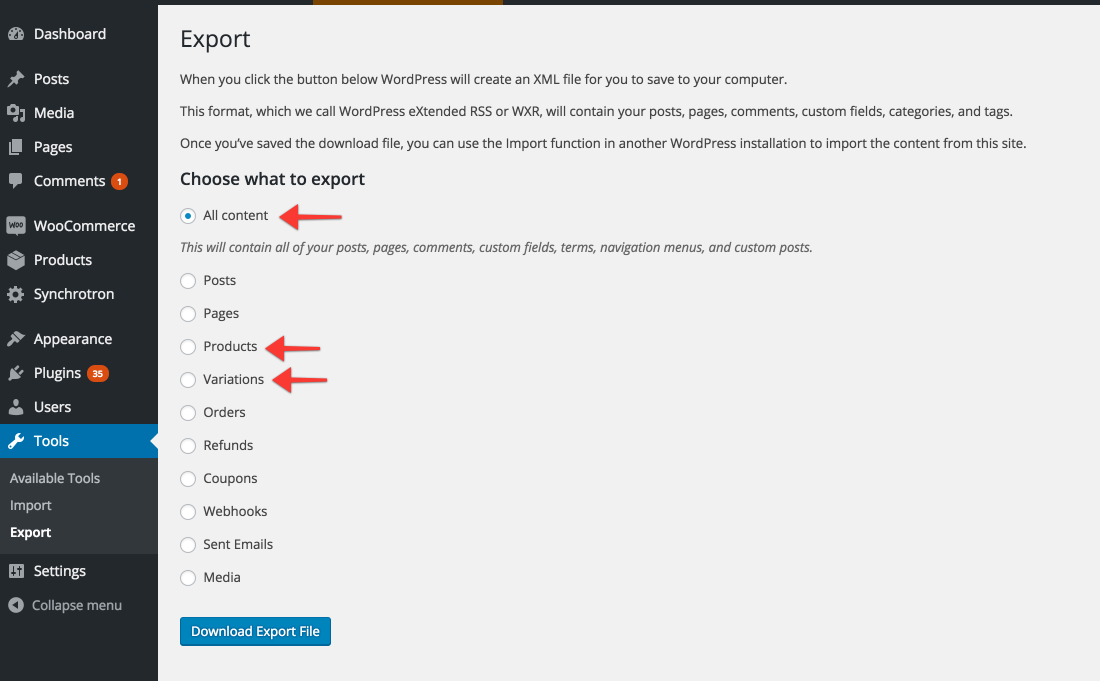
Step 2: Click Download Export File for the XML file to be saved to your computer.
Step 3: Go to the site that you want to migrate your content to and select Tools > Import.
Step 4: Select WordPress and follow the instructions.
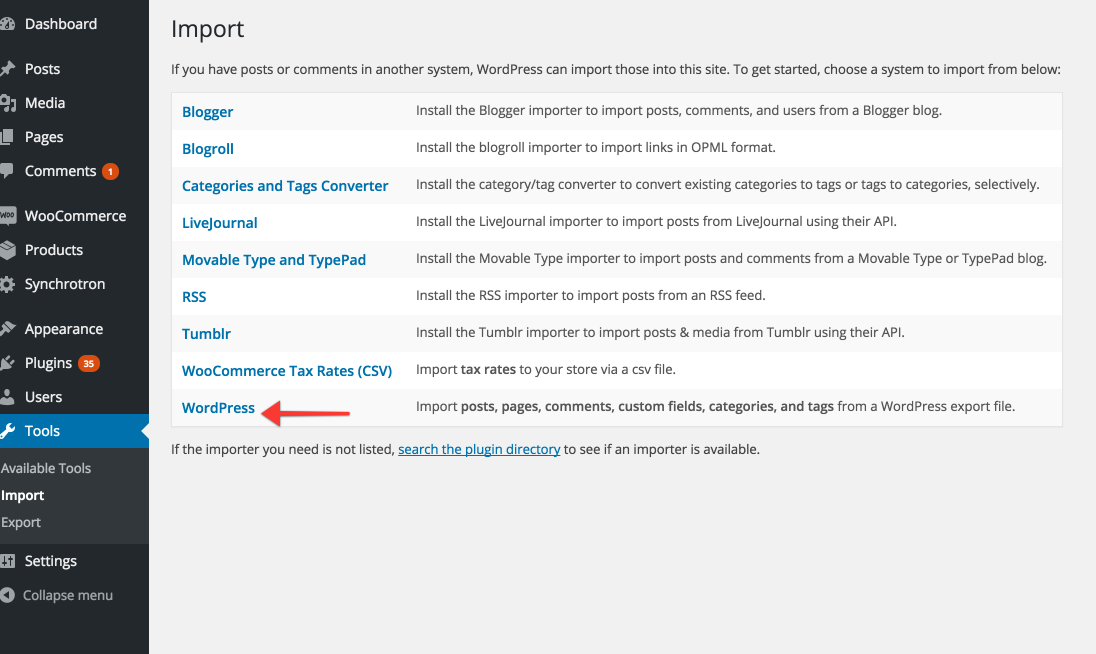
You’re done!
Which Woocommerce Multisite Product Sync Plugin Do You Prefer?
We’ve included detailed reviews on the top 5 WooCommerce multisite product sync plugins. While all of them share the same function of WooCommerce product syncing, each comes with a different set of benefits and drawbacks.
WordPress Multisite Sync serves the entire site syncing. In case you just want plugins specializing in WooCommerce multisite, go for WooCommerce API Product Sync, Woo Multistore, and WooCommerce Multisite Product Sync plugins.
Which plugin do you prefer? Or do we miss any of your favorite ones? Let us know in the comment section below!
