Spammers and hackers hurt not only your WordPress site but also your WooCommerce store. They damage your WooCommerce shop by attempting to register and log into your store to make fake orders. This will cost you a lot of money and affect the store’s SEO rankings.
There are numerous methods to help you prevent non-human users. Some site owners install a password protection plugin to lock their private products. Some others, meanwhile, create a custom registration page that spammers can’t recognize.
Still, adding a captcha, an extra level of security to WooCommerce login, registration, or checkout pages is highly recommended.
In this article, we will put together the top 5 captcha plugins for WooCommerce, both free and premium, with their main features as well as their pros and cons so that you can make the right decision.
- What Do Captcha Plugins Do?
- #1 reCaptcha by BestWebSoft
- #2 Advanced noCaptcha & invisible Captcha
- #3 Login No Captcha reCAPTCHA
- #4 No CAPTCHA reCAPTCHA for WooCommerce
- #5 reCAPTCHA for WooCommerce
What Do Captcha Plugins Do?
Captcha verification refers to a common web technique ensuring that your users are real humans and not programs or scripts. Once logging in to your WordPress site or WooCommerce store, users have to take certain actions such as choosing correct images or typing out characters in order to proceed.
Here are the 5 best captcha plugins that are worth your consideration. Before digging into details of their features, let’s take a general look at how well they are doing:
| Plugin | Installations | Rating | Contact form capability |
| reCaptcha by BestWebSoft |
200,000+ |
4.1 |
Yes |
| Advanced noCaptcha & invisible Captcha |
100,000+ |
4.6 |
Yes |
| Login No Captcha reCAPTCHA |
70,000+ |
4.5 |
No |
| No CAPTCHA reCAPTCHA for WooCommerce |
9,000+ |
3.6 |
No |
| reCAPTCHA for WooCommerce |
N/A |
4.9 |
No |
#1 reCaptcha by BestWebSoft

Trusted by more than 200 thousand users, BestWebSoft offers one of the greatest free captcha plugins for WordPress sites. However, most of its features support WordPress site security. reCaptcha for WooCommerce is available in the Pro version only.
You can protect multiple form types, from login, registration, password recovery, comments forms to contact forms, and much more.
Don’t want your team to spend time solving a captcha request every time accessing the website? Whitelist these users via reCaptcha by BestWebSoft’s whitelisted IP addresses option.
Pros
- Prevent spam on various form types
- Customize the style of the reCaptcha
- Block brute force attacks by integrating with Limit Attempts
- Provide friendly and quick support
Cons
- Upgrade to the Pro version to use WooCommerce reCaptcha
- Add shortcode to the comments.php file whenever changing the location of
- reCaptcha
#2 Advanced noCaptcha & invisible Captcha
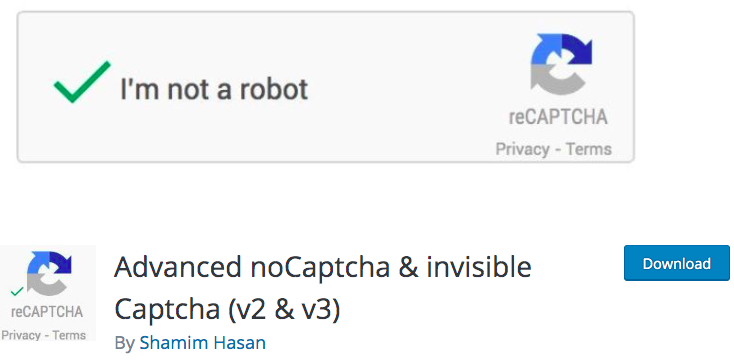
Advanced noCaptcha & invisible Captcha lets real people pass through your WooCommerce login forms, registration forms, and checkout pages while protecting your sites from bots. What’s more, the plugin makes it easy for you to display noCaptcha or invisible captcha in other forms, including comments, Contact Form 7, bbPress, BuddyPress, login, registration, lost password, and reset the password.
Unlike other captcha plugins, Advanced noCaptcha & invisible Captcha permits multiple captchas on the same page. Besides, you can also customize the captcha like themes or sizes.
Advanced noCaptcha & invisible Captcha can be displayed on numerous forms by default. Still, you have to add the shortcode to implement the noCaptcha in Contact Form 7.
Pros
- Show more than one captcha on the same page
- Allow custom captcha styles
Cons
- Enter shortcode to add noCaptcha to Contact Form 7
#3 Login No Captcha reCAPTCHA
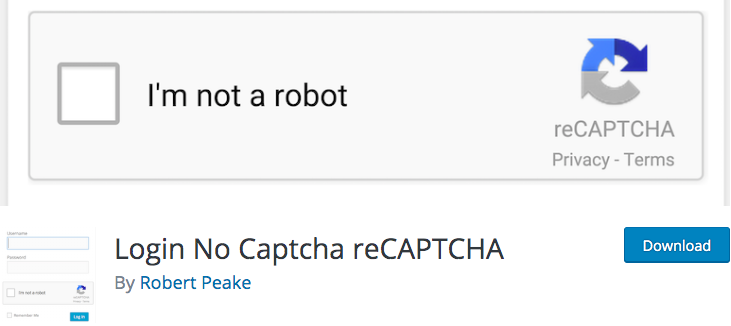
This plugin protects your WordPress site in general and WooCommerce stores in particular from a huge prevalence of spam. Loved by over 70 thousand users and receiving a 4.5-star rating, you couldn’t deny the power of Login No Captcha reCAPTCHA.
Login No Captcha reCAPTCHA is relatively simple to use. This partly explains why it limits the number of assisted form types. What’s more, you’re able to insert Google noCaptcha and reCaptcha checkbox to your WordPress and WooCommerce login, forgot password, and user registration pages only.
However, the plugin doesn’t offer any documentation except the FAQs. If your questions aren’t covered in the FAQ section, you must ask directly in the plugin Support section.
Pros
- Prove easy to use
- Prevent spam on WooCommerce login, forgot password, and registration forms
Cons
- Unable to add a captcha to comment forms and custom forms
- Doesn’t stop brute force attacks
#4 No CAPTCHA reCAPTCHA for WooCommerce
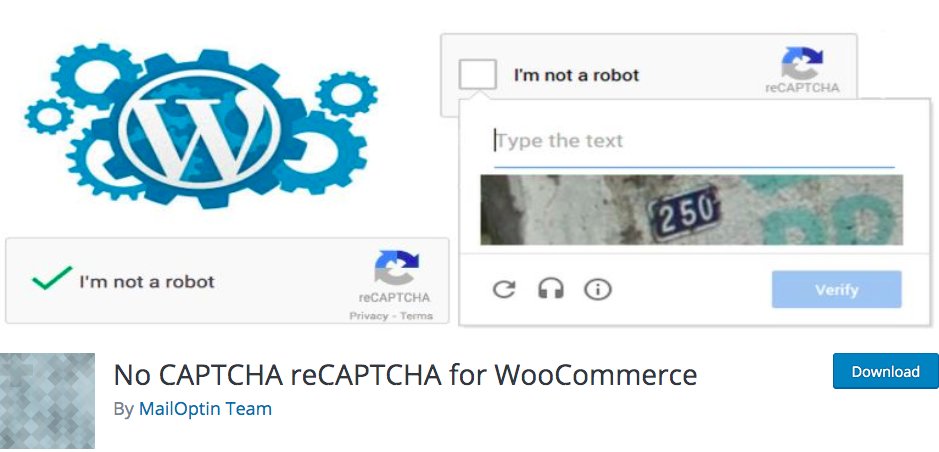
No CAPTCHA reCAPTCHA for WooCommerce is designed for WooCommerce store protection. The plugin adds the new No CAPTCHA reCAPTCHA to WooCommerce login, registration, and password reset forms. In addition to that, this plugin proves useful to detect user’s languages automatically.
Different from Login No Captcha reCAPTCHA, you couldn’t place multiple reCAPTCHAs on the same page. For example, when checking out, users will need to solve the captcha request on the WooCommerce login form only, even though you enable the captcha in the login form, registration form, and checkout page.
Pros
- Offer frequent updates
- Provide theme selection for the captcha
- Auto-detect user’s languages
Cons
- Allow only one captcha on a single page
#5 reCAPTCHA for Woo
In contrast to the rest, reCAPTCHA for Woo comes as a premium plugin. You need to pay for it instead of trying the free version first. This is one of the very rare captcha plugins specifically developed for WooCommerce spam protection.
Also, the plugin allows you to add Google reCAPTCHA to log in, register, lost password forms, and checkout pages.
While No CAPTCHA reCAPTCHA for WooCommerce isn’t capable of various reCaptcha on a page, reCAPTCHA for Woo actually is. If you have log-in and registration forms on the same page, it will work in both forms.
Pros
- Appear easy to customize
- Authorize multiple reCAPTCHA on the same page
- Customize error messages as well as reCaptcha theme and size
Cons
- Must pay to get started using the plugin
Which Captcha Plugin You Choose for Your WooCommerce Security?
Not many plugins allow adding captcha to your WooCommerce login or registration forms. Above are the 5 best solutions worth installing to protect your WooCommerce products and stores from bots and spam.
They each come with their own sets of benefits and shortcomings that can greatly affect your WooCommerce site security. reCaptcha by BestWebSoft, Advanced noCaptcha, and Login No Captcha reCAPTCHA primarily secure WordPress sites. The others, meanwhile, support WooCommerce login and registration forms and checkout pages particularly.
Refer to other captcha plugins for WordPress or different types of captchas to have a better decision to protect your site from spam. Still have a burning question about WooCommerce captcha? Just say the word.

