As a WordPress site owner, chances are, you once faced the stolen content issue.
Thieves may use different methods to take your content, such as copying, rephrasing, or sometimes citing quotations without your permission.
No matter how your content is used unauthorizedly, there are always ways for you to find out and remove these copied versions to keep unique content on our site.
In this article, we’ll walk you through 2 ways to identify the content that has been used without your permission as well as 3 methods to report stolen content to Google.
Having said that, prevention is better than cure. So we’ll also introduce you to a content protection solution enabling you to prevent content copying in the first place.
Let’s get started!
- How to Find Stolen Content
- How to Remove Stolen Content From Google
- Protect Your Content in the First Place
How to Find Stolen Content
In this section, we’ll dive into 2 methods for you to find if your content is being used anywhere outside of your website.
Let’s jump in!
Google Alerts

Google Alerts is totally free for you to quickly find copied content.
All you need to do are
- Navigate to Google Alerts website.
- Copy and paste your content into the search query field.
- Define how often you want to receive the alerts.
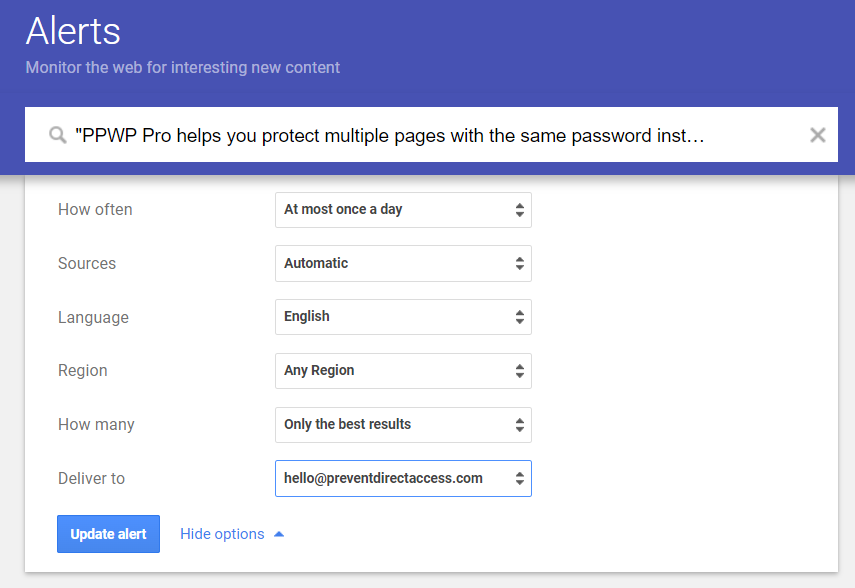
It’s important to note that Google Alerts searches for any of the words that you paste into the search query. This means that not all of the alerts are correct.
The following are some tips for you to get the most accurate alerts.
- Create alerts with sentences in the body of your content. Content thieves usually rephrase the beginning and conclusion of content while keeping the body unchanged or making very few adjustments.
- Use quotation marks so the search results will yield exact matches only.
Copyscape
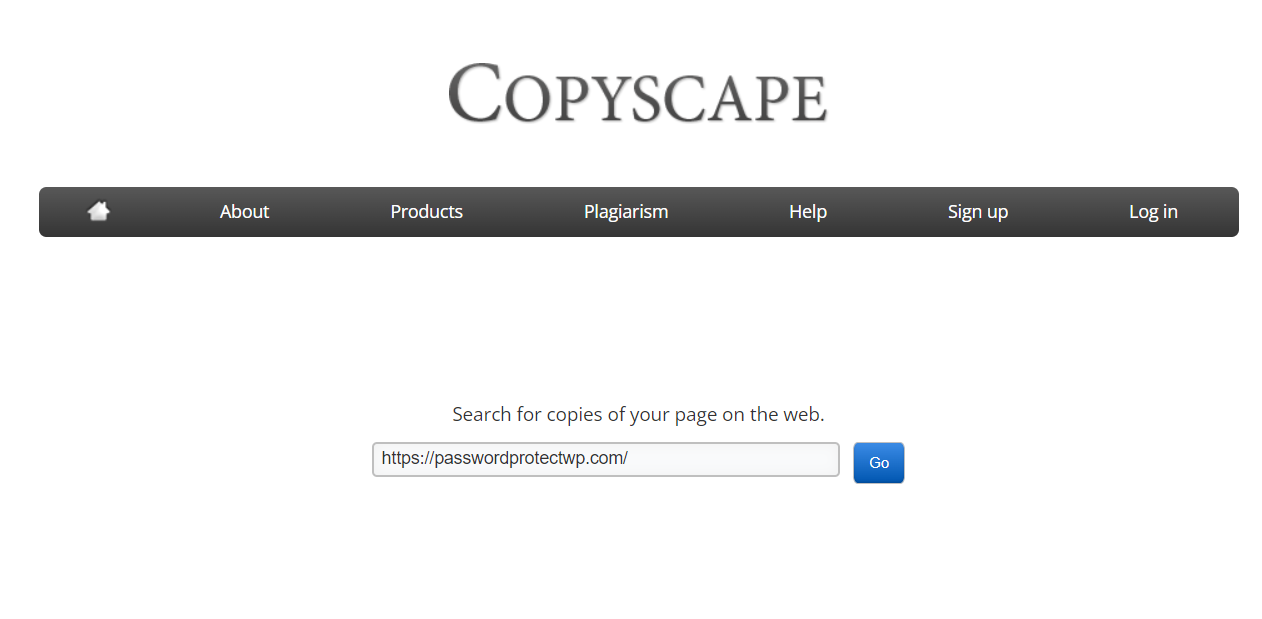
Copyscape comes as another popular tool to find duplicate content. The tool allows you to check an existing URL for duplicate content on the web.
To do that, simply follow our steps below:
- Navigate to the Copyscape website.
- Enter your page URL into the search box.
- Press “Go” and view the results.
Its free version gives you 10 results only. If you want to be able to view more search results, sign up for their premium account.
How to Report & Remove Stolen Content From Google
Once you notice that your content is copied unauthorizedly, the next step is to remove it from the offending website and Google.
In this section, we’d guide you on how to do that.
Contact Website Owners Directly
Most websites and blogs have a contact form, email address, or phone number listed on the site.
First and foremost, you should contact the website owners, inform them about the stolen content, and provide them with a link to the original source.
Some website owners aren’t aware that they are using your content unauthorizedly and are willing to remove it as per your request.
Contact Website’s Hosting Provider
If the website owners refuse to cooperate, let’s contact their hosting provider directly. You can use free platforms like Who is Hosting This to search for the website’s hosting provider.
Once you have the information of the web host, reach out to their support team and provide as much information as possible about the stolen content. Most web hosting services do a great job of removing the content, and sometimes taking down the entire offending website.
Report Stolen Content to Google
Another way to remove stolen content is to contact Google directly. Reporting copied content via Google Search Console proves the most popular method.
Take the step-by-step guides to successfully report and remove your stolen content.
Step 1: Link your website with Google Search Console.
First and foremost, you’ll need to connect your site with Google Search Console. If you haven’t done so before, simply add your WordPress site to Google Search Console.
Step 2: Submit information via Google Search Console Copyright Removal Tool.
Under DMCA dashboard, click ‘Create a new notice’.
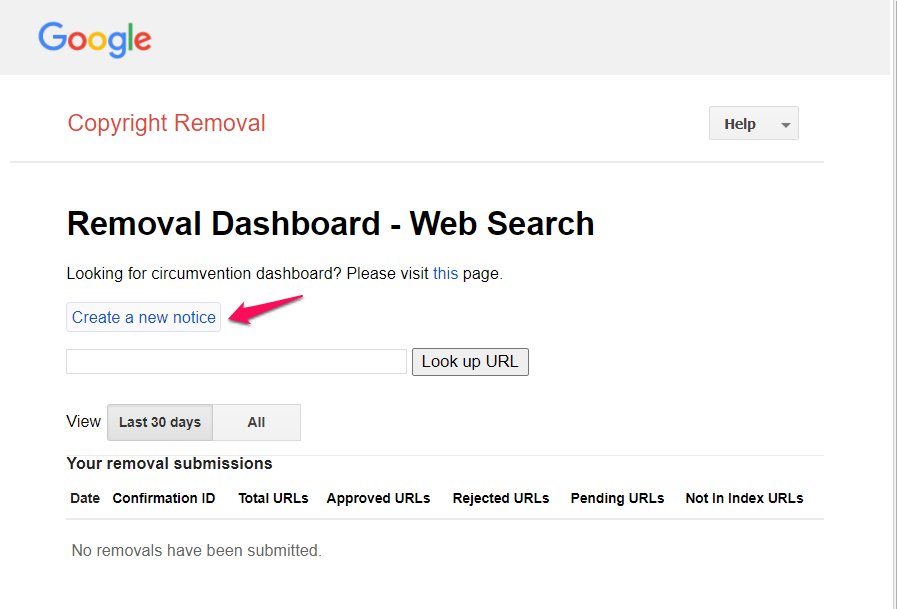
A new screen appears where you can enter information such as your personal details, your post URLs, etc.
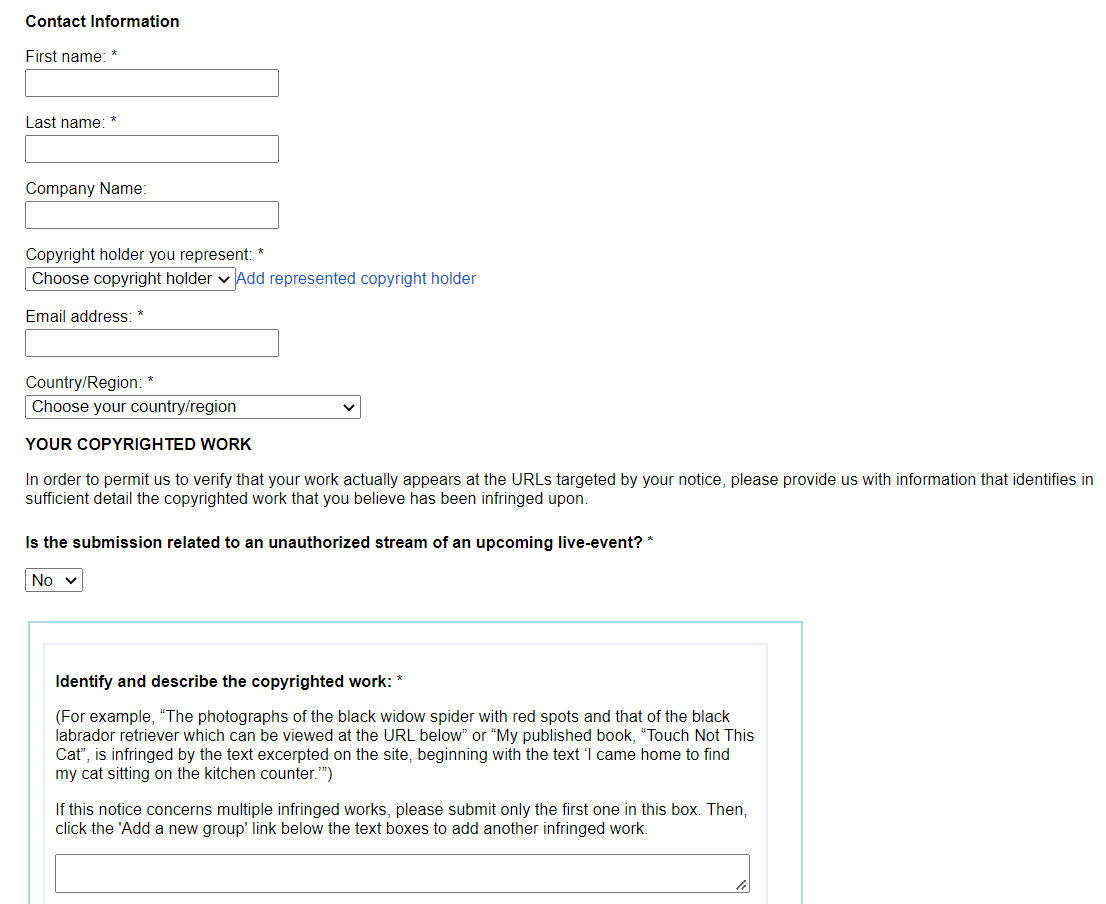
The more detailed information you provide, the higher chance you have it removed from the unauthorized website. So don’t forget to prepare this as carefully as possible.
If Google finds your report is correct, they will take the stolen content down the search engines immediately.
Protect Your Content in the First Place
“Prevention is better than cure.” To avoid content from being stolen, you should safeguard your content in the first place. In this section, we’ll guide you on how to secure your content from unwanted users by creating copyright notices or password-protecting your premium content with PPWP Pro plugin.
Let’s begin!
Create a Copyright Notice & Term of Use on Your Site
Sometimes, your content is quoted on another website. While this action isn’t considered illegal, you might want to keep the content unique on your site only.
If that’s the case, it’s essential to create a clear copyright notice and Term of Use on your site. This helps others know if it’s possible to use your content elsewhere.
Password Protect Premium Content with PPWP
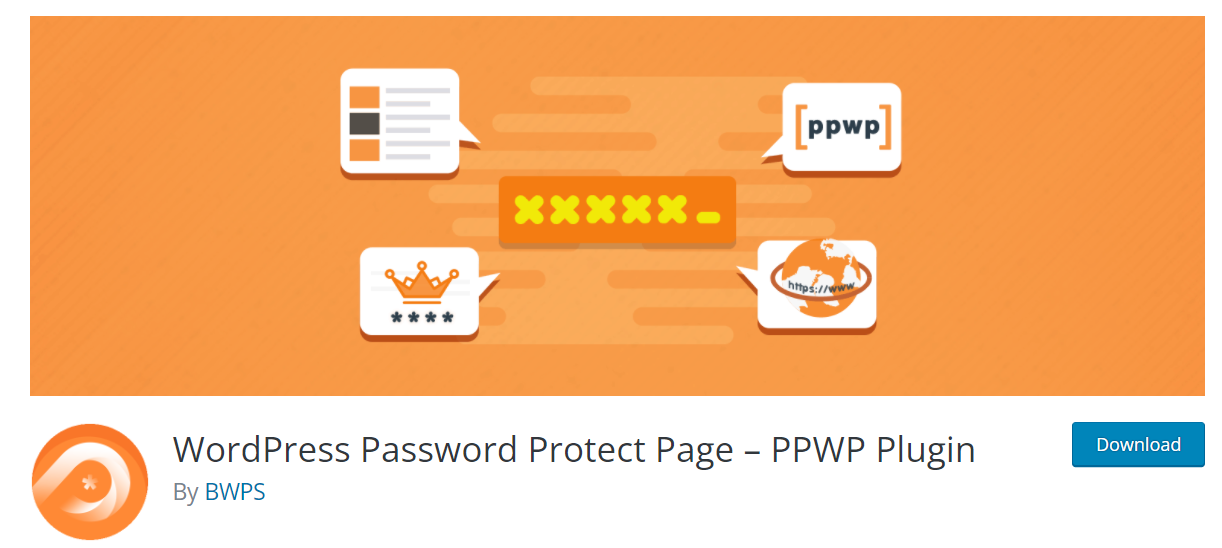
If you want your premium content to be accessible to some specific users only, let’s give PPWP plugin a go.
This plugin allows you to shield your content immediately with just a click. Only those with correct passwords can access your premium pages.
As a result, content thieves won’t be able to access and steal your content.
The plugin offers a free version available on the WordPress plugin repository.
If you want to explore more advanced features such as restricting passwords by time or usage and protecting multiple pages at once, you should sign up for its Pro plans.
Safeguard Your Valuable Content
Content theft is every site owner’s concern. Sometimes you don’t even know if your content is being used illegally somewhere.
We’ve shown you 2 methods to detect your content is being copied illegally with 3 ways to remove those copy content from offending websites and Google.
A solution to protect content from content thieves in the first place also wraps this article.
Is there anything else you need to note for other content owners to avoid content thieves?
Please comment in the box below.
