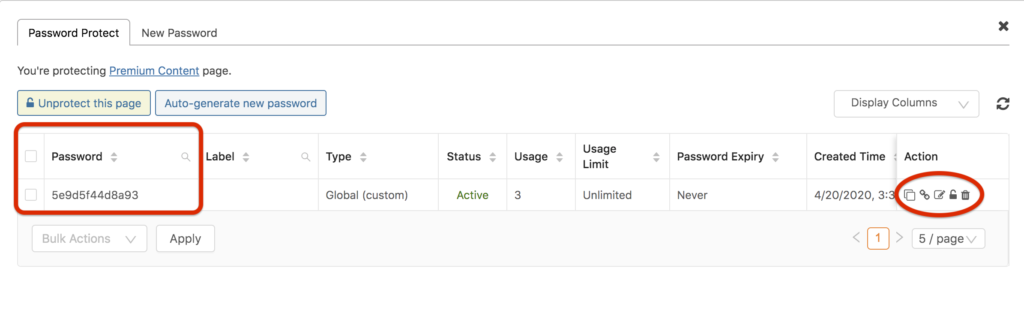Empowering more than one-third of websites on the Internet, WordPress is one of the most popular targets among the hacker community.
A lot of users believe that hackers only aim at large and big-scale companies. In fact, small businesses are the ones at a high risk of getting hacked. Due to this mindset, several business owners, probably including you, are underestimating the website protection. Worse, some of you might not even be aware that your site has been hacked.
This article will list out the most common ways hackers use to attack your website and access your valuable content. Also, it shows you what consequences you might face when your site or content is hacked as well as how to prevent it from happening.
Now let’s dive in!
3 Common Ways Hackers Attack Your Website
If your website is the target of hackers, they will try numerous methods to break through. The following 3 methods are the most common that almost all websites are facing at least once.
Brute Force
To be able to access a certain website or content on the Internet, you always need an account coming along with a password. A brute force attack happens when hackers use their password dictionary to steal your account. They will try every single possible password over and over again until they get the right one.
If you are using a simple and easy-to-remember password, you must be careful. Hackers tend to try the easiest and most popular ones such as “123456”, “qwerty” and so much more.
Cookie Theft
Have you ever noticed a pop-up banner, normally on top or at the bottom of a website asking you about saving your password, “remember login”, or accepting cookie policy? Those are signs of a website using cookies to understand customers’ experience.
Cookies are small pieces of data recording the interaction of users to a website. In a good way, if you own an online business, cookies will help you track your customer activities. Based on that data, you can analyze and tailor ads to make them more relevant to your customers’ interests. Cookies even help your website store customers’ personal information and bank details.
Therefore, once a hacker is able to steal your cookies, he will access all your sensitive information as well as your customer data.
Outdated WordPress core, theme, plugins
Hackers usually look for websites using outdated versions of WordPress, themes, and plugins to exploit. Since these problems come from the hardware which you guys couldn’t determine clearly, you can fall into the trap of ignoring it.
Outdated WordPress versions or themes and plugins often include some bugs and vulnerabilities. And hackers will attack your website from the back-end with this method. Before you find out the problem, important data on your website are probably already exposed to thousands of users on the Internet.
Consequences When Your Website Gets Hacked
If a house gets broken in, there will be countless losses. The same to your website when being attacked by hackers. All valuable content and data that you have built and saved for years will be stolen or abused unexpectedly.
Loss of valuable content
In case you offer premium content on your website, only paid members are able to view it. This type of content costs you a lot of time and effort to create and is hard to find on the Internet.
Understand how precious those posts are, you rather sell it to people in need. What if your website is attacked? They’ll become meaningless. Hackers can share your juicy content on other platforms freely or remove it from your website for different purposes.
Sometimes, instead of backing up your posts in your hard drive, you create an archive page to store your old posts. After an attack from hackers, you will lose all of the valuable content you’ve been creating from the very first days.
Loss of revenue
Besides losing precious content, you also have to face the revenue decrease. The products on your website and transactions with customers will no longer be in your control after the attack.
Imagine your website is down at a peak time for a couple of days. It will lead to the devastating loss of downloads, purchases, upsell plans, and other conversions that contribute to the revenue stream.
When your website is locked down, customers can’t access it to browse your products. They will leave to find an active one. You might lose potential customers, and even worse, loyal customers to your competitors because of lacking proper protection.
Reputation Damaging
Not only do hackers infiltrate your website for economic benefits, but they also might want to take over your website control due to personal attacks.
Being a professional in your field, you must have a certain reputation among your communities. People come to your website to exchange information or buy your premium content. If they don’t know that your website is hacked, they will judge you over the senseless posts that hackers publish.
Also, it will make your members and subscribers question the reliability and professionalism of your website. Establishing a reputation in this fierce Internet market is hard, keeping it safe is even harder since online criminals are continually increasing.
How to Password Protected Page to Prevent Hackers’ Attack
The first and easiest way you can enhance your website security is to update your WordPress version along with themes and plugins. Try to look for outdated plugins and themes, filter out which one is no longer necessary for your websites, and remove it. Or else, just update the latest version of them so that hackers can’t exploit those vulnerabilities.
To eliminate the chance hackers attack your website through other methods, there is a powerful Password Protect WordPress Pro plugin that proves to handle these problems with ease.
Strengthen password
So many of you don’t come up with a strong enough password facilitating hackers to break in your website. You should reset your password using at least 8 characters, a combination of both special symbols and letters, and one capital word.
However, you might not need to spend that much time to think of a strong password. Password Protect WordPress works as a password manager, which will automatically generate a unique and hard-to-guess password for every single page, post, and custom post type based on your requirement. Once your post, page, or entire site is protected, it will be covered by a password form. Only those who have the right password can access your protected content.
Delete Cookies Frequently
At the moment, using passwords to protect content is one of the most reliable methods to protect your website and content. In addition, Password Protect WordPress not only helps you to password protect websites but also allows you to set a cookie expiration time for that password.
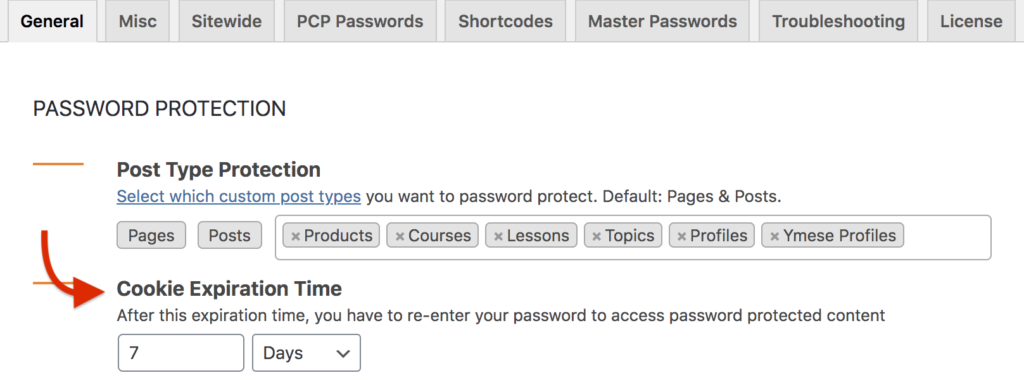
It’s like a double-layer shield. You are able to share passwords of any secured posts to your members and set the cookies expires after a certain time. Since the generated passwords are truly tough, hackers must spend a lot of time to guess the right one. Let’s just say, accidentally they get the password, but thanks to your cookies expiration settings, they are not able to gain access to your protected content.
This feature helps your members and customers save the post or page password for their next entry and limit the risk of hackers’ threats at the same time.
Bypass password-protected pages
Instead of manually sending your members or customers the passwords, you can simply send them the quick access links of that certain page.
After protecting your page with a strong password, get the access link in the password pop-up settings. Subscribers or customers will be able to see the protected content immediately instead of a password message.
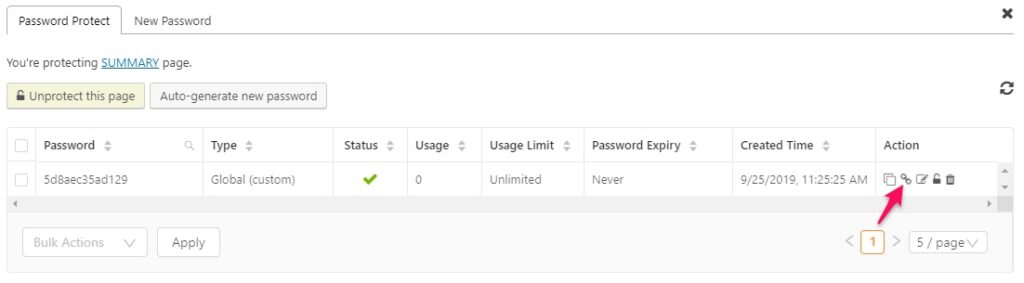
This feature is pretty unique and Password Protected WordPress Pro knows how to fully leverage it. Now you don’t have to worry about the sent password, or wonder if it will be exposed, be shared with others without your control or even worse, stolen by hackers.
The plugin enables you to set the usage limit for that access link as well. Users might only be able to view the content via that access link once. What’s more, you can set a whitelist. It’s the list of specific user roles that can access your protected page without a password. They can be admins, editors, or selected logged-in users.
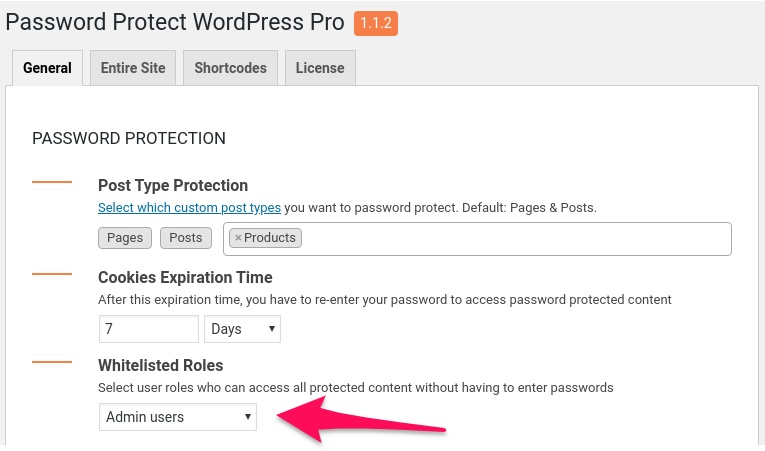
It’s Time to Take Good Care of Your Website
Website security is one of the most concerning issues of online creators. If you don’t protect your website now, you might not have a chance to do it later.
Hackers are using three popular methods to attack websites, namely brute force, cookie theft, and outdated WordPress core, themes, and plugins. To stop it from happening, updating your WordPress themes and plugins frequently is one good solution.
Using a protection plugin like Password Protect WordPress Pro, you don’t have to worry about websites getting hacked due to weak passwords or cookie theft anymore. The plugin provides a full package that helps you minimize the chance hackers can attack your site. Besides generating strong passwords for each type of content, or the entire site, with the plugin you can send users a quick access link to a certain protected page or post.
If you still have any concerns about your website security, let us know in the comment section below.