Password protect custom post types
Lock your WordPress custom post types and custom templates with one or multiple passwords. Customize your password form in less than 5 minutes.
Explore the feature arrow-down
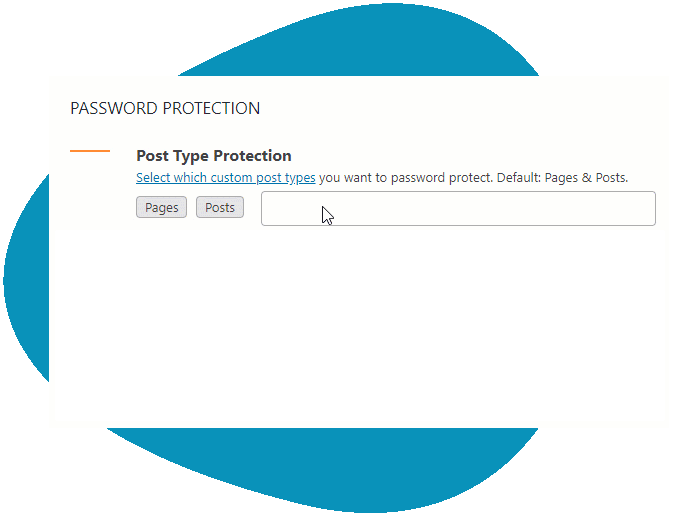
FEATURES
Why WordPress built-in password protected feature sucks?
While WordPress provides a built-in option to secure your content with a password, these are many limitations:
❌ You can set only one password per post or page in the editing screen
❌ You must generate passwords manually
❌ All user roles with the password are able to view the content
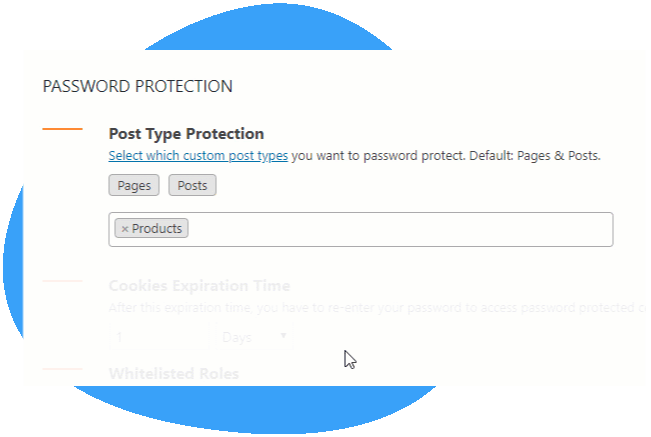
Restrict Access to Custom Post Types & Custom Page Templates
Password protect any custom post types as well as custom page templates. Only those with the correct password can access your private content.
- Sell customer-specific products
Protect premium or exclusive products from average consumers with passwords. Secure any WooCommerce product pages with ease - Protect the whole or sections of your portfolios
Make your personal portfolios private to the public view. You can share passwords with potential clients while maintaining the privacy of your previous work. - Set up invite-only events
Create events using WordPress custom post types and protect them from unauthorized users. Only invited members with the correct passwords are allowed to join the events.
Migrate default WordPress passwords automatically
Transfer existing passwords from WordPress to our PPWP Pro plugin instantly. Protect your private content from being indexed.
- Automatically migrate passwords from WordPress to our PPWP Pro plugin
Your content will continue to be protected after installing our plugin. We will also hide WordPress default password field to avoid potential conflicts. Apply the plugin’s custom settings to the saved passwords. - Block search indexing
Prevent Google and other search engines from indexing your protected pages, posts, as well as custom post types. Users wouldn’t be able to look for your secure content in search results.
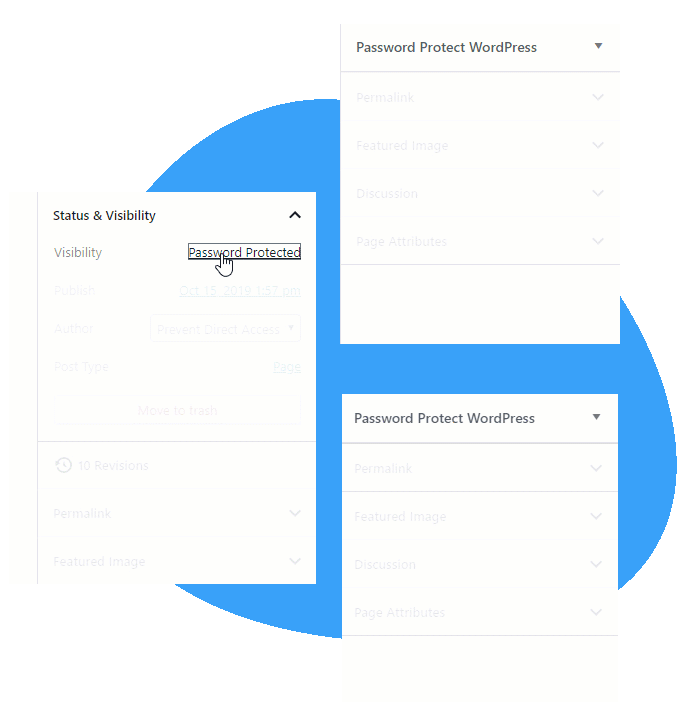
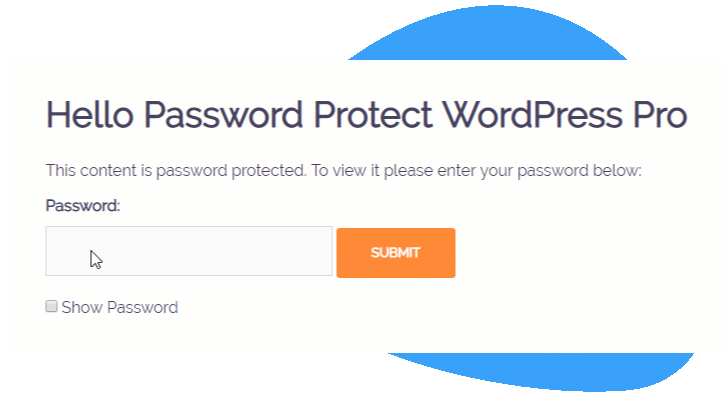
Customize your password form
Make your password form look nicer and closer to your website design. Offer a better user experience.
- Adjust the default form message
Describe in more detail what your protected content is about - Display custom error message
Customize the default error message making it clear to users that they’ve entered wrong passwords - Show or hide passwords
Reduce failed attempts when entering passwords by enabling users view what they’ve typed in the password field.





