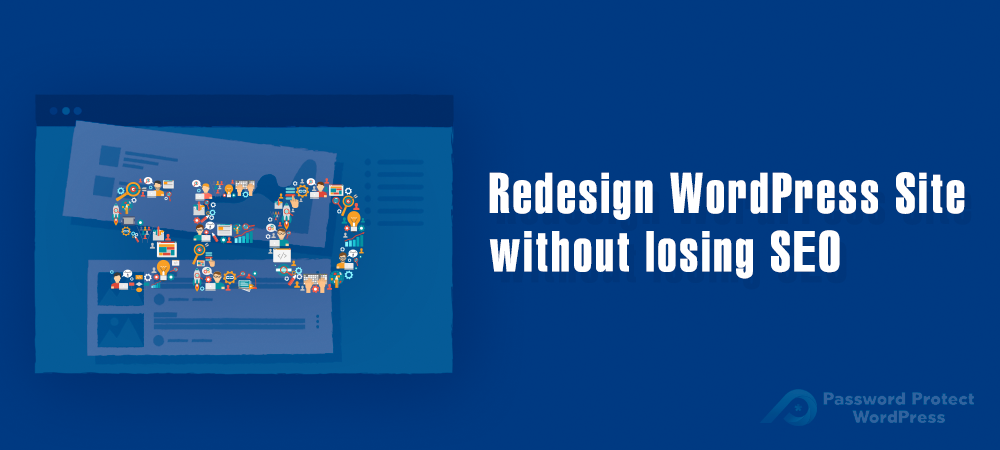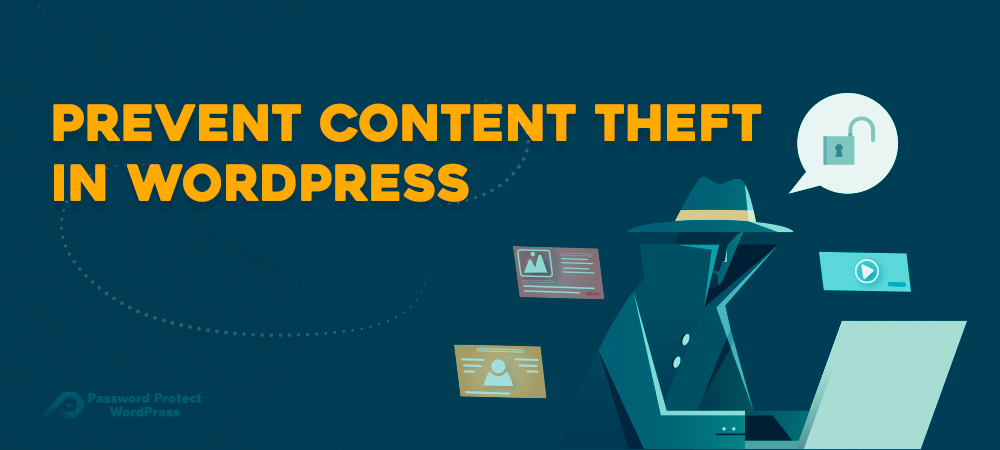Well, “never judge a book by its cover.” You must be tired of this saying and apparently, it doesn’t apply to your website. To make sure your business grows, your website should look attractive and user-friendly enough to keep users stay on your site. Poor design website makes users believe that the content you provide…
Protect Course Content on Your LearnDash Website
Okay, so you’ve created the best course selling website on your subject using WordPress and LearnDash. That’s awesome, but have you put some measures in place to protect your course content? If not, then you’re going to miss out on a lot of revenue without even knowing about it. That is because others, who are…
How to Prevent Content Theft in WordPress
The privacy of Digital Content is one of the most concerning issues of website owners. People in the fields of Art and Photographs tend to create their own websites to share their works with others. However, sharing images online often comes along with a great risk of image theft. It is more likely correct with…
How To Restrict Content In WooCommerce
Among the diverse plugin ecosystem that WordPress provides, WooCommerce is evaluated as the best assistance for WordPress users to run online stores. It’s been supporting thousands of businesses to extend their capabilities and broaden brands’ awareness. Unfortunately, online businesses are highly at risk since online piracy and security still challenges users on finding the best…
Import & Export WordPress User Data to a CSV File
User profiles on your WordPress site include tons of useful data, from profile photo, email, name to bio information, and social links. If you run a personal website, there would be no worry about these factors. However, in case you need to grant people access to your site, it’s of significance to control user data…
What’s a Master Password and How to Use it?
Most WordPress website owners are well aware of preventing their content from being accessed by unauthorized users. Rather than creating a membership site for members only to interact with the provided information, several site owners prefer protecting certain valuable content with passwords. Unfortunately, if you have a lot of posts or pages protected with passwords,…
How to Create WordPress One-Time Login Link
Have you ever wondered it would be easier if you can send a temporary access link to a specific group of users? Actually, creating a one-time login link for your protected content is one of the smartest methods to manage your content that not all WordPress site owners know how to do. Following this article,…
How to Send WordPress Posts to MailChimp Automatically
Despite the dramatic growth of social marketing, email marketing still plays a significant part in any marketing strategy. About 7 out of 10 people prefer to communicate with businesses via emails. Not only is it fast but you can reach out to a large number of prospects at the rate of a few pennies per…
How to Create Password Protected Content Page Using Elementor
Recognized as the top-choice WordPress page builder, Elementor provides the most powerful solution to create beautiful pages and websites. With a visual editor, this plugin makes it easy for both non-coders and developers to drag and drop text blocks or add bars. It’s also possible for you to create restricted content areas using Elementor. This…
How to Restrict WordPress Page Access by User Roles
You spend hours writing and editing content, creating images, and optimizing it for search in the hope of making it visible to as many visitors as possible. So why should you restrict page access to certain users? The reason behind this restriction may derive from the need of protecting your online learning materials which you…