Unlike brick-and-mortar stores, selling online with WooCommerce allows you to reach customers from all corners of the world without any hassle.
Thanks to WooCommerce currency switcher plugins, you can optimize your store and expand your user base to a global level within minutes. Not only you can sell your products beyond borders and boundaries, but your customers also find no geographical limits since they can freely shop in their local currency.
The topic of discussion today centers on the top 7 currency converters for WooCommerce. The ins and outs of their features, as well as their prices, will be broken down below!
- #1 WOOCS – Currency Switcher for WooCommerce
- #2 YayCurrency
- #3 Currency Switcher for WooCommerce by WP Wham
- #4 Currency Switcher For WooCommerce
- #5 Aelia Currency Switcher for WooCommerce
- #6 YITH Multi-Currency Switcher for WooCommerce
- #7 Currency Converter Widget
#1 WOOCS – Currency Switcher for WooCommerce
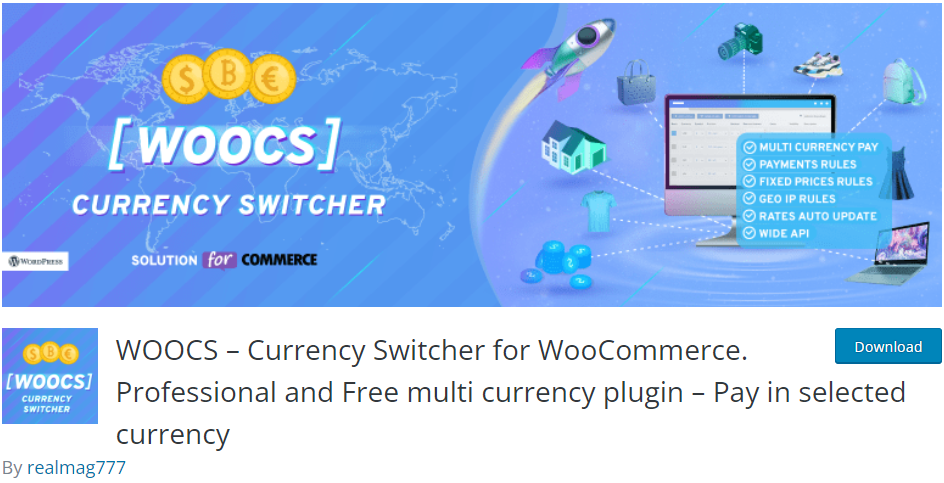
With over 60,000+ active installations, WOOCS comes as the most trustworthy pick for site owners looking for WooCommerce currency switcher plugins.
In a nutshell, the main duty of WOOCS is to switch the currencies of your product prices based on set currency rates in real-time. Plus, your customers can also choose in which currency they will pay.
Besides, this free plugin offers a massive amount of weapons that beat its rival in the same niche fairly hard, as follows:
- Representation: the plugin is available in a widget. You can even add the shortcode widget in the top menu.
- Design: there are 3 ways to represent Currency Switcher: drop-down, flags, side switcher.
- Rate: it includes more than 7 currencies aggregators to automatically update rates. This process is taken place hourly, twice daily, daily, weekly, monthly, every 5, 15, 30 minutes, or 45 minutes.
- Statistic: WOOCS collects data about currencies customers often switch for business purposes.
And many more outstanding features.
Price: Free. The premium version is housed on CodeCanyon at $32.
#2 YayCurrency
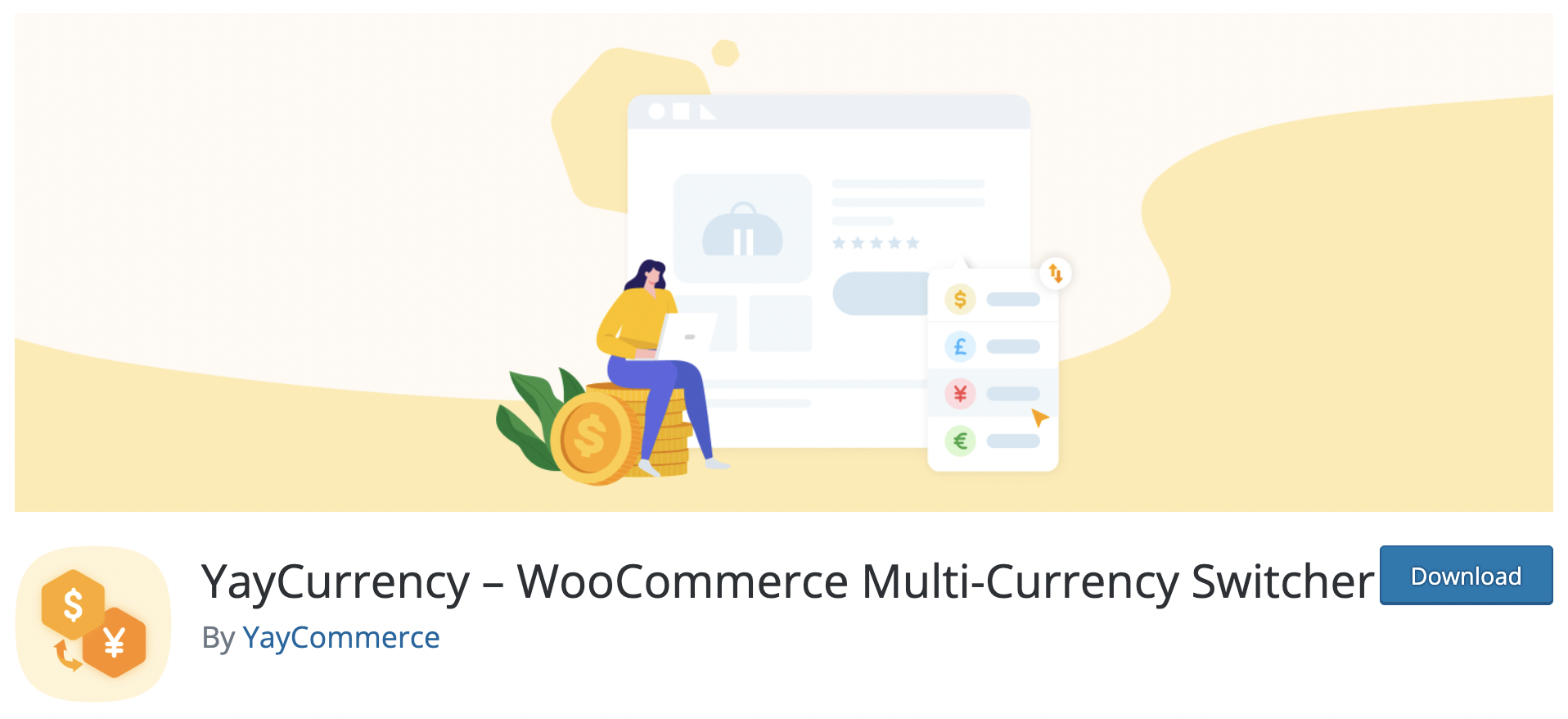
Available for free, and also coming with a feature-packed version, the YayCurrency plugin is the ultimate choice to start selling cross-border.
WooCommerce Currency Switcher made by YayCommerce provides 160+ national currencies in the world, accompanied by its preview sample amount and additional conversion rate.
Features:
- Flexible exchange rate: Automatic and periodical update, manual, or force update.
- Fixed product price: Set up charming prices for each local currency.
- Custom price ending: Automatically round product prices to your desired threshold such as 0.59 or 0.99 and so on.
- Checkout permissions: Allow or disable checkouts in foreign currencies.
- Customizable currency switcher: Design and display the converter widget at multiple positions on your website.
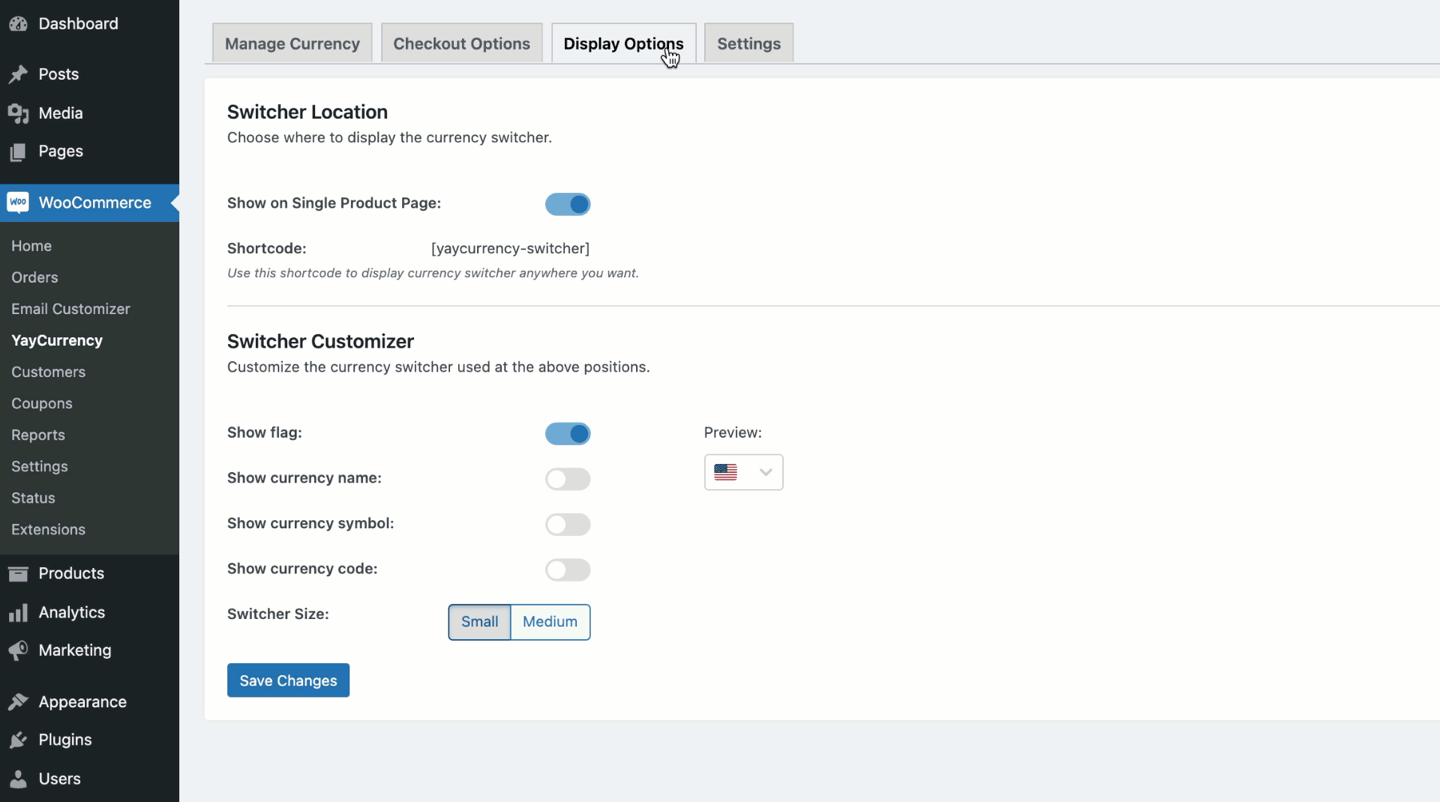
With YayCurrency, the local currency used in placed orders is also reflected in your admin order history and order confirmation email. This plugin even helps with WooCommerce analytics, where you can see sales reports based on currency so that you can optimize your international sales trigger.
What’s best, the YayCommerce team provides VIP live chat support to integrate YayCurrency with your favorite theme!
Price: $49
Lifetime license available.
#3 Currency Switcher for WooCommerce by WP Wham
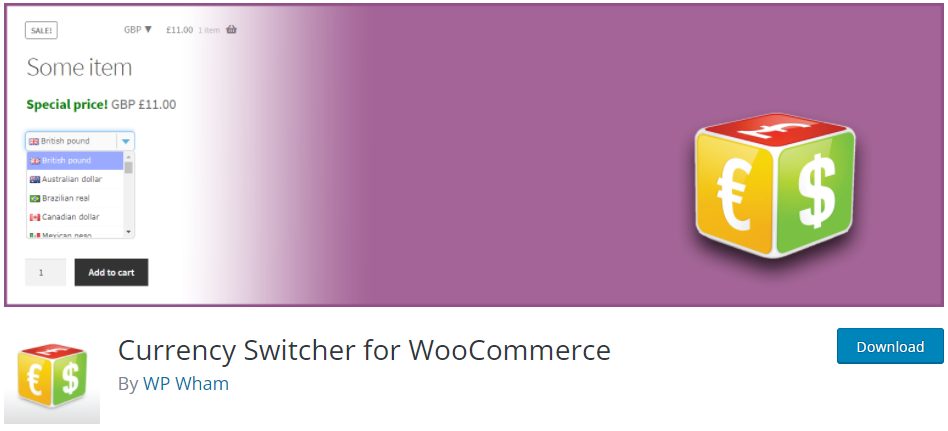
Currency Switcher for WooCommerce is such a straightforward plugin. Its function descriptions are pretty much to the point, not to say plain. But when it comes to the actual process, its robustness will blow your mind.
The plugin provides all the essential features that a WooCommerce currency switcher should have, such as automatic currency exchange rate updates, prices per product basis, currency by country-based or language, etc.
What’s more, Currency Switcher for WooCommerce also comes with options to revert the price to the original currency on checkout. Store admin will have the right to change order currency without any fuss.
Price: Free
#4 Currency Switcher For WooCommerce
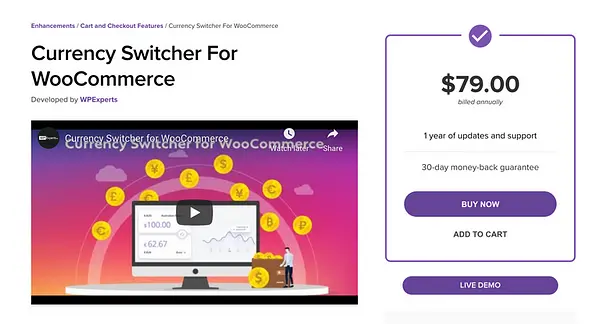
“Same same but different” – that’s what people always think of Currency Switcher for WooCommerce. This is because the plugin executes quite similar duties as other WooCommerce currency switcher plugins, yet the tool’s handiness sets it apart from its competitors.
Thanks to its API, the plugin can handle automatic currency conversions with ease. While other plugins require you to set up the exchange rates manually in your dashboard, Currency Switcher for WooCommerce significantly frees your mind from that ritual.
Upon activation, you’ll see an attractive currency switcher on the right side of the screen. Shoppers can pick up currencies depending on their locations. Once a currency is selected, it will be updated across the site.
Price: $79
#5 Aelia Currency Switcher for WooCommerce

Installing Aelia Currency Switcher and you can display prices and accept payments in numerous currencies. It claims to assist WooCommerce site owners to boost conversions, by allowing customers to shop in their preferred currencies.
Once activated, this plugin enables you to configure the list of currencies you want to accept on your site. It then right off the bat displays the currencies in a list, under the form of a widget.
Once the new currency is selected, all the prices and complete transactions will be synced and changed together. No need to worry about outdated currency exchange rates as it’s automatically updated, using Open Exchange Rates, OFX, Turkish Central Bank, etc.
The best part of this WooCommerce currency switcher plugin is it cuts off the conversion fee when users make payments in different currencies.
Price: €79.00
#6 YITH Multi-currency Switcher for WooCommerce
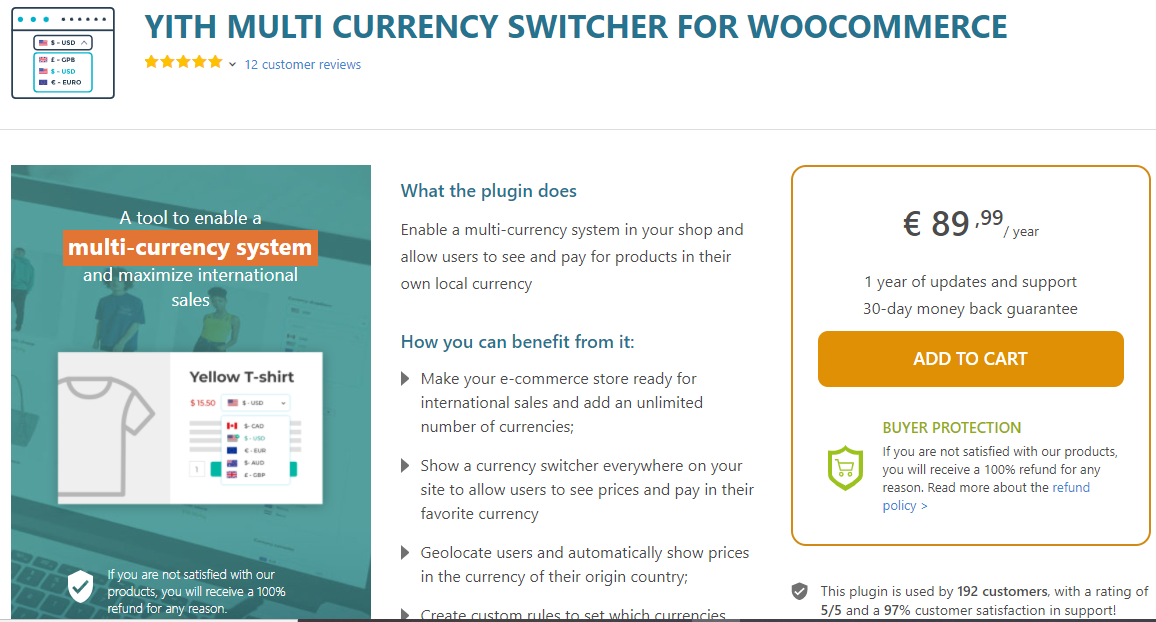
“Feature-rich,” “easy to configure,” and “excellent” are some of the colorful expressions that users from pole to pole praise YITH Multi-currency Switcher for WooCommerce. If you’re thinking of expanding your business in international markets, this plugin should be on your list.
Basically, this WooCommerce currency switcher plugin gives a helping hand in building a multi-currency system in your WooCommerce site. Plus, it lets users view and purchase your products in their own local currency.
It’s possible for you to showcase and define currencies based on customer locations. What’s more, you have the right to add conversion rates manually or apply them automatically.
On top of that, you can also hide some payment methods according to the currency selection of your users.
Price: €89,99/year
#7 Currency Converter Widget
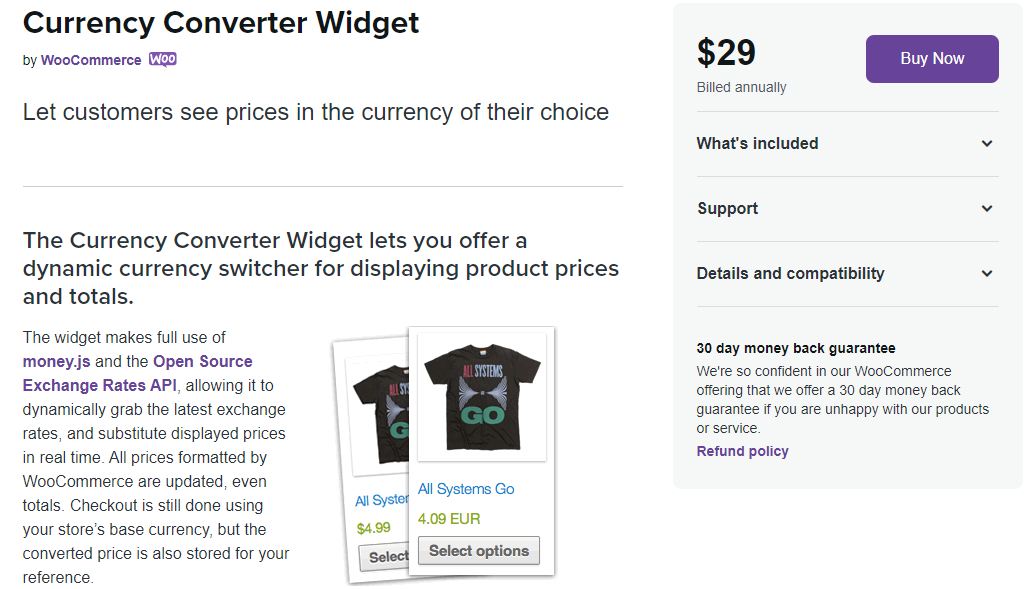
This is another premium and affordable widget that allows your clients to flexibly change the currency displayed on your WooCommerce store. Being the store owner, you can use Currency Converter Widget to add and convert as many currencies as you’d love to through the widget settings.
With money.js and the Open Source Exchange Rates API, the widget out of the box updates the latest exchange rates and replaces displayed prices in real-time.
Please bear in mind that while all the prices are substituted, even the total, the checkout price remains unchanged. In other words, you can complete the checkout process using the default currency, yet the converted price shows up for your reference.
Price: $29
Choose Your Best WooCommerce Currency Switcher Plugins!
This article has shed light on the top 7 WooCommerce currency switcher plugins as well as spelling out their striking features.
If you’re looking for low-cost but robust options for WooCommerce money converter, WOOCS, Currency Switcher for WooCommerce by WP Wham, and Currency Converter Widget won’t break your bank.
In terms of top-notch feature-rich premium plugins, we give the shout-out to Currency Switcher for WooCommerce, Aelia Currency Switcher for WooCommerce, and YITH Multi-currency Switcher for WooCommerce.
Which WooCommerce currency switcher plugin suits your site most? Tell us your opinions on the comments.
