Let’s say you’re running a store with various products. Some of those products like clothing or books can be sold anyone, anywhere in the world.
Other products like tobacco, e-cigarettes, alcohol, items with lithium-ion batteries, dietary supplements, food, cosmetics, weapons, and certain electronics, however, are a different story. Customers may not be aware that the product they’re purchasing can’t be imported into their countries.
That’s when you need to restrict specific customers from getting your products. You can achieve that by either completely hiding products or disallowing checkout.
In today’s post, we’ll go through the 3 best plugins that specialize in restricting WooCommerce products by country. We’ll also include detailed reviews regarding main features, quick start guide, and price.
Let’s jump in!
- Country Restrictions for WooCommerce
- Country Based Restrictions for WooCommerce
- Product Visibility by Country for WooCommerce
Country Restrictions for WooCommerce
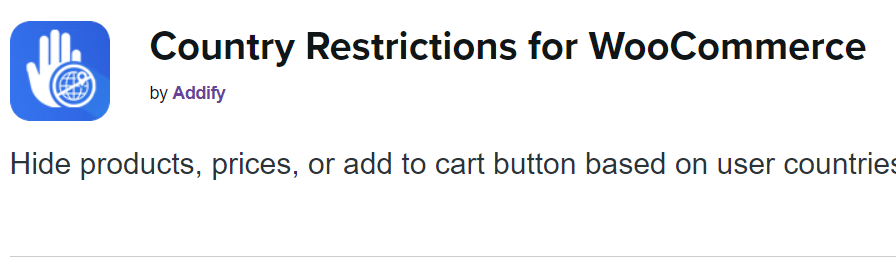
The Country Restrictions for WooCommerce extension of the WooCommerce plugin enables you to customize the purchasing information by country.
With its help, you can show customers products and payment methods available in their countries only. You can also choose to hide payment methods based on the customers’ current countries if they are traveling. It helps them navigate your store easier, and so, improves the user experience of international customers.
Key features
- Hide specific products and categories
- Hide prices or the add-to-cart button
- Hide payment methods from specific countries
- Automatically detect customer geo-locations
- Replace the add-to-cart button and price with a custom text or link
- Show error messages, or redirect customers to another link when they access restricted products
- Define different restrictions for different countries
- Add restrictions at the product level or in bulk
Quick Started Guide to Set Country Based Restrictions
Once you’ve activated the extension successfully, go to Country Restrictions > Settings > General Settings.
Here you can configure the default visibility for the countries which won’t be added to any rules.
For example, if you select “Hide all products”, the entire catalog will remain hidden for everyone. You can create rules to grant specific customers access to specific products later on.
When you select “Show all products”, you can choose to hide specific products from specific countries using the rule-based management or product level settings.
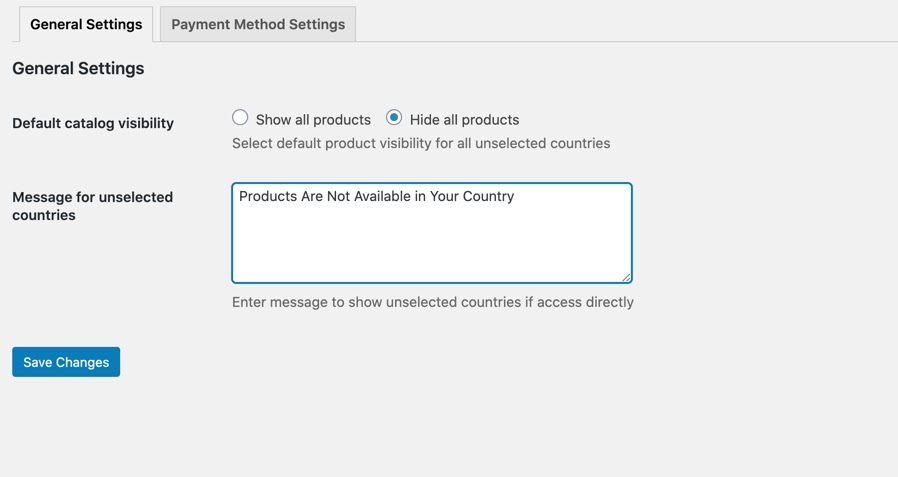
From the “Payment Method Settings” tab, you can show/hide individual payment methods based on user GEOlocation.
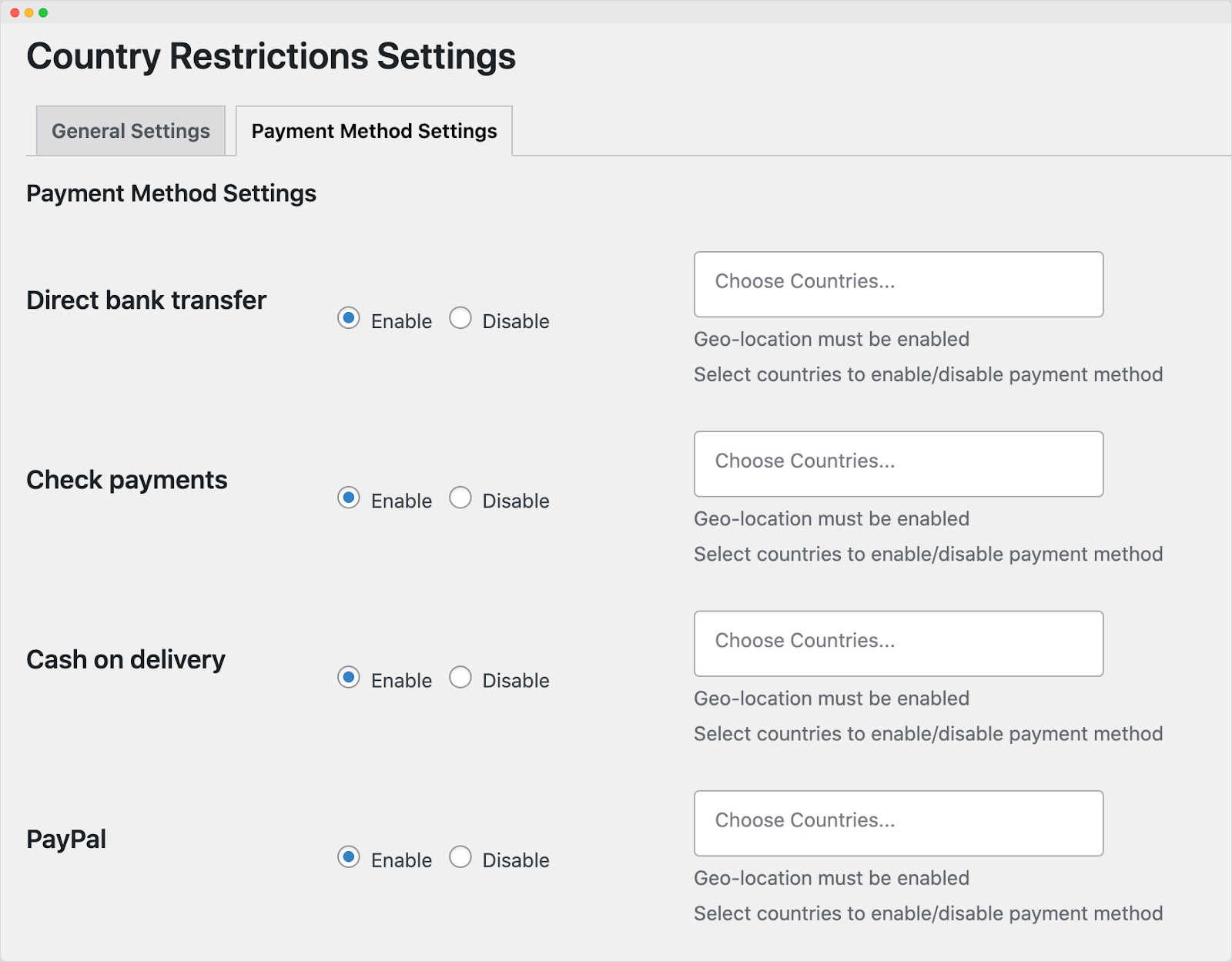
You can hide the price and/or “Add to Cart” button for specific countries. To hide entire products, you would need to use rule-based management. The options included on the product level are:
- Select countries
- Choose to hide “Add to Cart” button and price
- Replace price with a custom message
- Replace “Add to Cart” text with a custom message and the whole button with a link
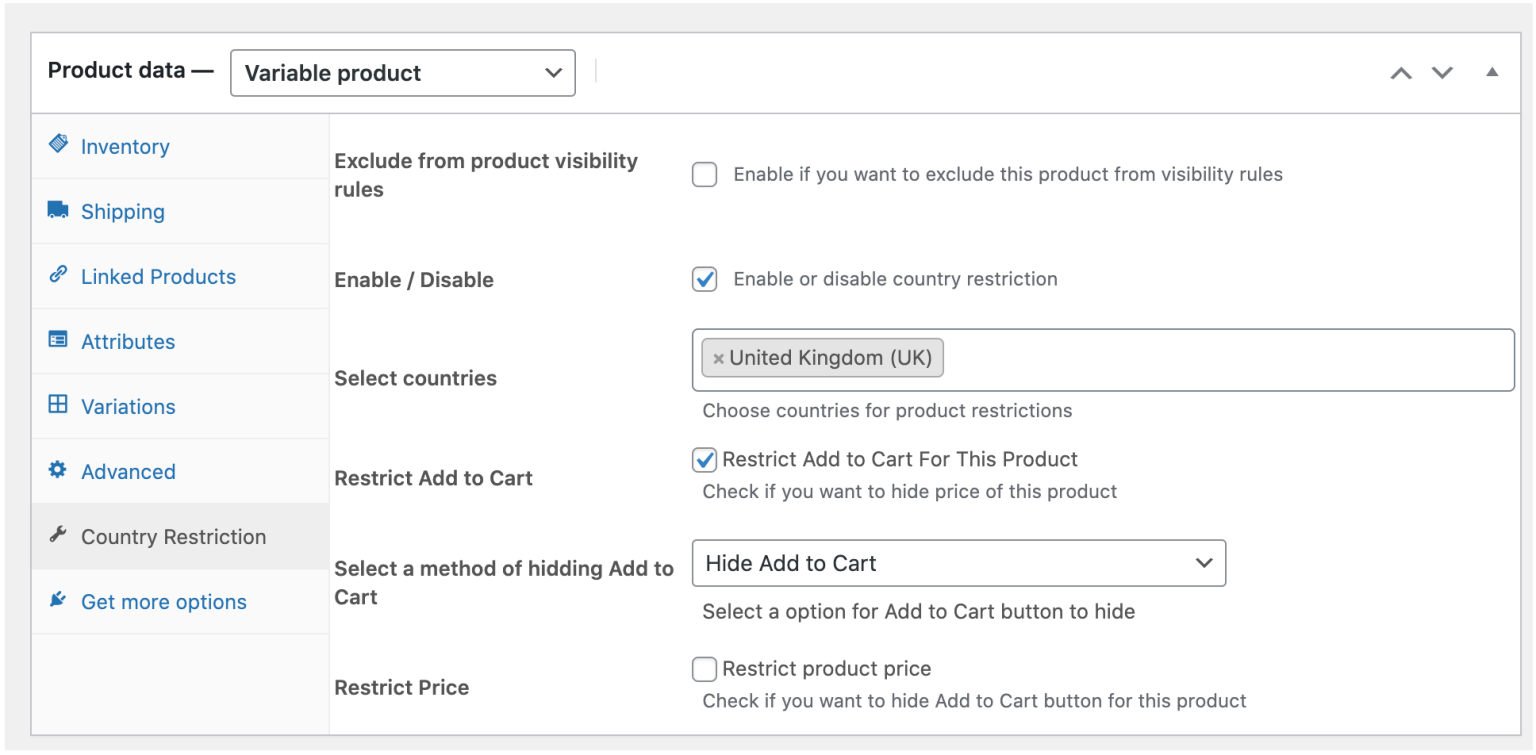
Pricing
You can get the extension at $49.00/year.
Country Based Restrictions for WooCommerce
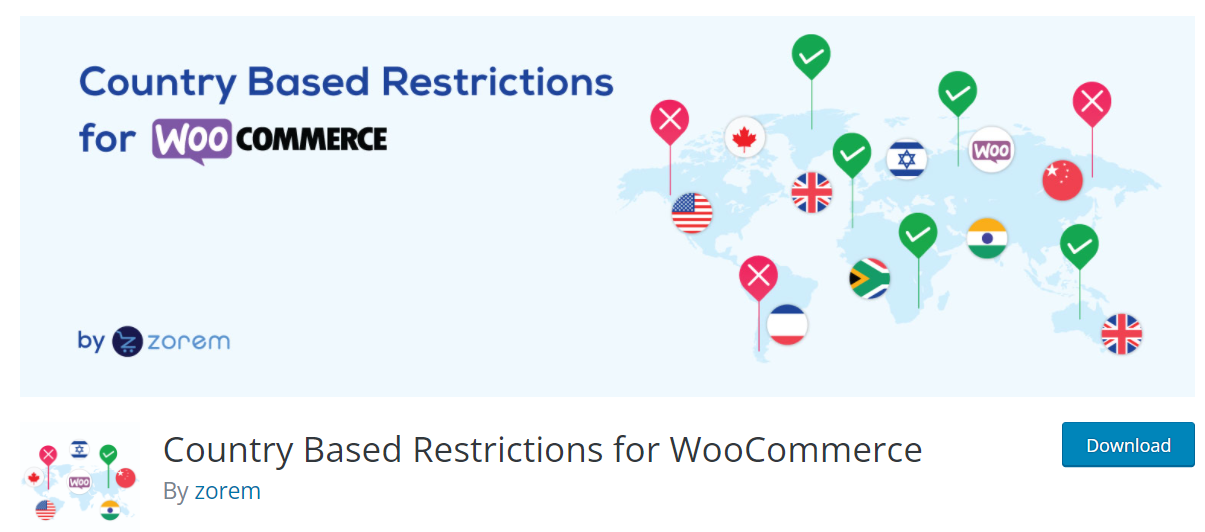
The Country Based Restrictions for WooCommerce plugin by zorem allows you to restrict products within your store, i.e. to sell or not to sell to specific countries. It’ll define the customer’s countries by the WooCommerce Geolocation or the shipping country added by them.
Key Features
- Hide products completely
- Hide restricted products completely from the general shop and search results but let customers access them from direct links
- Keep restricted products visible on the shop and search but don’t allow customers to purchase them
- Define restriction rule for each product
- Bulk restrict products by Category, Tags, Attributes, Shipping class, Global (All Products) (Pro version)
- Import restriction rules for products in bulk via CSV (Pro version)
- Disable payment methods based on countries (Pro version)
- Hide price for restricted products (Pro version)
- Remove single product rule using Bulk Action (Pro version)
Quick Started Guide to Set Country Based Restrictions
Upon activation, go to the plugin settings page and set up the general visibility options.
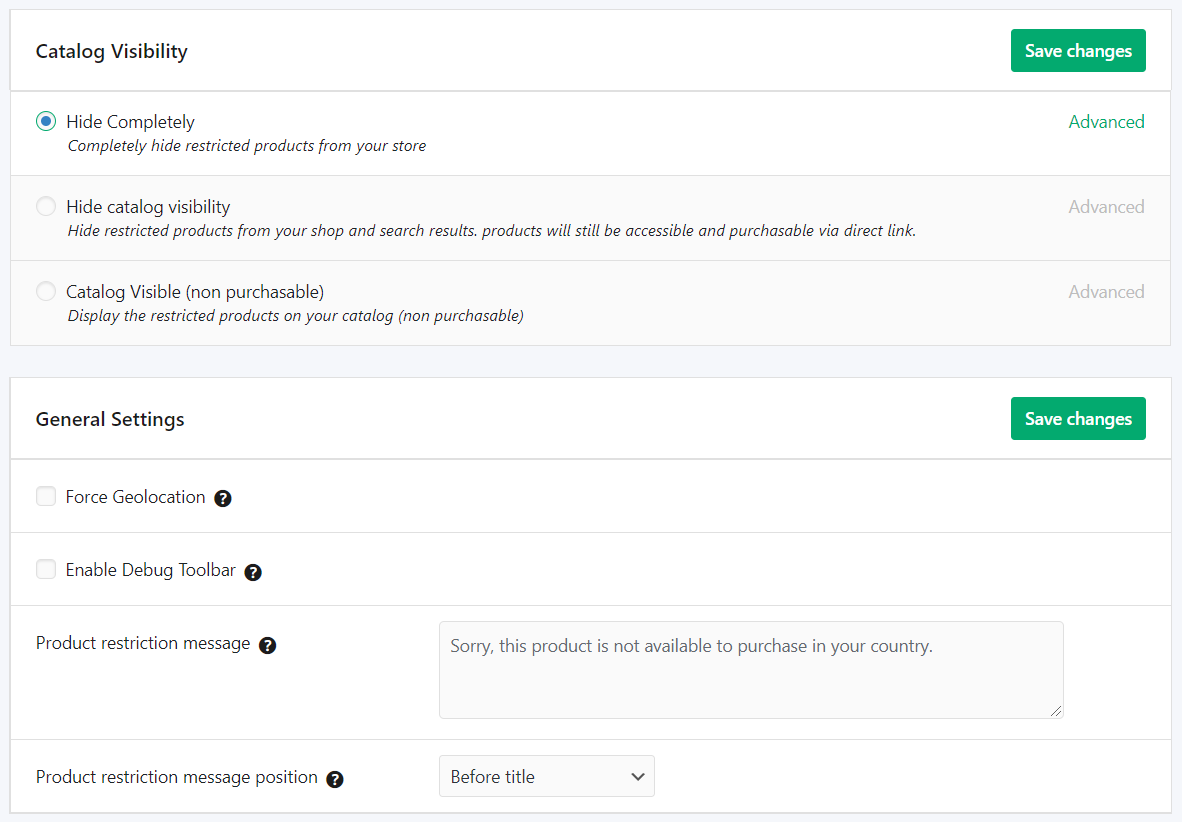
There are 3 visibility options for you to determine how the restricted products are displayed in your store:
- Completely hide the restricted products from your store
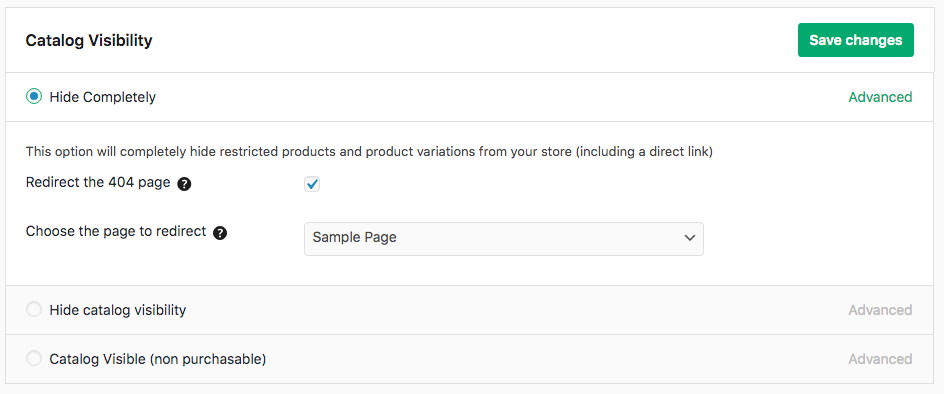
- Hide the restricted products from the store catalog but keep them accessible via direct links.
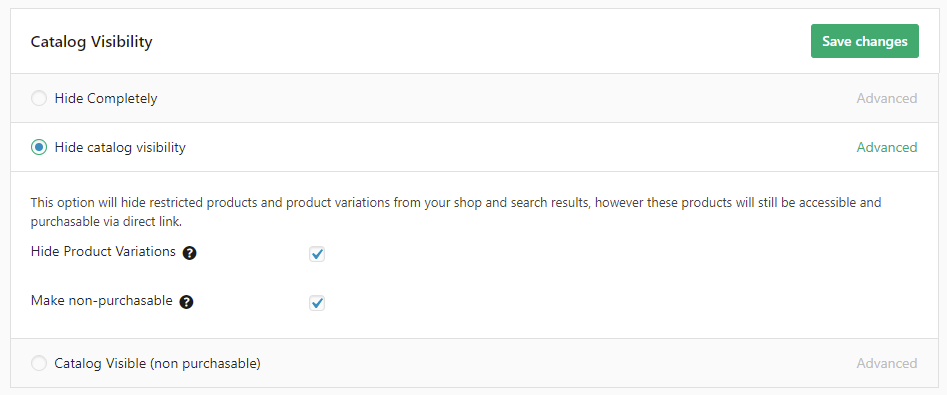
- Keep restricted products visible on the catalog but non-purchasable.
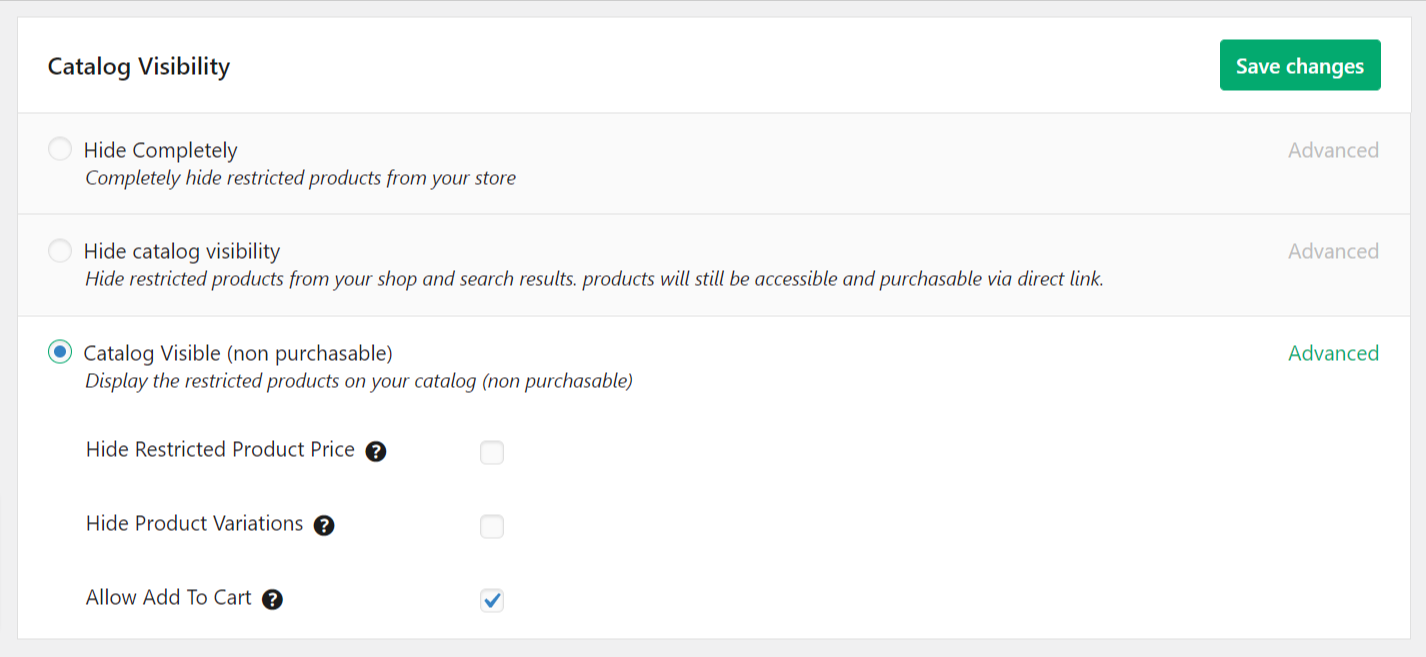
For each product, you can set to allow or disallow a list of countries.
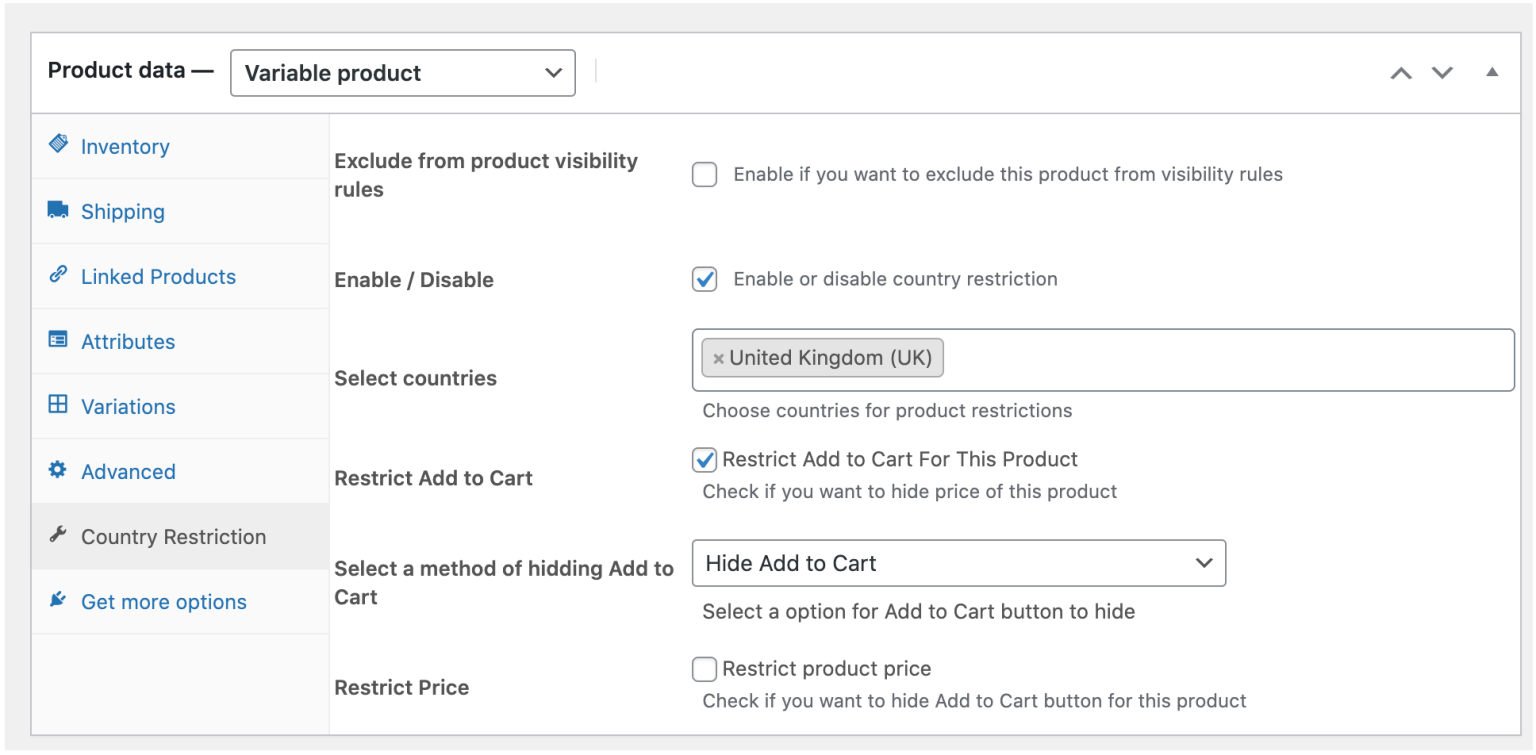
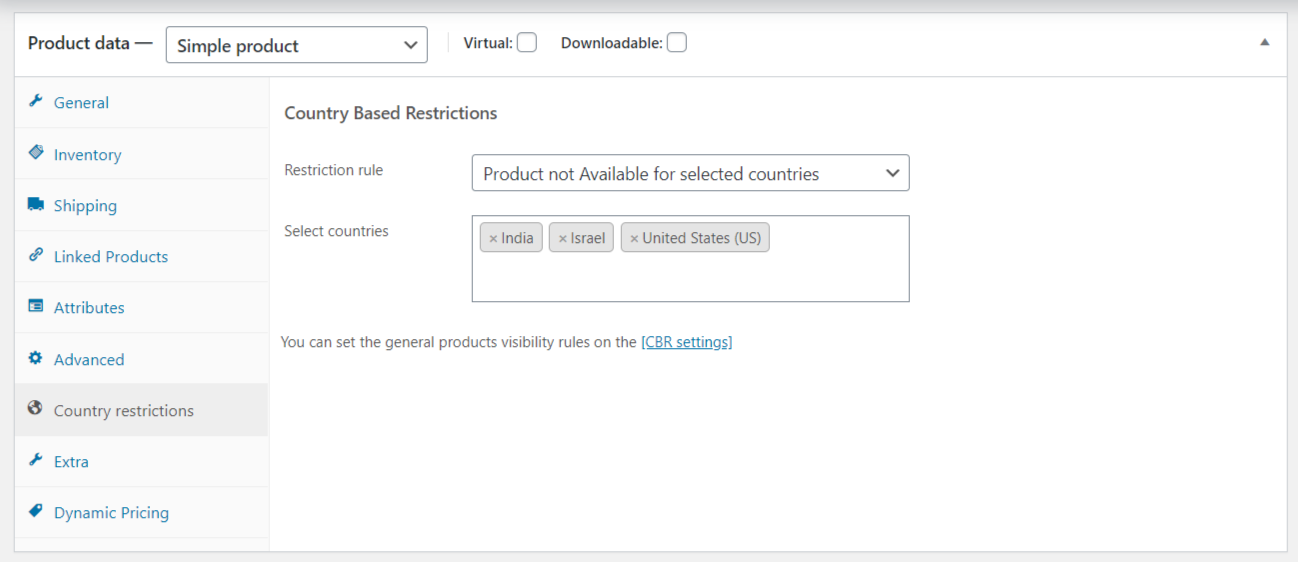
The following is what customers can see when they choose the restricted products.
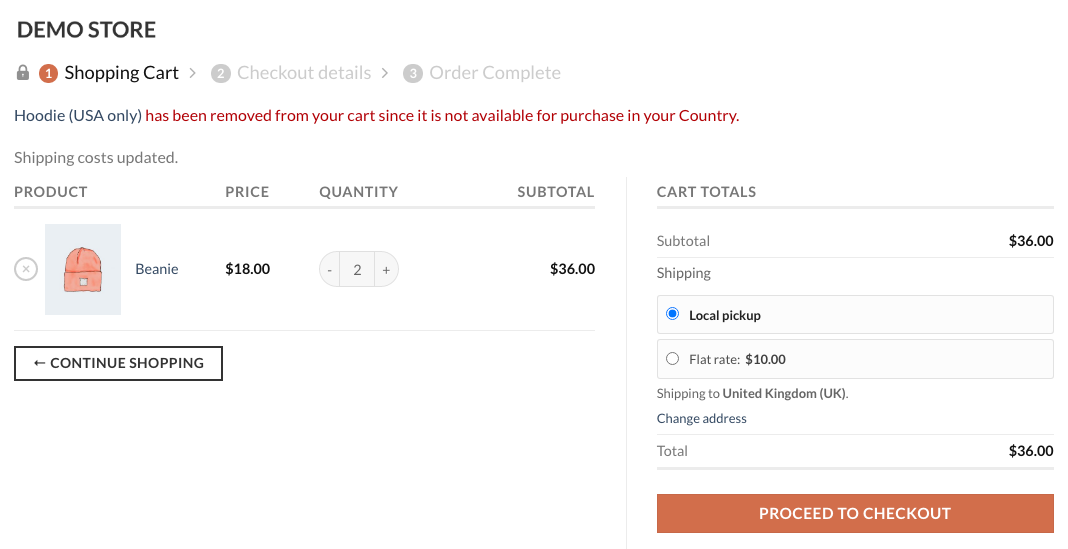
Pricing
You can get the free version of the plugin directly via the WordPress plugin directory.
If you want to get more advanced features, the Pro version starts at $99.00/year for a 1-site license.
Product Visibility by Country for WooCommerce
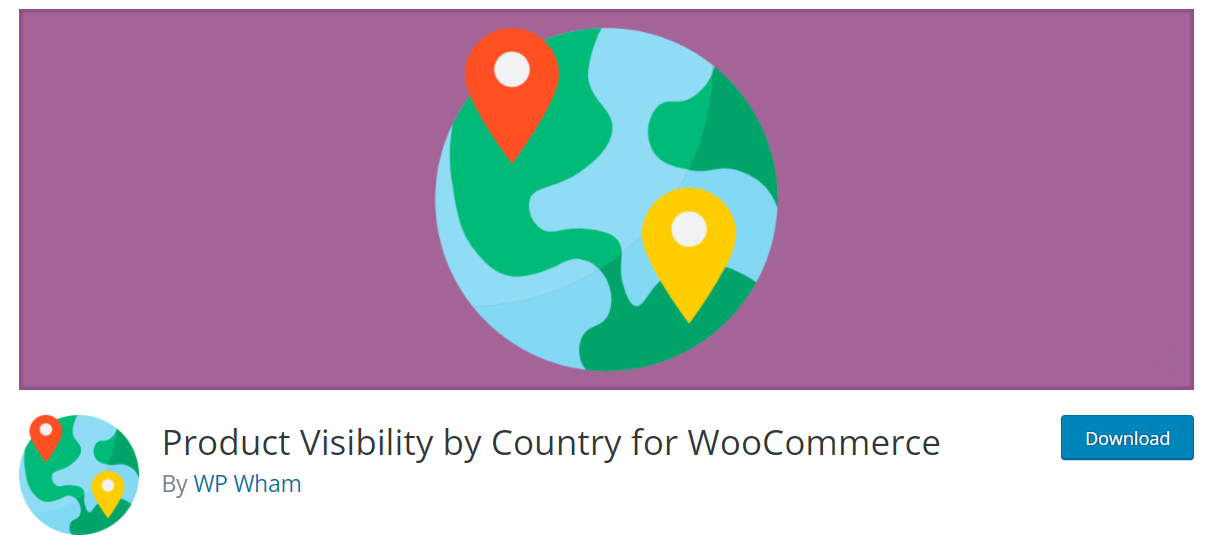
WooCommerce Product Visibility by Country plugin lets you hide certain products in certain countries. This plugin detects your customers’ countries by their IP addresses. As a result, when customers from selected countries visit your store, restricted products will be hidden.
Key Features
- Hide selected products in shop and search results. Products are still accessible via direct links
- Make products non-purchasable (i.e. product can’t be added to the cart)
- Hide selected products completely (including direct links)
- Hide prices for selected products (i.e. will make products non-purchasable)
- Customize the message shown on restricted product, i.e. “product is not available in your country.”
- Hide selected products in blocks created with the “WooCommerce Blocks” plugin.
Quick Started Guide to Set Country Based Restrictions
Upon activation, navigate to WooCommerce > Settings > Booster > Products > Product Visibility by Country to start setting things up.
Here, there are 3 options:
- Hide Visibility – will hide selected products in shop (category/archive) and search results. The product still will be accessible via direct link
- Make Non-purchasable – will make selected products non-purchasable
- Modify Query – will hide selected products completely (including direct links)
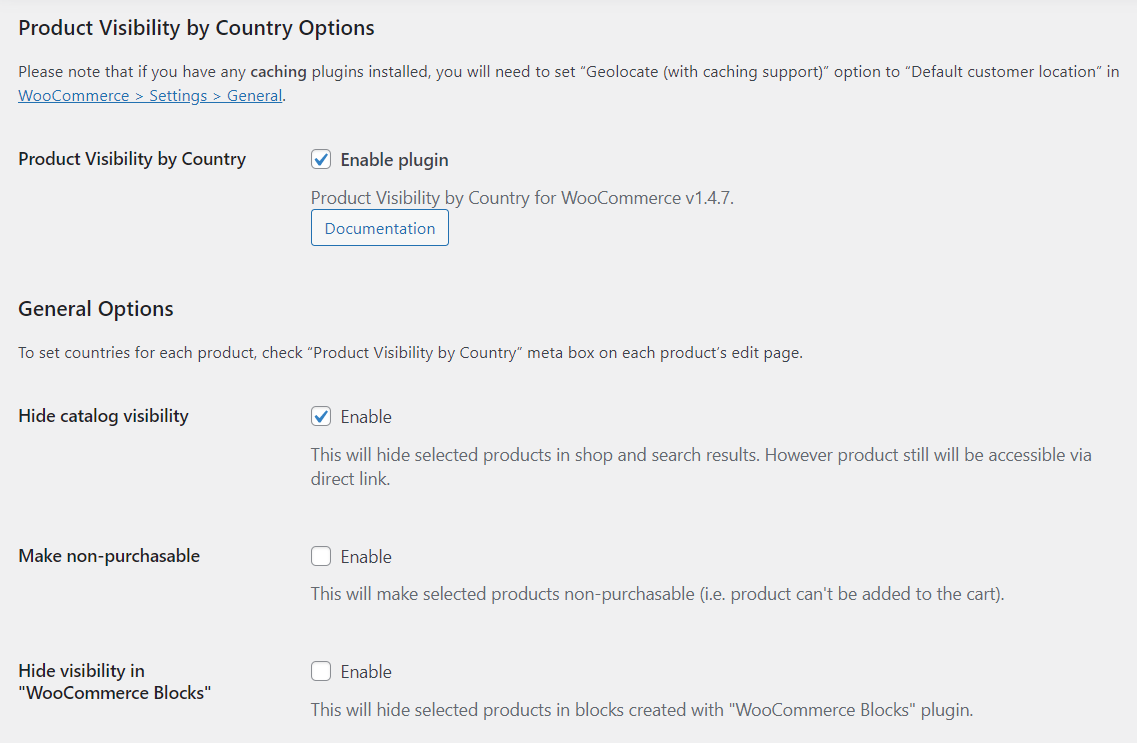
To remove products from selected countries:
- Enabled the module
- Go to the selected product edit page and find “Product Visibility by Country” meta box
- Select countries where you want the products to be visible and press “Update”
- If you don’t select any countries, products will be visible everywhere.

Pricing
The plugin’s free version is available in WordPress plugin directory.
The Pro version starts at $29.99/year for a 1-site license if you want to get more premium features.
Which Country Based Restriction Plugins Do You Prefer?
We’ve listed 3 popular plugins for you to restrict access to your product by the customer’s country.
- Country Restrictions for WooCommerce
- Country Based Restrictions for WooCommerce
- Product Visibility by Country for WooCommerce
They help you sell goods to the right ones, plus avoid the refunds or unnecessary arguments when your selling products aren’t permitted in their countries.
Which plugin do you prefer?
Let us know.
