Invented decades ago, website age verification still proves common to protect your site content in plenty of cases. You can restrict younger folks from viewing your adult-only blogs or purchasing addictive products like tobacco and alcohol.
However, if you own a WordPress WooCommerce store, it could remain a challenge. There are numerous age gate programs available to prevent underage, but not all of them work compatibly with WooCommerce. You properly need a spectacular plugin to best meet your needs.
Adding an age gate to WooCommerce won’t come with complications when you have the right solution. The following top 4 plugins let you get the job done without any hassle.
- Password Protect WordPress
- WooCommerce Age Verification System
- WooCommerce Age Checker
- Age Verification System for WooCommerce
#1 Password Protect WordPress for age restriction
Primarily working as a password protected plugin to secure your private website content, PPWP also helps you lock underage people out of WooCommerce products. You can create private individual products, product categories, or the entire store that allow authorized age groups to enter the password only.
Instead of generating random and complicated passwords, simply form ones based on ages such as “18”, “19”, “20”, and more. PPWP lets you generate as many passwords as you’d love to. This is effective when providing passwords for the elderly, who may have memory problems
It’s straightforward to get started with the plugin. Just have it installed, then go to product pages and generate your intended passwords.
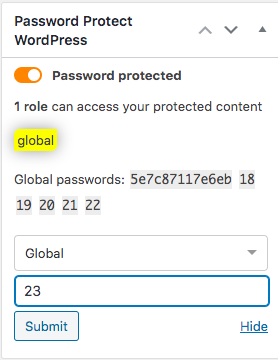
You should mind the password form and error messages. The default password form shows “This content is password protected. To view it please enter your password below” while the error message says “Please enter the correct password!”. You should edit them to have the best version. The former can be “Enter your age in order to access the products”. The message “Sorry. You’re not allowed to enter” can replace the default error message.
Once the plugin is installed, simply adjust the messages on the plugin Settings page:
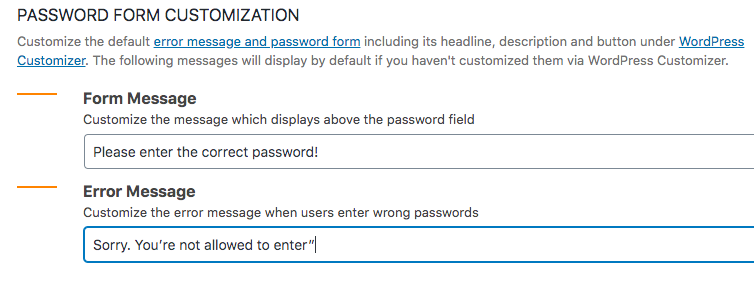
The plugin features are not limited there. It enables you to lock pages, posts, or any custom post types. This benefits you when offering dating or drinking event pages for older visitors. Besides intended passwords, you’re able to create random and hard-to-guess ones with a single click.
#2 WooCommerce Age Verification System
Age Verification System for WooCommerce ensures your buyers are old enough to view the products or make purchases. The “gate” applies to individual product pages, product categories, and even the entire WooCommerce shop.
The plugin costs $35 which appears reasonable. You’ll have several popup options to choose from, from entering the date of birth to a YES/NO question. You can refer to the tutorial via a live demo. There is only one guide doc available along with the demo. This requires you to ask for support from the plugin contributor whenever you have questions or problems.
#3 WooCommerce Age Checker
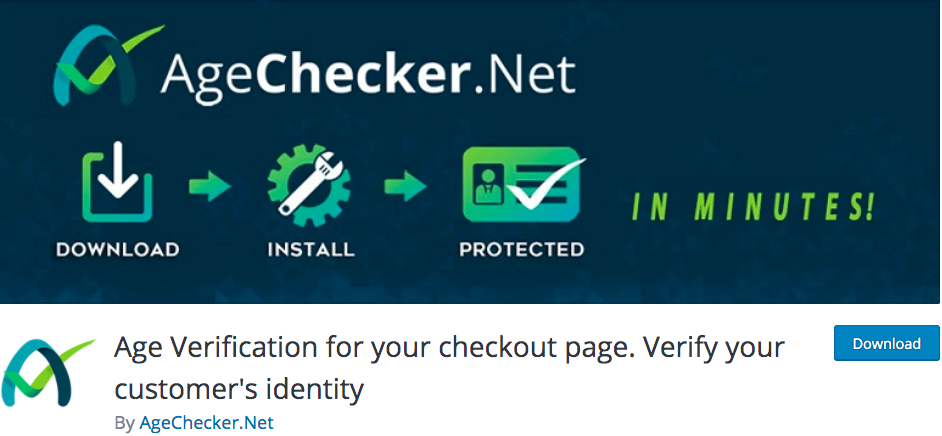
WooCommerce Age Checker makes your WooCommerce store a safer online environment by identifying customers based on a database. With this database storage, the age of 90% of the viewers is checked automatically. 1 out of 10 customers will get the further classification that asks them to upload an image of their ID. The photo will be deleted right after the checking process ends.
Despite being released recently with a few hundreds of active installations in WordPres repository, WooCommerce Age Checker always “stays on top of the latest changes” to meet your demands. You can upgrade to the paid version to access more powerful capabilities.
With this plugin, you’re authorized to add another filter to narrow down the buyers in a certain area. The plugin completely secures your customers’ private information so that it doesn’t leak out.
#4 Age Verification System for WooCommerce
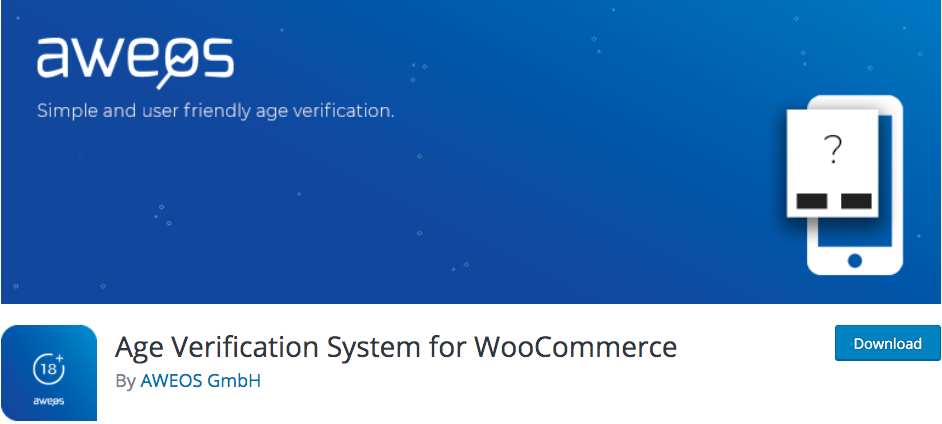
Similar to other age gates, Age Verification System for WooCommerce secures individual products and certain product categories from unauthorized age groups. The plugin allows you to adjust the look and feel of the age gate popup to make it stand out, from colors to types or the custom text.
However, be careful when using this free plugin since some of its users complained about their support. There is no support for those having trouble with the tool though. The last update happening 7 months ago is another concern.
Which is your WooCommerce Age Gate solution?
We all understand that letting the underage buy tobacco, drinks, or any other adult products remains illegal in most cases. It’s necessary to set a gate and block young people from viewing or purchasing your age restricted products.
You can either install Password Protect WordPress plugin or other age gates including Age Verification System for WooCommerce, WooCommerce Age Checker, and Age Verification System for WooCommerce to deal with the situation.
Each plugin provides a set of pros and cons requiring you to consider carefully before use. Password Protect WordPress enables users to enter their age as passwords to unlock the content. The rest shows a popup asking users to enter their age or answering the question if they’re 18+ or 20+.
Let us know in the comment what your decision is!
