Contact form spam is a basic problem for every site owner who is dealing with it. It doesn’t matter if your WordPress site is big or small, spambots target all the sites, sending useless emails to your inbox. It causes an immense waste of your time as you have to go through hundreds if not thousands of different entries to find genuine users and buyers among spam messages.
But the great news is that there are some automated methods to stop the contact form spam in WordPress websites. In this post, we have come up with four different ways to block and reduce the spamming in your contact form and also increase your site’s conversion.
So let’s get started.
What is Form Spam?
In technical terms, form spam happens when some sort of back actors or malicious entities submit unwanted data through online forms to send abusive messages.
In simpler terms, form spam occurs when some sort of unwanted messages make their way through your site’s forms (and sometimes onto the font-end of your website) – oftentimes without you even perceiving.
Why Does Form Spam Exist?
You might think that form spam should not be a problem these days. After all, traditional and old email spam is for the most part under control because of advanced spam filters specially designed to block spam messages.
But website forms just aren’t quite there yet, and contact form spam continues to plague them in the shape of junk messages and irrelevant links.
Adding to that, contact form spam continues to happen because it actually works. For example, spammers look for loop holes and vulnerabilities in your website’s forms so they can hijack them and then use them to relay email spam messages to others.
These spam emails land in people’s inboxes looking like the emails you might send. Then, people unknowingly open and even click through the spam email to what they believe will be your site, only to find themselves on a completely different website.
The email spammer now receives the rewards thanks to the increase in your WordPress website traffic and increased website engagement.
Also, most spammers look to take benefit of the web forms on your site that might publish their target messages, complete with the help of hyperlinks to other sites and items, so that they can achieve the link equity and boost in Search Engine Optimization (SEO).
What are Spambots?
Spambots are basically a malicious computer program specifically designed to collect email addresses and important information from online sources, like contact forms, sites, and chat rooms. Generally, this data is collected to send an unsolicited email.
As spam emails have some distinctive structure, it is effortless to make this type of bot. Sadly, it is difficult to ignore them. Sometimes people use the technique of decrypt addresses to confuse bots by showing emails in many styles. But this method has some drawbacks as well. So for that, we have some great ideas to stop bots from spamming your contact forms.
How to Stop Contact Form Spam
Below are four of the most used methods to stop contact form spam.
Use reCAPTCHA
The reCAPTCHA part of your form is where website users click to prove they are human when submitting your contact form. It will help to block spam submissions by verifying that a human is filling out your contact forms and blocks also most spam attempts.
Visitors tend to feel secure and better when they see it because they see you are serious about the security of your website, and it can also increase form conversions.
It’s also convenient for visitors to use too. The original CAPTCHA security measures were quite hard for even skillful people to get right, so Google decided to change it up in v2.
Instead of typing a phrase or string of text, visitors can easily mouse over the checkbox, and the tool gets to know that it’s not an automated spam bot. If you use the CAPTCHA v2 Invisible version, people are presented with an image-based type question to make sure they are not a spambot.
There is also a reCAPTCHA v3 available on the Internet, which uses a behind-the-scenes ranking system to track visitor behavior on your website and detect abusive visitors without asking users to do anything.
Every visitor to your site is assigned a “spam score” based on what the CAPTCHA tool considers suspicious activity (like the user only navigating to the form and not looking at any other portion of your site).
While using CAPTCHA v3, there’s a high chance you’ll prevent legitimate users from filling out your form, so you may need to use reCAPTCHA v2 instead to stop form spam.
If you don’t want to use an anti-spam service, you can also have the opportunity to include a custom CAPTCHA to your contact forms, where all the users will answer word-based or math-based questions before submitting their data.
Use a Custom CAPTCHA
With the help of custom CAPTCHA, you add some sort of custom word-based or a random math question to your site’s contact form to fight any spam form submissions. People must answer all your custom questions correctly to submit their contact form.
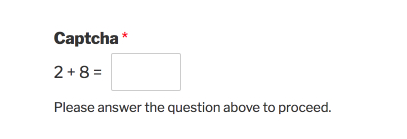
With WPForms, a WordPress contact form plugin, you can even add several custom word based questions that are cycled through randomly on the contact form with each page or post load.
The random math based questions might work a bit better to stop spam messages, so you may want to consider changing the questions on a semi-regular basis, like monthly (if your website is high-traffic) or quarterly (if it’s not). It’s totally up to you.
Use the Honeypot Method
If you are not a great fan of CATPCHAs or reCAPTCHAs, you can always have the option to use the honeypot method instead.
Honeypots are little pieces of code that are basically used to catch spambots by presenting a hidden contact form field to spam bots only. These pieces of code do two things:
- Trick Spambots: Honeypots display a fake or duplicate contact form field for spambots to fill out. Since we all know spam bots are not human, they simply fill in all the contact form fields and then click ‘Submit.” When this thing happens, the form submission is automatically flagged as spam and and ultimately it’s rejected, so you never have to deal with it.
- Stay Hidden for Humans: Honeypots stay hidden from the human visitors so they never know there is a fake contact form field. This simply means that people are never disrupted during the procedure of filling out your contact forms and form conversions skyrocket.
If this is something you want to use on your site’s contact forms, then go for it. Not only does it come with Google’s powerful reCAPTCHA for contact form spam prevention, but it also has a great built-in honeypot system so you never need to waste your time with unwanted contact forms submissions again.
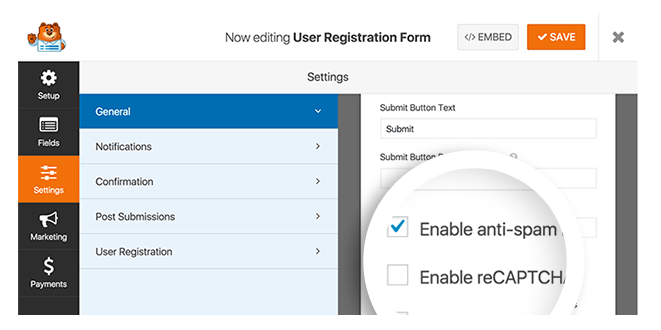
Use WordPress Antispam Plugins
You can also use anti spam contact form WordPress plugins such as Antispam Bee, Akismet, and JetPack that protect your whole website from spam entries.
These plugins often work independently from your contact forms, protecting your entire site from the spam comments and contact form submissions (generally your comments and forms).
They usually compare form submissions with blacklists of words, names, & email addresses while some anti spam form plugins also help you in adding a CAPTCHA or some other anti spam method to your form. So before you start using any of these anti spam plugins, it is an excellent idea to go through their complete instructions and details.
Final Thoughts
Now, you know how to stop spam on your WordPress site successfully. You need to spend your time and focus on increasing the conversion of your site rather than thinking much about spambots. So, select any method from these four options and add it to your site today.
We hope you found this article helpful. We believe that this article will solve many of your contact form spamming problems on your WordPress website.
