You may find the term “captcha” strange and technical, in fact, this term has been a part of your daily experience on the internet for a long time. You certainly come across several types of captchas many times while creating an account, logging in, leaving a comment, downloading a file, or resetting the password on many websites.
Different types of captchas are usually called small online exams or tests that you have to complete to use the websites or software. You may think captcha is irritating and meaningless. But hold on! Have you ever been curious about the reasons why most websites display a captcha form? How many types of captcha have you gone through?
To answer these questions, let’s walk through the basic idea of captcha, different types of captcha as well as advantages and disadvantages of this challenge-response system.
- A Brief Explanation of Captcha
- Why Your Site Needs a Captcha
- How Does Captcha Work?
- What Are the Different Types of Captchas
- Captchas Still Have Some Drawbacks
A Brief Explanation of Captcha
In recent years, spammers have targeted private information more than ever. It turns out that one of the biggest doubts is how to determine whether a bot or a human is accessing the website.
The overwhelming armies of spambots pretending to be humans have raised the urgent necessity for all web developers to find an effective way to prevent them. Being developed in the early 2000s at Carnegie Mellon University, captcha comes in various sizes and different types.
In simple words, the captcha is a security feature, widely used in the web industry to protect against spam, bots, or DOS attacks. Captcha, which is short for the Completely Automated Public Turing test, is applied by web owners to make sure a human with good intention is using the web.
Why Your Site Needs a Captcha
For different reasons, there are a lot of people out there intending to damage your website. They might be malicious advertising, for fun, or unfair competition. These bad people use “bot” to generate useless malicious content, leaving countless spam in website comment sections, or scrape email addresses.
Captcha is applied to deal with those problems and has done a good job of preventing robots from manipulating services. For example, lots of WordPress site owners use Contact Form 7 reCaptcha to block form spam.
Let’s start digging into four main benefits that make captcha important and useful!
Preventing Fake Registrations
Spambots search thoroughly the internet finding signup forms to fill in. They might aim to look for the weakness of your site or damage your email campaigns. To protect the registration process, big websites like Facebook and Gmail have integrated with captcha.
Captcha will help these sites distinguish between a human and a bot, so this automated computer program can’t penetrate your website through the registration form.
Preventing Spam Comments
Many spammers bombard comment sections in an effort to drive a high clickthrough rate of their websites and raise the search engine ranks.
These comments which are irrelevant to your post will annoy readers and put your site in danger when search engines find links to websites that distribute viruses. Captcha helps you to avoid this by allowing only human beings to post comments.
Making Online Shopping More Secure
Spam and fraud orders are the main headaches that every online store will suffer at some point. Competitors may use invalid names, emails, shipping addresses to order your products; as a result, you will waste time and money to deliver products to no one.
This kind of spam will cause a harmful effect on the development of your online business in the long run. Fitting captcha with these sites is an ideal option to make sure that the buyers are humans.
Protecting Email Accounts
Hackers will repeatedly attempt to log in to an email account by trying hundreds of different passwords. To prevent these bad guys from stealing accounts someday, Gmail asks its users to fill a captcha form to reduce the risks of losing their accounts.
How Does Captcha Work?
Captcha works mainly based on analyzing the differences between human and automated computer programs. It makes some challenges that are complex for computers to deal with, but easy for humans to answer.
A captcha test relies on three different aspects: invariant recognition, segmentation, and context. Humans can recognize characters from different patterns and shapes, segment a character from the other character overlapping, and understand the characters in their proper context, which a machine finds hard to perform simultaneously.
Easily accessible for humans, hard for bots to pass and easy for a tester machine to create and grade are the 3 main attributes captcha has to satisfy.
All types of captcha mentioned below rely on the ability to identify and figure out visual/audio/text cues that would be extremely challenging to imitate in bots.
What Are the Different Types of Captchas
#1. Simple Math Problem
You may have seen this type of captcha regularly. A captcha form appears with a math problem, requiring you to solve and enter the answer. The questions which are quite simple, such as “1+2”, “8-3” can be difficult for a robot to solve.
The math problem is just a piece of cake for users so they can complete it quickly and move their tasks without much annoyance. However, this easy test can’t guarantee the security of a website because it is not as complicated as some of the other types of captchas.
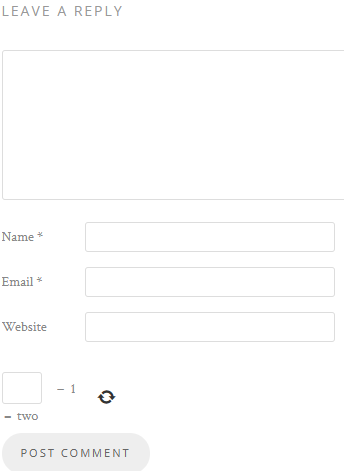
#2. Word Problem
This popular type of captcha varies in different forms but they all come with two simple parts: a text box and a sequence of letters or numbers. To prove your human identity, it is important to follow the test’s directions carefully.
The test might ask you to retype the disordered sequence of letters, enter the last word among multiple ones or answer the color that words displayed in.
This type of test gives a great option for users who have a visual impairment and have trouble with other types of captcha. The main drawback is that this captcha form is easily solved by bots that are getting more intelligent.
#3. Social Media Sign in
When you sign up for a website, the alternative to entering your private information is using your social account.
Instead of asking users to create their own usernames and passwords, the web owner can let them use a Gmail or Facebook account with a few simple clicks. This method will stop bots from registering since they don’t have any social media accounts.
This type of captcha saves time for users and increases the site’s security. The users can make use of a social media account without wasting time filling the sign-in form. The bad side is that some users may hesitate to link their social sites with a totally new site, which could be off-putting.
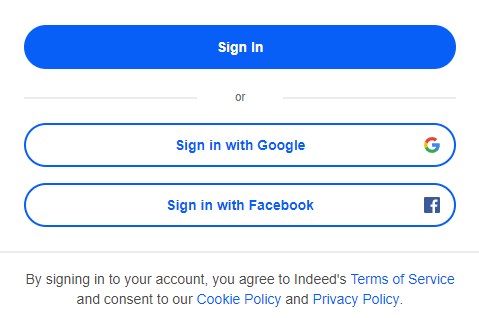
#4. Time-based
Recording the amount of time that users spend to complete the form is another effective type of captcha.
Bots tend to fill out the form immediately while humans will take a bit of time to enter the required information. However, some users easily get frustrated when wasting time filling out many forms every time they comment or perform a task.
#5. Honeypot
Honeypot evolves by building a bunch of hidden fields on the web page to trick bots. Bots are programmed to fill out all fields they find, even the invisible ones. Whenever bots fill it out, the website can instantly recognize that it is not a true human user.
The outstanding advantage of this great trap is that users are not interrupted by any annoying captcha games or spending time inputting lots of unnecessary information. Chances are they don’t even know the appearance of a honeypot captcha or get any interactions when visiting a website.
Sometimes, there is the possibility that smart bots will easily detect this trick and come across the hidden fields with no effort.
#6. Picture Identification
Picture identification captcha offers different forms of image test, from naming images, distinguishing images from a set of images to identifying an odd image out of the set. This type of captcha takes full advantage of the bots’ weaknesses in vision to solve image-related problems.
With this type of captcha, users don’t need to read any text, instead, just recognize an object or idea from pictures. In some cases, choosing an object from many given pictures can take a great deal of time and users may have to deal with more than one test if the first one fails.
#7. No captcha Recaptcha
Google has just launched this type of captcha since 2014 but it has become increasingly popular on the internet. The users are presented with a checkbox indicating “I am not a robot” and they just simply click it.
This method tracks the movement and figures. Bots that are very methodical are more likely to check the box right in the middle while humans tend to click in some other areas of the box. Users can complete this task with no effort but it proves very difficult for bots.
No captcha Recaptcha is incredibly effective and accurate. However, as the first test fails, there is another test requiring users to choose all the related images from the following section or type some combinations of numbers or letters. The following test can make the users unpleasant.
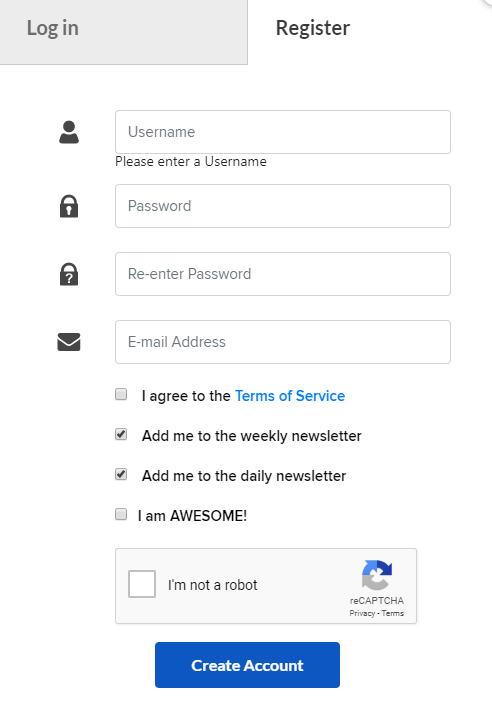
#8. Invisible Recaptcha – Most User-friendly Types of Captcha
Invisible Recaptcha is an updated version of No captcha Recaptcha. Like its name, this captcha is completely invisible to the users, aiming to create more satisfying user experiences than the previously mentioned methods. Therefore, the users don’t need to tick the box, enter the text, match the images or fill out the form.
Instead of identifying bots through these methods, invisible Recaptcha involves monitoring the way users interact with the website, how they click on an existing button, how they move the mouse, and other behaviors selected and analyzed by Google.
This type of captcha brings win-win benefits for both web users and web owners. Websites can still use captcha service to detect spamming bots while visitors can get right into the site without any extra typing or clicks. Despite its success and popularity, there might be an opportunity for bots to deal with this test in the future.
#9. Confident Recaptcha
Confident captcha is an image-based method. It provides a selection of images with instructions. For example, users are guided to “click on each image that has a car”. Unlike other types of captcha, the web owner can monetize and use this captcha advertising, which can earn revenue.
Confident Recaptcha has a 96% success rate, but the users who don’t perform the task correctly at the first time have to try again with a different image, which can make them discouraged.

#10. Sweet Captcha – Most Effective Types of Captcha
This type of captcha is quite similar to the previous one. The users are asked to move or match items to one another, which can cause difficulties for bots. Sweet captcha is an effective tool to determine an identity, yet may disrupt user experiences since it might take time to complete the challenge.
#11. Biometrics
As there are a growing number of smart devices equipping fingerprint sensors, this feature comes in very useful to confirm a unique identity. Biometrics is not yet an actual captcha but it has built a basic foundation to get complete security from captcha.
In the future, websites will be more likely to apply this type of captcha, and you just need to use your fingerprints instead of filling in your user name and password.
Everyone has unique fingerprints, which makes it easier to prevent bots from spamming websites. The disadvantage could be that you can’t reset or change the account when the biometric method (face, voice, fingerprint) is compromised.
Captchas Still Have Some Drawbacks
Though using the captcha to block bots is an ideal option, you should be aware of its downside. The disadvantages of captcha include:
Customer Disappointment
Imagine whenever you browse a website, it takes you 5 – 6 seconds on average to do a test, asking you to perform in order to verify humanity. Impatient people might lock out and find an alternative website when they have to deal with various online tests.
Plus, inserting Captcha into forms can affect overall form design and lead to form abandonment. To avoid that, you need to spend time studying form design best practices for implementing Captcha wisely.
Inaccessibility is another problem. The captcha is developed under more complicated challenges, making it difficult for those who have some kind of eye dysfunction. Even if your vision is great, completing some tests is sometimes impossible.
Not an Effective Remedy against Bots
You may believe that captcha will 100% protect your website from bad bots, otherwise, it is not always perfect. Nowadays, advanced bots have started bypassing captchas, so it turns out that captcha actually is able to block basic bots from spamming your site.
Which Captcha Type is The Best Solution for Your Website?
Captcha plays an important part in distinguishing between humans and bots as well as increasing the security of the website.
This post has mentioned 11 different types of captcha with their own pros and cons, namely simple math problems, word problems, social media sign-in, time-based, honeypot, picture identification, no captcha Recaptcha, invisible Recaptcha, confident captcha, sweet captcha, and biometrics.
These types of captcha represent a significant barrier for most primitive bots. But remember, most existing captcha has already been cracked by advanced bots.
If you don’t know when you should use captcha, and when to add ReCaptcha, the comparison on CAPTCHA and ReCaptcha differences will help you make your own decisions.
The increase in artificial intelligence capabilities leads to the significant growth of spambots. So, the captcha is required to progress in complexity as a response to the circumstances.
It’s clear that captcha is a helping hand for all the websites to block bots and prevent fraudsters. But it sometimes appears as an unuseful and annoying tool that may harm your website’s usability and accessibility. So take it into serious account, try some options and decide which one is the right captcha for your business.
If you’ve applied any type of captcha to our list, let us know your thoughts in the comments below!
