Okay, so you’ve created the best course selling website on your subject using WordPress and LearnDash. That’s awesome, but have you put some measures in place to protect your course content?
If not, then you’re going to miss out on a lot of revenue without even knowing about it.
That is because others, who are out there to make an easy buck, may try to steal the course content that you created so painstakingly. And once they’ve stolen it, they may either use it to learn things for free or resell it with some modifications to make some money for themselves.
To avoid this situation, it’s important that you take some steps to prevent your course content from being stolen.
Here they are.
- Restrict the number of simultaneous logins
- Disable cut-copy-paste
- Control downloads from your website
- Host videos on a video hosting service
- Disable direct URL access to your videos
- Add a watermark to your videos and PDFs
- Set up multiple Instructors to restrict access to all courses
- Protect your course pages and videos with a password
- Use the power of Google Alerts and DMCA notices
- Update content regularly
- Create a community
#1. Restrict the number of simultaneous logins
If your site allows users to log in from multiple devices at the same time, you’re making a big mistake.
Allowing multiple sessions to run simultaneously may sound normal, but it facilitates hackers to log into your users’ accounts without anyone knowing.
Someone may be using the credentials of your students to steal the course content even when they’re logged in themselves to study. To avoid this, you should restrict simultaneous logins for your students as well as instructors.
Fortunately, it’s not difficult to do that with the help of plugins available in the WordPress plugin directory. Logged in, Memberium and WPActivityLog are 3 such plugins that you can use for this purpose.
#2. Disable cut-copy-paste

One of the most common methods in which course content (or any content published on the web) is stolen is through traditional cut/copy and paste. If you disable these 3 functions on your site, you can protect your course content from being stolen to a large extent.
- Now, there are two ways to do it:
- You can either disable the right-click altogether, which shows the options of cut-copy-paste;
- Or you can disable only these 3 functions.
There’re a number of plugins available in the WordPress marketplace to help you do both (i.e. WP Content Copy Protection & No Right Click, or Watermark WordPress Files). The setup and functionality of these plugins may vary and you may have to check the plugins’ documentation to make it work.
#3. Control downloads from your website

If your course content includes files that can be downloaded, you should protect them by using a download manager plugin. Again, there are many plugins available to achieve that. The most popular one being WordPress Download Manager.
This plugin allows you to take total control of downloadable content posted on your site. Not only can you protect your downloads based on a password, login status, captcha, IP address, and other protection methods but you can also see reports containing statistical information of the content being downloaded. The best part is that it doesn’t protect only files that are hosted on your server – you can also host your files on other platforms like Google Drive, OneDrive, Box, and Dropbox.
#4. Host videos on a video hosting service
If your course content includes videos, a way to protect them is by hosting them on a video hosting service.
Wistia, Amazon S3, and Vimeo are a few of the popular video hosting services that you can utilize for the purpose.
These video hosting service providers offer not only a robust and scalable platform to host and stream your video content but also complete security. Their domain restrictions ensure that your videos uploaded to their site can be played through an embedded player only on your domain, and various other levels of protection (i.e. password, private link, etc.) that help you easily share your content with learners in a secured manner.
#5. Disable direct URL access to your videos

Oftentimes, video content can be stolen easily by directly firing the URL where it’s hosted from the web browser. Once loaded, people can download it regardless of whether they’ve paid for it or not.
To prevent this, you should disable direct URL access to your videos. Prevent Direct Access (PDA) is a powerful plugin that redirects logged out peeps trying to download something from your site to the 404 error page.
You can also modify the 404 page to something else. For instance, you can send them to your login page instead.
#6. Add a watermark to your videos and PDFs
Many times when people want to steal the content the underlying objective is to gain some financial benefits, by reselling your content as their own. Watermarking your course content is one of the best ways to go. You can include watermarks in a corner of your videos or PDF files, which will foil people wanting to resell your content. Even if the files are stolen, the watermarks embedded into the content will help reveal the original creator.
#7. Set up multiple Instructors to restrict access to all courses

It may sound strange, but being the sole instructor or course creator of your e-Learning site is not just unproductive but also a security loophole.
You may want to create all your course content on your own. But keep in mind that if your user account is hacked, then all of the published courses can be stolen. On the other hand, if these courses have been published by multiple instructors, it won’t pose a threat to all of the courses even when individual accounts are hacked, including yours.
If you’re wondering how you can set up multiple instructors on your site, Instructor Role add-on for LearnDash is the answer. It creates a new user role in your WordPress dashboard called “Instructor”. Instructor roles are not allowed to modify the site settings or course content created by others. And vice versa, no one can play with the content created by these roles either.
#8. Protect your course pages and videos with a password
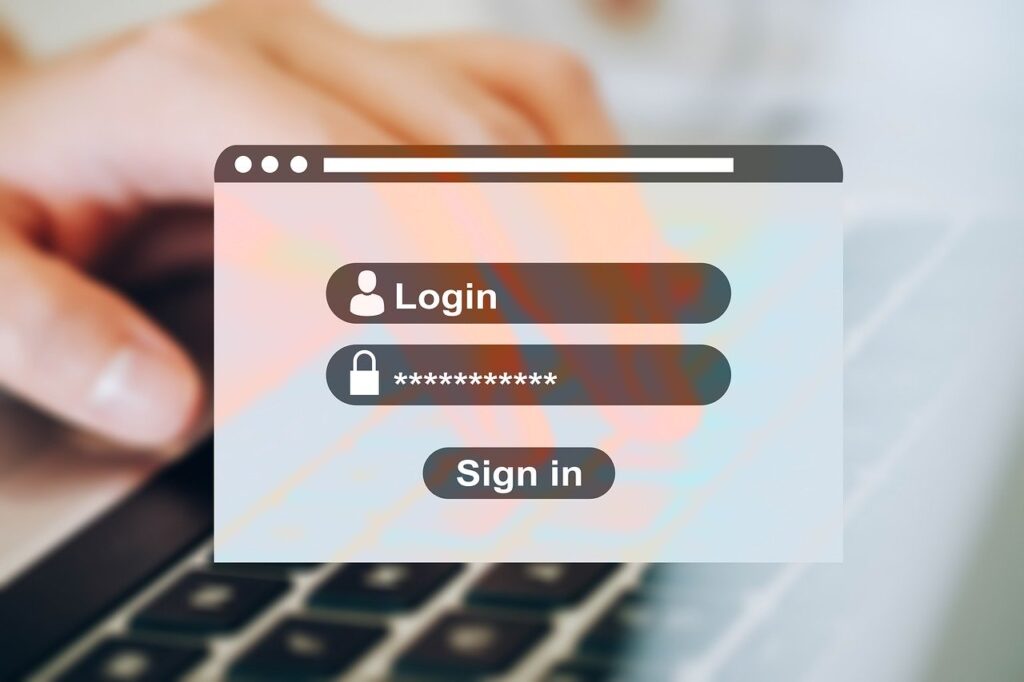
By default, LearnDash provides you only with the functionality of making your course content accessible to students.
A student, having once paid and enrolled in a course, can access your Premium content.
However, if you wish you can also add a second layer of protection to your course content. Password Protect WordPress Pro (PPWP Pro) plugin allows you to lock your course pages and videos with a password.
Upon installation, you can set individual passwords for all of your course pages to be shared secretly (i.e. via email, SMS, etc.) with your learners. Once logging in successfully, they have to enter the correct password to access your content.
That way, even if their login credentials have been compromised, no one can steal your course content.
And don’t worry – your learners won’t need to enter the password again and again. You’re empowered to set a cookie expiration time for every session that is initiated after successful password entry.
For instance, you can set the password expiry time to 7 days and save users from re-entering password for 7 days if they’ve entered it correctly.
#9. Use the power of Google Alerts and DMCA notices

Google can also help you a lot in ensuring the security of your course content.
You can set up a Google Alert about the Title for each of your courses, which will notify you via email whenever someone copies your course. You can also set up a few other alerts about crucial parts or sections of your course, which will help you when someone has copied your content but publishing it with a different title.
When you find someone doing that, you can ask them to remove the content immediately. If they don’t do that within a reasonable time, send them a Digital Millennium Copyright Act (DMCA) notice. And if they still don’t take it down, you can take legal action against them.
#10. Update content regularly
Updating your course content on a periodic basis can also help you to better protect it. By updating content, you not only maintain its relevance but also make it difficult for pirates to steal your content as well as maintain the quality of their stolen content.
To keep it on par with your standards and as up to date as your content, they need to steal from you again and again, which will increase the risk of them being caught.
Else they’ll end up publishing content stolen from you a long time ago, which will be outdated. As a result, the majority of users paying for your content will want to get it from you instead of those cloners.
#11. Create a community
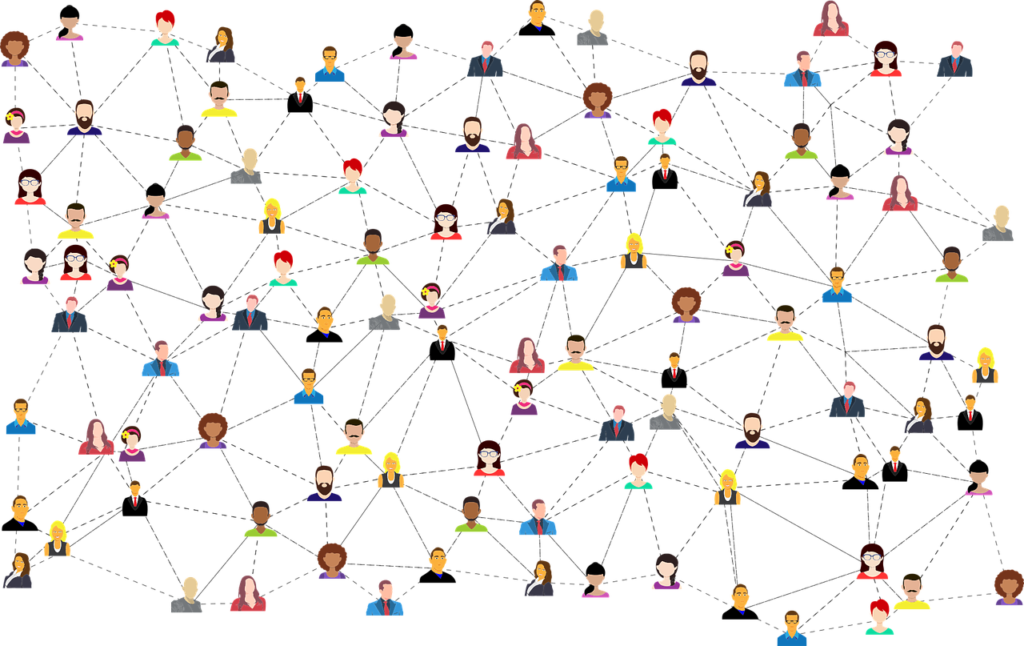
A determined hacker will find some or other loopholes to exploit and use your content. Practically speaking, you may not be able to ensure 100% security of your intellectual property 24/7.
However, there is one thing that cloners cannot replicate, and that is a community.
You might not have thought about it, but creating a community around your website and courses also helps to secure your course content.
If you successfully build a vibrant community of learners on your site through forums, messages, and other social channels, people are going to automatically gravitate towards your courses and content instead of anything else.
A community builds trust, it builds a rapport within your students and peers. Besides, the members of your community can inform you whenever they find out someone is copying/ plagiarizing your course content. Keeping track of who is copying your content on your own is a herculean task, and a community of loyal members can be of great help.
Wrapping up,
While these 11 steps are more than enough to ensure the security of your course content, it’s worth keeping in mind that if someone is hell-bent on stealing your content then they’ll find a way to do that.
Even traditional businesses suffer from the issues of intellectual property theft and fraud, so you should not stress yourself out on this matter.
Speaking from experience, we noticed that a website was copying and republishing all the blogs from our website a few years ago. Initially, we were very frustrated and made every effort to get them to take down the content. But eventually, we realized that our readers were never going to be influenced by some random website that had no original content or credentials. So, we let it go. We should focus on creating awesome content and building a community around our work. And people would be able to tell the gold from the dross at once!
As long as you follow the steps outlined above, your course content and intellectual property will be safe enough from any external threats!
Have any thoughts on protecting your course content? Drop a comment to let us know!

