Planning for your big day requires you to take care of many things, from setting the wedding budget, creating a comprehensive schedule of all related events, to planning the honeymoon. Despite being immersed in plenty of stuff, don’t forget to get up a wedding website.
Your guests and relatives will have a lot of questions for you. Instead of sending emails back and forth, this website supports them in checking out the wedding details. So, make sure the site is well-organized and fully updated.
Keep in mind that some types of people should not view your personal information on the wedding website They might be an acquaintance you don’t associate well or the outsiders who you have no connection.
In this article, we will briefly explain the reasons why you, as brides and grooms, should password protect your wedding site and how you can do so with ease.
Why should you password protect your wedding website?
Brides and grooms lock their wedding sites for a couple of reasons. You can prevent leaking confidential information and help guests with planning a trip or for RSVPing.
- Personal information security – There is a lot of information that shouldn’t be visible to the public such as the venue, the wedding date, and email addresses. When covering your wedding site with a password, people will have no chances of stealing this information unless you give them the password. What’s more, a password form also shields your site from strangers. Once password protecting, you can make sure your wedding photos won’t show up when someone Google your or your partner’s name.
- RSVPing – Your guests can RSVP directly from your website whether they’re able to attend. This helps you avoid unwanted guests turning up to the party. Information like the list of food allergies can be included too.
- Avoiding signing up for an account – It’s not essential to create a whole membership website, then ask your guests to sign up and log in in order to get the information. You just need to password protect the website and send them the passwords.
How to Password Protect Wedding Websites
WordPress itself offers a built-in feature to password protect your content. However, it doesn’t benefit you in this case since the feature just supports protecting a page or post with one password.
As a result, you need to seek help from a password protection plugin. In fact, most of these plugins are like the WordPress default feature, allowing you to password protect single pages and posts only.
Password Protect WordPress Pro proves a great assistant for your wedding website. Not only does the plugin keep the folks at bay but it also blocks search engines from indexing your website. 
To get started using the plugin, follow the guide below:
- Download PPWP Pro plugin
- Go to Add New under Plugins in your WordPress admin dashboard
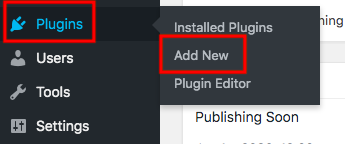
- Click Upload Plugin and upload the zip file you’ve just downloaded
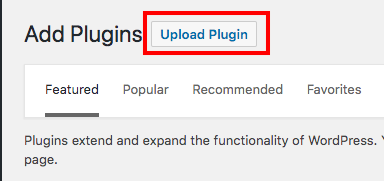
- Install and activate the plugin. Bear in mind that the Pro version works only when you install the Lite version too.
- Visit the PPWP Pro plugin Settings page
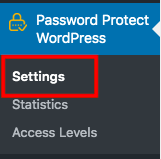
- Scroll down and enable the advanced option Block Search Indexing
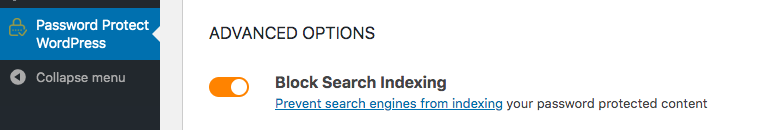
- Head to the Entire Site tab and turn on Password Protect Entire Site feature
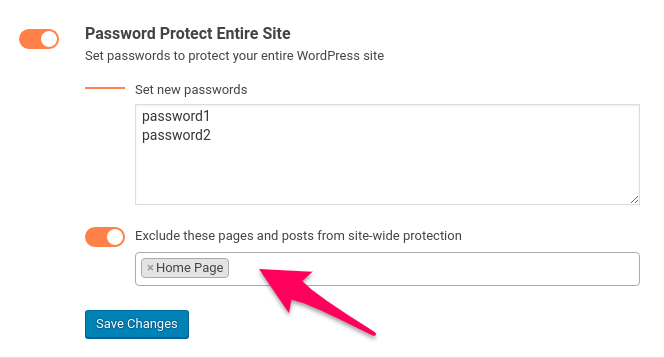
- Enter your passwords
- Save your changes
There are many other things you can do with the plugin. You’re able to protect the website with multiple passwords. Each password will be displayed on a separate line in the Set new passwords box. Relatives can use a password while friends are given a different one.
It’s possible for you to redirect users after entering passwords. For example, instead of showing the homepage or blogs, you can send them to the event schedule page first that makes them not distracted. To do so, you need to:
- Enable the feature Redirect after entering correct passwords
- Enter your desired page URL in the box next to the password
- Save your changes
After protected, only guests with your invitation will be able to open and access the wedding details. They don’t have to register or log in like on other membership websites.
Password Protect Your Wedding Website Now!
When planning your wedding, you must draw attention to the wedding website. This is an essential tool providing guests with the event details. Not all people are invited to the party, that’s why you should secure the website with a password.
While guests can avoid creating accounts and logging in, you are able to block both search engines and unauthorized access to your wedding site.
PPWP Pro makes it easy for you to shield the entire wedding website with multiple passwords. Each group of guests can use a different one. A password can redirect users to a separate page then you can make sure who should read which information first.
Download PPWP Pro to quickly password protect your wedding website today!

