When it comes to online businesses, a website should be the first thing appearing in your mind. It helps enhance your online presence, educate users, and most importantly, boost your reputation.
Besides a complete website, you sometimes need to create a standalone landing page for several purposes. It’s a part of your site that can be used for an advertisement campaign or a promotion event.
So what is the difference between a landing page and a website? When should you use each of them? Keep reading this post to check them out.
- What is a Website?
- What is a Landing Page?
- Landing Pages vs Website: Major Differences
- When to Use a Website
- When to Use a Landing Page
- Tips for Landing Page and Website Design
- Single Page Protection vs Sitewide Protection
What is a Website?
A website refers to a collection of related web pages describing your organization, what you do, your mission, the problems you solve, and the products you offer. They include the Homepage, About, Contact us, Blog, and even Category pages.
Pages on your sites are always connected together through a navigation menu. After surfing the homepage for a general idea of your business, visitors can go to the About page for more info about how you started the company as well as your team.
There are various types of websites, from a personal blog, a business site to an e-commerce site, a membership site, or an affiliate site. Your website type will depend on your goal, whether you plan to share knowledge and experience or focus on sales.
What’s a Landing Page?
While a website contains a set of pages, a landing page is just a separate page not linked to any of the main pages.
Unlike a website that mainly educates users, a landing page seems to focus on a specific conversion goal and bring a customized experience for users. It proves an effective way to generate leads and boost sales.
Most landing pages are designed for conversions so they minimize distraction. Still, each page has a certain purpose. You can display a sign-up form there to collect user emails, engage them to buy products, or invite them to join a community.
For example, you create a single page for PPC aka Paid per Click marketing. When users click an ad, your landing page provides in-depth information about the product/service making it easy for them to buy. Plus, you’re able to use a landing page to announce the coming soon status of your site.
Landing Pages vs Website: Major Differences
The table below compares a landing page and website based on important factors. They are the number of pages, the information they deliver, the targeted audience, the navigation capability, and the goals.
|
Landing Page |
Website |
|
| Number of pages | 1 | At least 5 |
| Information | A specific details about the offer | Everything users need to know about your business |
| Audience | Those having a particular interest in the offer | All users having a particular or general interest in your business |
| Navigation | Limited | All pages accessible |
| Purpose | Get sales, capture leads, etc. | Provide information |
A website consists of more than five pages while a landing page has only one. These pages on the website are linked together enabling visitors to navigate with ease. Landing pages, meanwhile, limit the navigation to prevent users from leaving the page without taking any action.
On top of that, a landing page centers on sales and a certain marketing campaign so its information is often audience targeted. The content may base on their characteristics such as age, gender, geography, and lifestyle.
A website can contain many landing pages. But no vice versa.
When to Use a Website
A website benefits your organization or business in multiple ways. It’s an ideal solution to tell your brand, explain your products, and at the same time, send different messages to customers.
Share Your Company Story
It’s true that we all want sales. But before making customers take money out of their pocket, you must gain their trust. You can do so by telling your brand story via About us, Mission, and Value pages on your site.
You can share the motivation to start your business. It may be a solution to solve your difficulty in the past or your vision to transform society. The team plays a key role in business storytelling. They’ll be brand ambassadors in sharing your strong company culture.
Actually, these areas won’t convert sales or capture leads. However, they give visitors a chance to understand your business better. They will greatly connect partners and collaborators who find similarities between your missions and theirs too.
Explain Your Products and Services
Your site aims to educate visitors about what you’re selling in-depth. You don’t force users to purchase but inspire them to learn more. That’s why you need to make the website as useful and informative as possible.
You can also publish an FAQ page to answer all questions that customers may have about your company. This satisfies visitors and reduces the heavy workload of the Customer Support team.
The website enables you to structure your content in a customer-centric manner. The vital pages like About, Product Features, Documentation will be displayed on the navigation menu. A Demo page will be linked to the Feature page letting users experience your platform.
We recommend creating a Blog section for every website to guide or explain your products. You should talk about the benefits of using your services, how to use them, and other related topics.
Improve SEO Performance
SEO is how your site performs on search engines so people can find it on search results. Since you have multiple pages and posts on the website, it’s easier to target many important keywords at a time. Each page’s content will center on a dedicated keyword.

Moreover, focusing on numerous keywords gives you a big advantage. You can use location keywords, company or product keywords, and also keywords related to customers’ problems.
When to Use a Landing Page
A landing page is just a small part of your website created for a particular purpose. You don’t educate general information but attempt to turn visitors into leads or real customers.
Run PPC Advertisement
PPC or Pay-Per-Click advertisement drives traffic to your site via paid ads. Anytime a person searches for a related query, Google will display the ad at the top of the results.
You offer discounts, offer seasonal sales, or hold events and want to run PPC to promote them. Although some companies link the ad to the homepage, it’s best to create unique landing pages for these events.
For example, the discount for the product launch landing page will differ from the summer sales page. ‘Shoe Store in Los Angeles’ ad landing page won’t be the same as the main product page, for sure.
Grab Attention and Capture Lead Magnets
Landing pages come as an easy way for you to provide helpful materials such as ebooks, checklists, free trials, or webinars. This method is old but gold. You can gate this content and force users to fill in a form with their email to download the gift.
You’re able to display these forms on blogs and other areas on your site. Still, opt-in landing pages encourage users to subscribe better. They don’t have navigation buttons, links, or related posts and this helps hold visitors’ attention.
It keeps users staying on your site for longer. They can choose from either completing the offer or returning to the search results without being distracted by other things.
Test Marketing Campaign Effectiveness
When running a marketing campaign, for instance, paid ads, you should create two or 3 versions of a landing page to check which performs better. There are many factors for you to make changes, from the text to CTA, and keywords.
Evaluating the result of each landing page gives you insights into your marketing efforts. You can learn from that and improve the upcoming campaigns.
Landing Page vs Website: Design Considerations
Because you use a website and a landing for various reasons, you must give them different design styles.
Tips to Design a Landing Page
Your landing page should be attractive enough to not only keep users staying but also encourage them to take action. You should eliminate all distractions and just focus on one main goal.
The most significant factor on the landing page is the Call-to-action. Try to make your CTA highly visible with contrast colors. You can use several CTAs for a landing page, each for the main sections.
Instead of just listing out features, you need to point out the benefits of your products/services. Customers never buy features, they buy the benefits. All products offer similar features, but the ones that satisfy their wants and needs will win the competition.
There should be a testimonials part in the landing page featuring your customers’ feedback. This gives social proof and builds trust among prospects.
Apart from the main landing page, you have to create a thank you page. This page will confirm users’ signup, provide links to the gift, or invite customers to your network.
Tips to Create a Website
You can try landing page design tips for your website as well, such as the social proof idea. The homepage must start with a headline, making it clear to site visitors about what you do.
While the landing page limits the navigation to reduce distractions, your site must include simple navigation at the top. This navigation menu guides visitors through your site. Keep in mind that the menu shouldn’t include more than 5 items otherwise, they confuse users. If you have multiple items, gather them in related groups and use a drop-down menu.
Making use of your photos or photos of your team members is also worth your consideration.
Landing Page Password Protection vs Sitewide Protection
We’ve already compared public landing pages and websites. How about private pages and websites? What are the differences between them?
WordPress websites come with built-in features allowing you to lock pages with passwords. You can also use the PPWP Pro plugin as an entire site password protection solution. The plugin adds more useful functionalities to the default single-page protection feature as well.
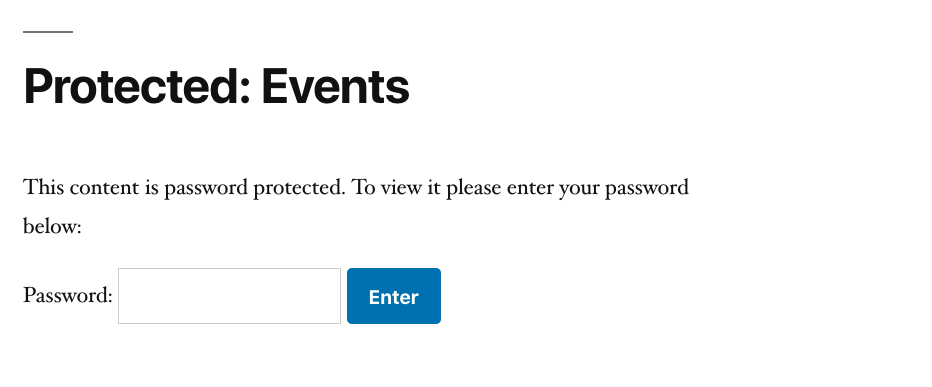
A landing page and website password protection have some features in common. First and foremost, you have your content hidden under a password form. They require authorized users to enter correct passwords to unlock and view the content.
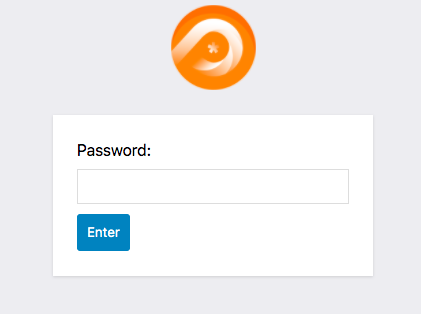
Out of the box, the plugin prevents search engines from indexing your private landing page or website. As a result, visitors won’t be able to randomly find them on search results.
PPWP Pro enables you to lock your landing pages or the entire website with multiple passwords. Each user will receive a different password to see the content.
Differences between Landing Page and Sitewide Protection
There are some differences between a landing page and then entire site password protection. It’s clear that only individual landing pages become invisible to the public. Sitewide protection, on the other hand, has all pages on the website covered in a password form.
When users enter the right password, they can see that exact page. In terms of entire site protection, you can set password redirection. In other words, users with the password A, for whatever page they’re opening, they’ll be sent to a specific page after entering that password.
Landing Page vs Website: Which Do You Prefer?
A website refers to a set of pages while a landing page is just a single page on your site. Both landing pages and websites are crucial for your business, each serves unique purposes and benefits you in many different ways.
We’ve compared a landing page and website based on several factors along with cases to use each of them. Tips to design your landing page and website are also provided in the post.
Besides content, design, and information, we’ve also talked about how landing pages and websites differ from each other when they’re private.
Still have a question about landing pages and websites? Drop a line in the comment so we can discuss it together.
