The WordPress multisite network is a handy feature offered by this popular content management system. With the help of a multisite network, you can run more than one site using only one WordPress installation.
The multisite WordPress feature is a compelling feature that can make your life much easier if you need to create a network of websites even when it isn’t commonly used.
If you’ve used WordPress for some time, you probably understand the real power of WordPress plugins, which enhance the functionality of the CMS.
The multisite network is another step forward as far as the power of WordPress is concerned. There’re several WordPress plugins available to create & run multiple websites smoothly.
In this post, we’ve collected some of the essential plugins for multisite networks.
- Reasons to Use Multisite
- Plugins that Help to Manage a WordPress Multisite
- Essential WordPress Plugins for All Websites
- Plugins that Help to Build a WordPress Multisite
Reasons to Use WordPress Multisite
Here are some of the significant reasons to use WordPress multisite:
Create as many sites as you like
When you use Multisite, you can create as many sites as you like under a single URL. All of your websites will use the same plugins, theme and have access from a single hosting account. The domain names for the sub-sites will be based on the original URL.
Single installation
If you host several websites with different accounts, you’ll have to install WordPress for each website separately. If you have a thousand different websites, do you really want to install WordPress a thousand times?
Obviously not, with the help of Multisite, you only need to install WordPress once for the hosting website. One time install, & you can host a thousand sites if you want.
Shared themes and plugins
If you need to change the theme for the original website & along with the subsites, you can do it all at once with the “share” feature. Multisite allows the hosting account to share plugins and themes with all the websites in the network, making the task so much easier.
Plugins can easily be installed by website administrators or the network administrator to be shared to all. Some of the most useful plugins that WordPress web developers & content managers can use with multisite are autoblog, multi-domains, WordPress blog replicator, etc.
Shared code & user base
The configuration & code for the websites are shared, so developers don’t have to worry about coding different websites individually if there are updates or other similar alterations that need to be made network-wide.
The user base is similarly shared. The password and username for an account on one website can be used for all other websites in the network as well. This eliminates the confusion when users have to create different accounts for each website.
In other words, if one user is logged onto one website, he’ll be logged onto all other websites in the network as well.
Multiple access levels for easy management
On WordPress, there’s only a single administrator role with full management access to the site. When you use Multisite, each website will have its own administrator, but the main website will have a super administrator who has access to other websites in the network or the hosting URL.
In addition, there’s also a network administrator, who can manage content on a network-wide basis. Only the super administrator or someone who has been granted access by the super administrator can gain network-wide access.
Streamlined updates
WordPress updates Multisite in a very timely manner. All new updates can be installed onto the main website and then streamlined across all of the sub-sites. For web developers, this means not having to stay up all night to individually install important updates to thousands of sub-sites.
Some of the best plugins for WordPress Multisite are as follows. We have divided plugins for multisite into three categories as below.
Plugins that Help to Manage a WordPress Multisite
Multisite Enhancements
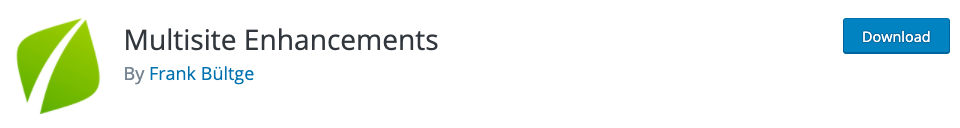
With the Multisite Enhancements plugin, you can easily find out which website has a particular plugin active on the whole platform. You can now optimize your super admin dashboard to make it easy to understand, more appealing & to get more information at a glance.
Multisite Enhancements plugin helps you to create links directly for your plugin’s menu. You can also find out which plugins & themes are active on all websites controlled with the multisite feature. You can even add a favicon to each site through the My Sites menu.
Moreover, WordPress multisite plugin also tells us about RAM usage, PHP server details, & version of SQL in its footer menu.
Multisite Toolbar Additions
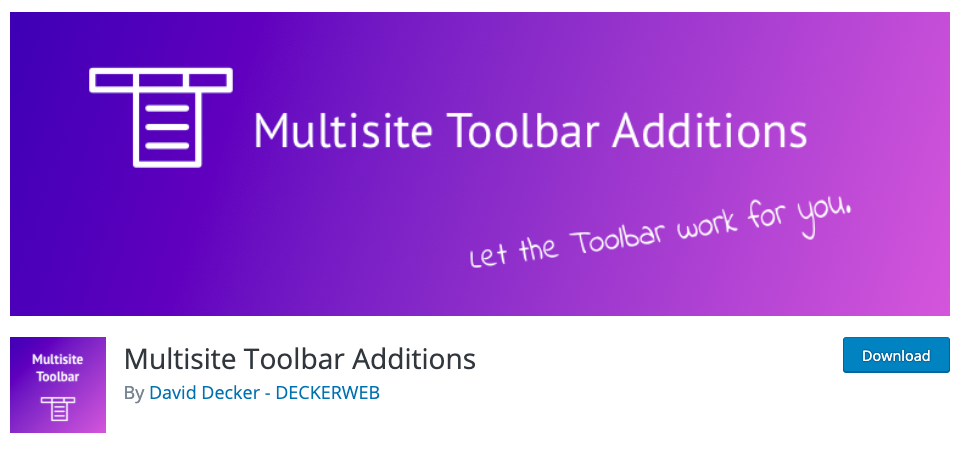
As a super admin, you would like to make more changes to your multisite project. It means customizing the site, changing the users’ roles, & adding filters – all from a single dashboard. The Multisite Toolbar Additions plugin lets you do that. It’s a very lightweight plugin for admins who would like to make things easier for themselves.
You can easily install the plugin on your WordPress multisite project, & it’ll instantly add many useful links to your admin toolbar.
WP Multisite User Sync/Unsync
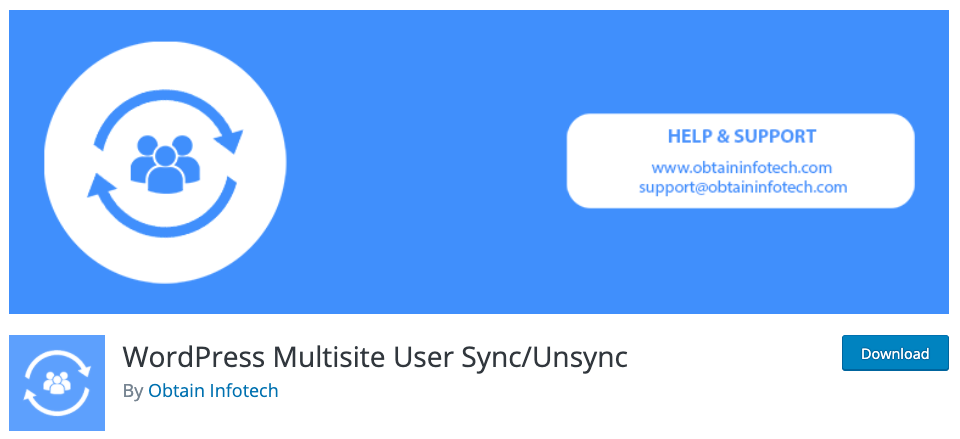
All user registrations are linked to a single website in a WordPress Multisite project. With the help of the WP Multisite User Sync plugin, you can connect the same user to the other multisite installation projects.
WP Multisite User Sync plugin offers an individual sync/unsync option that you can use to move users from one site to the next with ease. Everything is available on a single view, & managing multiple websites is a more comfortable job with this plugin.
Individual Multisite Author
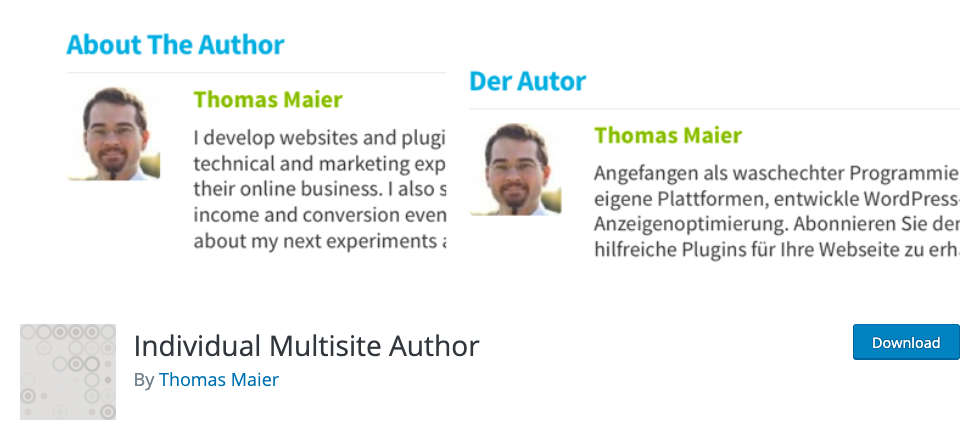
Building authority for your profile is highly essential in the digital world. But using the same author profile for all sites can bring a monotonous feel to it. So, what’s the solution? Gratefully there’s a plugin called Individual Multisite Author that lets users create multiple authors for their sites.
This plugin enables you to add a unique bio for each user created on the multisite project. It means when a person visits one site, they’ll see a different author profile.
When they visit another site operated on the same WordPress multisite network, they’ll see a different site. Install this fantastic plugin on your WordPress multisite, and you’re good to go. This plugin will automatically replicate one profile across multiple domains, making your work easier.
User Role Editor
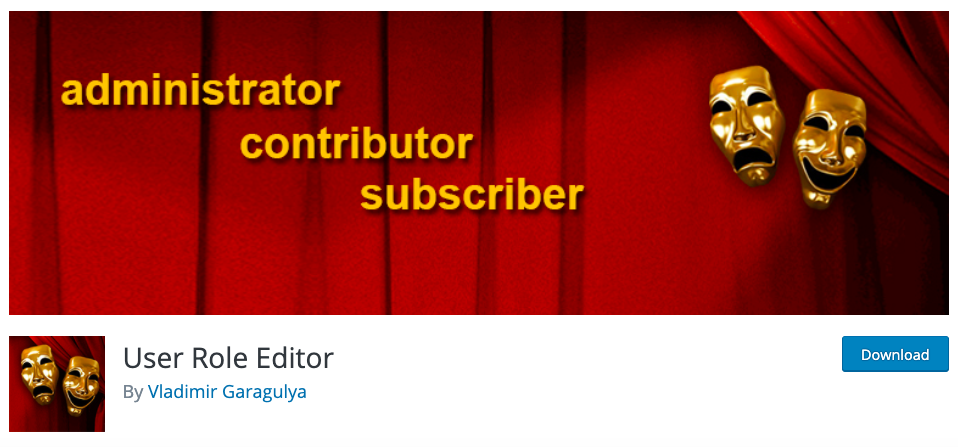
Do you want to create a custom role for your WordPress user? With the help of the User Role Editor plugin, you can easily create a custom role. When a user registers himself/herself on your WordPress multisite platform, they’ll be tagged as a subscriber by default.
With the help of a user role editor, you can create a custom role for others and assign tasks to them. The user role editor also lets you create custom roles specific to a single site on your multisite blog. It’s beneficial if you receive contributions from multiple authors.
User Switching
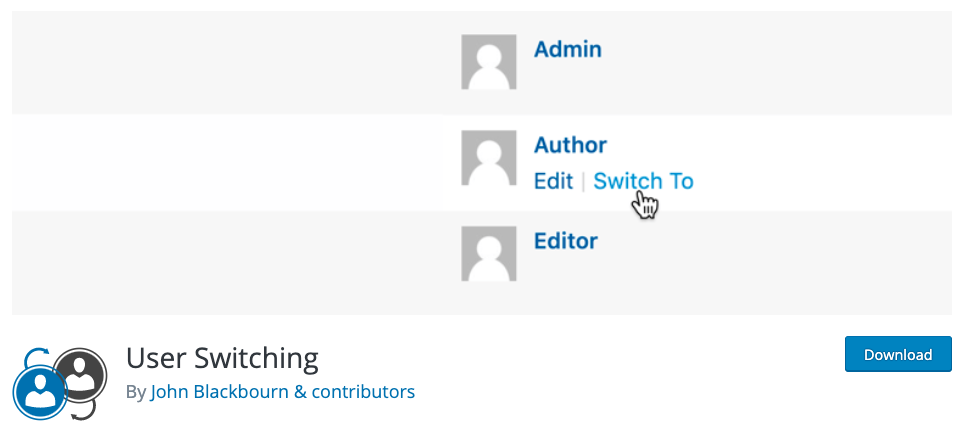
By default, you only have one super admin account on a website network. But with the help of the User Switching plugin, you can switch between a regular user of a blog and a super admin within seconds.
This plugin also gives you complete control over user management. It means that you can now make another user a super admin as well. User Switching is instantaneous, & it’ll allow you to perform operations seamlessly.
When you use User Switching, the authorized user will be logged out, & they can then log back in with a different user account.
Essential WordPress Plugins for all Websites
Smush
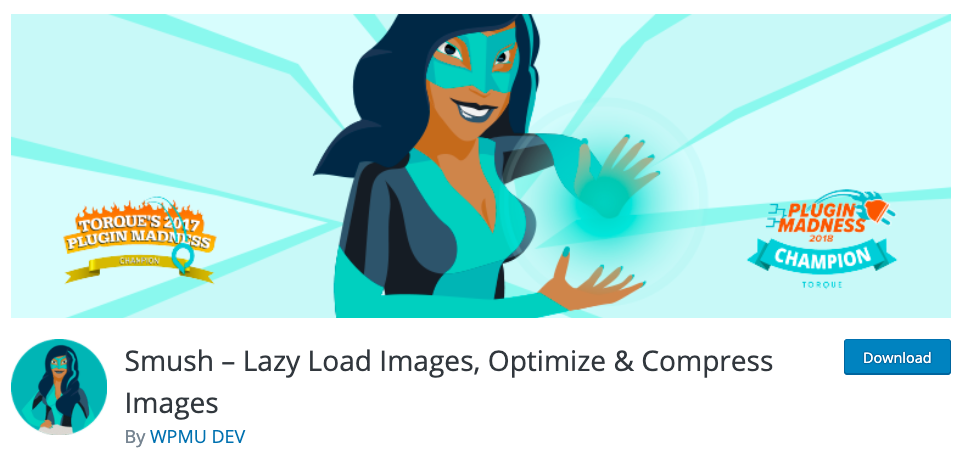
It’s the fastest image optimization plugin that you can use to decrease the size of images available on your site. It also optimizes performance and speed. Smush is straightforward to set up. It supports the following formats: PNG, JPG, GIMP, & even the Google-based image format.
In a WordPress multisite network, you can install Smush on your multisite network to add the same setting to all sites hosted on the platform. It can also override module settings so that your website project can work at top speed.
Gutenberg Blocks – Ultimate Addons
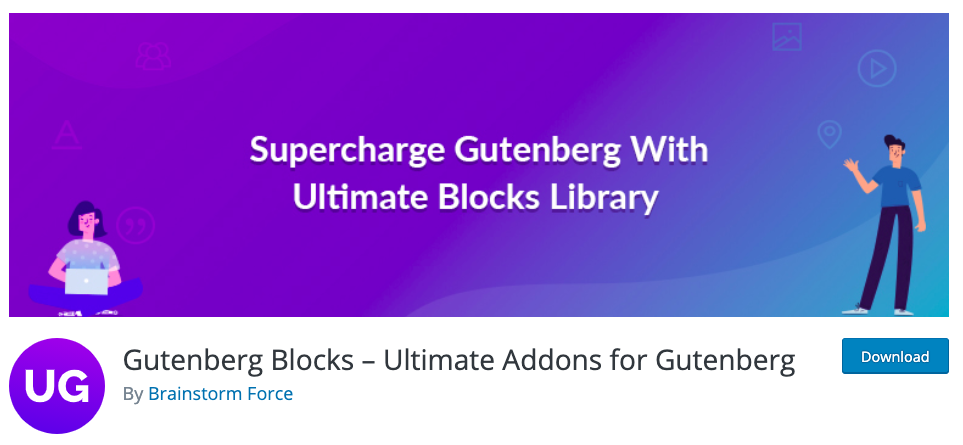
The Gutenberg plugin makes site creation easy. When you start setting up new sites using the WordPress multisite plugin, it may consume a lot of time. But gratefully, with Gutenberg’s ultimate blocks plugin, you can easily set up your site’s design as per your choice.
Gutenberg plugin offers powerful, advanced blocks that let anyone in your multisite network create any website in minutes.
You can also add some new functionalities & several creative and unique blocks, to design and build posts or pages, with just a few clicks. You don’t even need to write a single line of code.
Hummingbird Multisite Plugin
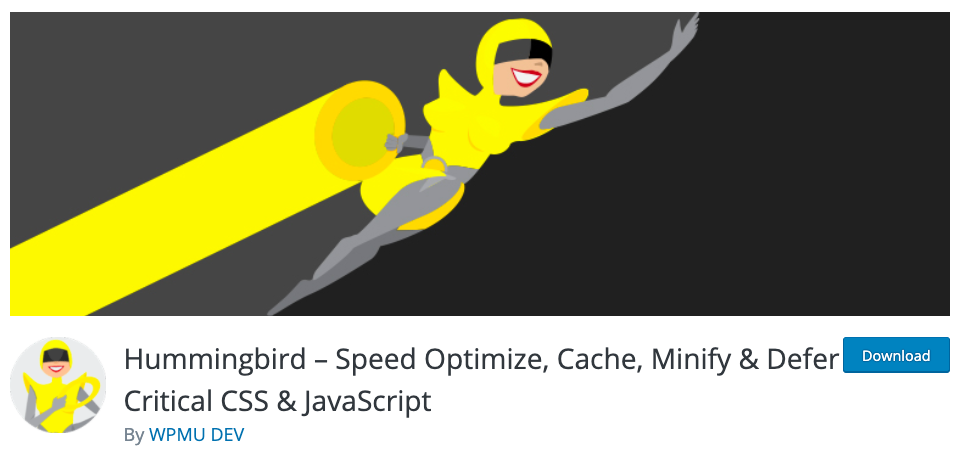
Although Hummingbird isn’t a multisite plugin, you can make it on multiple websites based on the WordPress multisite framework. Hummingbird is a cache plugin that optimizes your site performance.
When you add various sites on a single WordPress instance, you would want to improve their performance. What if you can handle all this stuff with only a single plugin?
That is where the Hummingbird multisite plugin comes in. It optimizes all sites’ performance in a single go & helps you save money, time, and unnecessary stress.
Plugins that Help to Build a WordPress Multisite
Pro Sites
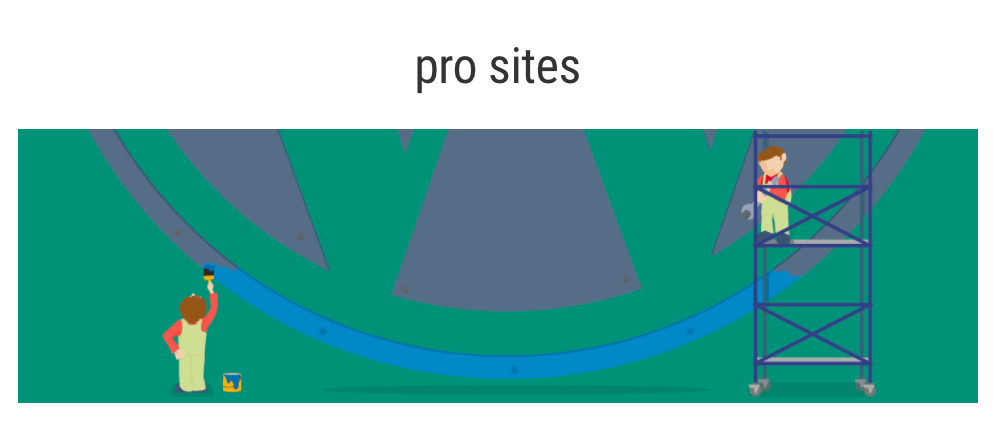
It’s a plugin for blog managers who would like to give their users more liberty in website management. With the plugin, users can easily create their websites – including the registration process, signup, and pricing options.
This plugin can manage as many sites as you have on your network. The best example of a multisite network will be a University blog for students enrolment. Each blog will work in its personal space, and you, as the super admin, can oversee them all.
Multisite Content Copier
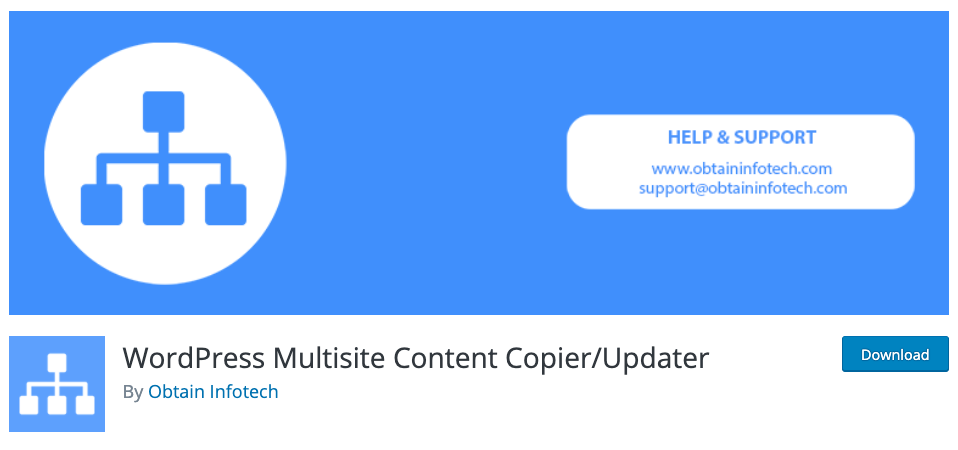
Replicating posts from one site to the other has become more accessible. It’s all because of the Multisite Content Copier plugin. Now you can easily copy pages, posts, users & plugins with the click of a button.
It’s a WPMU plugin, & you also buy their membership to get the plugin for free. Although SEOs worldwide dislike copied content, this plugin will suit you the most in case you have similar information about your company to promote through different sites.
Conclusion
Managing a network of websites isn’t easy. It takes time to maintain everything for every single website in the network correctly. However, if you know the best plugins and tools available, the process will become easier.
All the multisite WordPress plugins mentioned in the article will help you manage all multiple sites’ details & requirements.
If there is an awesome Multisite plugin that you think other network admins need to know about, please leave your comment below so that others can benefit from your multisite knowledge!

