There is no doubt that unique and good-quality content is especially crucial for a website. Unique content brings value to your website and becomes a source of credibility to readers. It’s also the only factor for the search engine to rank your site on SERPs.
Due to the importance of content, many people steal original content from other sites to pass off as their creation. This causes many serious issues related to copyright violations and website rankings.
To help you avoid those issues, this article walks you through some methods to identify and prevent content scraping.
Let’s get started with an overview of content scraping!
- What is Content Scraping?
- The Impact of Content Scraping
- How to Check If Your Website Has Been Copied
- How to Prevent Content Scraping
What is Content Scraping?
Content scraping refers to an illegal act of stealing and reposting original content to another site without the permission of the content’s owner.
When you realize your hard work has been duplicated on another website, it means your site is suffering from content scraping.
Content theft negatively affects websites that spend much time, money, and resources to create original content. The page found to get scraped will be banned from search engines.
The Impact of Content Scraping
Republishing your content on another site can influence your SEO performance in several ways.
With the aim to bring unique value to users, Google frequently scans for content scraping to stop the act of illegally stealing web content. The presence of duplicate content runs counter to your goal of ranking higher on SERPs. This hence results in the loss of traffic and a decrease in your competition compared to rivals.
There might be times that your content republished on other sites without your explicit permission can outperform yours in the rankings. At this point, Google will penalize your site and lower your rankings. Even worse, your site will drop out of the Google ranking pages.
In order to improve your SEO, you’d better detect duplicate content on a regular basis, then find a suitable solution to prevent content scraping.
How to Check If Your Website Has Been Copied
If you build unique content for your own site and don’t want others to repost it on their sites, it’s time to check whether your content has been copied or not.
There are 2 common tools to detect duplicate content. All of them are easy to use even for beginners.
Copyscape
Copyscape stays the most common free tool to scan for duplicate content. When you enter your web page text, Copyscape will automatically find it on other domains. If the content appears on other sites, it will show you the offending URL.
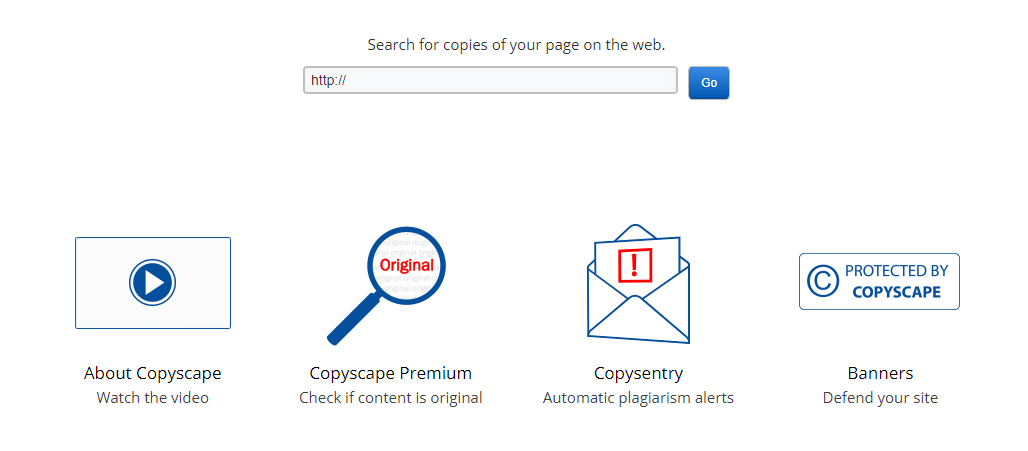
Grammarly
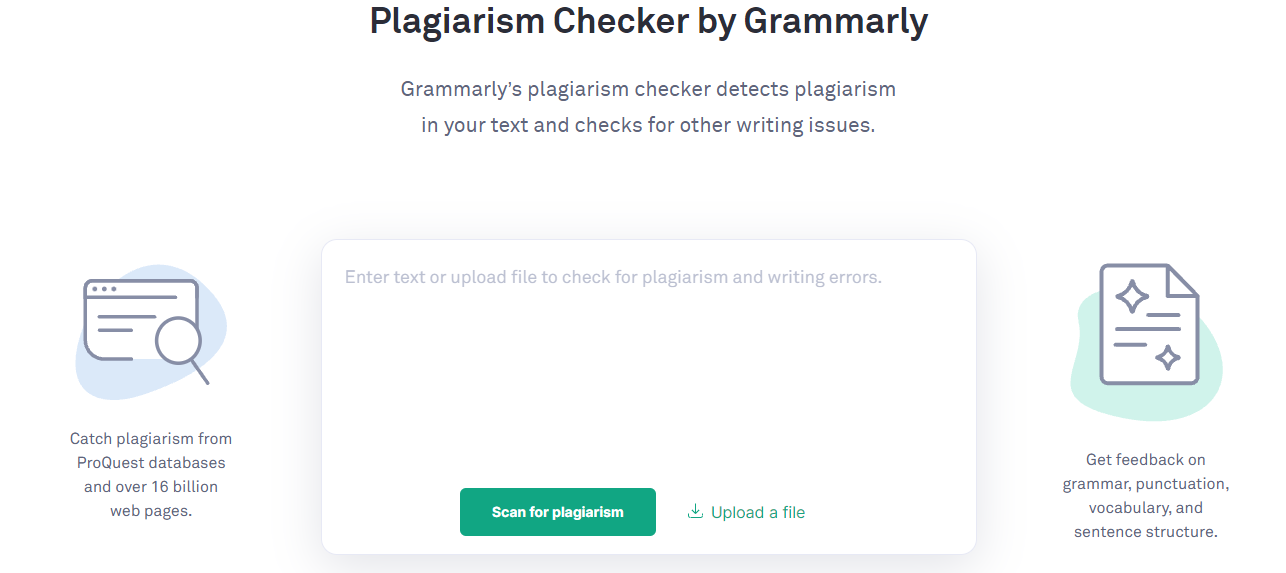
Grammarly is not a strange name for all content creators. Besides checking grammar, you can detect if your content has been copied. Once you copy and paste your content in the box, Grammarly will compare your text with 8 billion websites and give you a report of websites containing duplicate content.
Whenever you find unauthorized copies of your website content, you need to contact the website owners to ask for removal. Unless they do, you’d better report them to search engines. Google hence imposes a penalty for their duplicate content.
To make your content always unique, there is no better way than stopping content scraping on your site as soon as possible.
Move on to the next part to discover the ideal method to prevent content scraping.
How to Prevent Content Scraping
There are multiple ways to prevent content scraping in WordPress. Below are the essential tools to help you put the smackdown on that issue.
Watermark WordPress Files Plugin
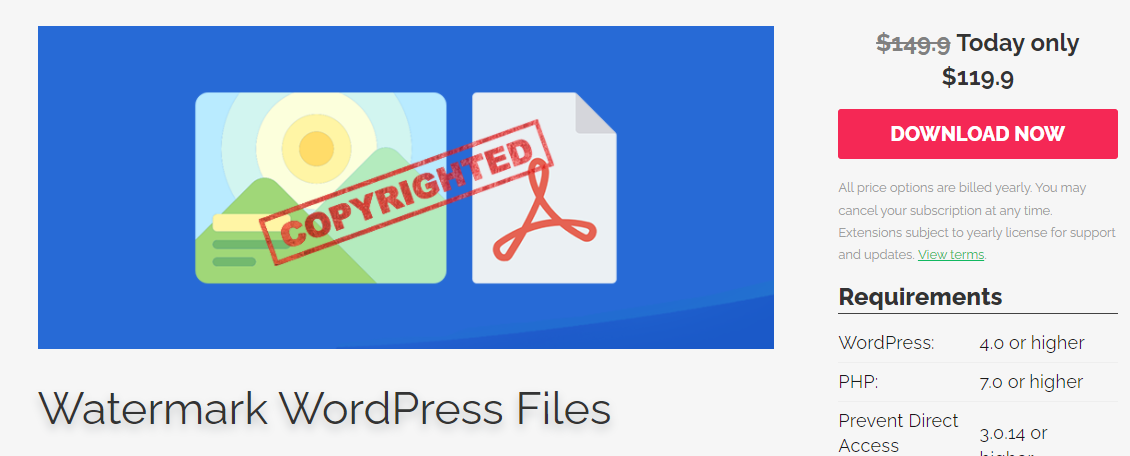
Among the 5 best WordPress Plugins to Disable Copy Paste, the Watermark WordPress Files plugin stays the top-notch one. It lets you block visitors from stealing your content and reposting it on another site, including written content and images.
This plugin allows you to disable right-click and stop image theft right from the Settings area. Once installed and activated, the plugin will automatically help you prevent content theft.
Following are 4 steps to disable right-click on your content:
- Download the Watermark WordPress Files plugin to your WordPress site
- Navigate the Watermark WordPress Files section on the admin area
- Enable Disable Right Click in the COPY PROTECTION part
- Click on the Save Changes button
Note: If you want to protect your uploaded images, you must turn on the button labeled Prevent Image Theft in this section.
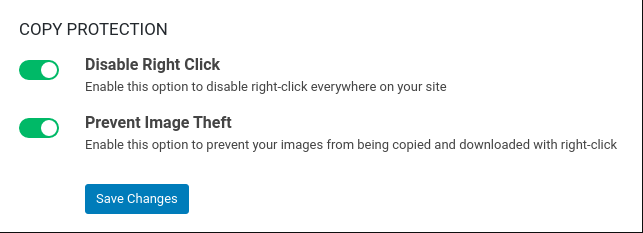
Password Protect WordPress (PPWP) Pro

Password Protect WordPress Pro comes in handy to protect your whole posts and pages. This plugin generates unlimited strong passwords for you to prevent strange visitors from seeing your posts, pages, and custom post types.
Only visitors having the right passwords can access your content. You hence keep track of the numbers of people visiting your site. That said, this way helps you stop unauthorized users from viewing your content and preventing content theft.
The process of password protect your content comprises 4 steps:
- Install and activate the PPWP Pro license on your site
- Select which type of content you want to protect
- Head to Pages or Posts menu
- Hover over its title and click on Protect

Then, PPWP Pro automatically creates as many strong passwords to shield your content as you want.
For more details, you can refer to this guide on how to get started with the Password Protect WordPress Pro plugin.
Block Content Scraping Attacks on Your Website
Through this post, you have a deep understanding of content scraping and how it affects your site. Keep in mind that content scraping makes Google lower your rankings or even outrank your site on the SERPs.
Due to the massive amount of content on the web, your content may become unintentionally duplicated. That’s why you have to check whether it’s been copied. With the 2 mentioned methods to identify, you’ll quickly find out which sites are republishing your unique content.
Besides, we’ve provided you with 2 powerful plugins to prevent content scraping. You can either choose Password Protect WordPress Pro or Watermark WordPress Files Plugin to protect their hard-to-made content.
So, do you have any difficulties in preventing content scraping? Let us know in the comment section below.
