If you are running a WordPress website with stunning posts, you absolutely can turn those into money-making products via WooCommerce. For example, if you’re a photographer with high-qualified images stored in your WordPress site, you may think about selling them with WooCommerce.
Unfortunately, WordPress doesn’t offer a straightforward way to convert post types in the admin dashboard.
No worries! We will show you simple tools to convert your WordPress posts to WooCommerce products. Let’s take this tutorial as the very first step to create profitable products.
Run SQL Query in Your Database
Without the need for any plugins, WordPress posts can be converted to WooCommerce products simply by running SQL queries. Don’t ever think this would be difficult to handle, just follow the steps below.
Step 1: Browse Table and Backup
Use phpMyAdmin and check the wp_posts table.
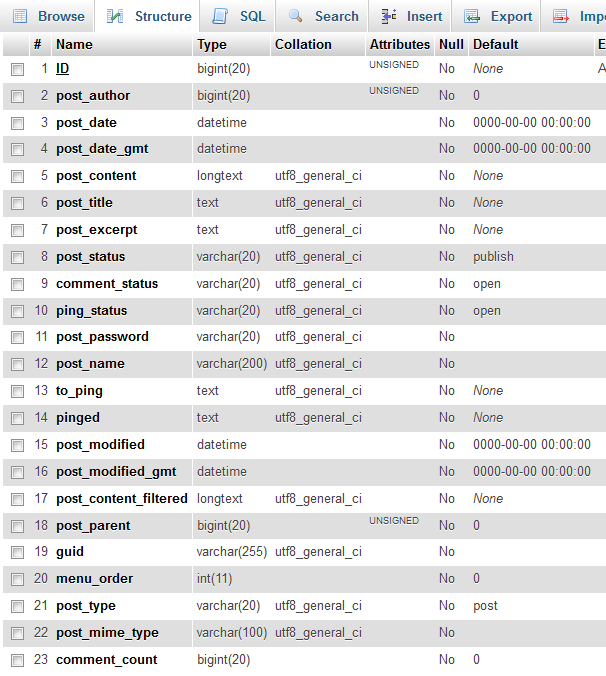
In this table, we will concentrate on the post_type row. WordPress posts will display “post” at post_type while WooCommerce products show “product” instead. Now our mission is change “post” to “product.”
Step 2: Modify Table with SQL
WordPress has many post types, therefore, you can add the following code to clarify the target data in that row as post.
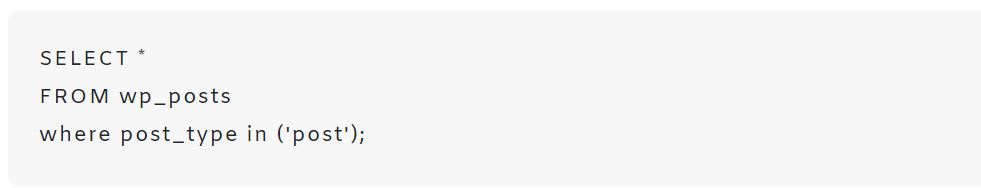
Of course, you can set the conditions as you need. For example, if you only want to convert published posts to WooCommerce products, apply this SQL code.
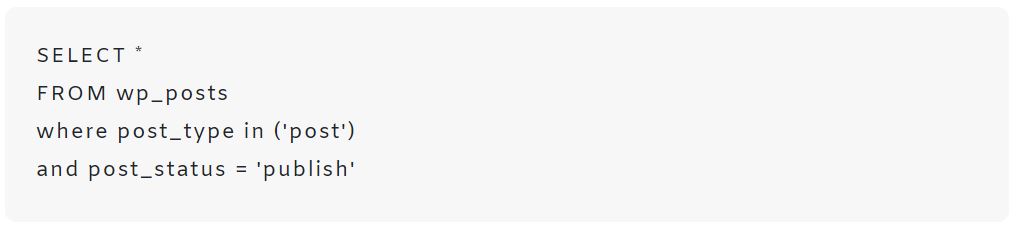
After finishing filtering data, add the code below to SQL.
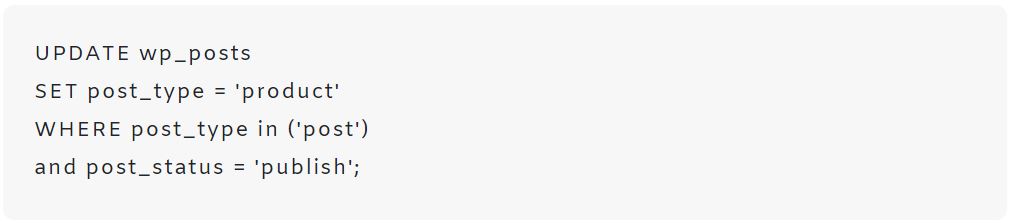
Then, posts that meet the preset conditions will be converted to products in WooCommerce.
Keep in mind that this query will change the post_type of every post to product. So having a backup of your database before doing this is highly recommended.
Having said that, any changes in the database might cause potential risk. If you’re not sure about what you are doing, using a plugin is a smart and simple choice.
Following are the 2 plugins that we consider the best among a thousand of them on the market.
Post Type Switcher Plugin
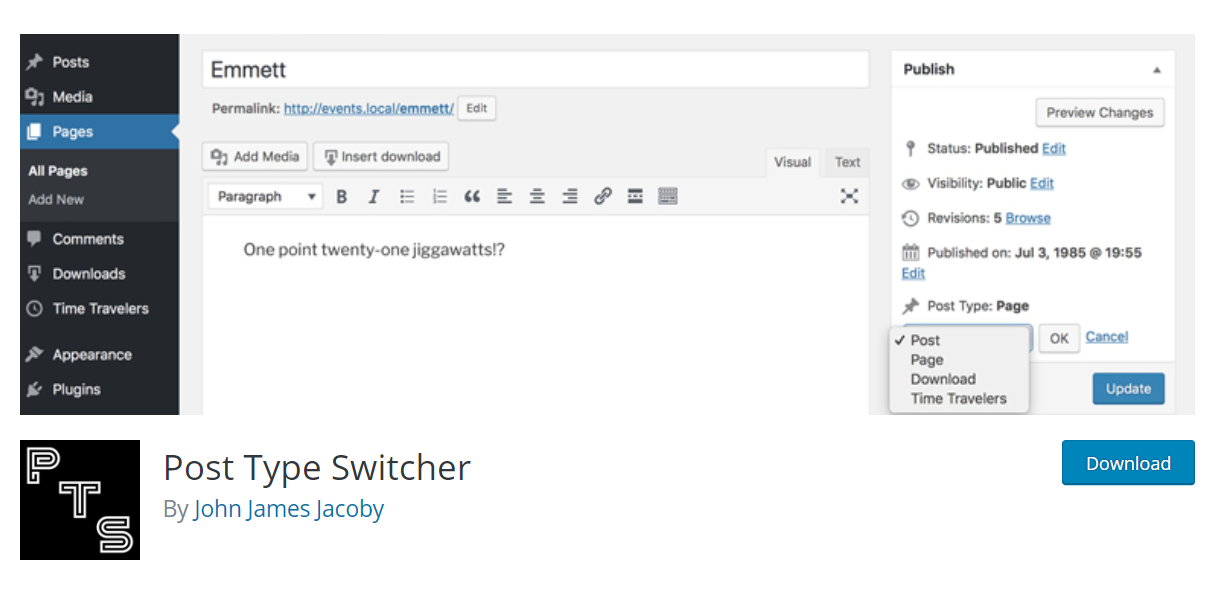
We’re going through the favored Post Type Switcher plugin which is free to download from the WordPress repository.
Rating 4.6/5, Post Type Switcher is considered the best plugin for switching post types, including converting post to product.
Once you successfully install and activate the plugin, you can easily change your post types by following the instructions below. It’s your choice to convert one by one or in bulk.
Change Post Types One by One
After you install Post Type Switcher, the Edit Page of every post will show a new label named Publish. To convert Post to Product:
- Click on the Edit link.
- Choose Product in the scroll-down button.
- Hit Update.
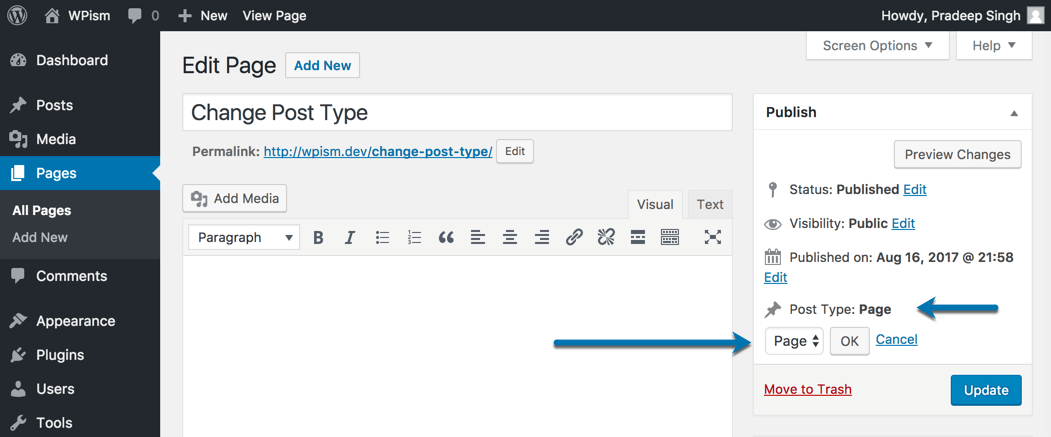
Change Post Types in Bulk
Apparently, almost no one wants to sell just a few products on their WooCommerce stores. In case you need to convert a wide range of posts, this plugin is just a ticket!
- From the admin dashboard, go to Posts > All Posts, then select all the desired posts that are intended for sale.
- From the Bulk actions dropdown menu, choose Edit and then Apply. A dialog box will be shown.
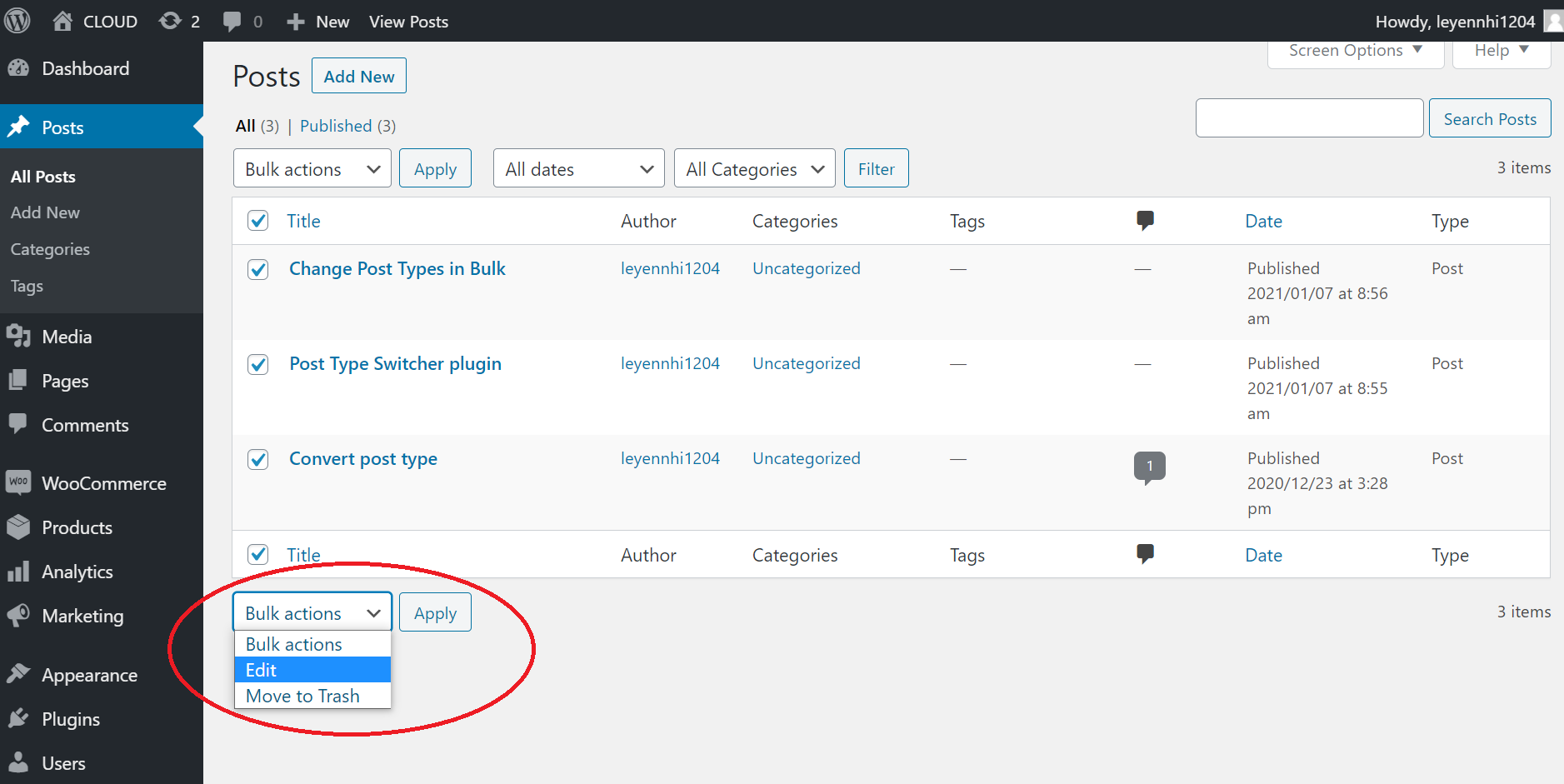
- In the Post Type field, select Product from the drop-down menu.
- Press Update.
That’s it!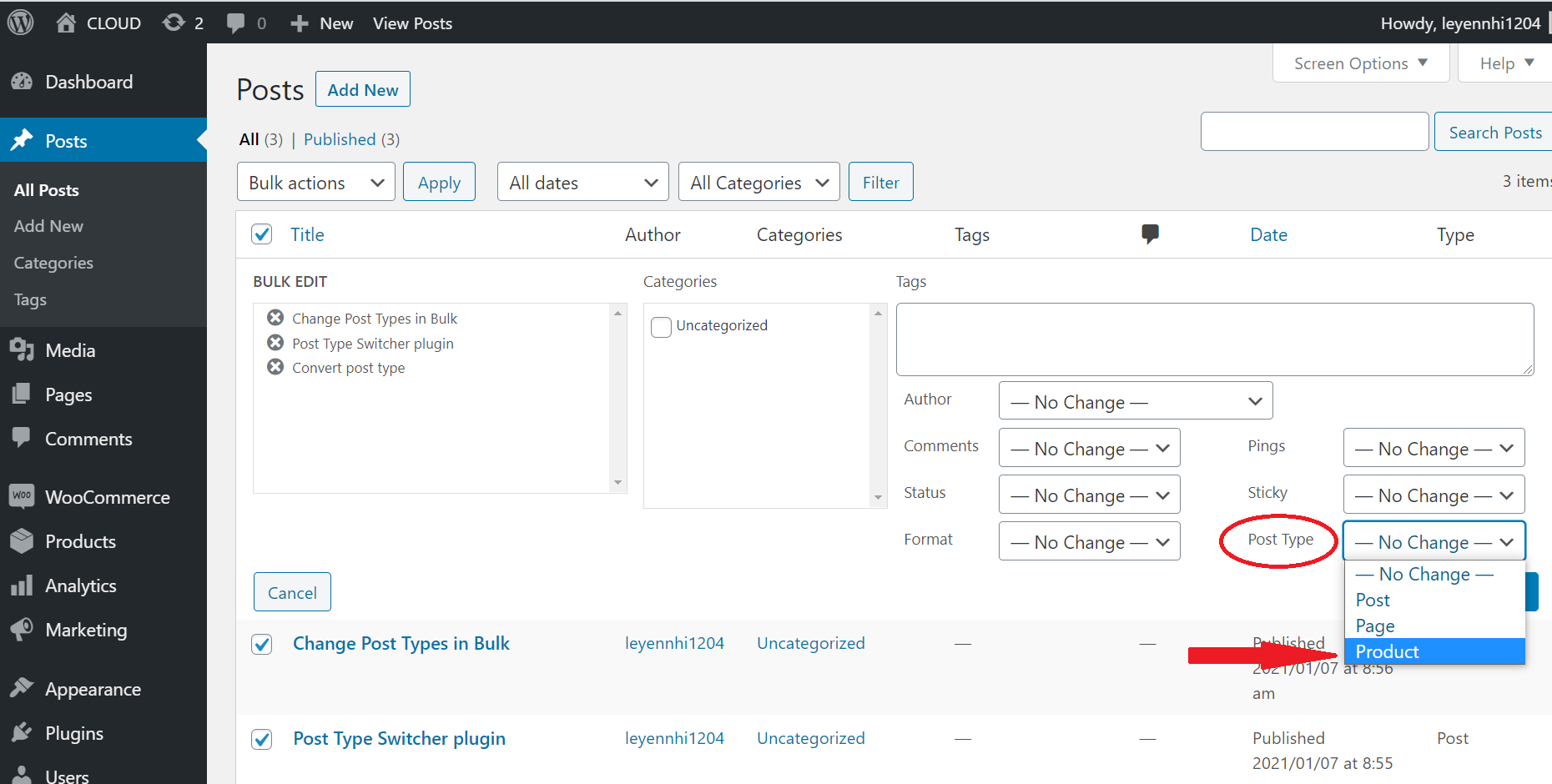
Bulk Edit Posts and Products in Spreadsheet Plugin

Besides the free Post Type Switcher plugin, there is one premium plugin that has received high appreciation from users. Developed by WP Sheet Editor, Bulk Edit Posts and Products in Spreadsheet Plugin is rated 4.7/5.
This plugin allows you to apply changes to thousands of posts, pages, and custom post types with its powerful Bulk Edit tool.
Once you install and activate the plugin, your posts will be shown in the spreadsheet. Simply go to WP Sheet Editor > Edit posts to start your work.
With this plugin, you can choose to convert either separate posts, posts in bulk or posts based on category, keywords, or tag.
Following is the detailed instructions on how the 3 options work.
Convert Separate Posts to WooCommerce Products
You can convert every single post to a WooCommerce product by using the spreadsheet then.
- Looking for the Post Type column.
- From the dropdown menu, select Product.
- Hit the Save button.
Your post has been successfully converted to products for sale in WooCommerce. Keep doing these steps for other products.
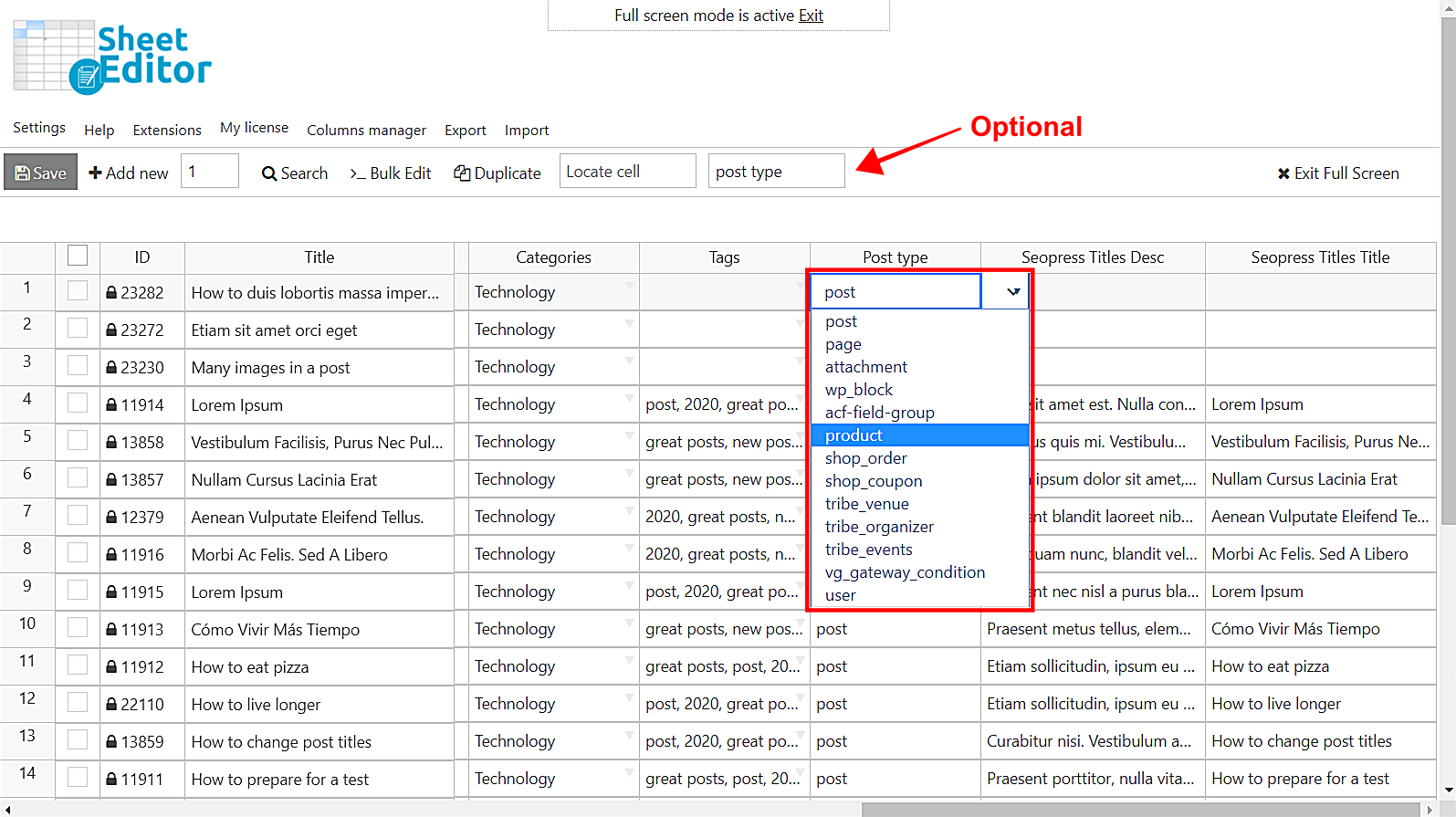
Convert Posts to WooCommerce Products in Bulk
On the occasion that you have many posts that need converting, it’s a waste of time to proceed with every single one. WP Sheet Editor can make it easy for you.
- Use the Check Box to select which posts you want to convert.
- Choose Bulk Edit.
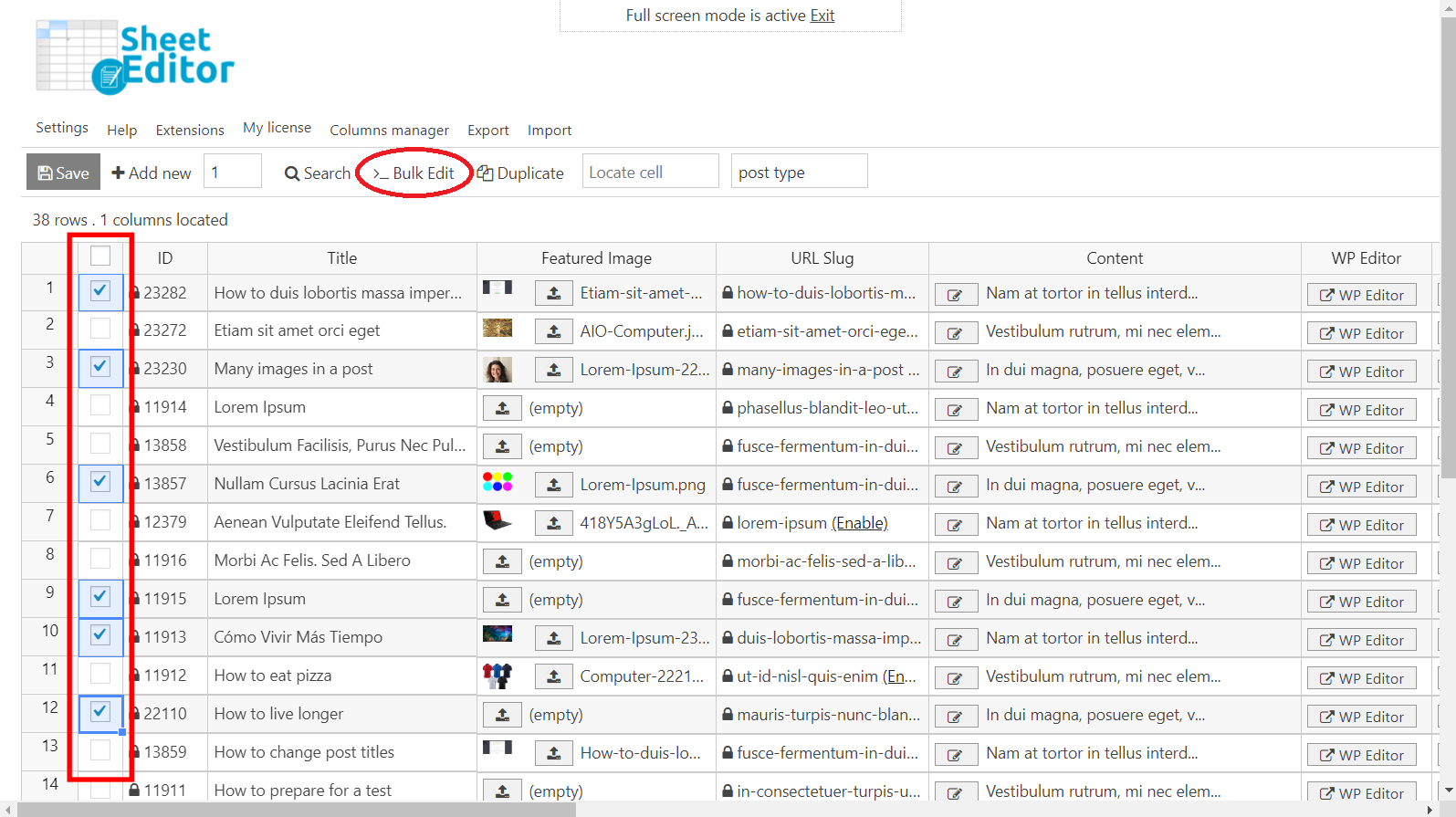
- A dialog box will appear. Now you will set the suitable values to convert posts to products.
- Once done, click Execute Now. All selected posts will be immediately converted into products for WooCommerce sale.
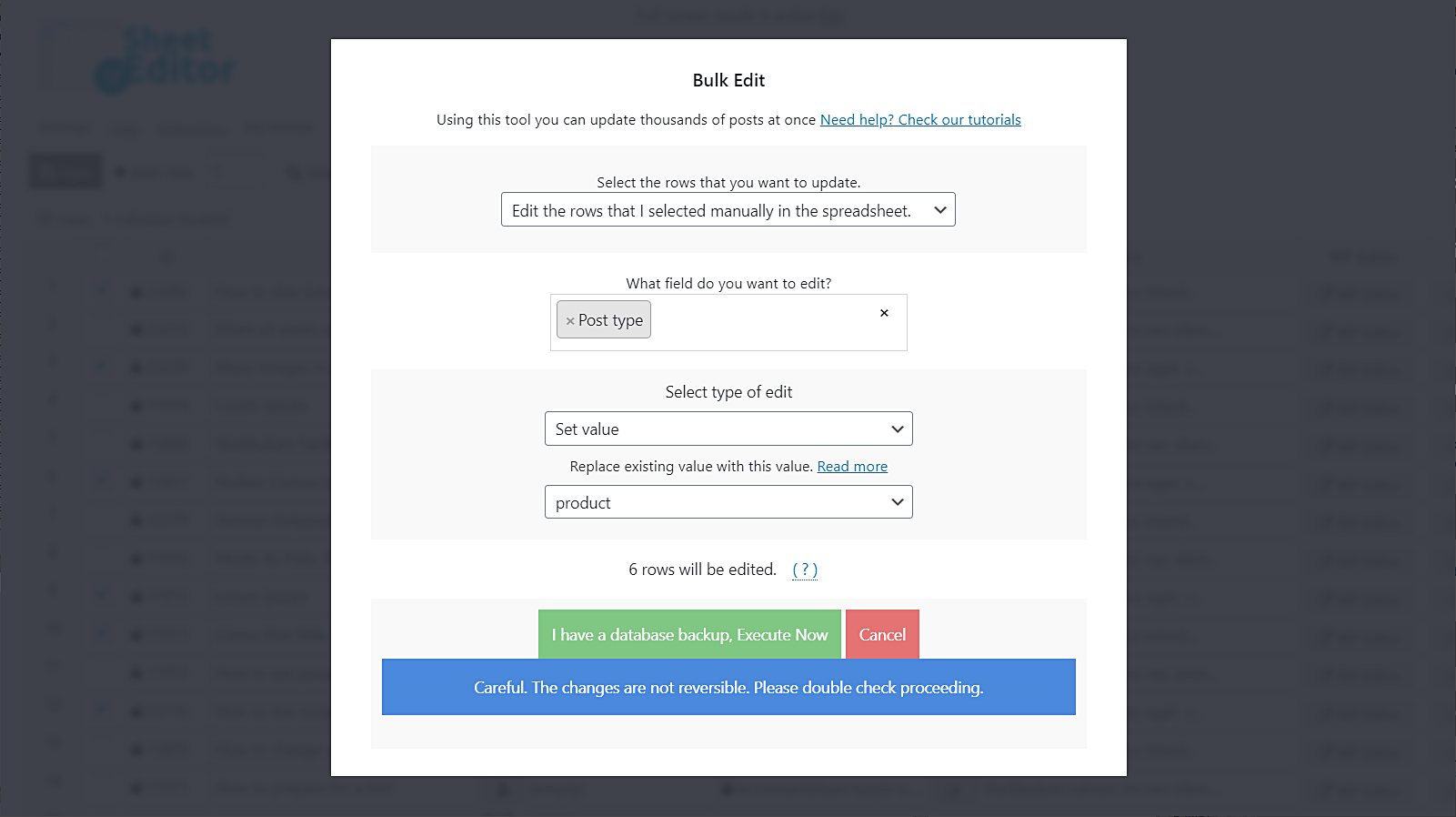
Convert Posts Based on Category, Keywords, or Tag
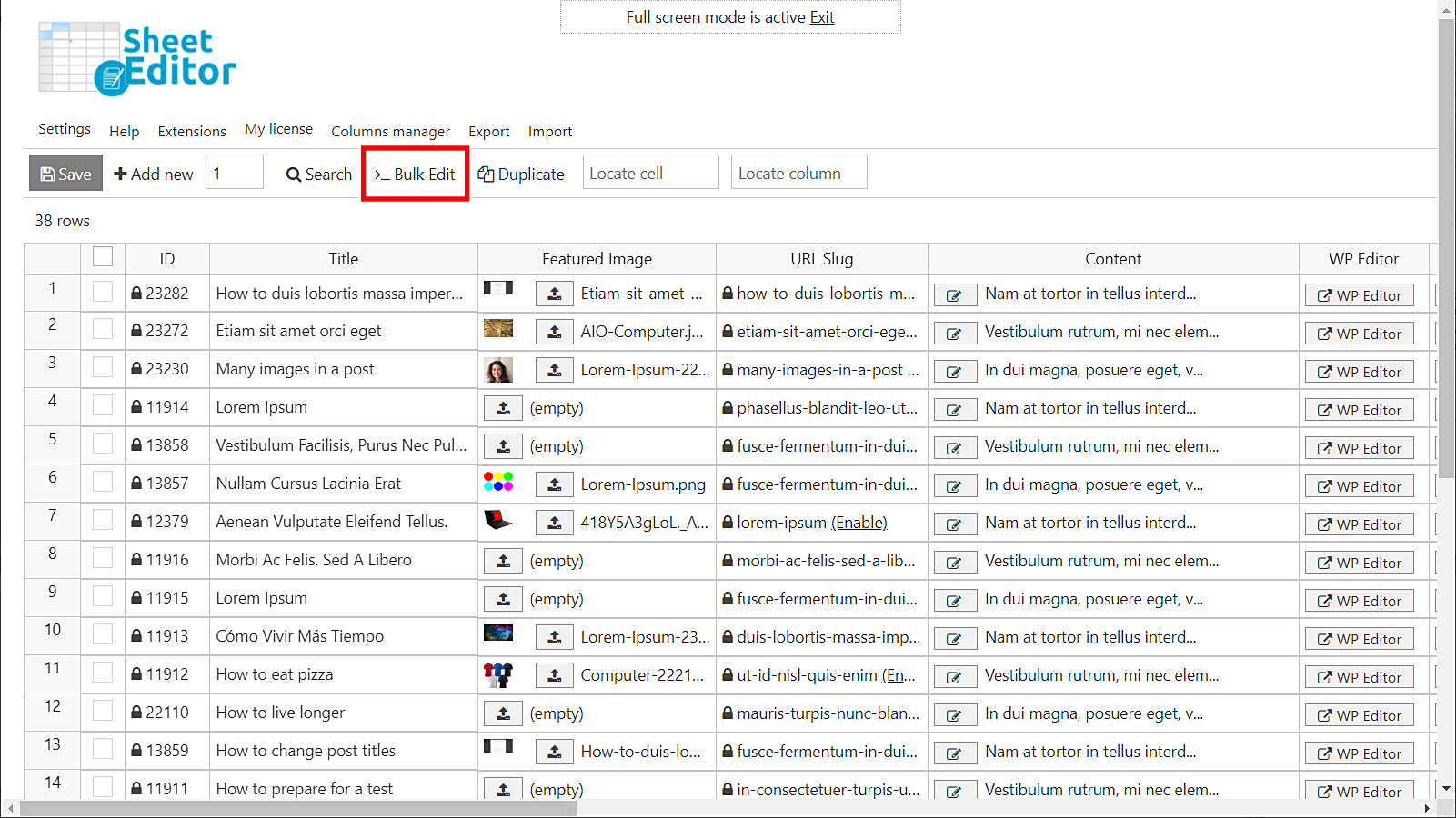
Besides two ways mentioned above, you can also proceed to convert specific posts as you wish based on specific keywords, authors, categories, or tags.
- Select Bulk Edit > I want to search rows to update and edit all the search results.
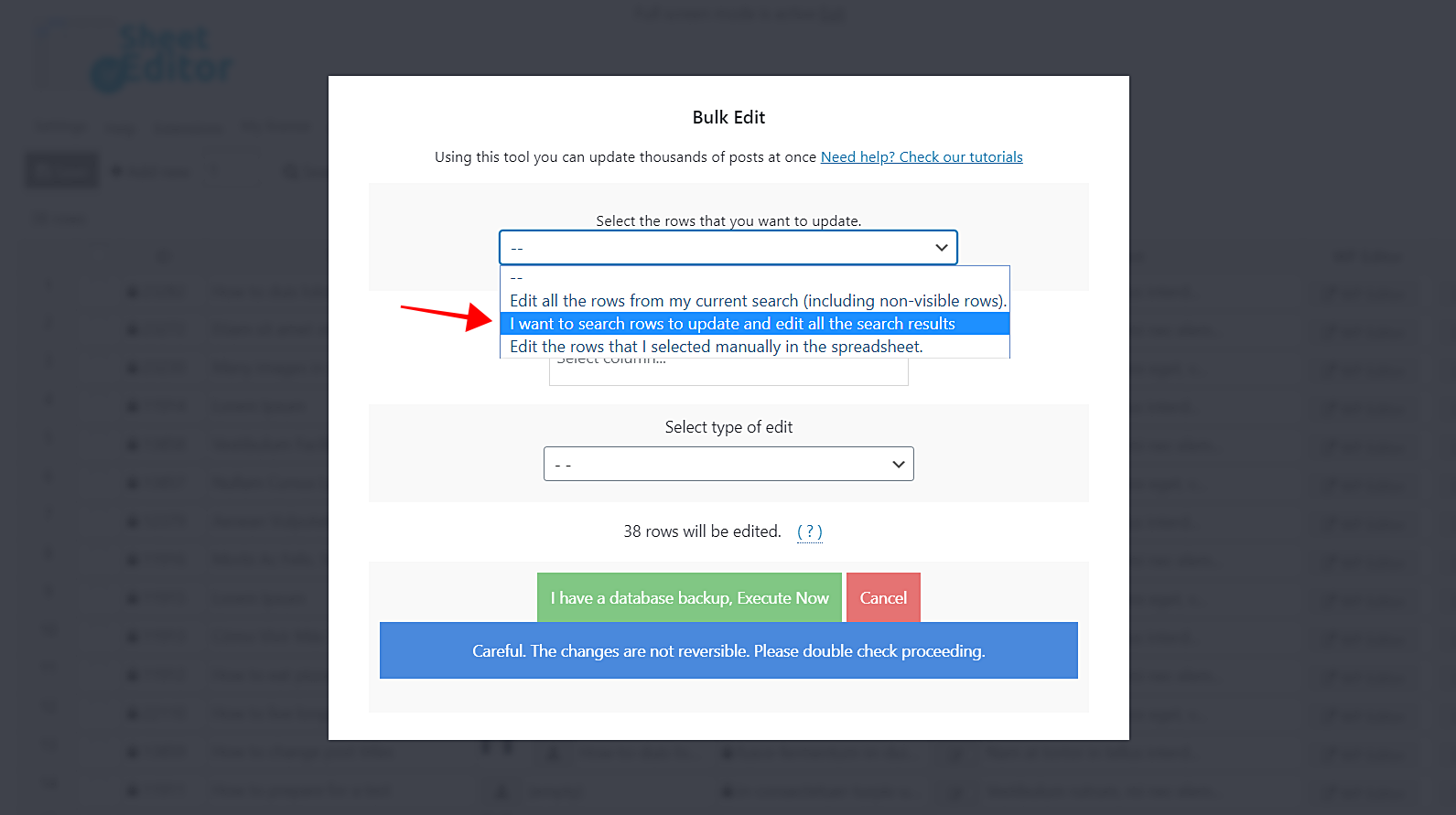
- A dialog box will display. Once you’ve decided how you’ll filter your posts, click Run search.
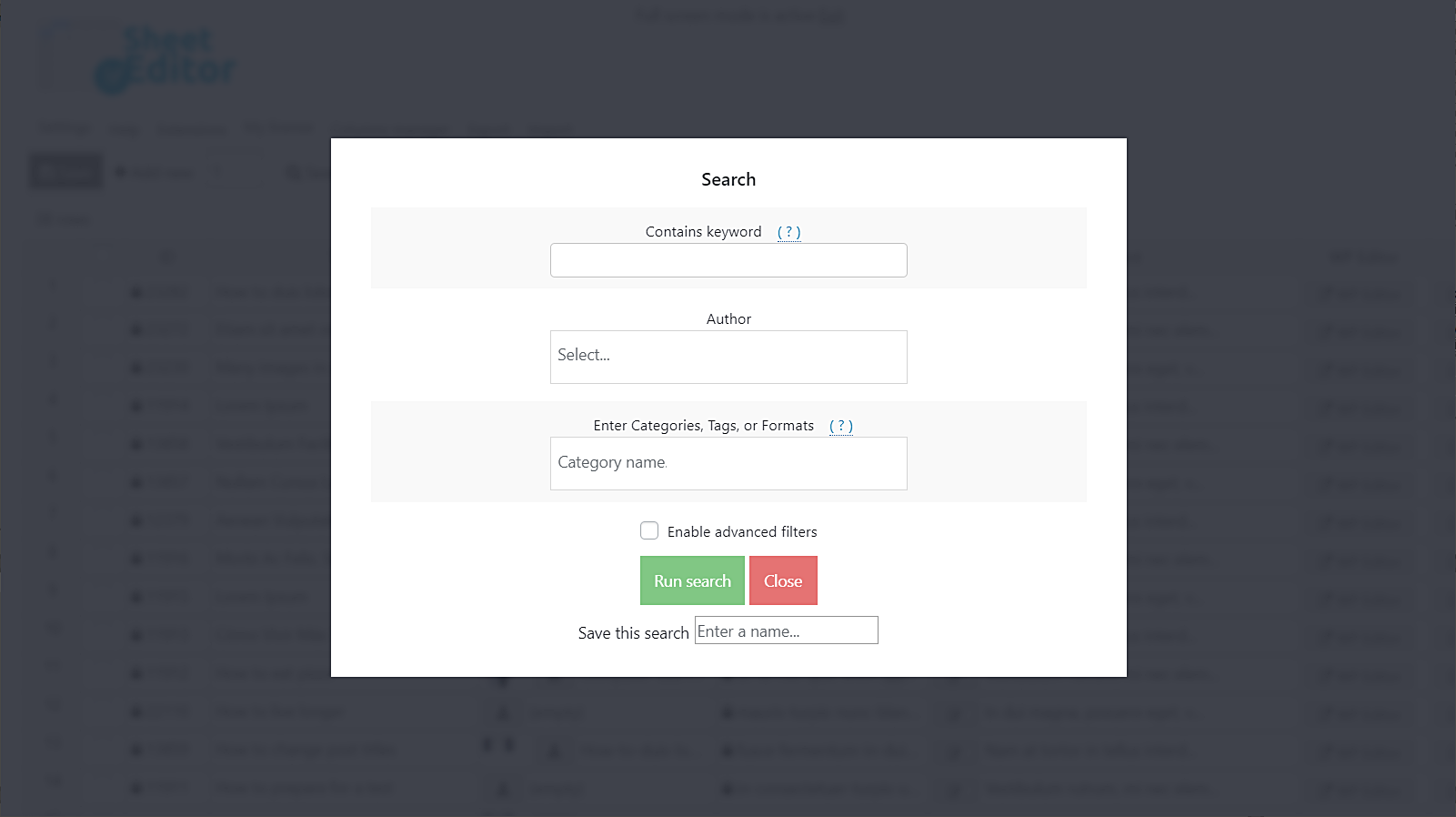
- The plugin will filter your posts accordingly and redirect you to the Bulk Edit tool. Now you need to fill in the values of your choice.
- Click Execute Now then all selected posts will be converted to WooCommerce products immediately.
You’re done!
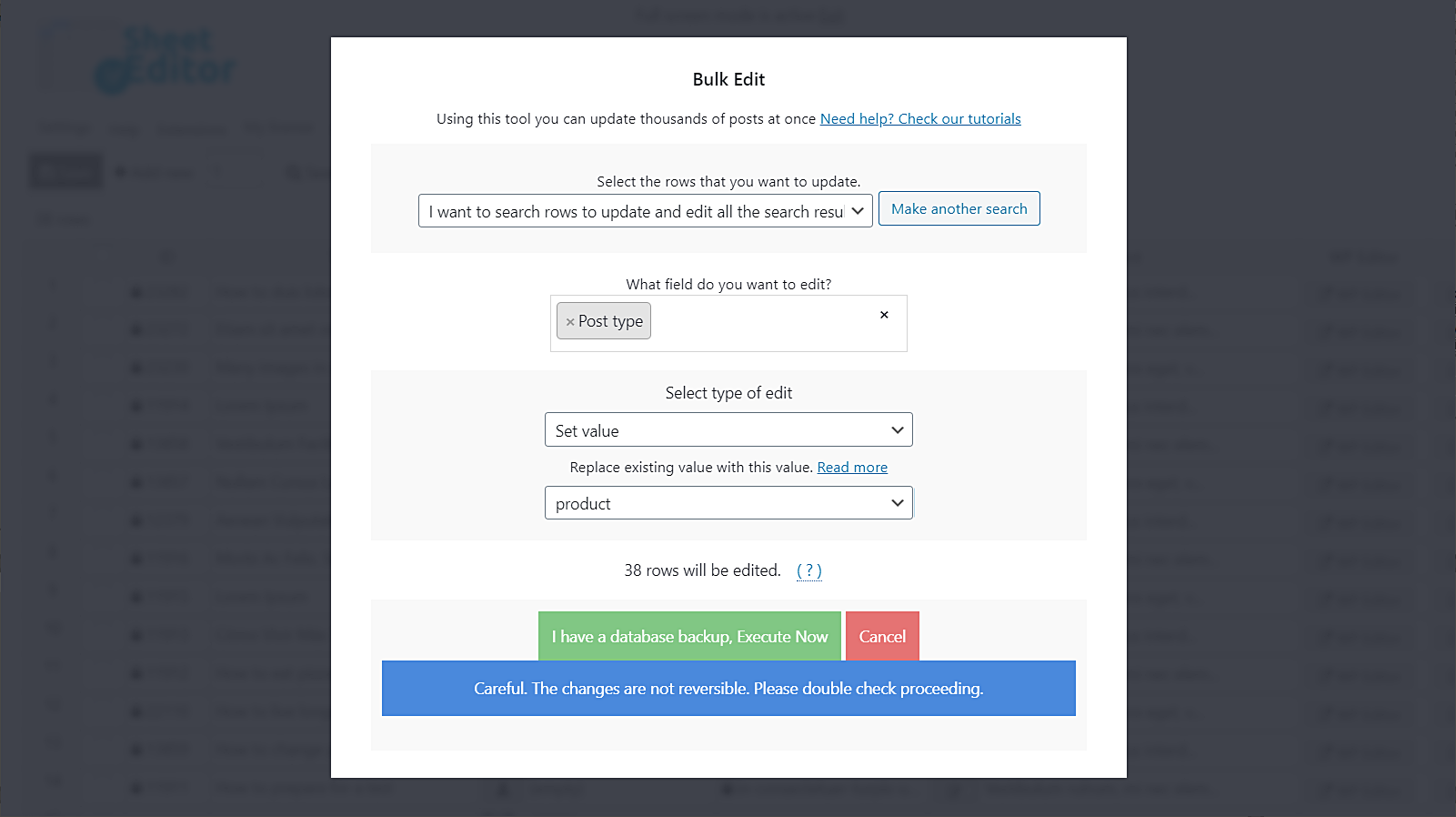
Summing Up
You may find many different ways to convert your WordPress posts to WooCommerce products. You can run SQL query in the database, use Post Type Switcher plugin, or WP Sheet Editor plugin. However, if you’re not tech-savvy, we highly recommend you to utilize a plugin to save your time and avoid potential risk.
Are you selling any products with WooCommerce? Do you want to protect your shop page from any danger? Check out other WooCommerce related articles on our website now.
