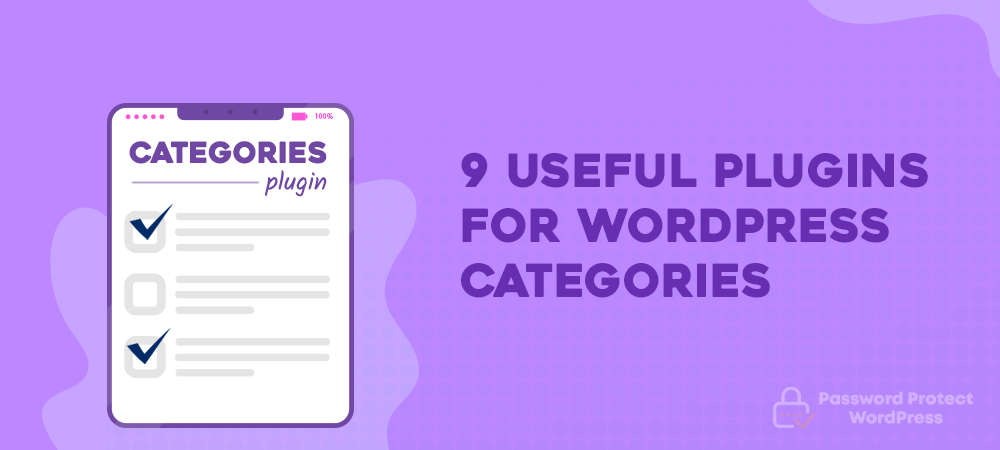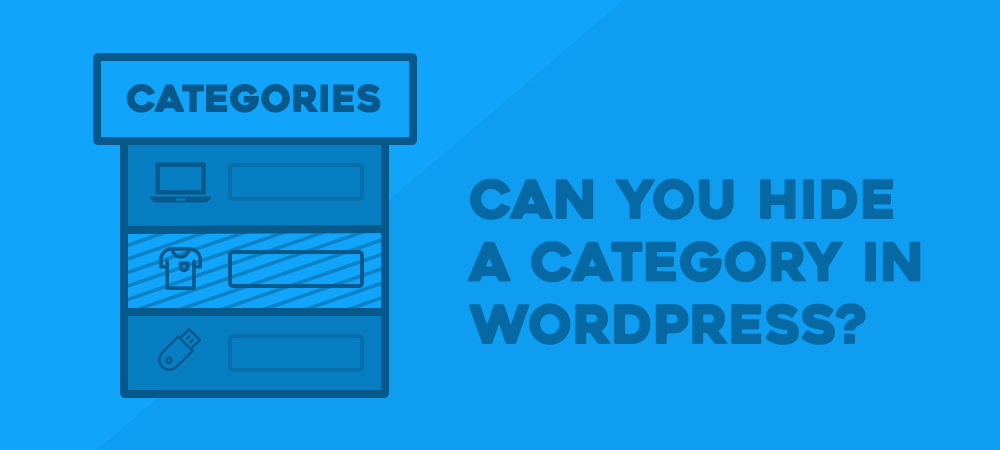If you own a WordPress website, you’ve once wondered what custom post types and taxonomies are. Custom post types and taxonomies help you better classify, group, and manage your content. This makes it more convenient for customers to navigate your site and find what they’re looking for. This article will explain what custom post types…
Ecommerce Security: Everything You Need to Know
Cybercrimes are on the rise and devastatingly affecting eCommerce businesses. Omnichannel retailers have witnessed a surge in eCommerce fraud, which was up to 50% in 2020, compared to 2019. Aside from that, eCommerce security breaches show no sign of stopping. Data loss still opens up a real can of worms to many eCommerce businesses. As…
Extra Guides on WordPress Categories
Primarily coming as a basic publishing platform, WordPress allows you to create and manage your content in an effective way. As a WordPress site owner, you definitely understand categories, tags, taxonomies, and how to use them to group and organize your related blog posts together. It’s simple and straightforward to create or make changes to…
6 Ways to Customize WooCommerce Related Products
“Don’t forget about those people who have spent their hard-earned money with you. They could be responsible for substantial online sales later down the line. Treat them like your family and take them with you on your journey.” These golden words from Matt Thorpe, the founder and senior director of M.Thorpe & Associates Inc, have…
Hide WooCommerce Categories from Product Pages and Shop Pages
WooCommerce adds categories to product pages by default, in the format of Home/Category Name/Product Name. There is no built-in feature that supports removing the category from product pages. The same thing goes for shop pages. You must edit your WordPress functions.php file or install a plugin to deal with it. In this article, we will…
Hide WordPress Categories
Along with tags, categories prove one of the most effective ways to organize and sort out your related WordPress posts. Visitors can scan through the category and read all related articles easily. The Blog on each website can include multiple categories. However, you sometimes might not want all of them to be shown publicly. The…
Add and Manage Multilevel Categories in WordPress
WordPress offers categories to help you get up and short out related posts. Visitors can browse through your site content by topics rather than reading post-by-post. Different from tags, categories can be divided by levels, including parent categories and child categories. In this article, we will dig deep into the reasons why you should create…
9 Plugins to Get the Most of WordPress Categories
WordPress categories play a critical role in organizing and sorting out your website’s posts into sections properly. Categories help not only create an efficient and logical website, enhance visitor experiences but also increase your content rankings. Although WordPress has already built some useful default features for categories, these utilities are not enough to meet the…
Why and How to Hide a Category in WordPress
WordPress category offers one of the most convenient ways to organize your related posts together. This makes it easier for users to scan through your content. Your website and Blog section will look more professional as well. WordPress, by default, displays all available categories on your blog, homepage, or feeds. In fact, it isn’t always…