Every device connected to the Internet is assigned a unique IP address. It’s essential for devices to communicate with each other.
In some cases, you need to block requests from users with certain IP addresses. It’s commonly used to protect against brute force attacks and block access from a disruptive address.
In particular, there might be times unwanted visitors from certain nations are attempting to access your site with a bad purpose. It’s time to block country IP addresses to protect your site from attacks.
In this post, we’ve rounded up the 3 best WordPress plugins to block country IP addresses. Also, we’ll discuss the reasons for blocking country IPs and a method to identify problematic IP addresses.
Let’s get started!
- Why You Need to Block Country IP Addresses in WordPress
- How to Identify Problematic Country IP Addresses
- Top 3 WordPress Plugins to Block Country IP Addresses
Why You Need to Block Country IP Addresses in WordPress
Prevent Malware
As a WordPress website owner, you may find it difficult to deal with malware attacks. At that point, your server is flooded with requests, making your site down.
For example, a huge number of malicious users coming from a certain country try to log in to your site at the same time.
Restrict Access to Unwanted Visitors from Certain Nations
Premium media such as movies or TV shows should be only displayed in specific areas due to copyright and licensing terms. Taking Netflix or Amazon Prime as outstanding examples. If a film is forbidden to show in certain countries, blocking country IP addresses proves an ideal way to stop those certain visitors from viewing it.
Get Rid of Spambots
Spambots are basically software that spread spam across the Internet. Spambots tend to send unwanted product advertisements on your comment boxes, social media platforms, or forums. This results in visitors’ dissatisfaction with your site.
If spambots come from a certain place, you need to block IP addresses causing this issue. This solution prevents hackers from using numerous fake accounts to access your site.
Now that you know why you need to block country IP addresses, let’s take a look at how to identify harmful country IPs.
How to Identify Problematic Country IP Addresses
If you’re looking for a way to identify worldwide traffic, Google Analytics is just your ticket.
Following is a step-by-step guide on how to detect problematic country IP addresses.
- Go to Google Analytics dashboard
- In the Audience section, click on Geo > Location
- Navigate to Sessions by country. Then, an overview of your worldwide traffic will be shown instantly.
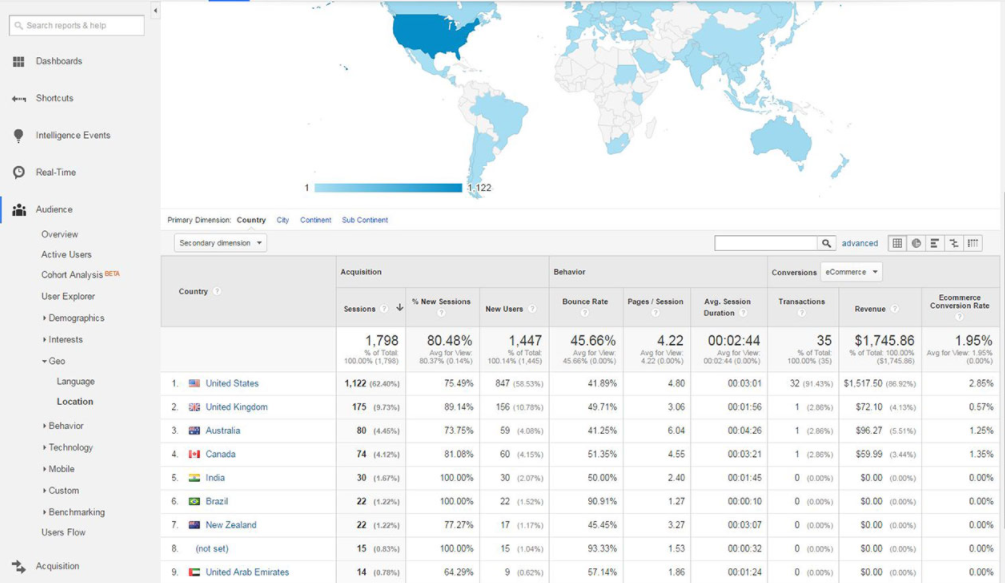
Source: Learn Digital Advertising
Analytics only show you where the traffic is coming from. Spam traffic may be one of the top listed locations with a large number of visitors. To identify whether any country’s traffic is harmful to your site, you should look at your visitors’ profiles and engagement data including bounce rate, pages/session, and avg. session duration.
Top 3 WordPress Plugins to Block Country IP Addresses
#1 IP2Location
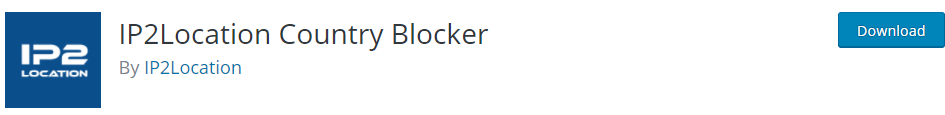
IP2Location earns the top-ranked spot to prevent certain visitors from accessing your site by countries or proxy servers.
The IP2Location Country Blocker plugin enables you to block access from several different countries and anonymous proxies. Thanks to this plugin, reducing spam and unwanted sign-ups becomes easier than ever.
Key features:
- Prevent access from multiple countries
- Block the access by country grouping, such as EU, APAC, etc
- Restrict access from anonymous proxies
- Block IP ranges
- Support IPv4 and IPv6
- Display 403 error message
- Customize the 403 page
- Send a notification via email if someone is attempting to access your admin area
- Report a statistic of blocked traffic
Price: Free demo. The Standard license starts from $49/year.
Note: This plugin isn’t compatible with cache plugins.
#2 WordFence-Firewall and Security Scanner Plugin
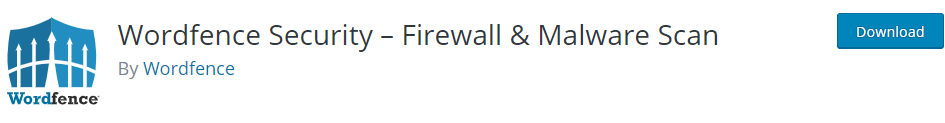
Reaching more than 4 million installations, WordFence is no longer a strange name for blocking country IP addresses. It stands out as one of the most popular WordPress firewalls and security scanners.
WordFence helps identify and block malicious traffic as well as any requests with harmful code. This plugin not only secures content from other countries but also comes with security features. It can protect your site from malware, backdoors, brute force attacks, and spam.
Key features:
- Strengthen the security for multiple sites from the dashboard
- View detailed security findings
- Identify and block malicious traffic
- Block access to your login form
- Check core files, themes, and plugins for malware, bad URLs, backdoors, SEO spam, malicious redirects, and code injections
- Issue an alert of potential security issues when a plugin has been closed or abandoned
- Free to use for unlimited sites
- Monitor visits and hack attempts not shown in other analytics packages in real-time
- Block attackers by IP or build advanced rules based on IP range, hostname, user-agent, and referrer
Price: Free. The premium license starts from $99 yearly.
#3 IQ Block Country

Another feature-rich WordPress block country plugin that limits access to your website calls the name of IQ Block Country. With this plugin, you can block visitors based on which country they come from or IP addresses.
The IQ Block Country plugin allows you to download the GeoLite database from Maxmind. It’s a company that detects online fraud and provides location data for IP addresses. Maxmind offers 95% accuracy of the database, so you can easily make use of this to block access from defined nations.
Key features:
- Stop visitors from doing harmful things on your WordPress site
- Limit the countries that can access your site
- Support English and Dutch
- Store data about your visitors in your local WordPress database
- Block all countries and only allow your IP address
- Whitelist IP addresses
- Redirect the visitors to an external website
- Add a layer of security to your WordPress site
Price: Free.
Note: This plugin can’t work unless you disable caching plugins on your site.
Which is the Best Plugin to Block Country IP Addresses?
There are situations when you need the help of a block country plugin to stop malicious traffic.
You’ve gone through a list of the 3 best plugins to restrict access from certain areas. These 3 plugins often come in handy to block country IP addresses.
There is no absolute definition for the best block country plugins. It depends on your business needs and budgets.
Drop a comment below if you need any more assistance on this topic or have any other better solutions to share.
