Speed is of paramount importance to a WooCommerce site. An online store with low loading speed may drive customers away and increase the likelihood of cart abandonment.
To decrease page load time and improve user experience on your site, one of the most efficient solutions is using caching plugins.
In this article, we’ll bring forward the 5 best caching plugins for WooCommerce that pick up the speed and boost the performance of your stores.
Before we dig deep into the top 5 plugins and their striking features, let’s first figure out what caching is and what you should know about WooCommerce caching.
By the end of this article, you’ll know:
- What is Caching?
- What You Should Know about WooCommerce Caching
- WP Rocket
- WP Fastest Cache
- W3 Total Cache
- W3 Super Cache
- Cache Enabler
- WooCommerce Caching Plugin Comparison
Let’s dive in!
What is Caching?
Caching, in a nutshell, is the process of storing data for fast retrieval.
Every time someone visits any pages on your site, they send requests to your server. The server then processes each request before returning the final results to the users. The response time may take longer if you have a complex website structure.
It’s when caching comes into play! It stores data about the content users have recently searched for. Once the first time-consuming loading process is done, later, when the same requests are asked, the data is already available and delivered to users much faster. This contributes to improving loading time and site performance.
What You Should Know about WooCommerce Caching
The benefits caching plugins bring to any website are very much alike. They play an important role in speeding up your site, improving user experience, and reducing the burden on your server. However, the process of caching on each type of website is not the same, especially when it comes to the WooCommerce site.
Not all of your store pages should be cached. WooCommerce adds dynamic pages to your websites, such as Cart, My Account, and Checkout page. If you cache these dynamic pages, your customers won’t be able to complete their purchases. The reason simply lies in the word “dynamic,” as dynamic content changes very frequently.
Caching only works efficiently when it stores a copy of a static page. As a result, caching those dynamic WooCommerce pages can lead to these possibilities: your customers might see other’s billing details appear on their checkout page, or the products they didn’t choose might show up in their shopping cart.
To ensure users get a smooth shopping experience and protect their data, the caching plugins you install on your sites must allow you to exclude dynamic content from caching.
From tons of plugins that claim to optimize your site’s speed and performance, we’ve narrowed the list down to the top 5 caching plugins for your online store. They are:
- WP Rocket
- WP Fastest Cache
- W3 Total Cache
- WP Super Cache
- Cache Enabler
Their outstanding features and prices will be discussed in the following part.
WP Rocket
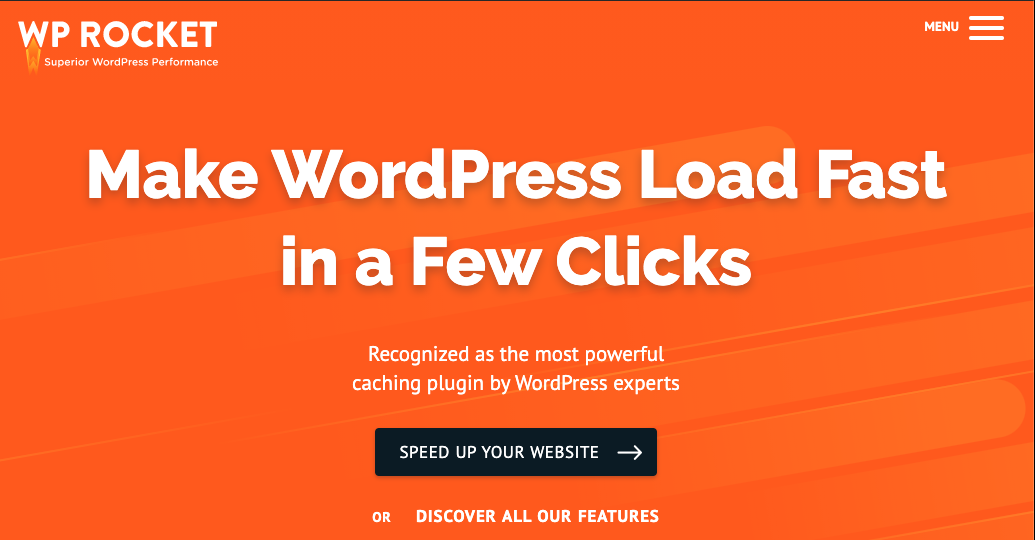
WP Rocket stands out as one of the most powerful and beginner-friendly WooCommerce caching plugins. It currently receives lots of love from the WooCommerce community due to its intuitive UI and quick setup.
What’s more, it saves your time and effort from doing configurations. The plugin is set up not to cache the cart and checkout pages. As soon as you activate it, it will start page caching, object caching, and browser caching right off the bat. Plus, the “lazy loading” feature helps to significantly boost the loading speed of your site, as images are only loaded if customers scroll down the page.
Price
The plugin offers 3 plans:
- Single: $49/year – support and updates for 1 website.
- Plus: $99/year – support and updates for 3 websites.
- Infinity: $249/year – support and updates for unlimited websites.
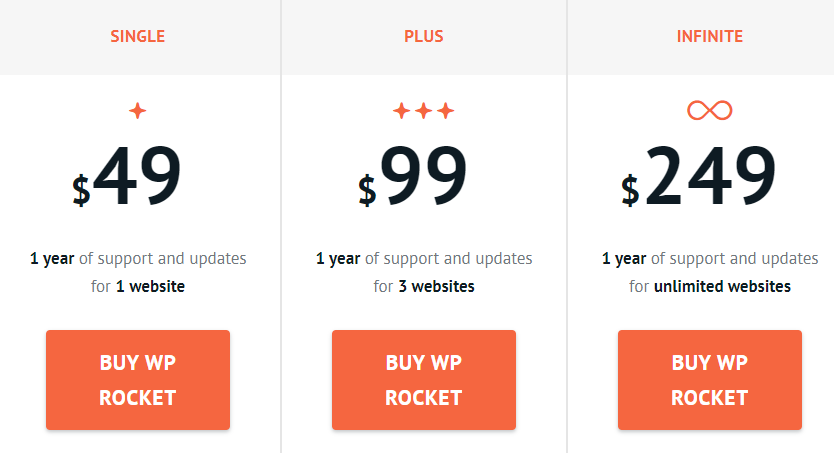
WP Fastest Cache
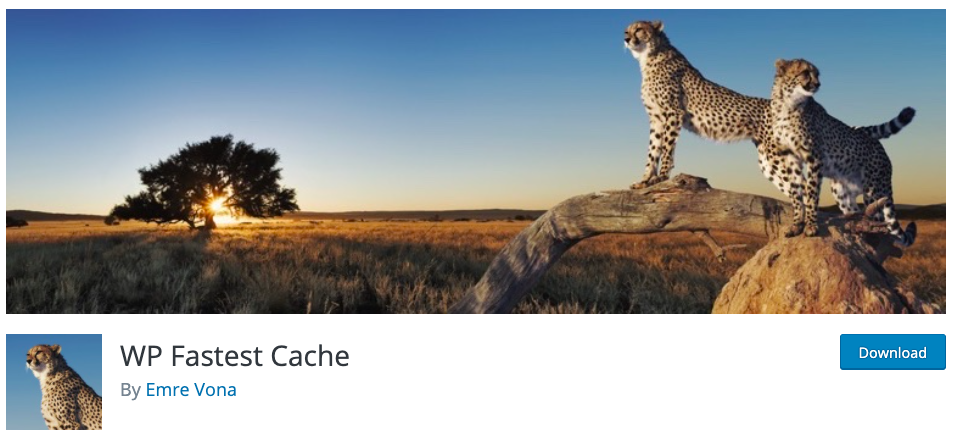
With over 1 million active installations, WP Fastest Cache marks its name as one of the most popular caching plugins for WooCommerce. It’s automatically integrated with WooCommerce, so no extra configuration is needed.
However, unlike WP Rocket, WP Fastest Cache doesn’t enable any features by default. You have to manually enable each of the features per your needs. The plugin is available in 2 versions: free and premium.
While the free version is already packed with useful features to lighten the page load, such as page caching, browser caching, HTML and CSS minification, the premium one will wow you with its amazing advanced features. They are, for example:
- Database cleanup – helps decrease CPU usage and speed up your database.
- Image optimization – reduces the image size to optimize the page load.
- HTML plus minification – speeds up the page by converting the original HTML size to the smallest size.
Price
The plugin sets pricing plans based on the number of licenses you need.
- Bronze: $49.99 – 1 license.
- Silver: $125 – 3 licenses.
- Gold: $175 – 5 licenses.
- And more upon request.
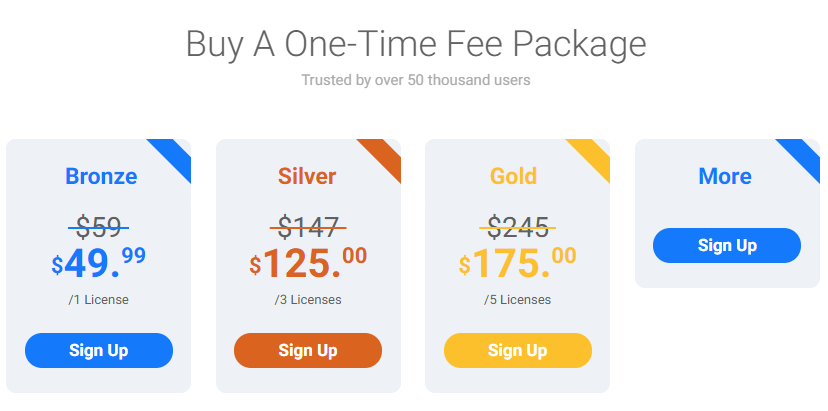
W3 Total Cache
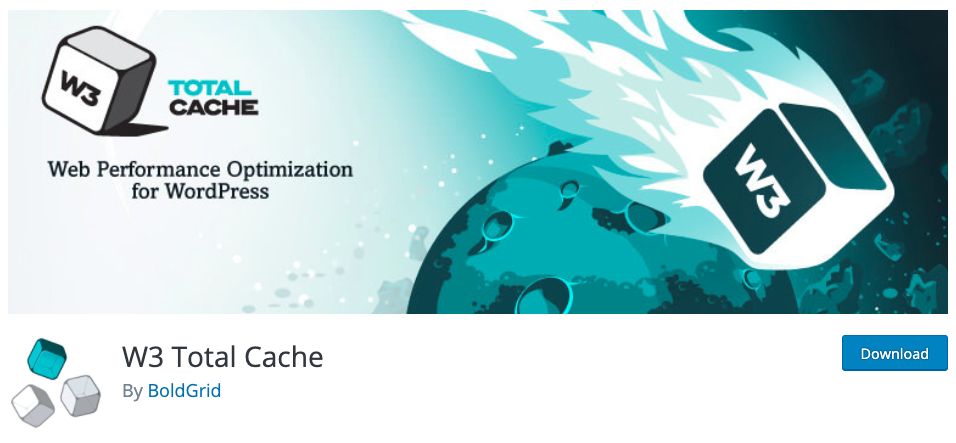
W3 Total Cache is a free, open-source plugin that gains more than 1 million active installations and 3,389 5-star reviews.
A key benefit of this plugin is that it’s an ideal option for websites with SSL certificates, making it a great choice for eCommerce stores. The plugin is compatible with many hosting options, like shared hosting, dedicated clusters, etc. It seamlessly integrates with multiple CDN and works well for both mobile and desktop-friendly sites.
Moreover, W3 Total Cache offers plenty of caching options, such as page caching, browser caching, object caching, and database caching. JavaScript and HTML minification are also provided to help save up to 80% bandwidth of your site. The only downside is that its complex user interface can be intimidating for beginners.
Price: Free
WP Super Cache
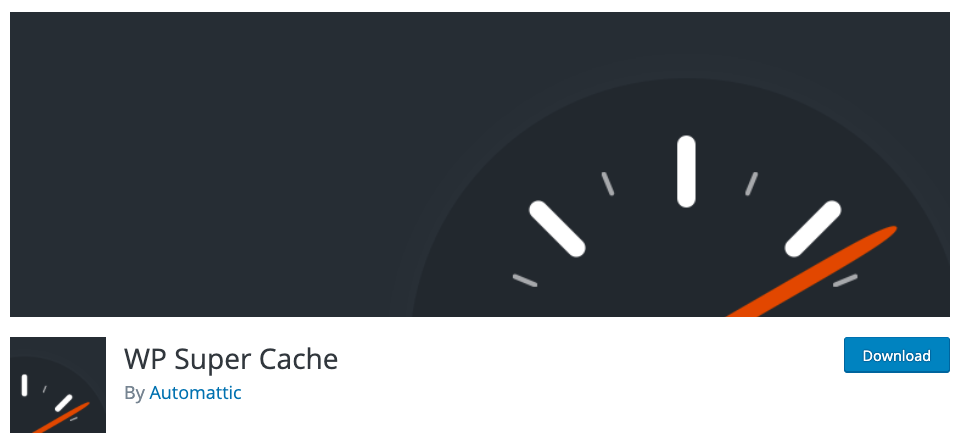
Another formidable competitor in this market that needs to be mentioned is WP Super Cache. Like W3 Total Cache, it’s a free open-source plugin, which means all features are included and no upgrade is needed after installation.
It creates and displays static HTML files instead of the heavier PHP scripts. This enables you to reduce the load on the server. Apart from allowing preloading, cache rebuilding, CDN support, the plugin also lets you identify known users and not cache their pages if needed.
Garbage collection is such a unique feature, which helps to clean up out of date cache files and keep your WooCommerce site optimized.
Price: Free
Cache Enabler
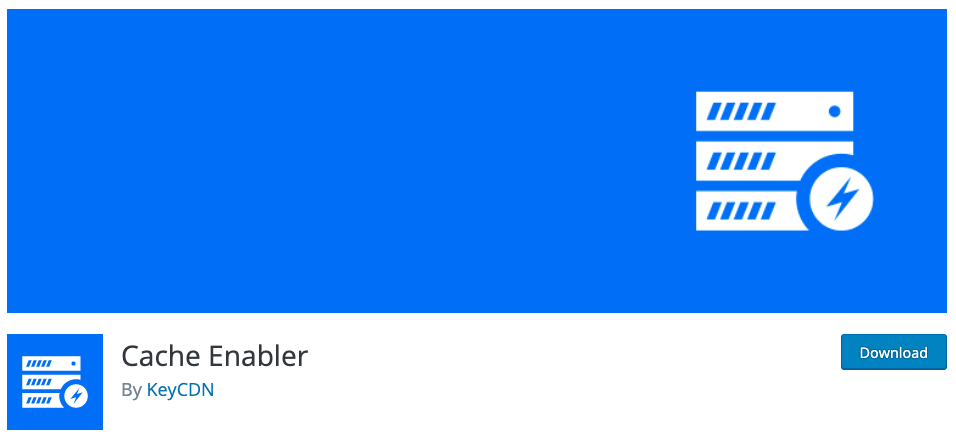
This list won’t be completed without Cache Enabler. What sets this free, open-source plugin apart from other competitors are distinct features and powerful functionalities.
This lightweight plugin makes your site faster by generating static HTML files and serving them upon requests instead of database lookups. By combining with Optimus, images are easily converted to WebP without the use of Javascript.
This is great for eCommerce stores, in which the majority of the websites are filled with images. Inline JavaScript and HTML minification are also available. Plus, its to-the-point user interface deserves the thumbs up. Overall, Cache Enabler is an option worth considering for those on a budget.
Price: Free
We’ve summarized the top features of the 5 plugins. If you still can’t decide which one best suits your site yet, let’s check out the plugin comparison table below. It will give you a closer look at the pros and cons of each plugin.
WooCommerce Caching Plugin Comparison
| WP Rocket | WP Fastest Caches | W3 Total Cache | WP Super Cache | Cache Enabler | |
| Page Caching | Yes | Yes | Yes | Yes | No |
| Object Caching | Yes | No | Yes | No | No |
| Browser Caching | Yes | Yes | Yes | No | No |
| Cache Preloading | Yes | No | No | Yes | No |
| Lazy Load | Yes | Yes | Yes | No | No |
| Gzip Compression | Yes | Yes | Yes | No | Yes |
| Image Optimization | No | Yes | No | No | Yes |
| HTML and CSS Minification | Yes | Yes | Yes | No | Yes |
| Desktop Cache | Yes | Yes | Yes | Yes | No |
| Mobile Detection | Yes | Yes (Premium version) | Yes | Yes | No |
| Configuration Allowance | Yes | Yes | Yes | Yes | Yes |
| Quick Setup | Yes | Yes | No | Yes | Yes |
| UI | Intuitive | Simple | A bit complex | Easy to understand | Simple and to the point |
| Price | Starts at $49 | Free
The Premium version starts at $49.99 |
Free | Free | Free |
Ready to Install the Best Caching Plugin for Your E-Commerce Site?
We’ve walked you through the list of top 5 caching plugins for WooCommerce. All of them share similarities in speeding up your online store and bringing top-of-the-line performance to customers. The main differences arise from advanced features and pricing.
No matter what plugins you opt for, we recommend you to run a speed test to figure out which one boosts your site performance the most.
Which of the plugins above have you tried on your site? Which ones would you prefer? Let us know in the comment section below.
